Discord is an awesome platform for chatting and gaming with your friends, but sometimes, you might come across users who break the rules or engage in improper behavior. In such cases, it’s important to know how to report someone on Discord. Whether you’re using Discord on your computer or mobile device, we’ve got you covered with this step-by-step guide. The process is pretty simple and works effortlessly.
How to Report Someone on Discord On Android Phone?
Step 1: Identify the Violation
Discord allows you to report anyone but that doesn’t mean you can report anyone. You must have some valid reasons to report. So, before reporting someone, make sure whether their message or behavior violates Discord’s community guidelines. Or even if someone is bullying or stalking you by sending offensive messages, you can report him/her.
Discord doesn’t tolerate harassment, spam, sharing inappropriate content, threats, or other harmful activities.
Step 2: Long Press and report
If you find a message that violates the guidelines, simply long-press (Tap and hold) on the message in question. A menu will appear, and you can select the “Report” option. You’ll be asked to choose a category for the report, so pick the one that best describes the issue.
Step 3: Complete the Report Form (Optional)
While this step isn’t mandatory, Discord recommends providing more details by submitting a full report. You will be redirected to fill out a form and explain your stance in a more explanatory way, You can upload images to submit as evidence.
How to Report Someone on PC on Discord?
Step 1: Check for Violations
Similar to the mobile process, ensure that the user’s message or behaviour indeed violates Discord’s community guidelines before proceeding with a report.
Step 2: Collect ID Codes
To report someone, you need to collect three important ID codes: user ID, message ID, and server ID.
- Right-click on the user’s name and select “Copy ID” to obtain the user’s ID.
- Right-click on the problematic message and choose “Copy ID” to get the message and channel ID. (in case of reporting on a server/concerned channel and not personal messages)
- Right-click on the server icon and select “Copy ID” to obtain the server ID.
Step 3: Report message
Here are the steps:
- Go to the concerned chat and click on the three dots above your message.
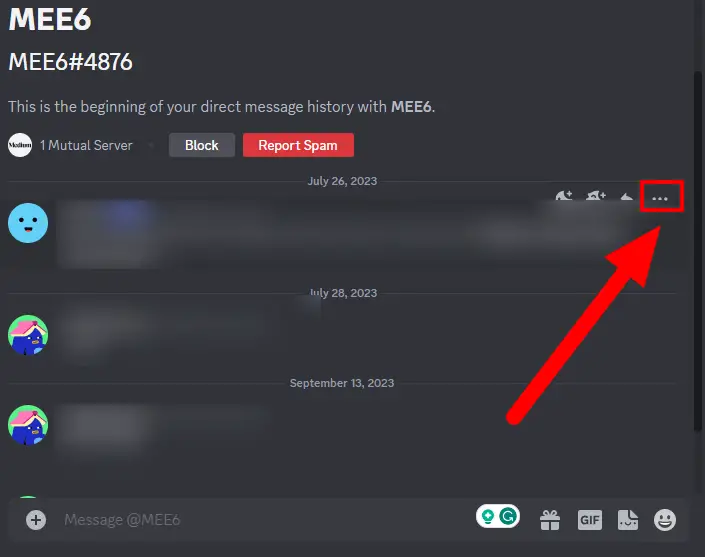
- You will see a red flag icon on the right of an option called ‘Report’ Click that option.
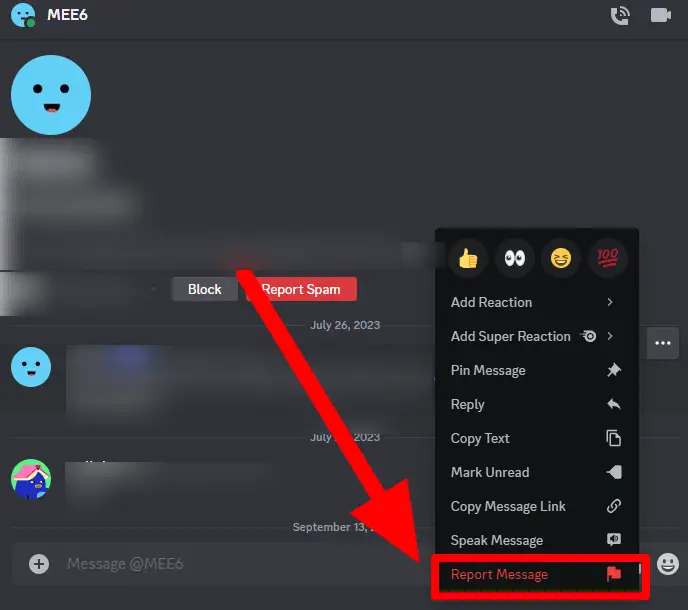
- Select the nature of the violation from the list. Examples include spam, abuse, etc.
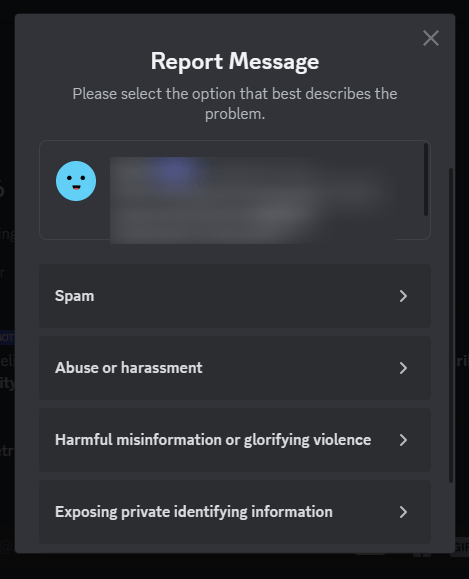
- Now click ‘Submit Report’.
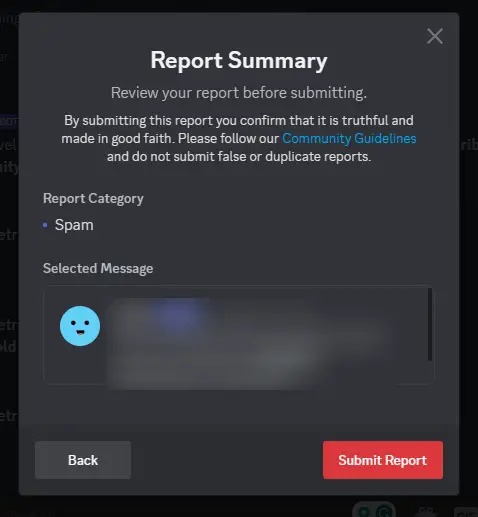
Step 4: Submit the Report
Head over to Discord’s Trust & Safety request centre using your web browser. Enter your email address, choose the appropriate report type from the drop-down menu, and provide a concise subject and detailed description of the incident. Be sure to include the three ID codes you collected earlier. If you have screenshots, you can attach them as well. Finally, hit “Submit” to send your report to Discord.
How to Report Someone on iOS Phone on Discord?
If you’re using Discord on an iOS device, reporting is quite straightforward.
Report a message
Just press and hold the message you want to report, then select “Report.” No need to provide ID codes; Discord’s support team will review the report.
Clearing a Report
If you ever need to cancel a report you’ve made, you can contact Discord’s Twitter page and send them a direct message. Make sure to include your account’s email address for faster assistance. Keep in mind that submitting false reports goes against Discord’s terms of service, so only report users when you’re certain they’ve violated the guidelines.
Reporting users who engage in improper behavior helps keep Discord a safe and enjoyable place for everyone. If you’re ever unsure about whether something should be reported, consult the Discord Community Guidelines or reach out to a server moderator for guidance.
What to Do If Someone Bullies You on Discord?
Cyberbullying is spreading as a wildfire in today’s testing times. If you are a victim of cyberbullying and thinking of safety you can ask for help on crisis hotlines. Here is a global list of hotlines that are available and can be used if there is any thought of self-damage.
No matter whether you are being bullied on Discord or any platform, you can reach out to these support numbers.
Some important phone numbers to enhance prevention:
International Lifeline Support: The Lifeline number is available 24/7 for emotional support (1-800-273-8255).
USA 988 Suicide & Crisis Lifeline: 988 is an emergency service where you can talk to trained crisis counsellors who can help people experiencing mental health-related distress. That could be:
- Thoughts of suicide.
- Mental health or substance use crisis, or
- Any other kind of emotional distress.
In the US there is also a text-based counseling session that can be availed by messaging DISCORD to 741741 to initiate a text-based conversation about cyber abuse.
You can also select the “Crisis Hotline” option when you report a message on Discord.
When Does Discord Take Action On a User?
Discord has a clear policy on violations of its community standards, to know more about it read here. Briefly, these are the things that Discord deems as a violation of its moral code of conduct:
Be Nice
This rule is all about being kind and respectful to others. It means no bullying, no sharing personal information about others, and definitely no sending rude or mean messages. Also, it’s important not to share or support hate speech, which is when you say mean things about people because of who they are.
No Threats
You should never threaten to harm someone, whether you do it directly, indirectly, or even suggestively. Threats are not okay.
No Violence or Extremism
Discord doesn’t allow conversations about violence or support for violent acts. This includes not saying nice things about bad events or people who have done bad things. Additionally, you can’t promote conspiracy theories that might encourage violence.
Protective of Kids
Discord takes the safety of kids very seriously. You can’t share or create inappropriate content about children, and you must not engage in any behavior that is flirty or sexual with kids. If they’re under 18, you should also avoid risky online activities.
No Adult Stuff
If you’re not 18 or older, you can’t share or view adult content on Discord. Also, it’s essential to avoid putting adult content on your profile or in any server, and never send such stuff in DMs.
No Gore Content
Gore contents are disturbing images of video clips of death and violence. Sharing such disturbing or violent content is not at all entertaining. So, avoid sharing such content, or else Discord might have a reason to ban you.
Be Honest
Don’t share fake or misleading information that could cause harm. Impersonating others or trying to trick people by pretending to be someone else is not allowed. Furthermore, you should never engage in activities that could harm the security of Discord, like phishing or spreading malware.
No Scams
Discord doesn’t tolerate any attempts to steal money from others or deceive them into giving you money.
No Spam
Don’t send lots of messages to annoy people, and don’t exaggerate things to make them seem more significant than they are.
Don’t Make New Accounts
If Discord has asked you to leave or not use their service, don’t try to sneak back in with a new account. This is not allowed at all. Moreover, if you really want, you can use VPN or other IP to create a new account but make sure that you don’t do anything against their TOS.
No Bots
Discord is designed for people, not bots. Using bots to perform actions on Discord can cause problems and is against the rules.
Don’t Lie to Discord
Always be honest when you’re talking to Discord’s team. Sending fake reports or providing false information won’t help anyone.
In the end, I would say, do everything to make the community good where you can discuss things well. Don’t spam or do anything that is not ethical. If you do bad, more and more people will start reporting your account, and ultimately, you will be banned by Discord.
Conclusion
Reporting on Discord is essential to maintain a safe and welcoming community. Discord takes reports seriously and may issue warnings, remove content, suspend or terminate accounts, or involve law enforcement when necessary. Users should familiarize themselves with the Community Guidelines, report violations promptly, and contribute to Discord’s mission of creating a positive environment for all. I have mentioned in easy words how you can report someone on Discord.

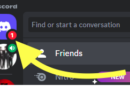
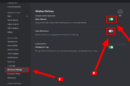

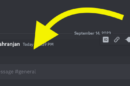


Add Comment