Discord has become a popular choice in today’s digital world for a wide range of reasons. If you are a gamer and checking out the best options to enjoy streaming content from other users, Discord is perhaps one of the most innovative options. Discord is your prime choice for gamers, streamers, and a wide range of online communities.
However, the platform comes with a few glitches. You may find the experience quite annoying when Discord says you have a direct message, but you have none. Ever wondered how to fix it?
Discord will say you have a direct message, but actually, you do not have any. This can be due to a variety of reasons. It may be due to a glitch in Discord, or it may also be a result of a pending friend request. You may also get a persistent Discord notification about a direct message because of a promotion. You can fix this by checking the Nitro tab on your app, clearing the cache for the Discord app, or check by just restarting your Discord app.
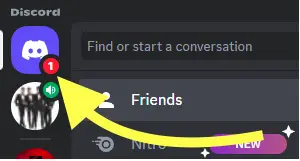
Discord Says I Have A Direct Message. How to Fix This Error?
The notifications on Discord help you stay informed about friend requests, updates, messages, and other activities and alerts. Whenever you have a message on Discord, you will find a red dot visible on your Discord icon. This will simply indicate you have a notification pending or you have a direct message. It may sometimes so happen that even after you have checked the direct messages, it may stay on your Discord icon.
This is likely to leave you disappointed and annoyed about not being able to find what is causing this issue. Since the problem may be caused due to several reasons, we will check out the fixes one by one.
Check your Nitro tab
The most likely reason for a persistent Discord direct message may be a Nitro ad or promotion. If you are new to Discord, Niro is the premium service on Discord. If you have an ad or promotion related to Nitro service, it will show up as a red dot on your Discord app. You can check your Niro tab, and the Direct message icon should be gone.
You can find the Nitro option under Home tab. Clear any pending notification from the Niro tab, and your persistent notification should be gone.
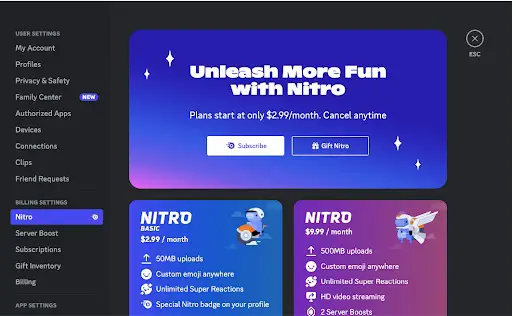
You may have a friend request.
In case you have a pending friend request, it may show itself as a red dot on your notifications. In fact, you may not find the friend requests under the notifications tab. Discord has a separate tab for this purpose. However, a glitch in the software may make it to show the friend request as a red dot.
If you have not checked your friend request recently, make sure that you have checked the friend requests. If you really have a friend request, take an action about it – either accept it or reject it. This will clear the red dot on your Discord icon.
It may be a software issue
Maybe Discord is facing an issue or glitch. The glitches may be the only reason that causes the problems and may make the messages to stay persistent. Some of the reasons that may make this happen include an outdated app or any inherent issue within the app.
In such a case, you can check if the app has any updates. Promptly updating your app may resolve the issue for you. But, if it is a glitch, there is practically nothing you can do about it. Wait out and communicate it to Discord. Discord should fix the issue from their end soon.
Clear the cache of the Discord app
Cachee files are designed to help you make the app perform really well. However, clearing the cache can help you fix the issues right away. The steps to follow when clearing the cache can be essentially be due to You can also use the clear cache options based on your operating system.
On Windows, use the key combination Ctrl+Shift+Del. If you are on Mac, you can use the key combination Command+Shift+Delete. If you think the key combination does not work for you, it will be a good idea to use the settings that are in tune with your browser.
Refresh your Discord app
Refreshing Discord can be yet another excellent option to help you fix the error. If you are using Discord on a desktop, refreshing it may not be that difficult. If you have site-related issues, refreshing the Discord app should help you fix the persistent Discord direct message on your Discord icon.
In the case of the Discord app, you can consider closing the app and restarting it. If the issue is caused due to any site-related issues, the persistent red icon should be gone.
Adjust your privacy settings.
There are times when privacy settings on your Discord may prevent the proper display of notifications. This can practically happen when you are a part of many servers.
Discord may not display notifications from the non-friends. In such a scenario, we would recommend changing your privacy settings to allow direct messages from every server and every member.
Conclusion
The persisted direct message icon on Discord can be annoying if you do not have any pending messages. Finding the actual reasons that cause the error may be a massive concern in itself. However, the fixes outlined above should help you easily fix the red icon on your Discord app.
If none of the methods outlined above do not work, the best option left for you is to connect with Discord customer support. They should be in a position to help you fix the error or provide an explanation for the persistent direct message icon.
FAQs
Why is Discord saying I have a message, but I don’t?
This can happen due to a bug or a muted server on Discord. The best and easiest fixes to help you fix the error can include refreshing the Discord app and checking your Nitro tab.
Does Discord show notifications for all messages?
No, Discord only shows notifications for direct messages and friend requests. However, you can configure the app to show all the messages on Discord.


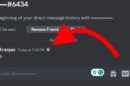


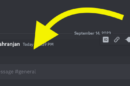

Add Comment