In the era of constant connectivity, practicing coding is essential for aspiring developers to hone their skills and keep up with the ever-evolving tech landscape. However, not everyone has access to a stable internet connection.
Although there are tools available that enhance the offline coding experience, such as dbForge SQL Complete which offers advanced context-sensitive suggestions, instant statement expansion, simplified code navigation, and quick object discovery; there are many other ways too, which can help you practice coding without the Internet.
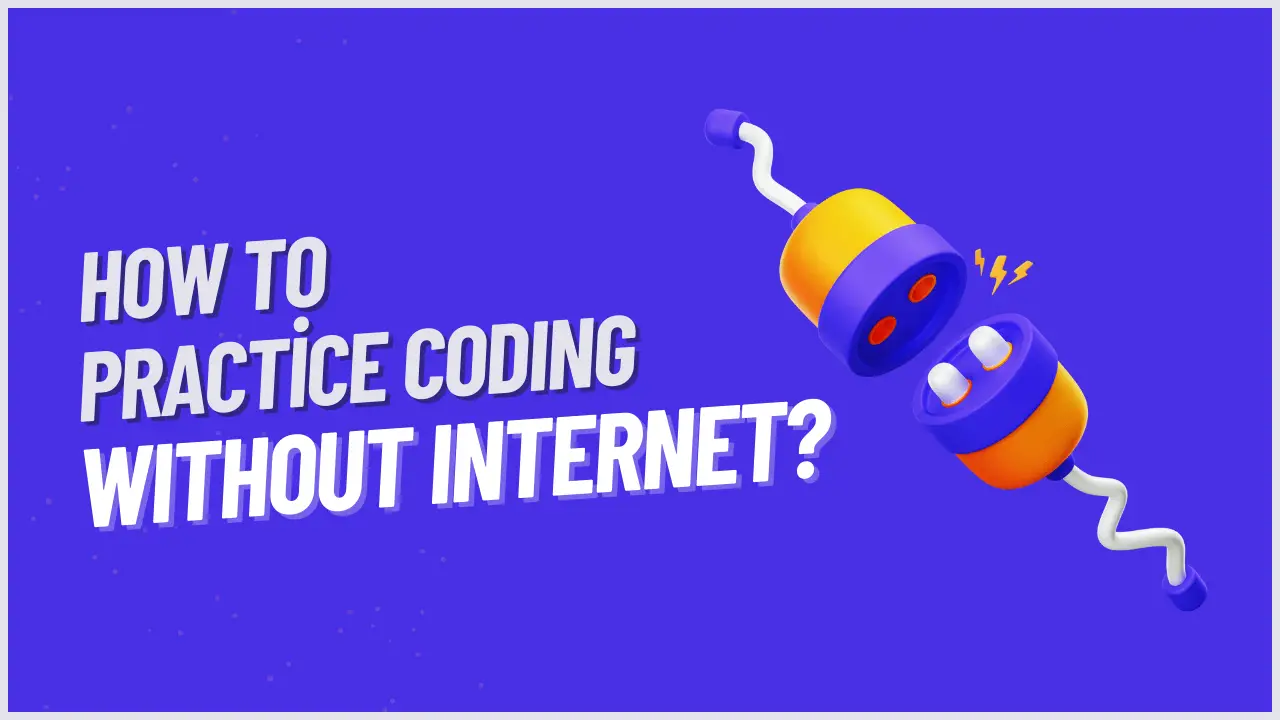
This guide highlights the benefits of offline coding practice and provides tips on how to practice coding without internet access effectively.
Plan your coding practice
Planning your coding practice is essential to ensure that you are making the most of your practice sessions. In this section, we will discuss 3 key elements of planning your coding practice: setting specific goals, choosing the right programming language and IDE, and creating a schedule and sticking to it.
Set specific goals for your practice session
Setting specific goals is important because it helps you stay focused and motivated during your practice session. When setting goals, make sure they are achievable and realistic. You may want to start with smaller goals and gradually work towards more significant objectives. Setting specific goals will also help you track your progress and measure your improvement over time.
Choose a programming language and IDE to work with
Choosing the right programming language and IDE is crucial to make the most of your coding practice. Consider your interests, resources, and goals when selecting a language and IDE. You may want to choose a language that is popular in your field or industry, or that aligns with your interests. Similarly, you may want to choose an IDE that is user-friendly and has features that align with your goal.
If you are planning to learn C++, then a few months ago, we listed 8 Best IDE for C++ Programming. Hope this resource page helps you.
Create a schedule and stick to it
Creating a schedule and sticking to it is essential to ensure that you are making the most of your coding practice time. Determine how much time you can devote to coding each day or week, and make sure you stick to your schedule. You can use a planner or a calendar to organize your coding practice sessions and track your progress
In the next section, we will discuss how to download offline resources that you can use to practice coding without internet access.
Recommended Resources:
- Learning C++? Check 5 Most Important Tips for Beginners
- How long does it take to learn Python, Java, JavaScript?
- Most Common Programming And Coding Mistake
Download offline resources
When practicing coding without internet access, it is essential to have offline resources that you can use to learn, practice, and improve your coding skills. In this section, we will explore three types of offline resources that you can download: programming language documentation, tutorials, and exercises, video tutorials and online courses, and offline IDE and code editor.
Download programming language documentation, tutorials, and exercises
Programming language documentation, tutorials, and exercises are essential resources for learning and practicing coding. You can download these resources in PDF or eBook format, which allows you to access them offline. Many programming languages, such as Python and Java, have comprehensive documentation that includes tutorials, examples, and exercises to help you learn and improve your coding skills.
Save video tutorials and online courses for offline viewing
Video tutorials and online courses are another excellent resource for learning and practicing coding. Many online learning platforms, such as Udemy and Coursera, allow you to download videos and courses for offline viewing. This way, you can learn at your own pace without needing an internet connection. Video tutorials and online courses are especially useful for visual learners who prefer to see examples and demonstrations of coding concepts
Install an offline IDE and code editor
An offline IDE and code editor are essential tools for practicing coding without internet access. These tools allow you to write, edit, and debug your code offline. Many popular IDEs, such as Eclipse and Visual Studio Code, offer offline versions that you can download and install on your computer. These tools also provide features such as code highlighting, syntax checking, and debugging, which can help you write better code and improve your skills.
In the following sections, we will provide more tips and advice on how to effectively practice coding without internet access.
Practice coding offline
Practicing coding offline can be challenging, but it’s also a great way to improve your coding skills and stay productive when internet access is limited. In this section, we will explore three ways to practice coding offline: solving coding challenges and exercises using offline resources, building small projects that can be completed without internet access, and debugging your code and analyzing your errors.
Solve coding challenges and exercises using offline resources
Solving coding challenges and exercises is an excellent way to improve your coding skills and test your knowledge. Many websites and resources offer offline coding challenges and exercises that you can download and solve on your own time. These resources may include problems related to algorithm design, data structures, or specific programming languages. By solving these problems offline, you can focus on the task at hand and avoid distractions that may arise when practicing coding online.
Build small projects that can be completed without internet access
Building small projects is another effective way to practice coding offline. You can create projects that require only the tools and resources you have available offline, such as a text editor and a compiler. These projects can include creating a calculator, building a simple game, or creating a command-line tool. Small projects are a great way to apply your coding skills and experiment with different programming concepts.
Debug your code and analyze your errors
Debugging your code and analyzing your errors is a crucial part of practicing coding offline. Debugging tools, such as debuggers and logging, can help you find and fix errors in your code. By analyzing your errors, you can identify common mistakes and develop strategies to avoid them in the future. Debugging is an essential skill for any programmer, and practicing it offline can help you become more efficient and effective when working on larger projects.
Frequently Asked Questions
How to practice coding for beginners?
Beginners can start by choosing a programming language, downloading offline resources, and following a structured learning path that includes tutorials, exercises, and small projects.
Do you need internet for Python?
No, you can download Python documentation, libraries, and an offline IDE to practice Python without an internet connection.
How to practice coding interview questions?
There are several guides on interview questions on selenium,
Download a collection of coding interview questions on topics like Selenium and practice solving them offline. This will help you prepare for technical interviews and improve your problem-solving skills.
Conclusion
Offline coding practice offers several benefits, such as improved focus, reduced distractions, and the ability to work in any environment. By planning your practice sessions, downloading offline resources, and collaborating with other coders, you can effectively practice coding without internet access. Start your offline coding journey today, happy coding!!







Add Comment