OnlyFans is a great place to support young creators. However, people often see it as an adult site because of the wide range of adult content it offers, but I think that’s a very reductionist way of thinking about OnlyFans. Recently, I was uploading a photo on Instagram and someone texted me and sent me a link to their OnlyFans page to find him on OnlyFans. That person was a photographer and had a digital gallery on OnlyFans, and there was nothing adult in his profile.
There are all sorts of content creators, artists, and adults who make the best use of the platform. However, if you want to save some cash and want to shift to any other platform you can cancel OnlyFans subscription. And, believe me, it’s not as hassle as people make this out to be.
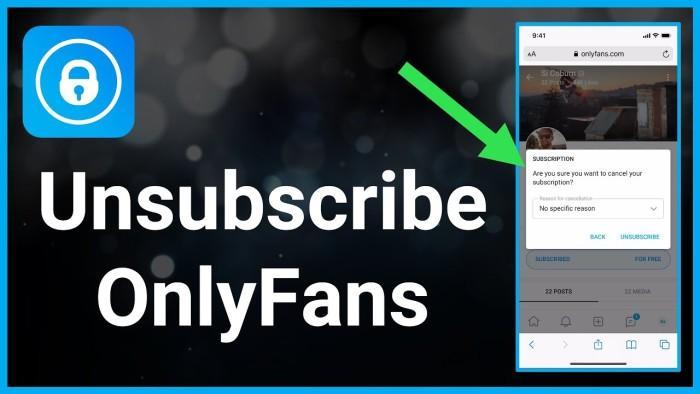
Why Cancel OnlyFans Subscription?
There would be many reasons you may want to cancel your OnlyFans subscription. Maybe you don’t need it anymore or you want to save some bucks or something else.
OnlyFans is a great website for independent creators. It supports and acts as a base for many budding upcoming new talents. However, the lack of maturity and the raw sensitivities of young kids seem to be considered a drawback by some viewers. It’s very underwhelming as we subscribe to people, how much content can a group of few people or a person put up on OnlyFans? So the reach is limited. That prompts many users like you to find other potential mainstream content platforms to satiate themselves with different types of content to feed their content hunger.
How to Cancel OnlyFans Subscription?
As far as my view goes, the process is pretty simple. It’s almost similar in terms of any medium you use to cancel the OnlyFans subscription. It can be android, iOS or for that matter your windows/MAC PC through a web browser.
Cancel OnlyFans subscription from your PC
- Visit the OnlyFans website first then key in your email and password in the login section.
- Now from here, you have two options available to cancel subscriptions, you can either access your subscription list and unsubscribe and the other method is to search for the creator you want to cancel and then open their profile and unsubscribe.
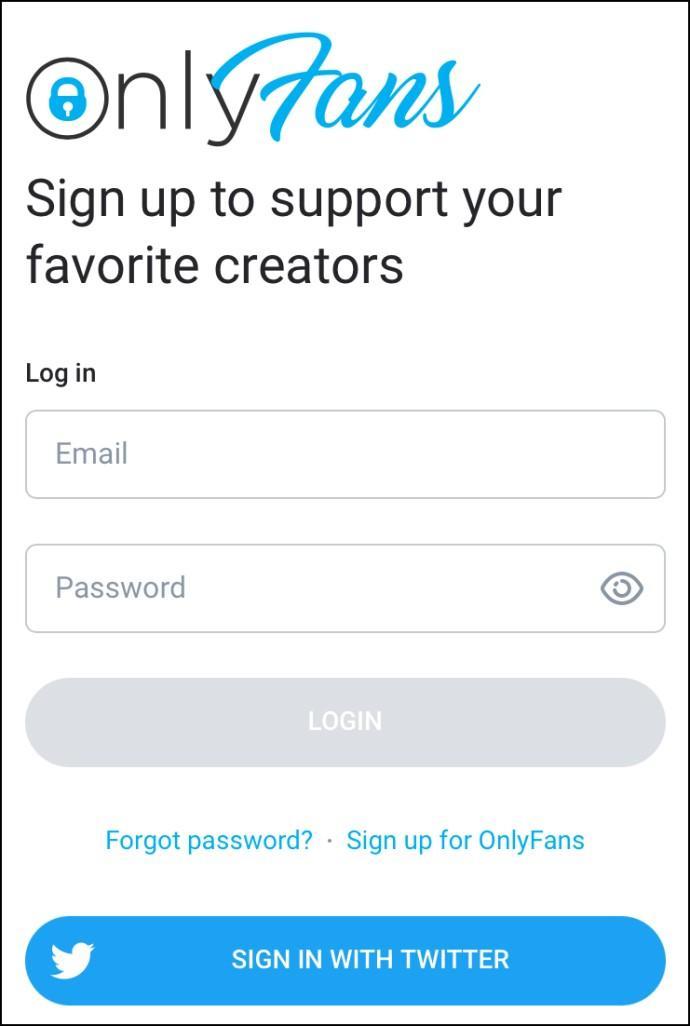
- Click the ‘auto-renew button’ and turn the toggle button off.
- You will get a list of reasons for unsubscribing, make a choice.
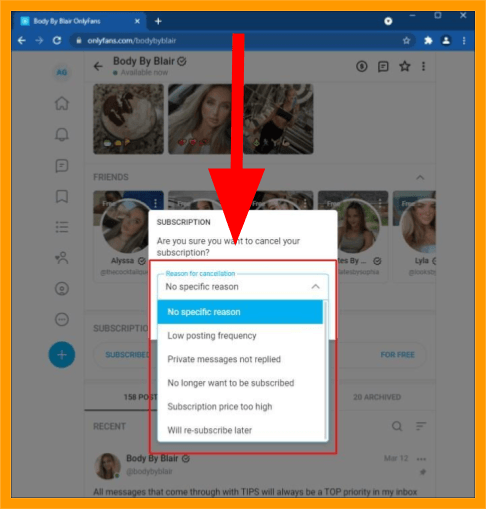
- After you get a two-option choice such as ‘rebill of the account’, or ‘rebill and even unfollow the account.’
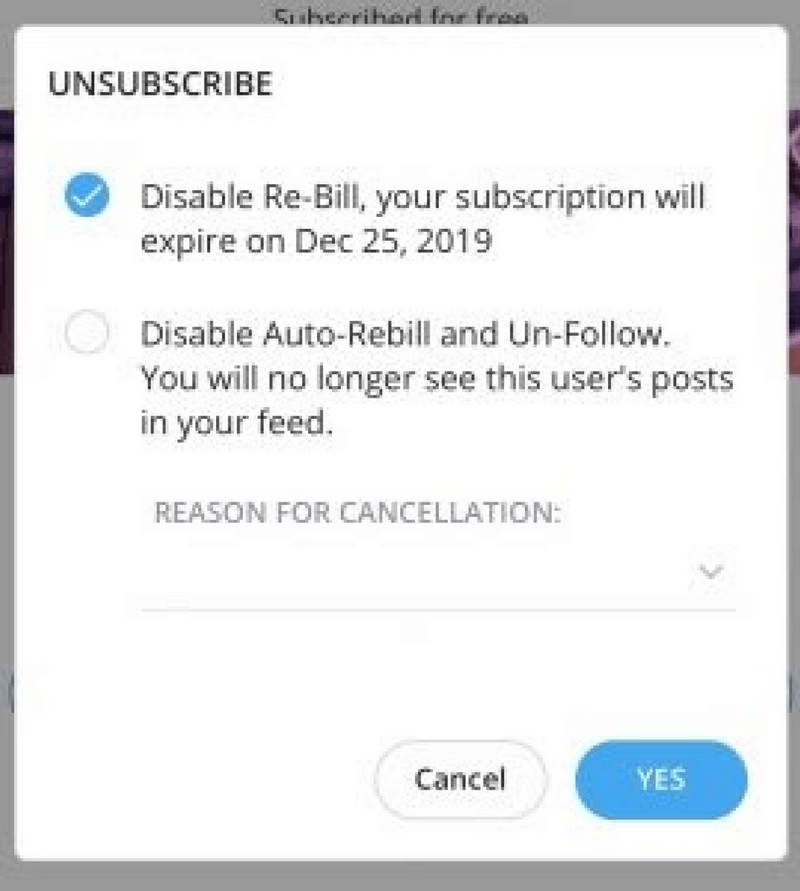
- Choose one option that suits your needs.
And your subscription will be canceled. In case you get stuck for whichever reason in the middle, you can always contact the support team at OnlyFans and ask them for their help and cancel the subscription. In that case what you can do is mail it to this email address: support@onlyfans.com. You will get a reverting email. You can discuss the matter with the support team via text or email.
How to Delete OnlyFans Account?
OnlyFans account is actually very easy to delete. Just make sure to follow these steps sequentially:
- Open your OnlyFans page, if you are already logged in or if not then key in your credentials.
- At the corner, you will see your ‘profile photo’. Click on it.
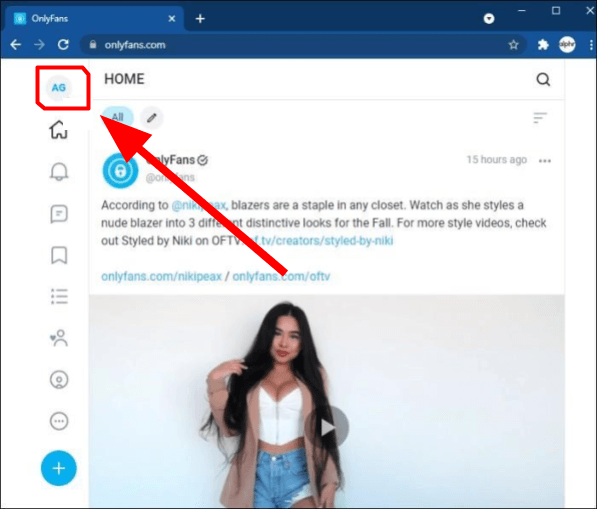
- Move to ‘settings’.
- From the list of options, click on ‘account’.
- Now in the account window you will see an option called ‘Delete Account’
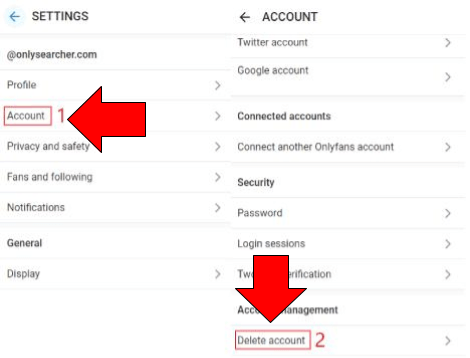
- Now a captcha will appear for you to type in. It’s there to make sure you are a person and not a bot. Type the captcha.
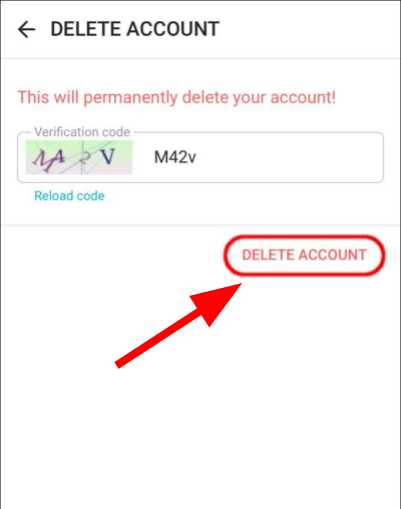
- Confirm the action by clicking on ‘Yes Delete’.
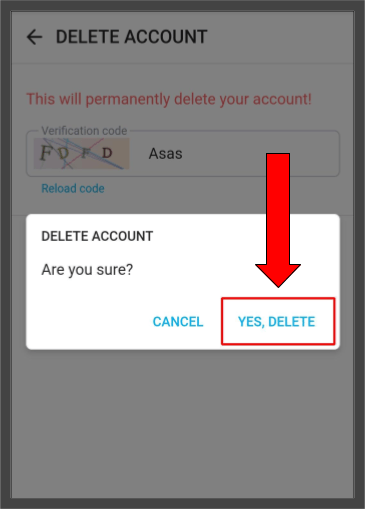
Can You Ask for a Refund If You Cancel Subscriptions on OnlyFans?
I am sorry to say that OnlyFans does not issue any refunds. If you buy something from their merchandise store then they do offer you a 4-week wait period for you to complain and ask for a return request. This is only applicable if you have received a bad product that is broken and damaged. But, getting a refund will not be the case if your reasons are futile.
The terms and conditions digital document on OnlyFans specifies that you and the creator are engaged with the subscription transaction. It is mentioned in the document that you only provide the subscription fees to the Content Creator. The legal binding in ‘terms and conditions’ befalls on the Content Creator and not on ‘OnlyFans’ as they are the facilitator of the transaction, but not the owner and party to the service you availed.
You can contact the Creator personally and ask for a refund in case you have been charged at the start of the month and you have a genuine reason to discontinue the service. Or else, you need to take the creator to Court which I feel is a futile exercise in the long term. You can always move on to their social media handles and try connecting with them.
Why Does OnlyFans Ask You to Select From a List of reasons, for you to specify regarding unsubscribing?
OnlyFans does that to monitor the service quality of their product on their platform. After all, efficiency and quality matter to them too. The Creators are a party to OnlyFans’s repute. Their support team analyzes the concerns and if they see a genuine pattern of resentment forming in the public domain, this can be taken up with the creator.
Be Cautious When You Subscribe to Any OnlyFans Account
See, as stated earlier you do not likely get a refund after unsubscribing from a Creator’s account. So, be very sure about the expense before getting a subscription. If you fall prey to any random scam then your hard-earned money will be taken away by scammers who prey on people online. It’s not worth the time and effort. You can also check how much the creator is engaging with you people. Is the person putting enough content for you to watch? If it’s yes, then continue. If you see unusual delays before the next billing cycle delete the subscription.
FAQs
Q. Does OnlyFans automatically renew subscriptions?
Yes they do. OnlyFans work in the same manner as any other conventional digital content platform works. You subscribe to an auto renewal pay cycle and you need to cancel that plan before the next billing cycle. Else, money will be deducted before you think about canceling.
Q. Does OnlyFans keep your card?
OnlyFans do not store your card credentials. They also do not show your card details to creators. They cannot actually since the digital payment system is not under their control rather it’s actually part of the other third party payment system you choose to pay with.
Q. Does OnlyFans show up on a bank statement?
Yes, it surely does. OnlyFans do show up on your bank statement and in the transactions list of your internet banking account. It shows all the payments you have made to the platform.
Conclusion
OnlyFans is a new breeze in a conventional mainstream digital content/OTT setting. However, it also has its limitations. I have told you everything you need to know about canceling the account, unsubscribing to any creator. Hope you have read it wholeheartedly. Make sure to be cautious about paying anything on OnlyFans, there is a huge refusal to grant refunds on their part even on merchandise from their online store.







Add Comment