Snapchat is perhaps one of the most widely used social media services after Facebook. The notifications that you receive when using Snapchat are quite straightforward in nature. However, there are times when you are likely to get confused with a few messages that may appear to be leading to nowhere. One such notification is about pending messages. What does PENDING mean on Snapchat? Let us try finding out.
What Does “Pending” Mean on Snapchat?
Pending on Snapchat literally means the same as what Pending means in the case of every occasion all through your life. It simply means that the message that you have sent is stuck in a Snapchat process somewhere. It needs some sort of action on your part before it can be delivered.
A Pending message can result due to a wide range of reasons, and understanding the right reasons should be the key to finding the exact resolution to help you fix the error.
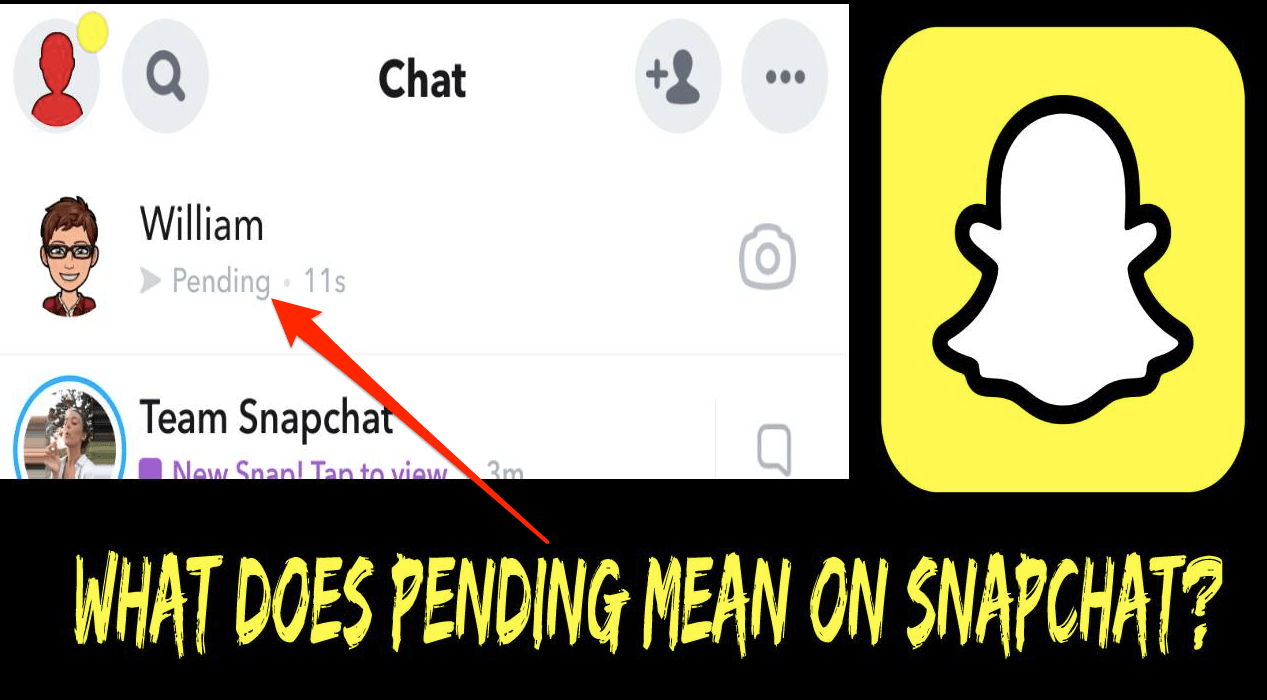
What Causes the Pending Message on Snapchat?
Pending messages on Snapchat can result due to several reasons. Finding the exact reason should help you understand the cause and assist you in resolving the error and fixing it right away.
Let us analyze the prime reasons why your message is pending.
Reason 1: The recipient has not added you as a friend on Snapchat
The person to whom you have sent the message might not have yet added you as a friend on Snapchat. This can be the most common reason for the Pending message. The only option in such a circumstance is to let them add you as a friend on Snapchat.
If you have recently added someone to your friends’ list and they have not added you back. The Pending notification will keep lingering in your friends list against the friend’s name. Unlike in Facebook, the other person needs to add you back, and this is done to prevent any random person from getting added to your friends’ list.
Reason 2: The recipient might have blocked you
If you find the chats to a particular friend keep ending up in the Pending list, that can be an indication that the other person has blocked you. The recipient does not want to be on your friend’s list anymore. Or more does not want you to be on his or her friend’s list.
In such a scenario, you do not have any other option than simply avoiding sending any more messages to the person. You can perhaps try resolving the issue between you, but until the user does not unblock you, you will not be able to send any message to them.
Reason 3: The Snapchat account might have been deleted
Yet another reason for getting a Pending notification can be that the account of the recipient might have been deleted. If the Snapchat account has been deleted for any reason, the messages will not be delivered.
The account might have also been blocked for a limited period. Since recovering the Snapchat account is much easy, the account of the recipient should be a matter of time. The recipient can log back in just under 30 days to get your account back.
Reason 4: There may be a glitch in the Snapchat app
A slight software issue or any other problem can cause unwanted errors to show up on your app. It may be one such issue, and it may be a good idea to check if the issue is with your Snapchat app.
There may be a few occasions where you may see a few issues with your app, and you may come across the Pending status shown. Check if you have any updates available for the app. You may get in touch with the support section to find the reasons and resolve them.
Reason 5: A low bandwidth or a poor internet connection
The Pending status on Snapchat can also be due to poor and bad internet connectivity. If the internet at the recipient location is sketchy or has gone down, the recipient will not be able to receive the message, and the app shows a Pending error.
The error can also pop up when you have a sketchy internet connection at your end. You can check by disconnecting and reconnecting your WiFi connection. If the issue does not get resolved, it may be a good idea to get in touch with your ISP.
What Does Pending Mean on Snapchat But Still Friends?
Ideally, the Pending notification comes up only when you are not friends. If you are getting Pending even when you are friends, it would mean there might be a glitch on the Snapchat app or a network issue.
Uninstalling the app and reinstalling it can be one of the most accessible options to fix the error. You may also check out if you have any updates pending on your Snapchat app. When uninstalling the app, make sure that you have your credentials. You would need them when reinstalling the app and reconfiguring it.
Can Someone see a Pending Message on Snapchat?
How can you see a Pending message on Snapchat? The other user will get a notification that there is a pending message. The recipient can view the message without the need to click on the option accept the message or accept the friend request.
Once the recipient has viewed the message without accepting the message or without accepting your friend request, the Pending notification arrow will turn BLUE. The recipient will not have the option to either accept your message or decide to be ready to be friends with you.
What is the Difference Between Blue Pending vs Grey Pending on Snapchat?
The blue pending vs grey pending on Snapchat might have confused you further, and you may be wondering what Blue pending, and Grey Pending on Snapchat is. The Blue arrow indicates that the message has been delivered. Next to the arrow, you would find the option on whether the message has been received or opened.
The grey pending arrow will indicate that the message has not yet been delivered to the recipient. That would ideally mean that you are not as much close as you thought to be.
The Concluding Thoughts
Well, as you have noticed, there can be several reasons for the Pending status on Snapchat. It would essentially be dependent on whether your request has been received or not. You might have also been unfriended or might have been blocked.
Check out the reasons and find the right solutions to fix the error on your Snapchat Pending notification.





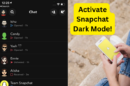

Add Comment