It is no secret that the peppy features and funny filters of the Snapchat app have soon grabbed the first position among all the social messaging apps. Snapchat is a pioneer of the idea of disappearing messages, which makes it unique and popular among youth, especially the latest teens. Out of so many of its wow features, there is a setback. Instagram and Facebook apps display real-time calculations of your friends and followers but Snapchat gives no idea. But there is a way out! Through this step-by-step guide, we are explaining to you how to see how many friends you have on Snapchat.
Find How Many Friends You Have On Snapchat Using Maps
Snap Map is a fantastic feature from Snapchat that enables you to share your location with your friend and update what is happening around you. Snap Map contains everything you might need to know about your friends on the list including Snaps, stories, friends, and places. Friends Tray lets you know what your friends are doing and where they are traveling, their stories, and much more. Besides all these features, Snap Map is also a tricky way to calculate your total number of friends on Snapchat. Here is how –
- Open the Snapchat App. Tap the location icon at the bottom left corner of the screen.
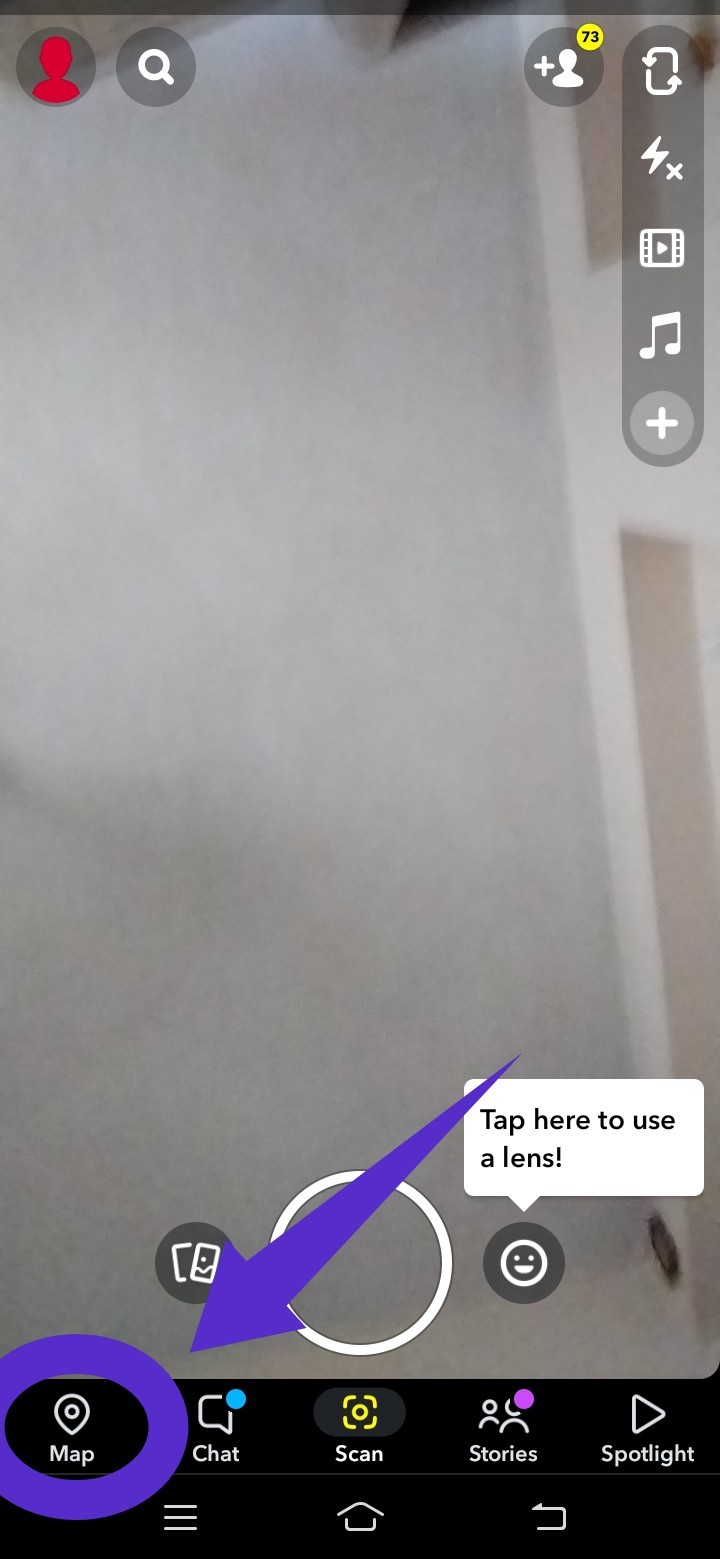
- When you tap the Map icon, you will be directed to a map where you will see multiple options. There at the top right corner of the map screen, hit the gear wheel icon to open “Settings“.
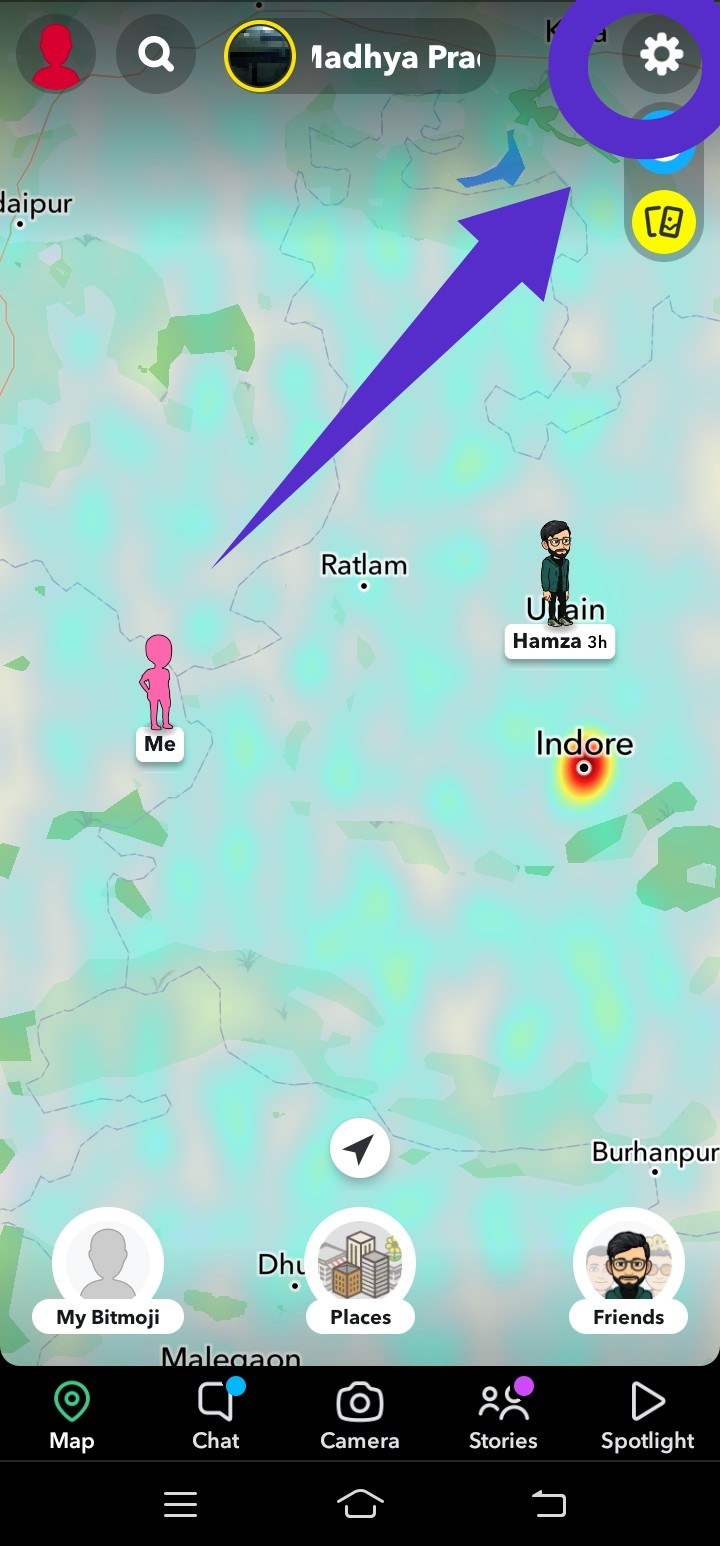
- In the “Settings” menu, toggle off the “Ghost Mode” preference.
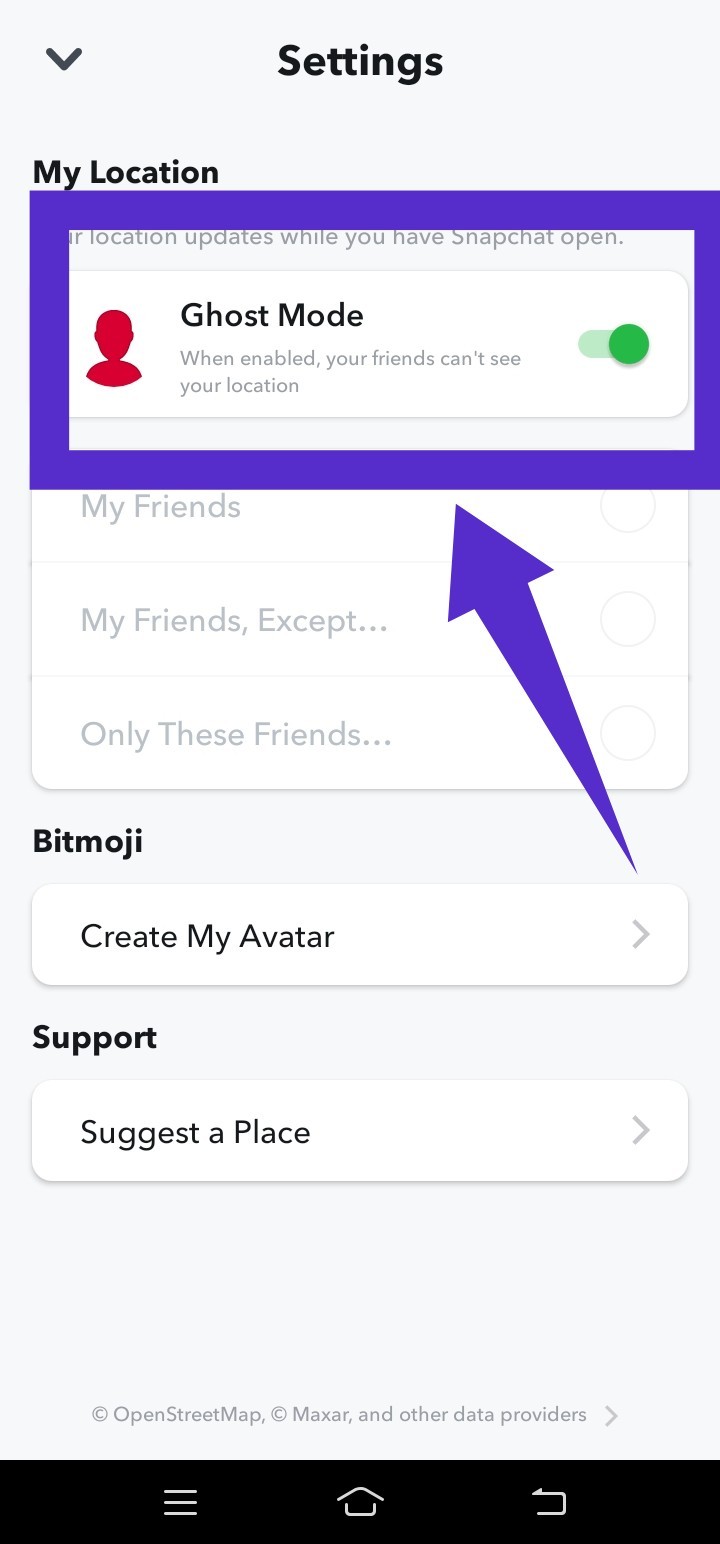
- It will give you a pop message asking you to choose who can see your location. Out of 3 options, select the 3rd one, which is “Only these friends“.
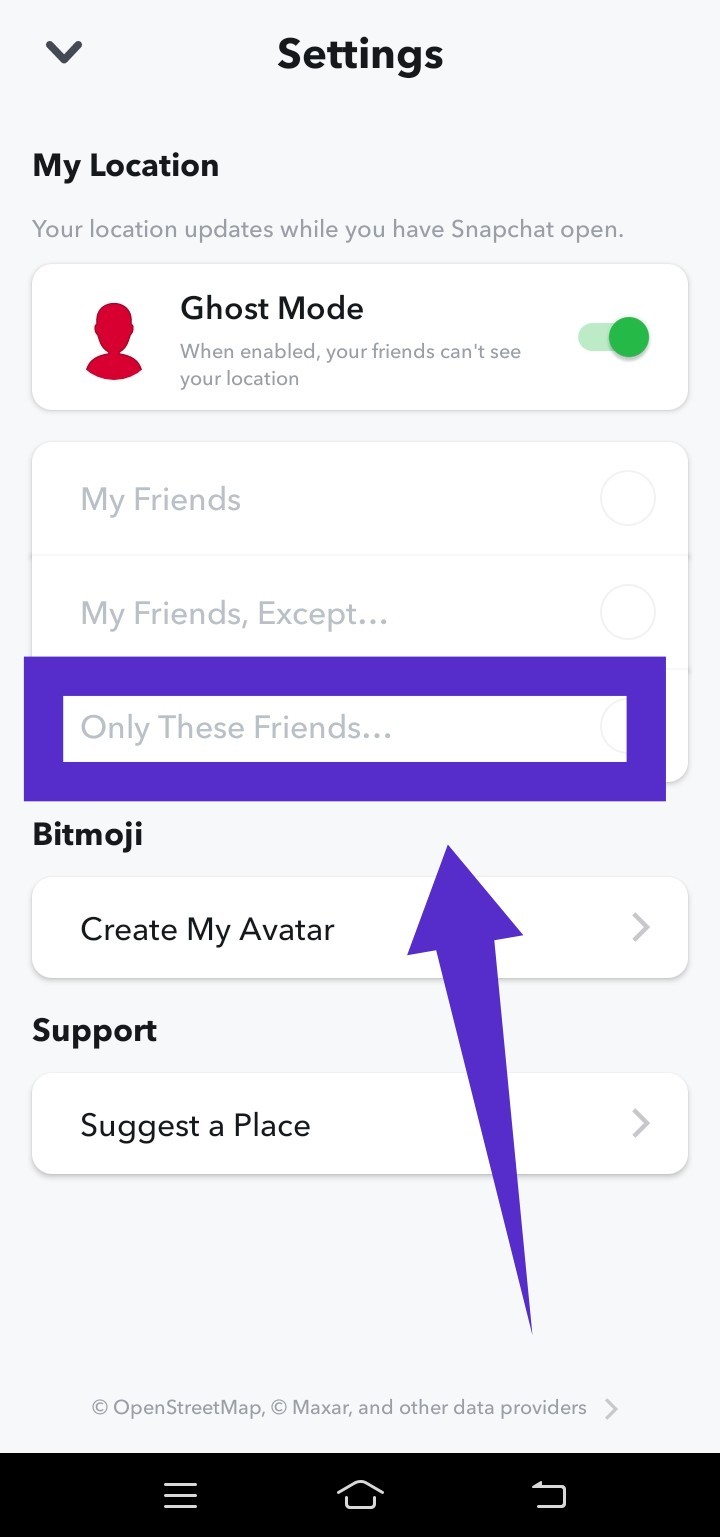
- Magically, a list of all your Snapchat friends appears on your mobile screen. There click on the “Select All” option and hit the ‘Save’ button.
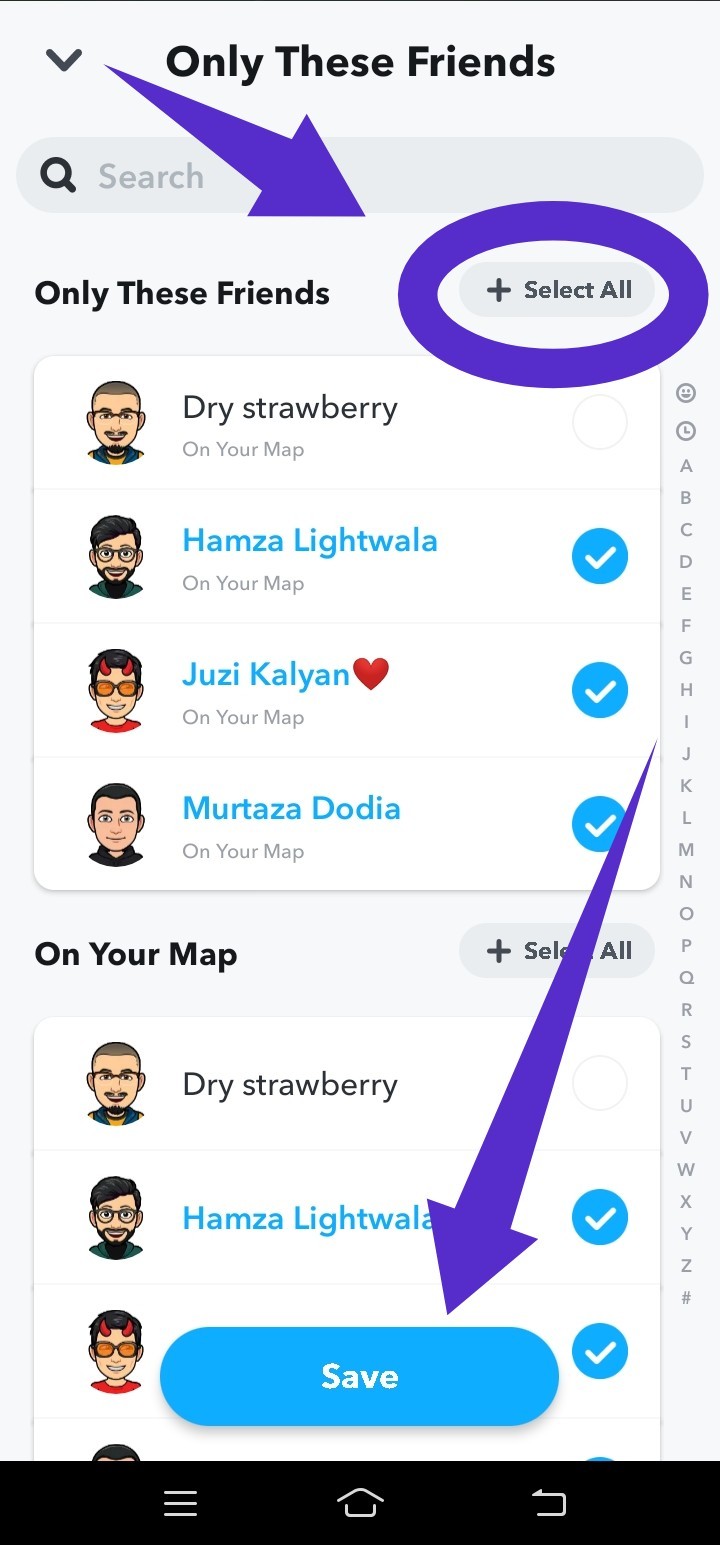
- Go back to the “Settings” window, where you can see the number of friends with whom you are sharing your location. As you can see in the screenshot, there are 4 friends in this account.
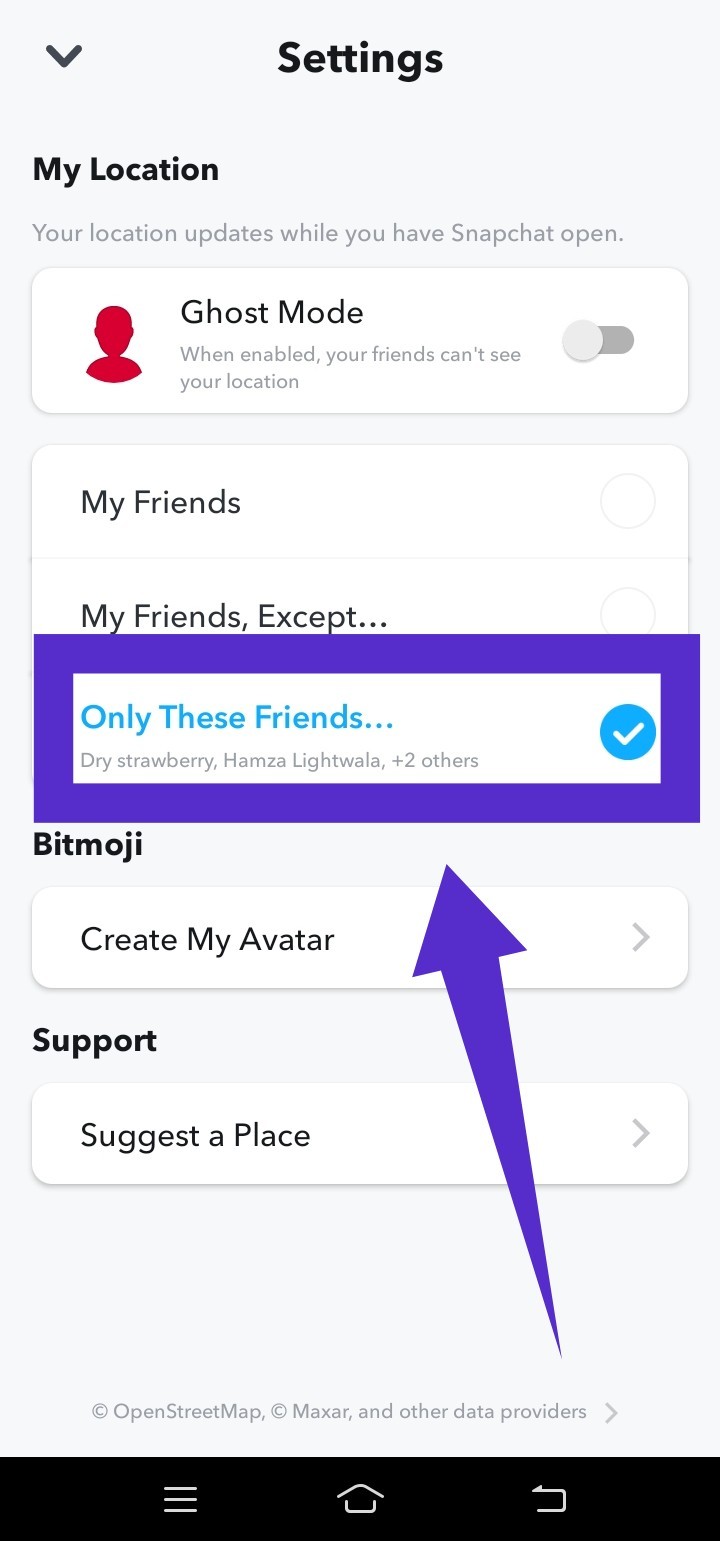
This way by sharing your location with your friends, you would be able to see how many friends have viewed it. The best part is, that it shows an accurate number of friends on your list at that time. Please note that, while doing the above workaround, you will share your location with all your friends.
If you are not ok with sharing your location with your friends, you may turn on the ‘Ghost Mode’ again. You can also select from the rest of the two options i.e “My Friends“, and “My friends, Except..” to limit who can see your location.
Find How Many Friends You Have On Snapchat In Settings [Counting Friends Manually]
With so many amazing features, Snapchat wins all the hearts of social freaks but the only catch is it does not tell you the figure of your total friends. Maybe Snapchat does not believe in numbers. Well, whatever be the reason, at least Snapchat showcases the name list of all your friends. That could be of your help! Let us see, how we can check the list of friends on Snapchat.
- Open the Snapchat App. Tap the “Profile” icon at the top left corner of the screen.
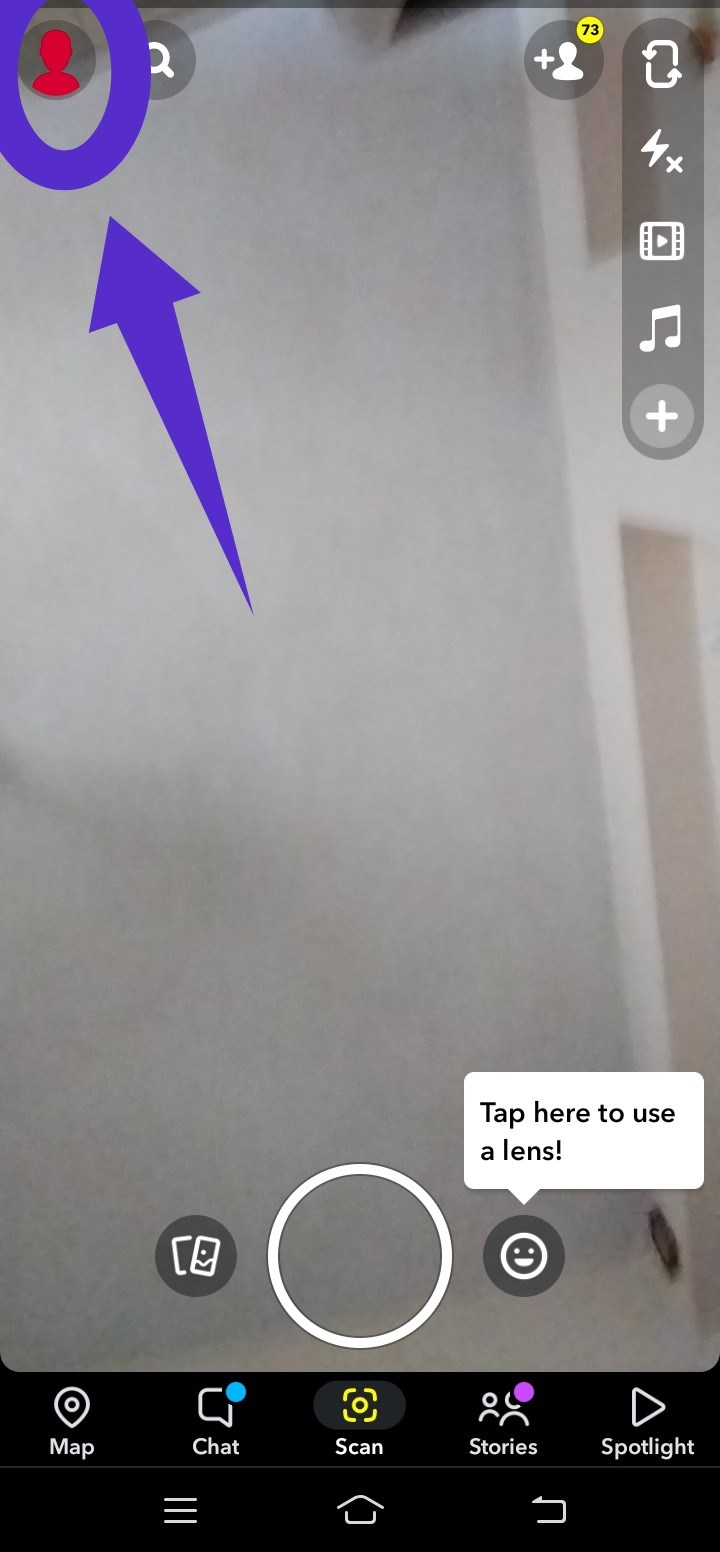
- Scroll down to find the option of “My Friends” under the ‘Friends‘ section.
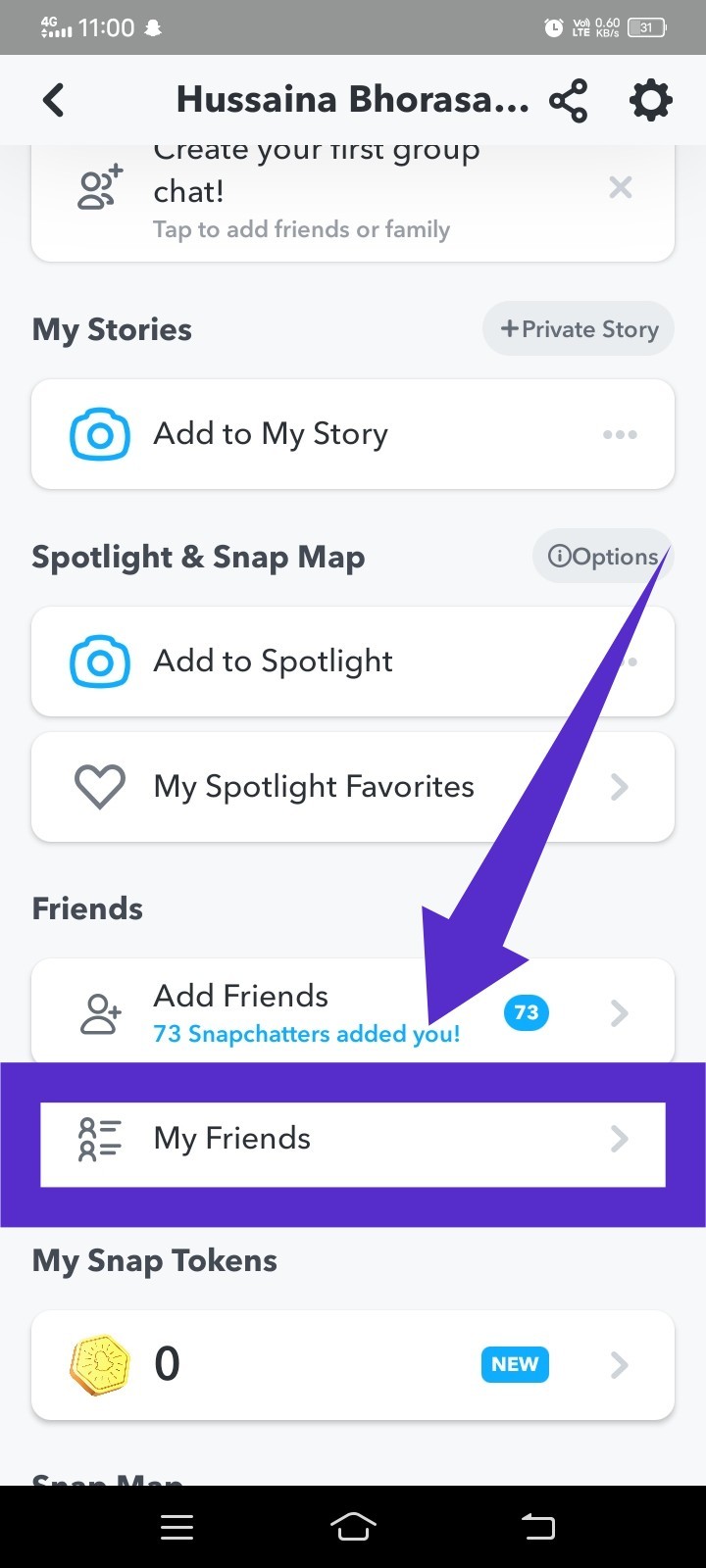
- Tap on the “My Friends” option and you will see the full list of names of your Snapchat friends arranged in Alphabetical order.
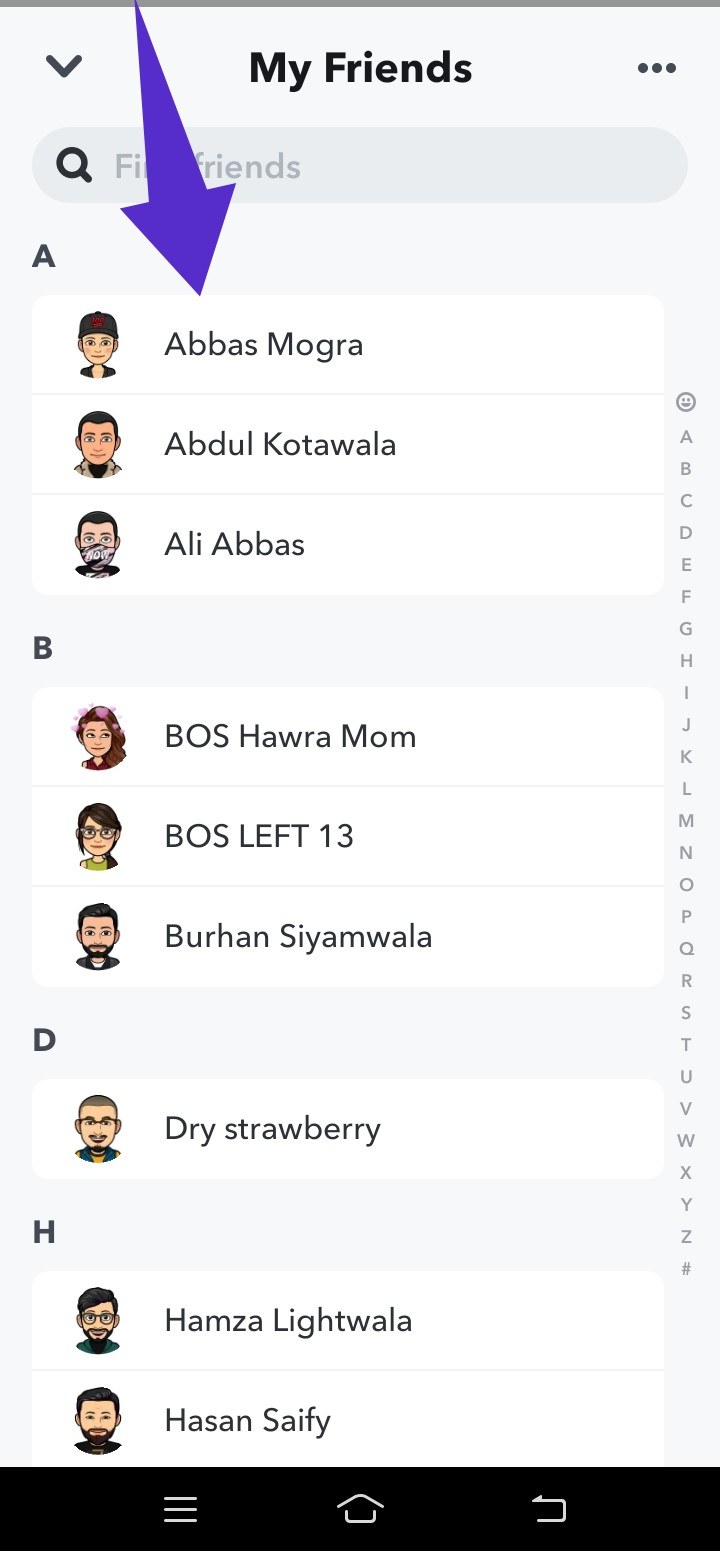
So, you must be thinking where is the number of friends, right? As we have already specified that Snapchat does not reveal the figure, you have to count manually how many friends you have. Frankly, you have to count the number of friends manually here. Probably the arrangement in the alphabetical order could be of some help but if the list of your friends is long, this method is not for you. We would recommend you to use Snap Map as explained above. We have another idea of how to see how many friends you have on Snapchat, Read on.
Find How Many Friends You Have On Snapchat By Posting A Story [Approximate Number of Friends]
Snapchat is a wonderful app that lets you socialize with your friends in a fun, creative, and interactive way. It is hard to quit, once you are a Snapchat user. With so many artistic features, Snapchat has a Snag (Well, not exactly a Snag we should say), that it nowhere gives the direct option of seeing a total number of friends. However, you can find an approximate number of friends by posting a story. Since Snapchat stories disappear in 24 hours, it is likely that. a maximum number of your Snapchat friends will view your story. This way, you would also be able to find who among your friend’s list always stays active.
So, what you need to do is post a Snapchat story and note down the time. As you know that the Snapchat story remains only for 24 hours, go back to your story before the story expires. Say a few minutes before to check how many friends have viewed your story. This will give you a ballpark figure of friends with you on Snapchat.
Conclusion
Snapchat’s funky lenses and filters make it trending number one among young adults, especially new teenage girls and boys. It is the question of popularity that how many people are friends with you, just kike that of Instagram followers. The higher the number of friends, the more popular you are. Knowing the figure of your friends is, therefore, crucial to assess how big your friend circle on Snapchat is. We have explained all the possible workarounds along with screenshots in this how-to guide. Hopefully, Snapchat will add the feature soon, where you can straightforwardly see the number of your friends.
FAQ
How Many Friends Could You Have On Snapchat?
Initially, the number of friends you can have was limited to 2500 by Snapchat. But this is now stretched to 6000. However, there is no ceiling limit on how many people can add you. This limit is set to prevent spamming activities.
How To Add Friends On Snapchat?
There are multiple ways to add friends on Snapchat. You may synchronize your phone contacts and also search anyone using the ‘Search’ option. You just need to enter your friend’s name whom you want to add. Also when someone from your contact list joins Snapchat, you will get a notification informing you of the same. You can then add them to your friend’s list. Alternatively, by scanning the Snapchat code also, one can add friends on Snapchat.





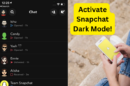

Add Comment