One of the most favourite things among today’s generation is entertainment. It doesn’t matter entertainment comes in which form; passing out the leisure time in the subtlest way is what matters. Speaking of, Gaming is one of the things that everyone gets excited about. Be it gaming on our beloved smartphones or consoles at home, gaming does really work for everyone. Some people play games in their leisure time and others take out time to do something else rather than gaming. That breed of humans is called hardcore gamers and if you are one, then you are in for a treat as we are going to discuss the 5 Things every Hardcore Gamers needs!
5 Things Every Hardcore Gamer Needs
-
Gaming PC & Equipment
If you are on a budget and need the functionality of a PC and the ability to play games at the same time, then a gaming PC makes a lot of sense as a 500 dollars Gaming PC can easily put an 800-dollars Gaming laptop to shame. Cheap and affordable yet powerful Gaming PC is what everyone wants for their great gaming experience.]
· Processor
To start off, the important decision here to make is to decide which processor to go with your $500 Gaming PC? You will be astounded if we tell you that going for an Intel Pentium processor in 2017 will still allow you to game at medium to high settings. Intel Pentium G4600 is almost $20 cheaper than the i3 7th Gen processor and offers similar clock speeds at 3.6 GHz compared to i3’s 3.9 GHz. One of the other reasons behind this decision is that it is also compatible with graphic cards which fall into the category of low end to mid-high end as well.
· Motherboard
A 500 dollar gaming PC should have a good enough motherboard to be able to support and complement each and every equipment in the PC and that is why, we highly recommend the GIGABYTE GA-H110M-A which is priced at just under $55 mark and when you will read its spec sheet, you will have a hard time figuring out how is it priced so low. For the starters, this motherboard will let you hook up four 3.0 USB ports along with four 3.0 SATA drive connectors. GIGABYTE motherboard also gives support to DDR4 RAM which in every way crushes the old school DDR3 RAM making it faster than ever. You also get PCIe X1 Slots, two of them and one PCIe X16 slot which not only allows you to upgrade your 500 dollar Gaming PC but also lets you trap in more power.
· Graphic Card
Building a gaming pc under 500 dollars isn’t easy at all but once you start solving the riddle of every equipment one by one, it becomes easy to do so. A graphic card with 2 GB of VRAM is considered to be good but the EVGA GeForce GTX 1050 Ti SC comes with 4 GB of VRAM which means you will be able to experience the sheer performance without any hiccups. As of now, you must have shifted your focus from how to build a gaming computer for under 500 dollars to how much this 4GB graphic card would cost you. Well, the answer is lower than you might expect as you can get this on Amazon.com at a price under $160 mark which is just insane for a 4 GB graphic card.
· Memory or RAM
Since we have gone for a motherboard which supports DDR4 RAM, there is no point going for a DDR3 RAM to save some money and to slow things down with its performance. The one we are going for here is the Ballistic Sport LT 8GB DDR4 RAM which will definitely crush every laptop in the price segment. If you think that 8 GB RAM will not be enough to play modern games then you are mistaken as the heaviest game requires only 6 GB of RAM so an 8 GB DDR4 RAM is more than enough. You can get this one on Amazon at prices under 70 dollars.
· Storage
There is no head-scratching about what company and storage to go for as we should always go for the biggies like WD or Seagate or Kingston or Transcend as they are reputed brands and offer good customer support if anything goes wrong. Remember; go for a disk which moves at higher RPM like 7200 RPM or so. This allows your processor to read things from your hard disk faster.
· Fan and Power Supply
Choosing the perfect power supply module can be very tricky. It doesn’t matter how much you have spent in building your ultimate gaming PC but if you go for a wrong powerhouse, nothing will turn out to be good. Well, that is why we are going for EVGA 500 W1 which comes with a 3-years warranty and is also power efficient.
· Case
Finally, the thing we are most excited about has come. ROSEWILL ATX Mid Tower Gaming Computer Case is definitely a steal at under $60 price mark. It has enough room for all your hardware to fit in with ease and the best part is that it looks stealthy with an all-black colour. It even has a transparent side panel which makes it look even more insane.
-
Gaming Keyboard and Mouse
Choosing a Gaming Keyboard and Mouse is no brainer but if you are a hardcore gamer then every little detail counts. Since we already built a gaming pc under 500 dollars, it is obvious that you are willing to save a few more bucks in accessories like these. So, let’s get on to it.
· Gaming Mouse
There are tons of gaming mouse available online for you to spend your hard-earned money on. It is not always true that the most expensive mouse will outperform others. That is why we have gone for a gaming mouse from SOWTECH. SOWTECH Gaming Mouse looks lit as hell because of its sharp lines which makes it look premium. What else makes it look badass is the lighting and the mouse wheel which also gets lit up whenever you plug it into the USB port of your computer. You also get to select the DPI settings from 1000 and all the way up to 3200.
· Gaming Keyboard
Qisan Mechanical Keyboard with 68 keys style is definitely one of the best mechanical keyboards out there as it not only allows you to have that tactile feel of a mechanical keyboard but also does that without breaking a bank as you can get one of these at under $40 mark.
-
Gaming Headphones
Logitech G930 definitely ticks out all the right boxes when it comes to a gaming headset. Its wireless, it has a microphone, it has a 40-mm driver which promises great sound. Speaking of great sound, Logitech G930 also comes with 7.1 surround sound system which is a rare given its price as you can make one of these yours under $50
-
Fast Internet Connection
Well, that is kind of like an obvious point here. Even if you aren’t a hardcore gamer, an internet connection is what defines your day to day tasks and how well you are able to do them. A connection with around 50 MBPS is considered to be well above average for gaming as it helps in loading and refreshing the games really fast.
-
Monitor
As of now, you have built a monster which can basically play games at 1080p with ease but choosing a monitor can be a bit boring if not tricky. This is 2017 and this year so far has been the year of screen without bezels. Why not apply the same theory to the monitor? Acer R240HY 23.8-inch monitor is definitely the best buy under 130 dollar mark. Yes, it has the maximum resolution of 1080p and yes it has an IPS panel with good viewing angles but just look at it, it looks like the Samsung Galaxy S8 of monitors. The screen has ultra-thin bezels which not only makes it look premium but also adds to the experience as well.
Verdict
Gaming is great and pleasurable but to make your gaming experience the best, you need some great setups as you saw the article.
Get these stuff, and make your gaming experience the best.

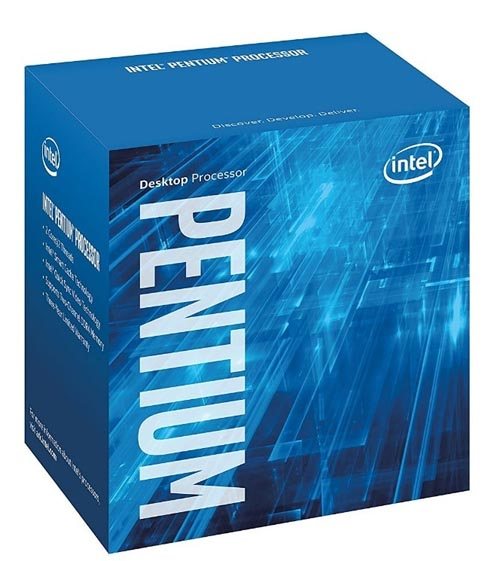
















this is depends on use the gaming to play a game on desktop or laptop and other accessores but now this article is good for me to resolve the play a game on who’s use accessories.
Wow, that’s a complete guide on Gaming needs. I prefer keyboard under $40 for gaming ( I actually have one 🙂 ). Gaming mouse, if you are a hardcore gamer then you will surely know the benefits of having a gaming mouse. Storage and RAM are two most important concerns as well. Monitors should be the best as you will be having the best gaming experience. Nice post and comprehensive. Well done!
That was really an amazing article and I am sure that It will be a great help for the newbies.
Thanks for sharing, keep up the good work.
Wanting all of these at once could be a huge dent in your bugdet, but which gamer could resist such headphones or graphics card to boost gameplay? I also think the furniture or other gadgets you use should definitely be ergonomic.