Messages app in mobile phones is one of the handy features to facilitate communication. One of the pivotal features is evidently privacy. Since most of these are end-to-end encrypted today, none can track your messages outside your device, But what about the device security? Some users don’t want others to monitor and check their messages on their mobile phones. These end up asking questions like how to stop someone from reading your text messages on Android.
If you are searching for the same, you are at the right place. This is the answer to the query: How can I tell if someone is reading my text messages too.
Can Block Some From Reading Messages Work?
Stopping someone from reading your messages on your device can ensure to keep your data private. Evidently, it is quite illegal to check out other people’s activities. Making necessary changes in settings in your mobile phone can make your texts and data more secure from tracing.
Today, anyone can employ tracing apps available on the internet to spy on your mobile phone or any other device. When this happens, it takes apparently no time to steal crucial and confidential data from you. Thus, you must check out some tricks and methods to stop others from reading your messages, thus answering your query: how to stop someone from reading your text messages on Android.
Proven Methods: How to stop Someone from Reading your Text Messages on Android
Here are some proven methods to answer your queries how to stop someone from reading your text messages on Android and How can I tell if someone is reading my text messages:
Method 1: Make your Messages Private
You can make your message by having a message locker on your device. This app can protect all your messaging apps with an additional layer of password that spyware cannot often breach into. Here’s how you can install and em[loy Message locker in your device:
Step 1: Navigate to playstore in your device and tap on it
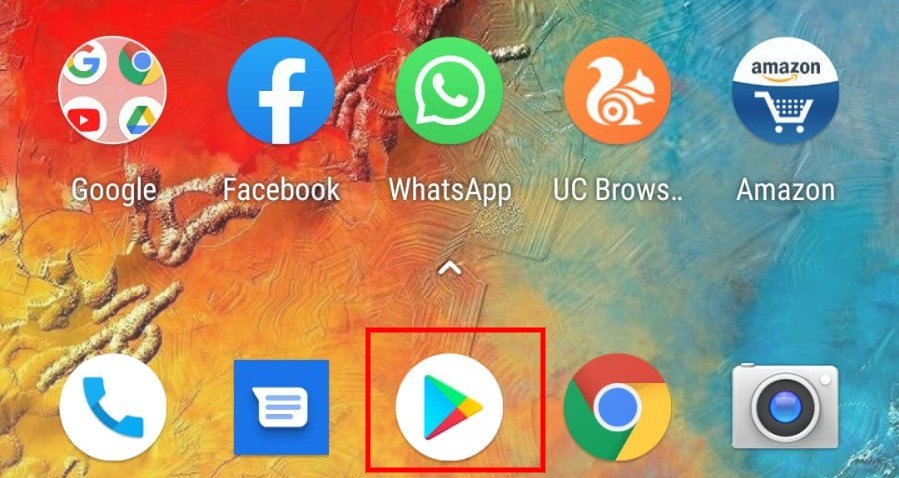
Step 2: Search for the Message locker in the search Bar.
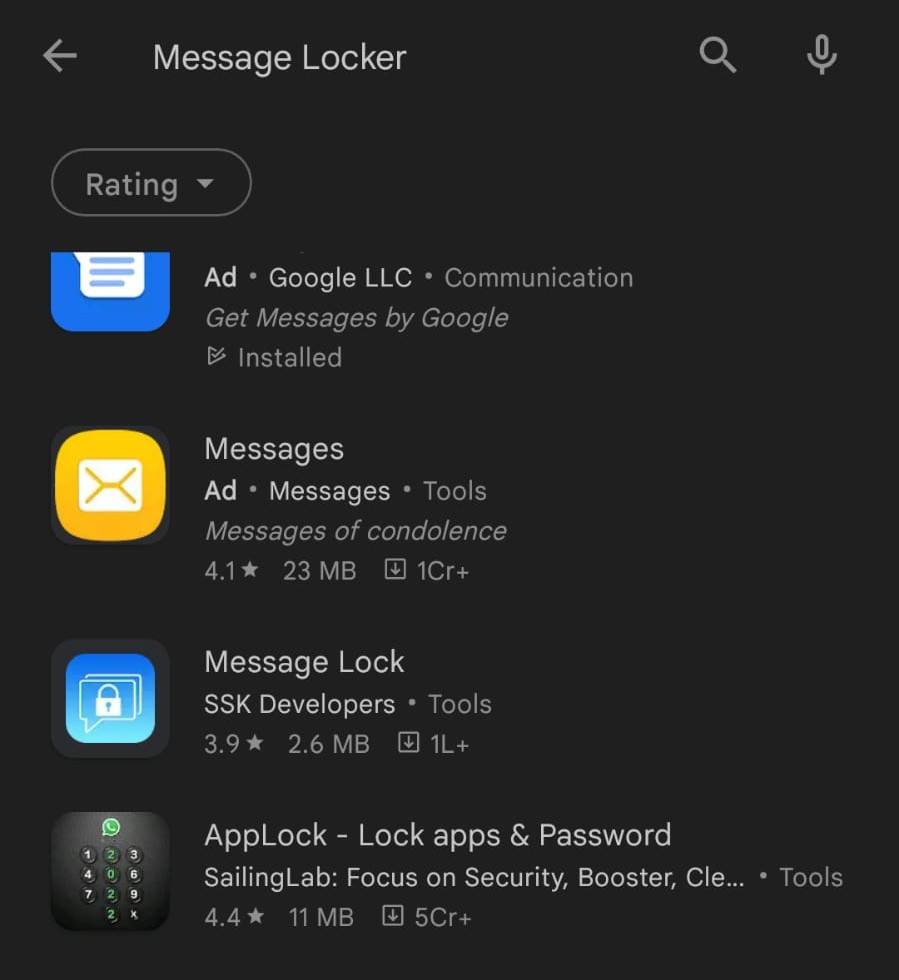
Step 3: In the list that is loaded on the screen, choose one of your choice. Here, we are selecting Message Lock for instance.
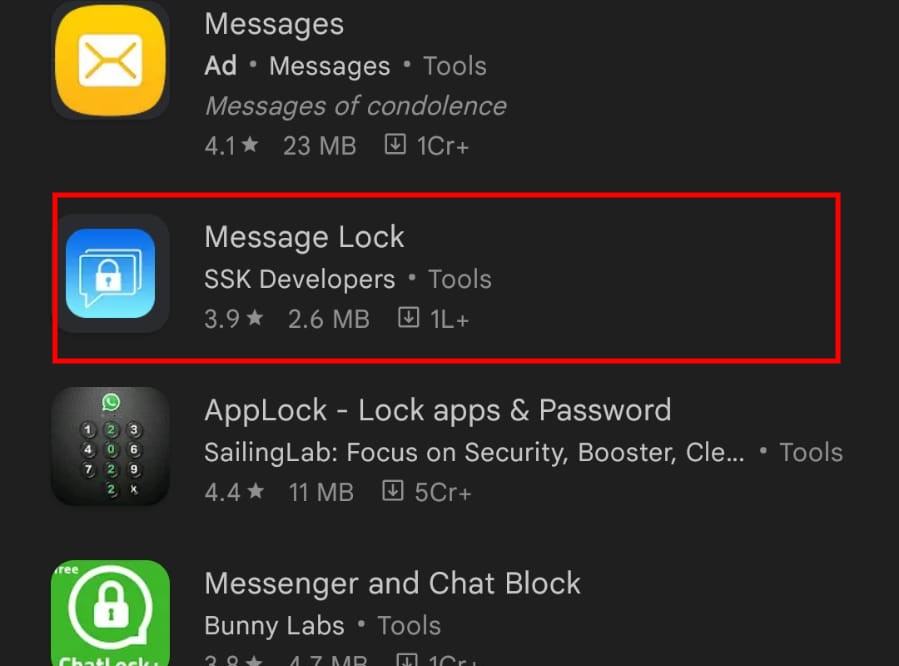
Step 4: Tap on it to see an Install option in the new screen. Tap on Install button and wait for it to download and install on your device.
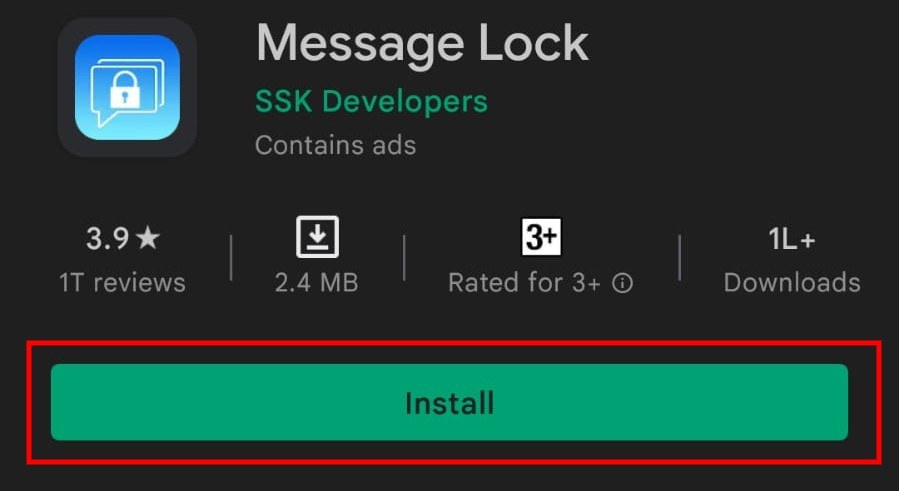
Step 5: Once installed, you can see an open button, tap on it.
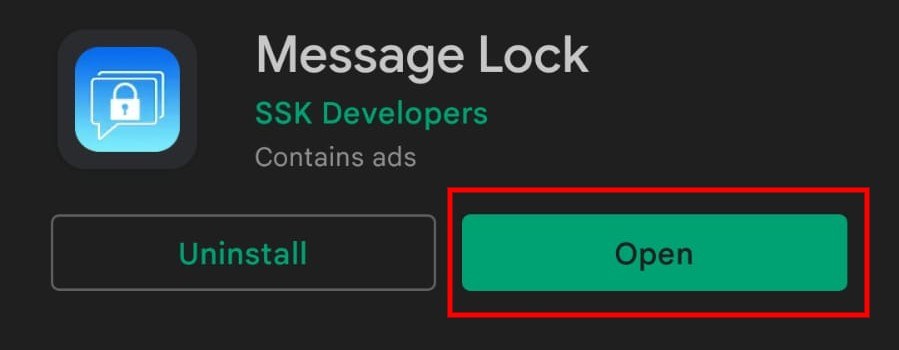
Step 6: Once the app opens, you will be asked to make a pattern to enter, this is the lock you will set.
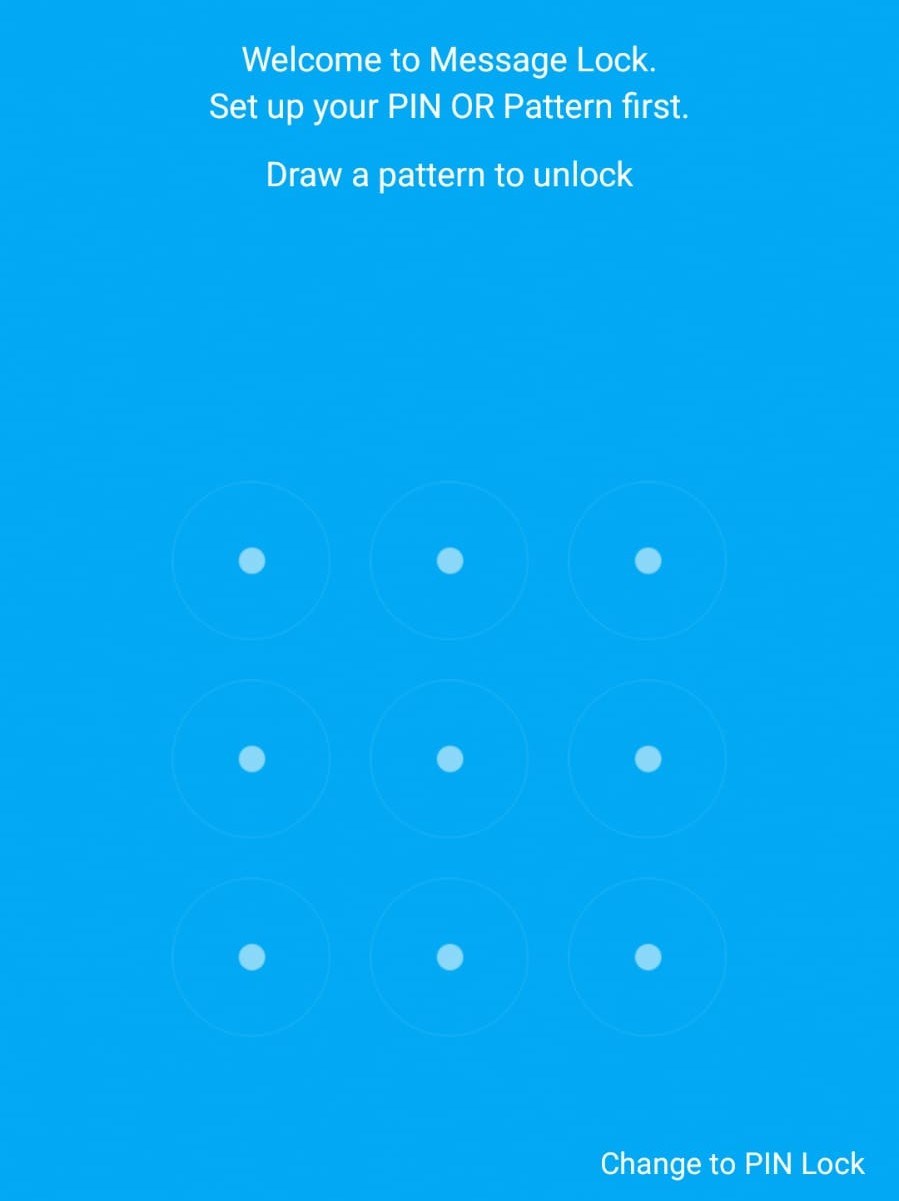
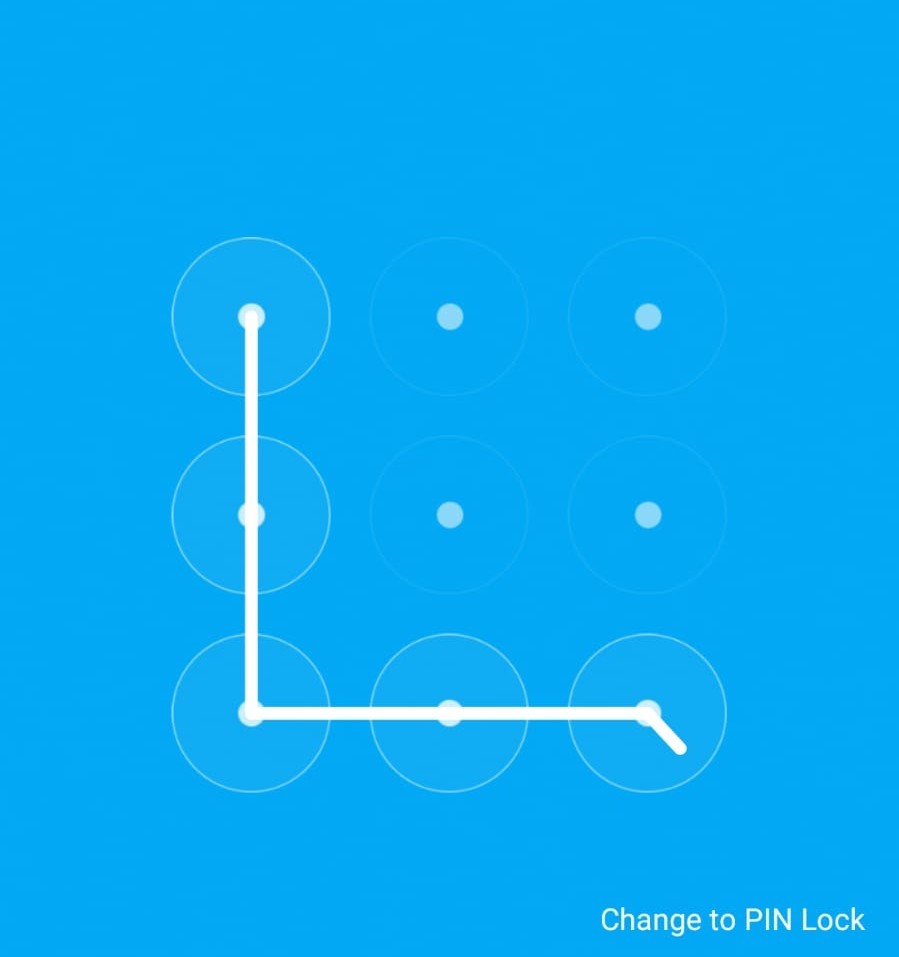
Step 7: Make initial settings in your device, like security questions.
Step 8: Select the apps that you want to secure with message locked and you ready to go.
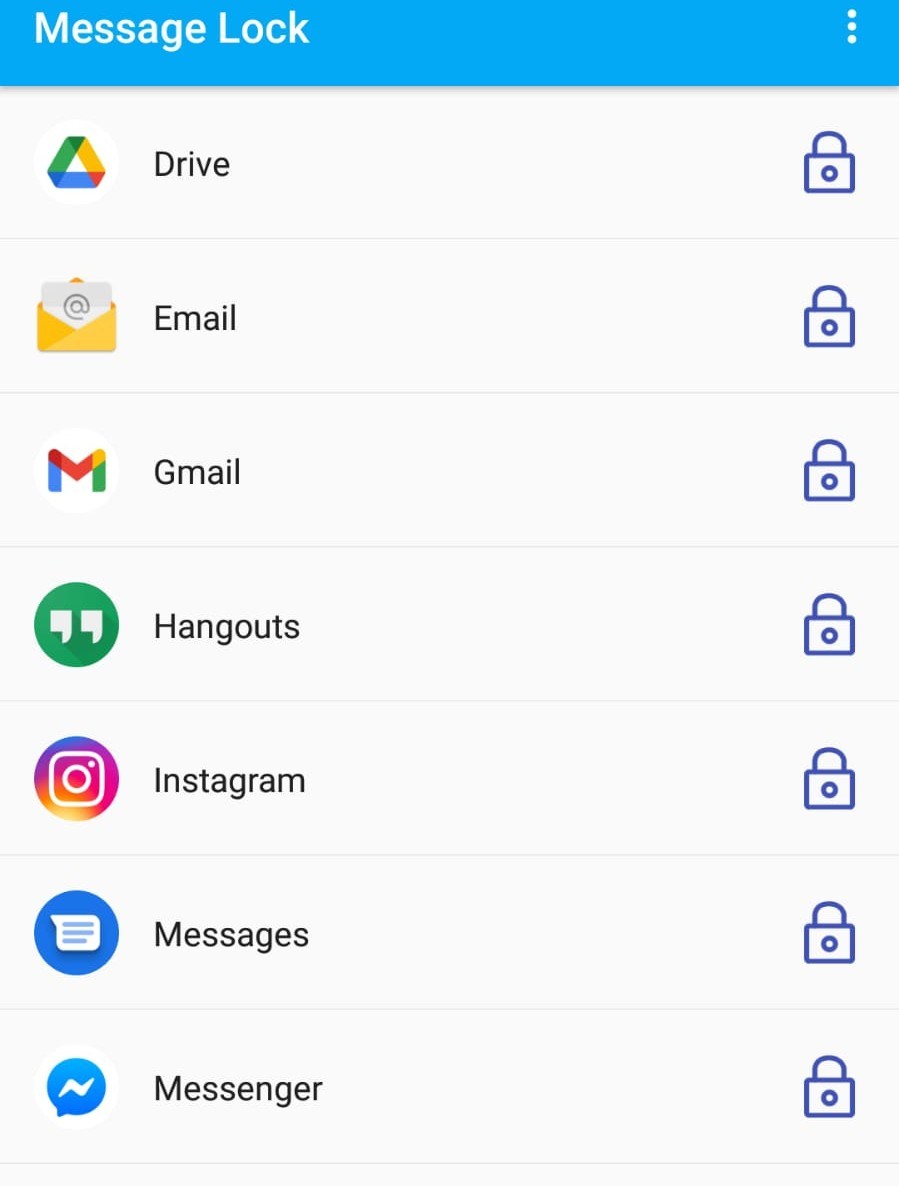
Your messages are not secured with an additional level of security ensuring privacy of your apps.
Method 2: Check if Someone is Spying
There are multiple ways to check and mitigate if someone is spying on yout phone. You can check out the Android Phone Network usage and compare your usage with the figure depicted there. You can install Antivirus software like Clev Guard or Norton to run regular security scans and remove infected files effortlessly.
Let us check out how you can install and employ an antivirus in your mobile phone:
Step 1: Navigate to the PlayStore icon on your phone and tap on it.
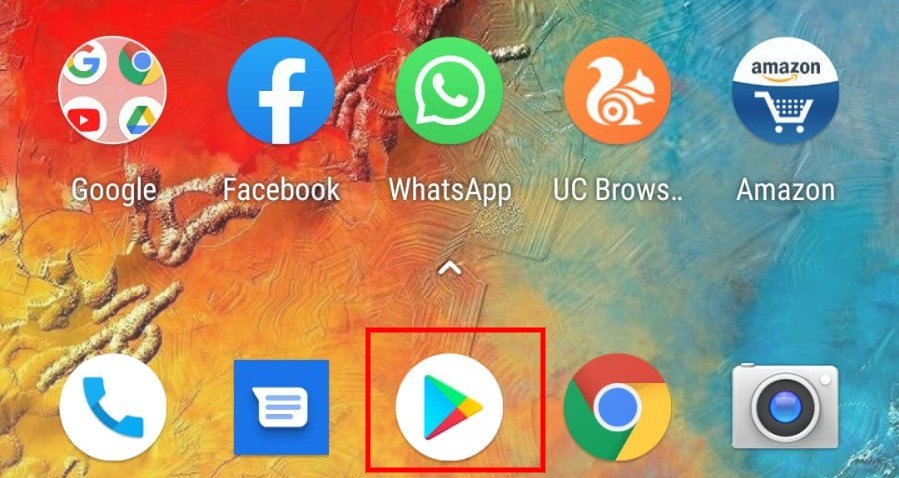
Step 2: Search For antivirus in the search bar.
Step 3: in the list of ANtivirus that appears choose one of your choice. Here we are choosing AVG for demonstration.
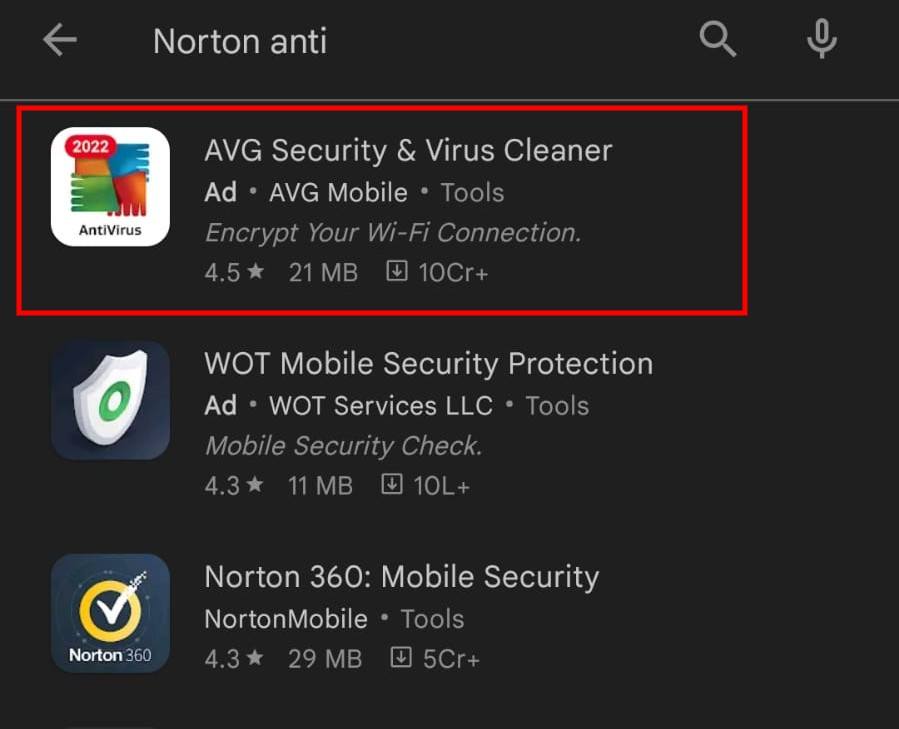
Step 4: Tapping on the AVG app, you can see Install Option in the new screen, Tap on it, wait for it to download, and install on your device.
Step 5: Once the app is downloaded, you can see an Open Option on your screen, tap on it to open.
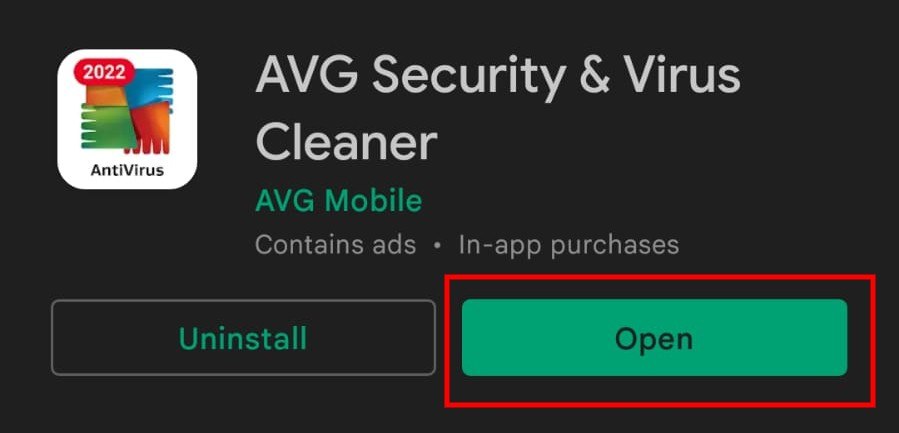
Step 6: Make initial settings, and you can now see the Start Scan option on your screen. Tap on it.
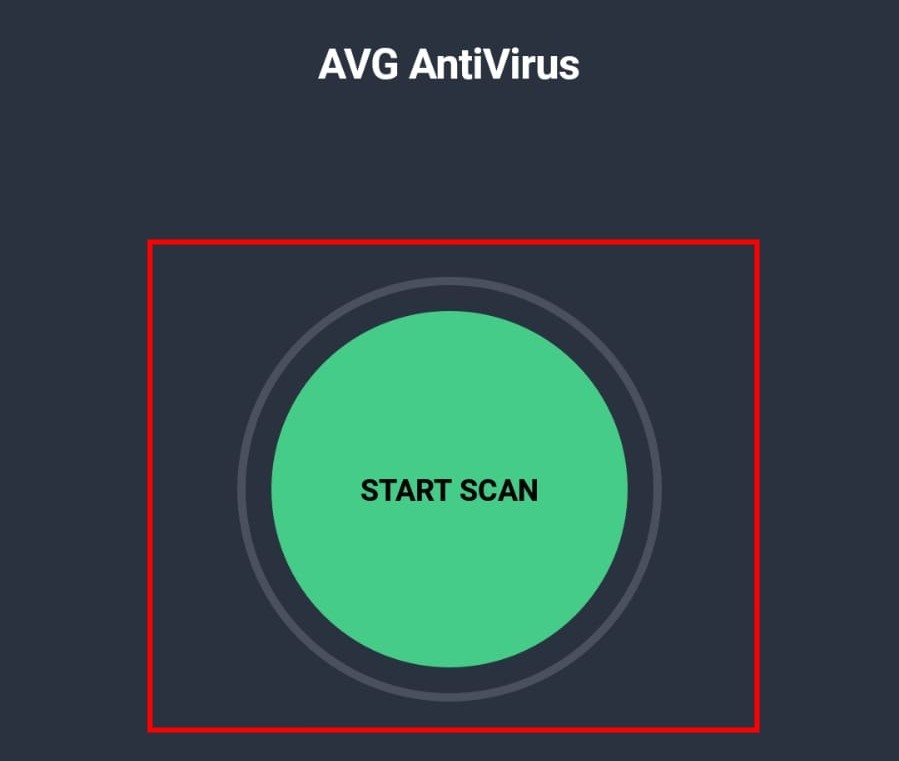
Step 7: Wait for some time for it to access your device and scan for infected files.
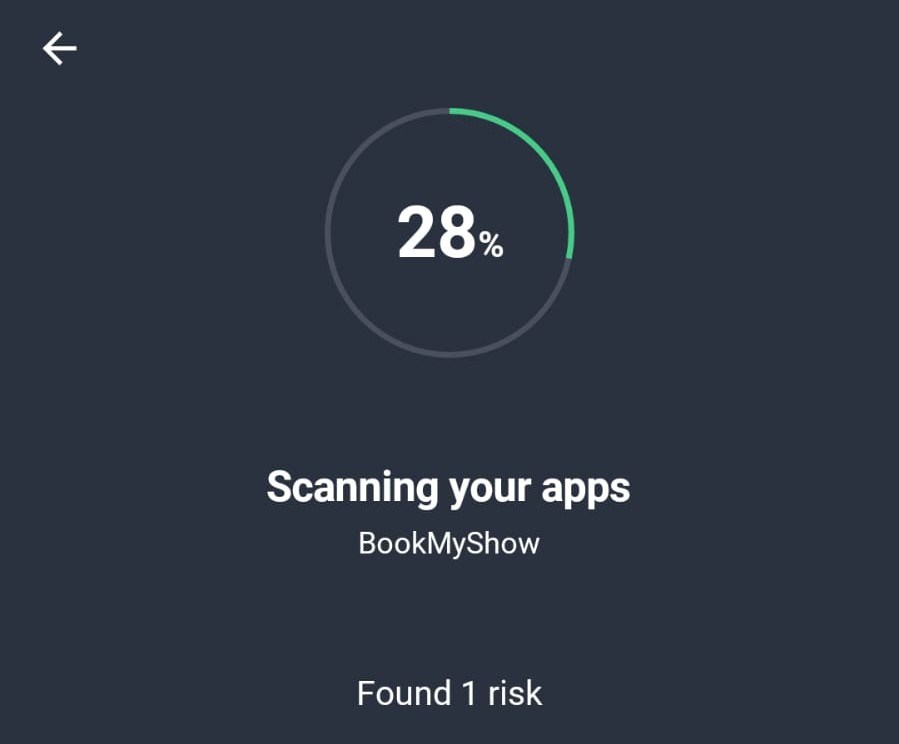
Step 8: Once the scan is done, you will be retained safely from now on.
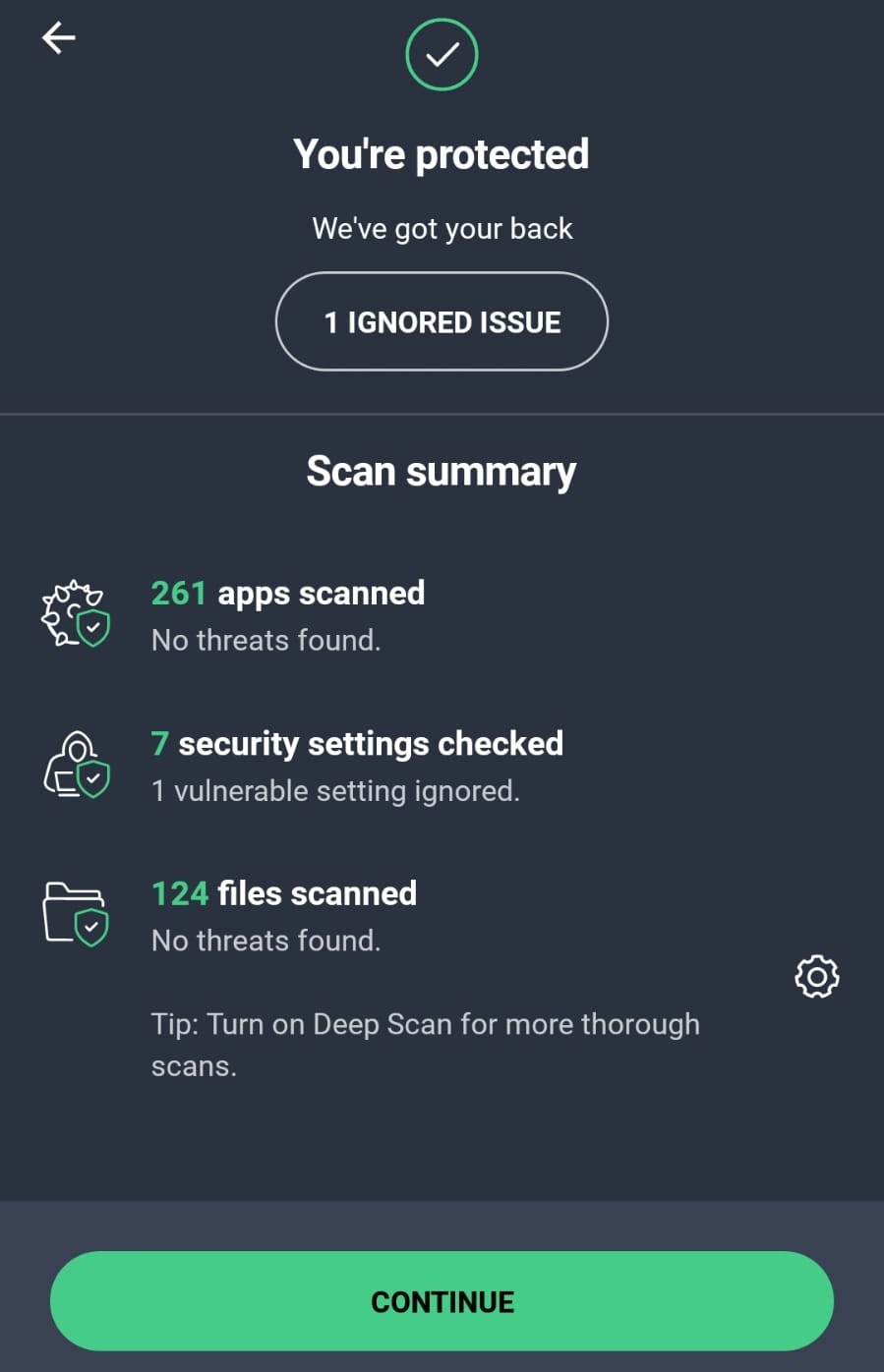
Method 3: Hide Your messages for better privacy
You can preferably hide selected private messages for better security in your device. Here’s how this is done:
Step 1: Navigate to and tap on the messages app in your phone.
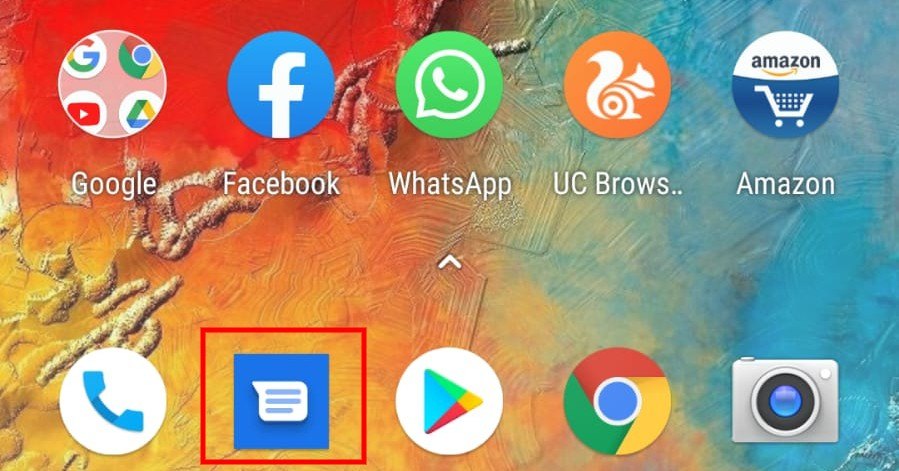
Step 2: Now the list of chats and conversations are listed on your screen. Long press the chat you may want to hide.
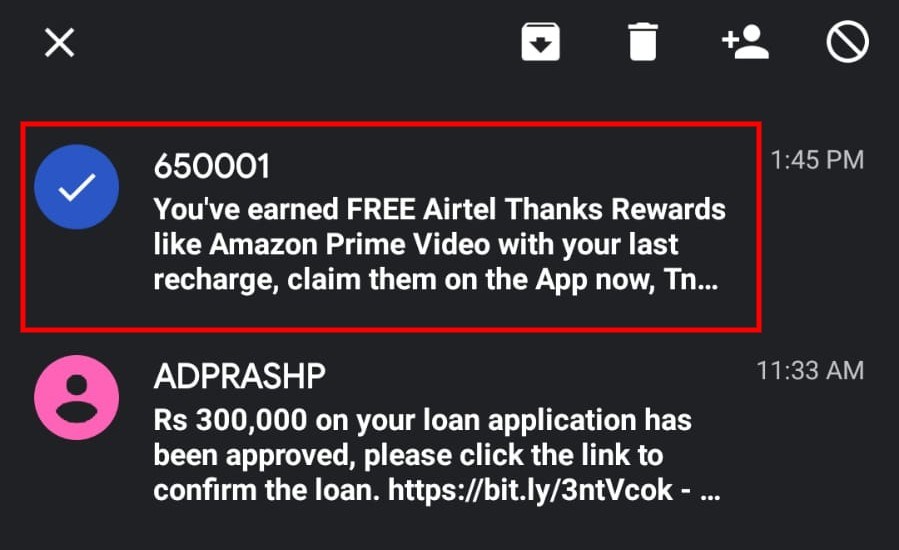
Step 3: You can see a set of options, in which navigate to a folder option with an arrow in it (archive) and tap on it.
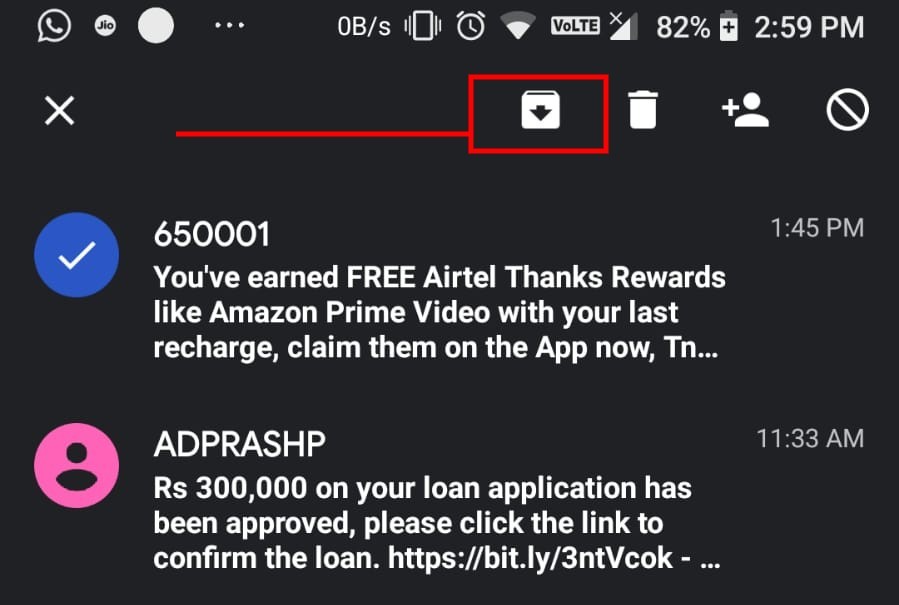
Now you can see the message is hidden and transferred to the archive list successfully. From now on, this chat is not seen by others who accidentally open your chat.
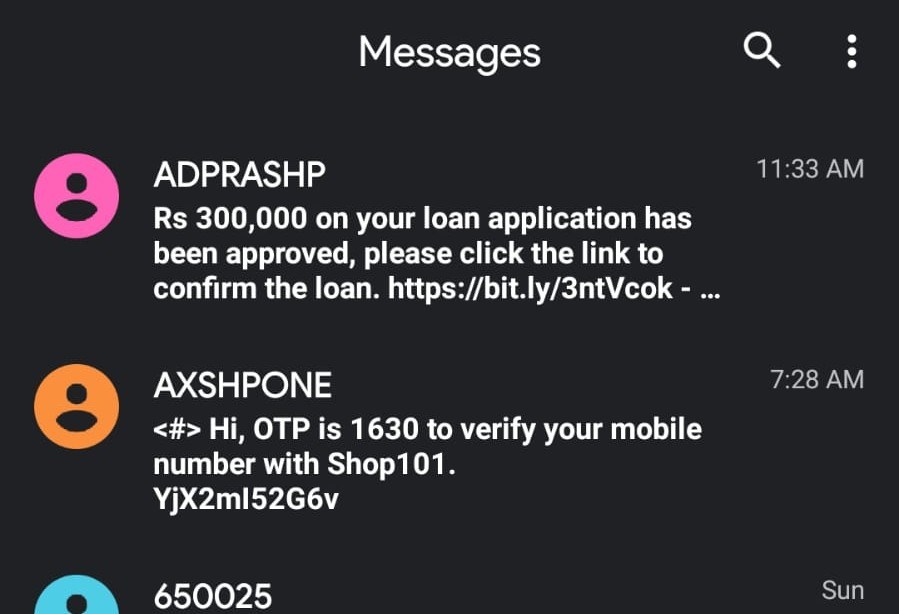
Summing Up
That’s It! You now know how to stop someone from reading your text messages on Android. While there are many hacks that are ethical and unethical, the above-mentioned methods have been proven helpful to many people. In addition to these tips, you should check the wifi connections and public hotspots before connecting to them. These can be the areas where you may get exposed. You can enable two-factor authentication to all possible apps so hackers may feel it is taxing to breach.







This is Really a very good explanation to maintain our privacy. Many people are not conscious of their information. Thank you for sharing this article and it will help many people to keep their data safe.