If you have been an avid movie viewer, you would have come across a website for movie viewing called Soap2Day. The popular streaming service has been known for offering you an outstanding collection of movies and TV shows, but it also carries a little skepticism around it. There have been a few discussions of late, casting a cloud on the possibility of Soap2Day being harmful to your device and your personal data. Let’s find out whether Soap2day is safe for your PC or if is it a virus that may infect your PC…
Quick Answers
Soap2Day is not a virus per se. But it may not be safe to use. It is an illegal streaming service and can come with a few issues related to copyright violations. It can also put your computer at risk of hijacking, hacking, or phishing scams because of their obtrusive ads. While the service in itself is not harmful, the content hosted on it can have malicious viruses or malware. So, if someone is asking whether soap2days is a virus, you know the answer.

What is Soap2Day?
Soap2Day is a free online streaming service, and it offers you access to streaming movies and TV shows. The best part about the streaming service lies in the fact that it does not need you to pay any subscription charge for the services.
The service comes with a huge collection of movies and TV shows. You can find a wide variety of shows and movies that include the classics and the latest releases. The service works as a web portal and can be accessed on any device that has an internet connection – smartphones, tablets, computers, and laptops.
The website Soap2Day experienced a surge in popularity in 2021. That was more due to the promotions through the social media services such as TikTok and Twitter. The rise in the subscription charges for the mainstream streaming services made the free streaming service click.
Although it is pretty common that people to use free streaming websites to watch free movie content, there is always the risk of getting some malware installed on your website because such free streaming sites have obtrusive ads, that may look like a virus. That is why, many people consider soap2day a virus which it isn’t but, for sure, when you access such streaming sites, your device is on risk.
How to Remove Soap2Day from Your PC?
As we already stated, Soap2Day is not a virus per se. However, it can come bundled with software that may be legitimate but may contain codes that could be harmful to your computer.
How to Remove Soap2day from Windows?
Removing the Soap2Day from your computer will need you to run the antivirus app on your device and run the scan. You can use Windows Defender, which comes pre-installed on your Windows computer. Of course, you may also use any other anti-virus of your preference.
Step 1: Launch Windows Defender
Bring up the Search feature on your taskbar. You can do so with the key combination Windows key+S. Type in Windows Security in the search box.
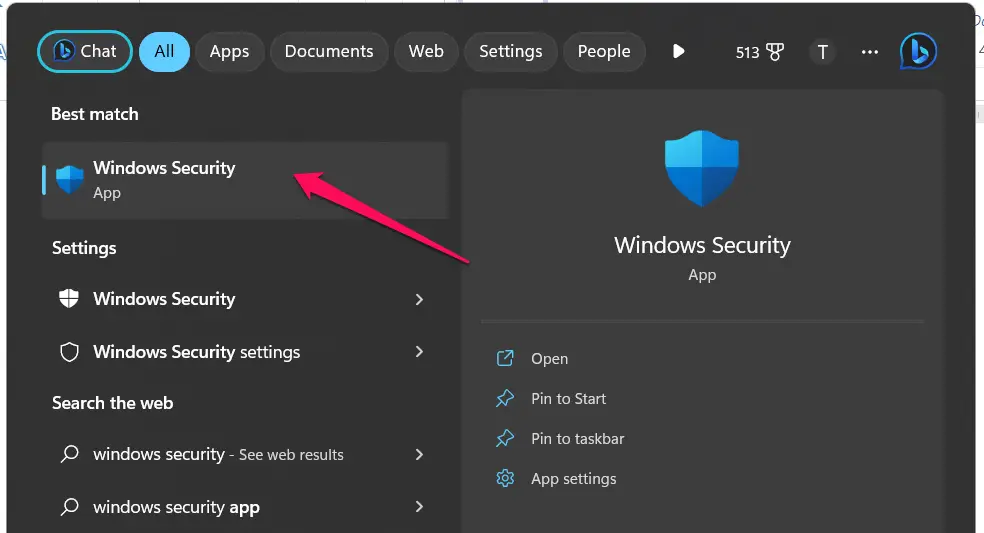
Click on it to launch Windows Defender.
Step 2: Choose the Virus Protection option
Click on the option Virus and Threat protection
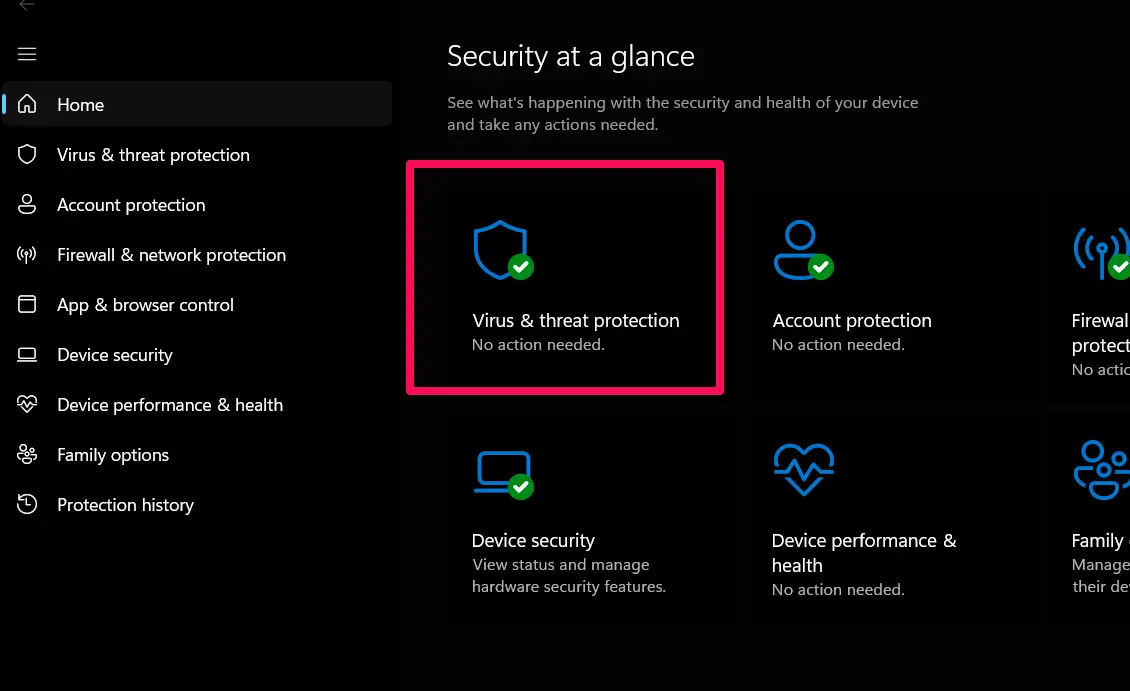
Step 3: Run the scan for virus
You should find the Scan Options under Current Threats. You need to click on the Scan options before you can begin scanning for the virus threats.
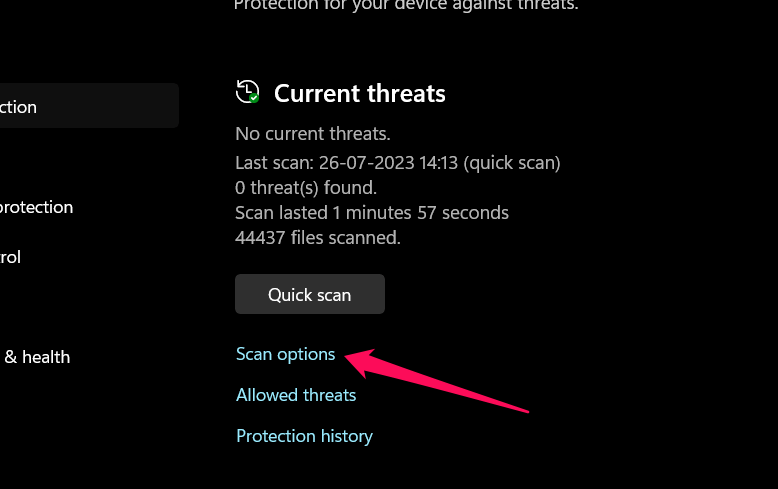
On the next page, choose the option Full Scan and then Scan Now. This will begin scanning your system to begin scanning your computer. It will scan all the files and run apps on your computer.

The scan takes a while, depending on the number of files and the apps you have installed on your computer. If the scan detects any malicious files, these files will instantly be quarantined.
It may be a good idea to scan the system once again to ensure that the system does not contain any malicious files anymore.
How to Delete Soap2day from macOS?
Mac operating system is designed to disallow most of the viruses. When compared to the Windows system, the Mac operating system does not have many vulnerabilities. However, that should not necessarily mean your Mac device is fool-proof and does not get infected by the Soap2Day virus. If you suspect that your Ma device has been infested with the Soap2Day virus, you can use the scan feature to help fix the virus.
Here is how you can remove the Soap2Day virus from a Mac device:
Step 1: Check your applications
Open the Finder option in the Dock at the bottom of your screen. You can also use the Command + Space option to bring the Spotlight feature and then type in Finder.

Click on Applications on Folder, and this will display the complete list of apps that you have installed on your Mac. Look for any of the applications that look suspicious. They can include apps that you do not remember having installed.
If you find any such app, right-click on it and click on Move to Trash.
Step 2: Remove the suspicious extensions from your Mac device
The next step involves removing the suspicious extensions. Launch your browser and go to Preferences. In the extensions tab, locate any suspicious extensions.
Choose the extensions that you suspect to be spam or do not remember having installed, and click on Uninstall to remove them.
How to Remove Soap2Day from PC Browsers?
While removing the Soap2Day virus can be easy through running Antivirus scans, it may also reside in your browsers. Let us check out the steps and methods to remove the Soap2Day virus from your PC browsers.
How to Remove Soap2day from Internet Explorer?
Internet Explorer is obsolete and has been replaced by Microsoft Edge now. However, if you are on an old system that still runs Internet Explorer, the tips here can be helpful in how to remove Soap2Day from Internet Explorer.
Remove the unwanted add-ons.
When you have a virus attack, the first thing that it would be is to install add-ons onto your browser. Check your Internet Explorer and uninstall any add-ons that you suspect to be spammy or suspicious.
You can click on the gear icon at the top right corner and then pick the option for Manage Add-ons. Look for the add-ons that may be suspicious and disable them by choosing the add-ons and clicking on Disable.
Reverse the changes done to the Homepage
The malware normally makes changes to the Homepage. It is important to reverse these changes. You can do so by going to the Internet Options and then going to General. Delete the Homepage URL and enter the right homepage URL. Save the changes.
Reset your Internet Explorer
You can simply reset the Internet Explorer to the default settings. This will ideally remove all the settings.
How to Uninstall Soap2day on Microsoft Edge?
One of the best options that can help you uninstall Soap2Day from Microsoft Edge is to reset your Microsoft Edge. It can be achieved with the help of two different methods.
Reset Edge through Edge Settings
Go to Edge Settings. You can do this by clicking on the three-dot menu at the top right corner and then clicking on Settings.
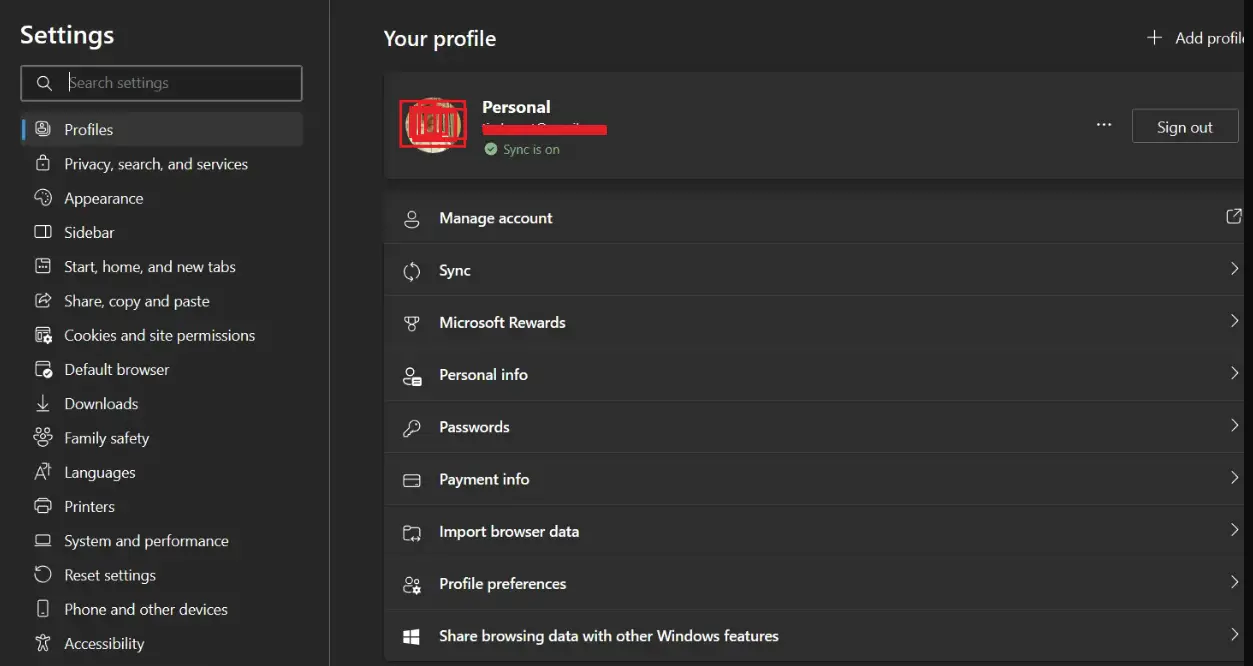
Under the Settings window, locate and click on Reset Settings at the left pane.

Then, go to Task Manager and end Microsoft Edge. Open Microsoft Edge once again, and you will find that the Edge settings have been restored.
How to Delete Soap2day from Mozilla Firefox?
When malware attempts to infest a browser, it changes the settings. Even in the case of Firefox, you face the same issues. You just need to undo these changes.
Uninstall the unwanted extensions
Check Firefox to find any of the extensions that you find that you have not installed. You can find the extensions by going to Add-ons > Extensions. Choose the unwanted extensions and click on Remove after selecting them.
Reset the homepage to default settings
On Firefox, type in about:preferences and hit Enter. Click on the Home tab.
Delete the suspicious URL if you find if any in the Home page selection. Enter the address that you would want to set as your homepage.
Reset your Mozilla Firefox
Completely resetting your Firefox can help you get rid of the virus and other issues that might be affecting your Fiefox browser.
How to Remove Soap2day from Google Chrome?
The steps involved in how to remove Soap2Day in Google Chrome will include reversing all the changes made to Google Chrome by the virus and uninstalling suspicious extensions, plug-ins, and other add-ons.
Delete malicious plugins and extensions
Launch Google Chrome and click on the menu icon at the top right corner. Click on Extensions -> Manage Extensions. Locate the extensions that you have not installed and remove them.
Revert the changes to the home page
Open the Chrome menu and then select the option for Settings. On the On Startup,
Reset Google Chrome
Go to Google Chrome settings, and scroll down to the bottom of the page and click on Reset Settings.
How to Get Rid of Soap2day Virus from Safari?
If you suspect the Safari browser is being affected by the Soap2Day virus, you can get rid of the problems through the steps like changing the settings, uninstalling the extensions and removing the Safari notifications.
Here is how you can remove the Soap2Day virus from the Safari browser:
- Launch your browser and click on the safari button to access the menu
- Choose Preferences from the drop-down menu
- Check the Extensions tab to open the list of installed extensions
- Look for any suspicious extensions
- Select the extensions and click on Uninstall
Once the extensions have been removed, reset your Safari browser.
To do that, you can follow the steps here below:
- Open Safari browser and click on Safari
- Choose Reset Safari. Select the elements that you want to reset.
- Click on Reset to confirm.
How to Get Rid of Soap2Day Virus from Smartphones?
Soap2Day can also infect your smartphones. It would be practical to remove Soap2Day from smartphones as well.
How to Get Rid of Soap2Day Virus on iPhone?
iOS devices such s iPhones and iPad are quite vulnerable to malware that includes Soap2Day. While these devices do support ad-blocking, it may not be the best solution at all times.
If you suspect that your iOS device is affected by the Soap2Day virus, it is advisable to apply the fixes here below:
- Update your iOS device to the latest version. This will help you have the latest security updates, and thus, your phone is safer against viruses and malware
- Check your applications and remove any of the apps that you feel suspicious
- Reset your iOS device. This will help assure an ultimate security
How to Get Rid of Soap2Day Virus on Android?
Just like iOS, even your Android can be infected by Soap2Day virus. There are several ways that you can put to use when getting rid of the Soap2Day virus.
Some tips that can be helpful would include
- Check for your Apps. Finding your app can differ based on the model and version you are on. Look for any suspicious app and remove them
- Check your browser and remove any add-ons that are added to the browser.
- Clear browser cache and data.
How to Stay Safe While Using Soap2Day’s Website?
If you are looking to stay safe when using the Soap2Day virus, there are a few tips that can prove to be effective in helping you stay safer.
- Use antivirus software when browsing the web and using Soap2Day.
- Install an Ad-Blocker. This will help you get rid of the unwanted ads that can click automatically or by error and subsequently install the virus or unwanted apps.
- Use a VPN service when using Soap2Day.
The Concluding Thoughts
Soap2Day does provide you access to one of the most innovative experiences in watching your favourite movies and TV shows. It may be noticed that it provides an easier way to watch your favourite movies and TV shows for free. However, it is extremely advisable to take precautions when using Soap2Day.
The website is not legal and can, at times, contain malware. Do exercise caution when using Soap2Day.
FAQs
Is Soap2Day safe to use?
Soap2Day, on its own, can be quite safe to use. It does come with ads which can get a little annoying. It can also contain harmful links or viruses. It is advisable to use VPN, antivirus software and ad blockers to stay safe when using the Soap2Day services
Is it legal to use Soap2Day?
No, Soap2Day is an illegal app. Obviously, it is not legal to use the app to watch your favourite TV shows and movies. The content available on Soap2Day can constitute a copyright violation. I would definitely not recommend using the services for watching TV shows or movies.
Does VPN protect you from Soap2Day?
Using a VPN service can help you get additional protection for your device or browser. It helps mask your IP address and also encrypts your internet traffic. Even then, it is to be noticed that using a VPN service does not make using Soap2Day legal in any way.





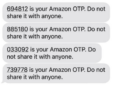

Add Comment