Ads are for good because many times while browsing a website, you get something interesting on the ads, and even sometimes you find something exactly through the ads which you were looking for.
There are sites which display only a few ads naturally. For example, you can see our blog www.techtricksworld.com, and you won’t find the ads irritating or annoying because just a few ads are placed, and that too in a natural manner and go in flow with the content.
But, some websites put a lot of ads that affect your browsing experience, and you may not be able to browse those sites easily and quickly. Many popups keep coming on every click you do on those particular sites. In such situation, you face a bad browsing experience.
Technology has the solution for everything and same with this problem as well. There are many free ad blocker software available online that you can install on your PC, and enjoy ad-free browsing.
Also Read: Best Internet Browsers for Mac 2016
Below are the 8 best free ad blocker software to block ads in your browsers
1. Adfender
Adfender is free ad blocker software for desktop. When you have Adfender installed on your PC, you don’t need separate extensions for your browsers. It blocks ads from all web browsers and chat messengers. Whenever you visit a site that has ads, it blocks those ads on it, and you can see the site’s main content only. It is well compatible with almost all modern browsers such as Firefox, Internet Explorer, Chrome, Opera, etc.
2. GT-Soft Ad Blocker
GT-Soft Ad Blocker is Windows based software for your desktop which blocks ads from the websites you browse using browsers like Chrome, Firefox, etc. The software replaces the Hosts file code with its code to block ads. You just have to click and done. However, you can revert the changes again by one click. It works well and can block Google ads, YouTube ads, etc.
Download GT-Soft Ad Blocker here
3. Adguard
Adguard claims to be the world’s most advanced ad blocker software. It blocks all type of ads and makes your browsing enjoyable and faster. It has ad filtering option for specific applications as well which allows you to filter ads in specific applications. It gives safety from trackers that spy on you on the internet as well.
One of the best things about it is it warns you about the websites which reputation is questionable.
It is a paid software. Although, you get 14-days free trial to test the software, and then make the buying decision.
4. AdBlock Plus for Chrome/Firefox
AdBlock Plus is a free Ad block program for both Chrome and Firefox. It blocks all the ads on the websites you visit.
You can also, list the domains to whitelist so that ads won’t be blocked on those sites. This is a good feature so that you can keep the good sites in the list which has very few ads. And, keep it enable for the sites with hell lot of ads.
Install AdBlock Plus Chrome Extension | Install AdBlock Plus Firefox Addon
5. uBlock Origin
uBlock Origin is another ad blocker software which is available for both Chrome and Firefox in the form of Extension and Addon respectively. It claims that it is quite CPU and memory efficient.
It has many features that are quickly accessible, and it is very easy to use as well. You can toggle filtering to show or block ads on the websites. It blocks a lot of ad scripts without any problem. However, it has been reported that some scripts are not blocked by uBlock origin.
Install uBlock Origin for Chrome | Install uBlock Origin for Firefox
6. Ghostery
Ghostery is just another ad blocker software available as an extension for Chrome and Addon for Firefox.
You can select and deselect the ads from various advertising company to block and unblock as you can see in the above screenshot. You can just click on “whitelist site” to make the currently opened site as whitelist which means, ads won’t be blocked on that particular site.
Install for Ghostery Chrome | Install Ghostery for Firefox
7. SuperBlock Adblocker
This a just another Adblocker extension for Chrome, and it blocks ads automatically when the page loads.
There are a few options that you can check and use as per the requirement.
Install SuperBlock Adblocker
8. Simply Block Ads!
Just like its name, it is very simple ad blocker chrome extension, that you can install, and it starts its work.
As you can see in the screenshot, there are a few options given which can be used as per the need. You can allow ads on certain websites using the first option as well.
Install Simply Block Ads!
Conclusion
Ads can be irritating when websites you visit bombard you with so many pop up and pop under ads. Blocking them is the only choice if you really need to visit such sites.
However, many websites and blogs are there which display only a few ads that help them earn. You must not block ads on such sites if they are not bombarding you with so many ads and not affecting your browsing experience.
I am sure you are going to make most out of these free ad blocker software, extensions, and addons.

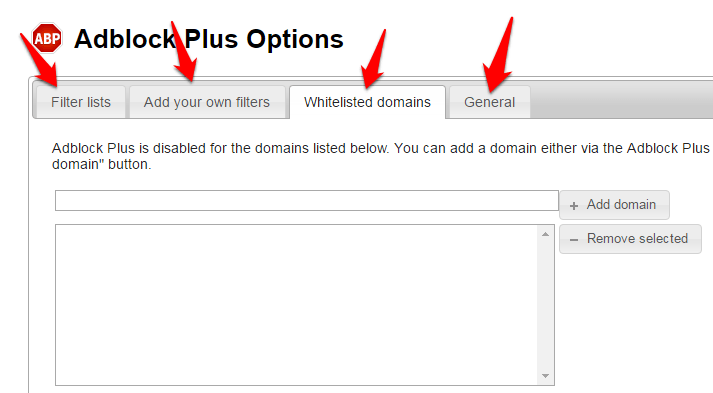
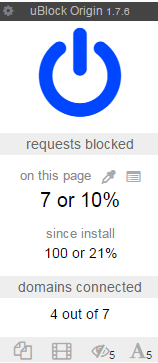
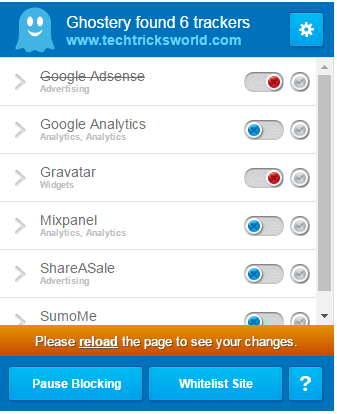

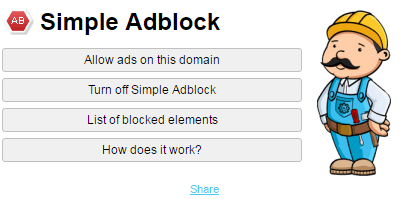






I was using ad block plus for avoid the display advertisements for chrome browser, but some websites are not accepting this ad blocker, I will go through the other extensions which are suggested in this post. Thank you for sharing useful information.
Hey Atish,
Ads can be so annoying. Sometimes, you can’t even read the original content because of the ads. I use ABP which is great in its working.
I haven’t tried any other ad blocker other than Adguard and ABP. I am sure people would like to know more ad blockers.
Thanks for sharing.
~Ravi
i never encourage adblock,one need to understand that if you are getting free info from web its due to several people hard work and they earned through ads ,when you block ads then they getting nothing.I am a hater of this adblockers who looting publishers money
Hello Dhanunjai,
As you may have read that I have specially written a note that we should not block ads on the sites which ads are legitimate and don’t affect browsing. but, there are some sites, I bet you cannot use them just because of popups popunders and other ads. In that case, we surely need adblocker.
I was utilizing promotion hinder in addition to for stay away from the showcase notices for chrome program, yet a few sites are not tolerating this advertisement blocker. Advertisements can be so irritating. Now and again, you can’t read the first substance in view of the advertisements. I will experience alternate augmentations which are proposed in this post. Much obliged to you for sharing valuable data.
some site are filled with so many Ads which can be so annoying. Sometimes, i can’t even read the original content because of the ads.
adblock plus on androd suffers from a terrible mobile data leak bug which devoured 900mb data in just a couple of hours. avoid at all costs until they officially announce a fix
Hi Aatish,
It looks like you have collected some of the best apps for blocking adds.
Thanks for sharing.
Yes, I agree that ads can distract readers to read their actual content. I recommend ABP is the best ad blocker software.
Promotions can be so irritating. Some of the time, you can’t read the first substance in light of the promotions. I utilize adgaurd which is extraordinary in its working. I am certain individuals might want to know all the more promotion blockers.
Thanks a ton,Sir!
Ads annoying me very much.I am tired to close them.Is there any way to get rid of junk add files in android phone.Thanks.
hi Ranjan,
I have installed Adfender ,really its work very well,you have made a great post .i think you have worked hard to make this useful post.
thank’s a lot for sharing this nice post.
Great list of Ad blockers Atish. However, there are sites that does not allow you to access the information that you need on their website if don’t disable your ad blocker. 🙁
Popup Ads are always a headache, I used some of the above given apps before. I personally prefer Adguard is the most effective app from this list. Anyway you accumulated a good number of apps. Great!!
A good number of useful apps in the list. Ads are such a distress for a user, Ad blocking won’t work all the times, It just show up from no where. I hate Ads, Yeah I know its common we all do.
I use adblocker plus in every browser to avoid many unwanted ads which slow down the loading of blog or website.
Hi Atish,
I appreciate for your recently replied, but few days your website doesn’t open on my PC, Really I am very confused to learn helpful and new knowledge, So I am using Proxy and Open your website for learning new and helpful knowledge. Today you have shared helpful and beneficial knowledge for Ads Blockers.
Thats so great of you Asif?
If you want to participate in discussions as well, you can also join our forum => https://24x7forum.com/
I will go through the other extensions which are suggested in this post. Thank you for sharing useful information.
Excellent collection of apps. Ads are disgusting in some social bookmarking website I have suffered a lot because of the ads. Then I used some of the software which you mentioned, some are good, but I will change instantly because my browser seems to be slow. Is the ad blocker software will reduce the browser speed?
Hello Sathish,
It should not reduce the browser speed because it actually blocks ad scripts, so it should improve the speed. I am not a hardcore user of Ad blocker but when I used, I didn’t face such issue.
I use Adblock Plus and it does a great job in blocking ads. But i do disable it for few sites.
Promotions irritating me extremely much.I am drained to close them.Is there any approach to dispose of garbage include documents in android phone.Thanks.
Dear sir thanks for sharing information regarding block ads on browser. Ads is really irritating while surfing anything or working on particular site.by this information i can block them.its awesome.
thanks a lot for sharing this list of ad blocker. I always wanted to block few categories of ads .. specially online gambling. I am going to try Adblock Plus.
Hello Atish,
In present time spammer are very active, sometime they use ads to hacked computers and personal information Like credit card information. and second think ads are irritated us when we browser any website. that why i suggest all the internet user use ads blocker.
Atish thanks for provide nice list of ads blocker
Some websites are so irritating by showing all kinds of ads, we don’t know exactly what kind is this may be spammy or phishing links. ThanK you for this wonderful suggestion.