Some form of information technology is used by just about any business because it offers paperless and efficient ways to operate and store data. Different systems also allow easy access to information, from anywhere at any time.
As convenient as all of this is, it also means there are opportunities for the digital systems to be breached and for data to be stolen, or operations to be interrupted.
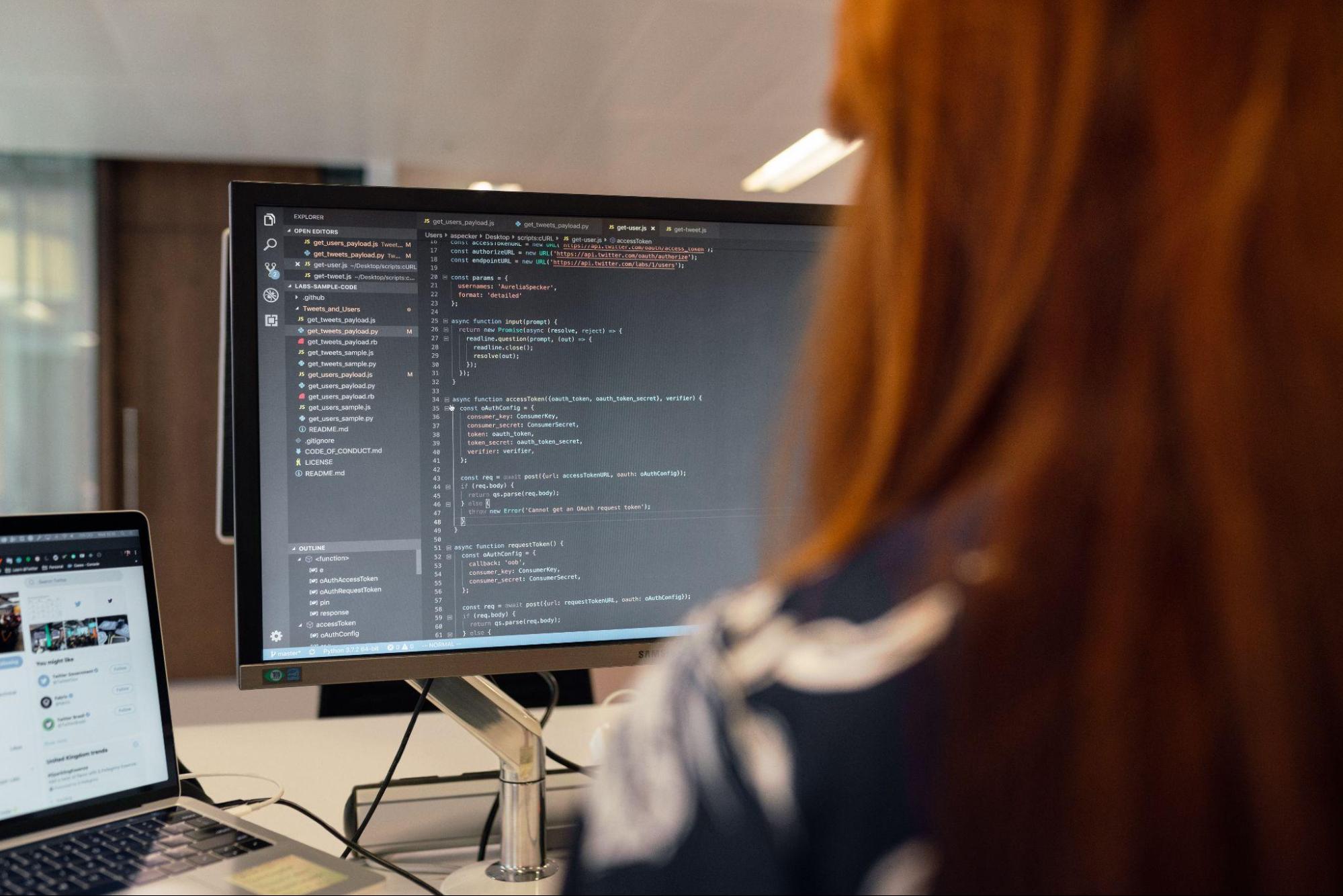
In short, when working with data online, there is always a fear of getting hacked and theft of confidential data and information. Clearly, you can’t afford for this to happen to your business.
Thus, you need to make sure you adopt the best practices to protect your data and operations. These can vary from something as practical as checking all your employees, to using a cloud-managed security appliance, such as the Meraki mx75, and some other types of services or devices. The end goal is to make your data well-protected. Generally, cloud-managed security devices are quite efficient, and you can go for them.
Let’s get into the details of the best practices for cloud security as a whole.
Best Practices for Protecting Data and Operation
Make sure your business has a detailed strategy for data security
Create a formal security strategy for IT in your business. The more detailed it is, the better your data and digital functions will be protected.
It’s important to review the strategy on a regular basis and update it as necessary. This is vital, as the IT space is continuously evolving. Yes, various malware and viruses are being programmed by hackers, thus, it is very important to continuously review the security strategy and programs. So, that you can keep them updated to protect from the latest threats.
Keep your employees informed about the need for security
The weakest link is always where a chain breaks, so you need to make sure that none of your employees is a weak link. This means making sure that everyone involved in your business in any way is aware of the need for data security. They must also be kept up to date with any changes to your security policy.
This will make sure that all the employees are well aware of the security concerns, and because of that, they will be more attentive and careful about possible cyber threats and specifically they will not become a victim of phishing. Phishing can be dangerous when one of your employees becomes a victim, and your business suffers. Thus, it is a good strategy to inform and also educate all your employees about possible threats such as phishing, malware, viruses, trojans, and all.
Make sure your network is secure, especially via Wi-Fi
The entire area of information technology is constantly evolving. It becomes like its own form of snowball: each technological development leads to another – and each new system is better than the last one.
All this growth, especially as it increases in rate, also opens up the possibility of cracks emerging in your digital systems. These can be breached by hackers, or other outside parties – especially if your network works via Wi-Fi. Yes, wifi is quite a hackable thing for smart hackers. You must make your wifi connection secure and also, make a schedule of changing its passwords at regular intervals.
Ensure that all your employees use multi-factor authentication
A useful, and in fact essential, way to protect your IT systems is to make sure all your employees use a multifactor authentication – on all devices. This includes any mobile devices they may use for work related to your business.
The first level of authentication should be a strong password, that is changed at least every three months. In addition to this, they can use a security token or some form of biometric authentication, such as a fingerprint or face recognition. This tightens your business’ cloud security.
Keep everything – and everyone – updated
If you want to keep protecting your data and business operations, it’s important to keep everything up-to-date. This means any software you may be using, all virus and malware protection software, and your network system as well. It’s also important to update your security strategy and any security policies you have in place.
While you are considering updating everything, you should also keep all your employees up-to-date: on the need for security, all strategies, and how to deal with any suspected breaches.
Protect your systems against viruses and malware
One of the most pervasive, and potentially harmful, threats to your IT systems is malware. Your systems can also be threatened by viruses.
This means you will need to inoculate your systems by using antivirus and anti-malware software. Just like all your other IT systems, these must be updated regularly. You must stay safe from Malware and Viruses because they can be dangerous for your business.
Check your prospective and existing employees
When you hire new employees, make sure you check their backgrounds in detail. This is a first-line strategy to defend against a threat from within. If any of your existing employees begin to show uncharacteristic behavior, then it may be worth checking up on them too.
I have heard conspiracy stories where some people disguise themselves as employees get into your company and start spying on your business data and information to leak to their owner or partner. So, always make sure that the employee you are hiring is not a spy or a criminal.
Back up all your data continuously
Breaches are pretty common nowadays. Thus, even after all the security measures you have taken, make sure you back up all the data weekly or in fact daily. You can decide as per the amount of the data generated every day. You can do this on internal or external drives – or on the cloud.
You should also test the back-ups regularly, to make sure everything is being stored as it should be.
Use a secure cloud provider
Unless your business is in the technology sector, it’s likely you’ll be using IT to help run your business, specifically generating and storing data, and for day-to-day operations. This means that spending time managing, updating, and checking your IT systems can take away from the time you need to spend running the business.
An alternative you have is to use a cloud provider. They offer flexibility speed – and security. The cloud server can store data securely and you will be guaranteed that the security systems in place are constantly being checked and updated.







Add Comment