In case you are an online PC gamer, you are using the all powerful gaming chat platform Discord. A free chat app designed specifically for the players, we would consider it one of the excellent options for a greater functionality in terms of an efficient gaming chat ever.
Are you checking out the options on how to add custom games to Discord? Here are the best options you can give a thought to.
Discord – A powerful Chat app for the gamers
Discord is one of the efficient and powerful gaming chat platforms that has always been the one most preferred. Akin to other instant message options, Discord is also one of the excellent options you can opt for as an online conversation platform for gamers worldwide.
The platform can be a great one for your needs in terms of voice chat, video calls, and text. Discord can be one of the great solutions with several advantages. It lets you DM anyone on Discord even when the person is not your friend, or you can consider it for hiding your game status as well.
How to change the Online Status on Discord?
Before we can find how to add custom games to Discord, it would be wiser enough to find how to change the online status on Discord.
Discord has four different Online statuses – Online, idle, Do Not Disturb and Invisible
Each of the statuses can be explained here:
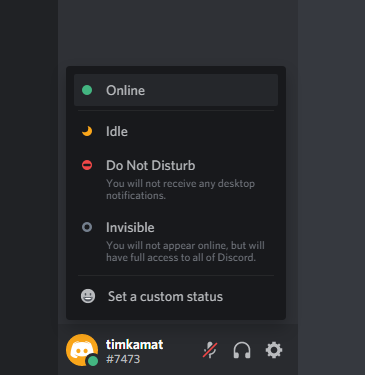
Online – The status indicates that the user is online and playing. That would also indicate you are ready for chatting. The option appears as a green icon beside your avatar on Discord.
Idle – This would indicate AFK or Away from Keyboard. The player is away from the gaming session or chat functionality.
Do Not Disturb – You do not want to get disturbed by any of the messages or notifications. The status will show itself up as a red icon beside your avatar.
Invisible – This is equivalent to the incognito mode used on most of the platforms. You are very much on Discord, but the other users will find you offline.
If you want to access those statuses, you would need to click on your avatar at the left bottom of your Discord screen.
How to add Custom games to Discord?
Discord does come with its own auto-detect function that would help your friends have access to what you are doing on Discord. It detects the game you are currently playing, and thus anyone whom you are chatting with will be able to find the game right away.
For instance, let us assume you are playing the game of Clash of Clans, and have been live on Discord. Everyone on your server or your friend will find that you are playing this particular game. However, you need to be playing a verified game if you want your status to be shown in the Playing Now window.
However, you can add custom games to the verified game’s status. Wondering how to add custom games to Discord? Well, let us check out the steps here.
Here are the steps you would want to work with –
- Launch the game and let it run in the background.
- Next, launch your Discord app
- Move to User Settings
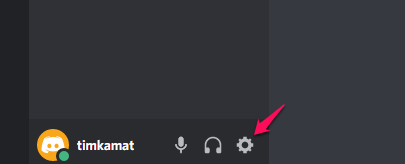
- From your account settings, locate the option for Game Activity.
- You need to do that by choosing Game Activity on the left side and add the game that you want to.
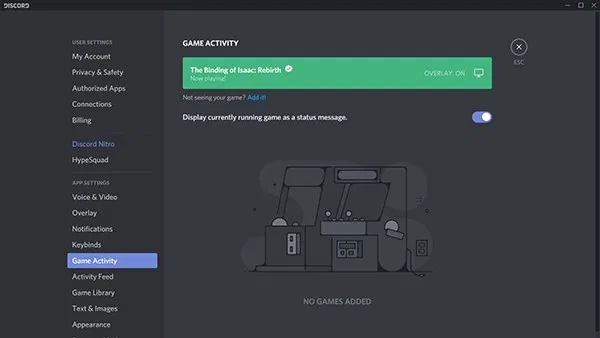
- You can just add any of the custom games to the list, and you are good to go.
The status message on your Discord will now show the custom game that you have configured on the system.
How useful is the option to add custom games to Discord?
Well, now that you have learnt how to add custom games to Discord, you would perhaps be wondering which other benefits you can put it to.
Well, the option to add custom games to Discord can be an excellent option to help you showcase to the world what you are playing. You can also make use of this opportunity to let the world know what you are planning to play.
You would also be able to add a few witty or clever elements to the status message. That is precisely what would be useful in more than one ways for the online gamers out there.
The Concluding Thoughts
Well, Discord is a powerful tool for providing an enhanced experience in terms of getting access to one of the several experiences ever in communicating with your fellow gamers. The several advantages that it offers you can make it a great choice to meet almost every need of yours.
Now that you are aware of how to add custom games to Discord, you would definitely find it one of the perfect and excellent options you would want to use Discord to a better extent. Check that out and share your views with us.







Hi, My name is Shilajit i Read your Post it is amazing. i Love to Play Game
Thank You for Sharing This Amazing and help full content.. I love to Share this post on my Facebook Profile .