Wouldn’t it be great if we could enjoy content from around the globe? Finally, a way you could enjoy not just content from your region but from the regions that are blocked from distributing content in your country.
If we talk about Netflix; It is a leading streaming site with endless content in its American library. However, this library is only limited to users in the USA, which means. At the same time, they enjoy endless streaming from the vast selection of 5700+ titles to enjoy the limited option we have in our region.
Well, to no one’s surprise, it’s the 21st Century, and the impossible has been made possible. We no longer have to be tied down by these policies.
With the use of VPNs and Proxies, the world of streaming and surfing is open to all. So, let’s discuss this in more detail.
Why Do You Need to Change Your IP and Location?
You will need to get through their security wall if you want to watch content from streaming sites like Hulu or Disney plus, which are geo-restricted in different locations. It means if you are from the UK, and the content you want to watch on Netflix is only available for Netflix US, then you may not be able to get that content in Netflix UK. So, for that, if, in some way, you can pretend your location to be the US, then you can easily access Netflix US and access that content. Right?
That is where VPNs come into use which lets you choose an IP of any country you want, and connect using that. This way, while being in the UK, your location will be faked as the USA. And, then when you will try opening Netflix, you will be connected to Netflix US. The same goes for other Streaming platforms like Hulu and others.
So, by using a VPN, you can also access geo0blocked content on Hulu as well, and for that, this Hulu location trick of using VPN or Proxy servers will work well, and you can start streaming the content from any country or location such as the USA. I will discuss more about using the Proxy and VPN further in this article.

So, How can you change your IP?
You can simply use tools like proxy, VPNs, or DNS to change your IP. These tools have servers in different regions. Once you connect to a server in your selected region, your original IP address will be masked with one from the selected server, in this case, the USA, and you can start binging your favorite shows.
What do we use to Change IP?
If you are wondering what you should use to change your IP, the easiest answer to your query is to use the securest way. I suggest you use premium VPN software or VPN Browser Extension. I recommend premium because free VPN servers are slow and might not be able to stream movies well. Also, free services may be of low grade which might lead to being hacked or getting malware on your computer system.
Look for the safest way to stream and surf the Internet. Some things to look out for are:
- Your choice of protocol does not track your activity.
- It has high-grade encryption.
- It works with different protocols, such as the Wrieguard protocol for VPNs.
If you want to change your IP for any other reason, you can just as easily use it to eliminate the risk of being spied on.
Since VPNs are very user-friendly and easy to use, they are the preferred way to change your IP and location. Now that we know the why and what of changing your IP address and location, let’s jump on to the How!
How Do You Change Your IP and Location in 4 Simple Steps?
You can change your IP and location in many ways. I am going to mention the top 4 easiest ways for you down below.
Select the tool
Whether you want to use a VPN or a browser extension, you have to do your research. I would suggest going with VPNs over Proxies. I have written a detailed article on VPNs vs Proxy which you can read on this blog.
Download the selected tool and clear your caches
I assume you select VPN. So, download the VPN software from their official website. For example, if you choose ExpressVPN, you can get the software app from its website.
You now need to clear your cache and cookies from the browser history. This ensures a smooth experience and ensures your selected tool works properly, especially if you are using a VPN.
Select the IP address you want to change to.
Now, launch your VPN Software, and select the server of the country you need such as the US. And, click Connect. In a matter of few seconds, you will be connected to the internet via that particular IP which will change your location from your country to the US.
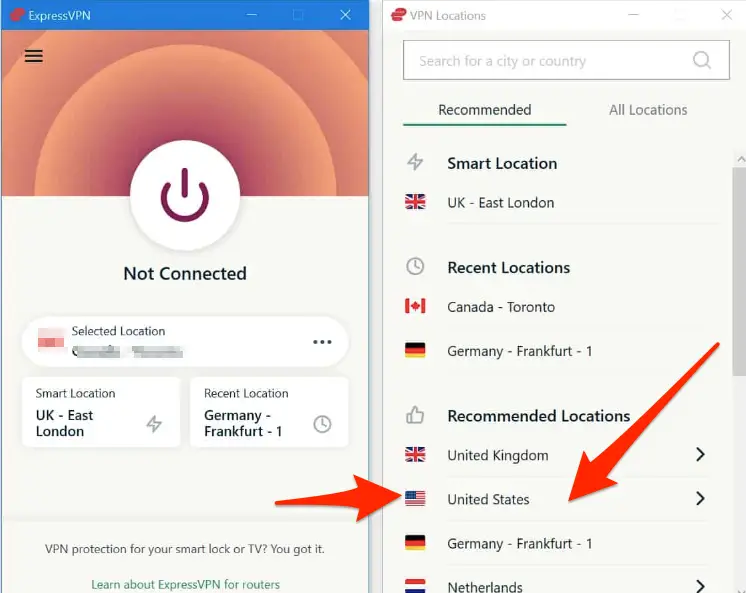
Start surfing
Now, this will fake your location and pretend to be from the US. So, now when you open the streaming website from your computer, it will understand that you are browsing from the US. Thus, you will get access to the content that is blocked in your region but available in the US. You can now start streaming your favorite movies and shows on any streaming platform you use.
Using VPN also helps you stay safe online as it encrypts the connection between your computer and the internet. So, you are quite safe from cybercrimes.
Many websites track your activity, and your privacy may be compromised if you visit some scam website. Thus, connecting through a VPN server is always a safe option as they won’t get your actual location or details.
That means, VPNs not just unblock content for you, they also safeguard you whenever you connect to the Internet. Even Norton and other security companies recommend using VPNs.







Add Comment