Discord is where like-minded people meet and discuss a variety of things that impact them.
It is a popular communication platform designed for creating communities and connecting with others through voice, video, and text chat. It allows users to join or create servers, which are essentially virtual spaces where people with shared interests can gather and interact. These servers can sometimes inflate into big proportions and that can lead to problems. In this piece I will suggest you a measure to deal with this problem, I will help you to transfer your ownership server to any trusted individual.
Why Do People Transfer Server Ownership on Discord?
People transfer server ownership on Discord for various reasons. Here are a few common reasons why someone might choose to transfer ownership of a server:
Relinquishing Responsibility
Server owners may transfer ownership when they no longer wish to be responsible for managing and moderating the server. Running a server can require a significant amount of time and effort, and transferring ownership allows the original owner to step back and pass the responsibility to someone else. The transfer can happen because of many reasons, you can get bored of the community’s work. You can think about doing something different and follow your other passions.
Personal Reasons
There is a life beyond social media and the internet. Sometimes priorities change, and you might have a promotion or added responsibility in your workspace. People have families to look after they have children to attend to sometimes, personal circumstances can lead to a server owner transferring ownership. This could be due to changes in their personal life, lack of time, or other commitments that make it difficult for them to actively manage the server.
New Leadership
Sometimes you feel out of place as a leader of a Discord Server. It can be for reasons other than just compulsion, either you are not upscaling your knowledge within the community, or you are finding yourself stagnant. In those cases, it is very much stern advice to Server owners may transfer ownership to individuals who they believe can better lead the community or have a fresh vision for the server’s direction. This could be a deliberate choice to bring in new perspectives and ideas.
Trust and Collaboration
Trust building with your members might shoot up when you become a primary mentor of a community. Sometimes you feel it’s time to pass the torch to more competent and rather capable people who you know personally within the community to bind the server together. In such cases, server owners transfer ownership to trusted individuals within the community to foster collaboration and shared decision-making. This can help distribute the workload and ensure the server’s longevity.
How to Transfer Server Ownership of Server Discord?
Here is a detailed step by step guide to transfer server ownership of Discoser servers.
Step 1: Select the server
You need to open your Discord app and you will find that on your left-hand remains a host of server lists, open any one of these servers.
Step 2: Access the member’s list
- Right-click on the server icon that you want to change the leadership of, and select an option called ‘server settings’.
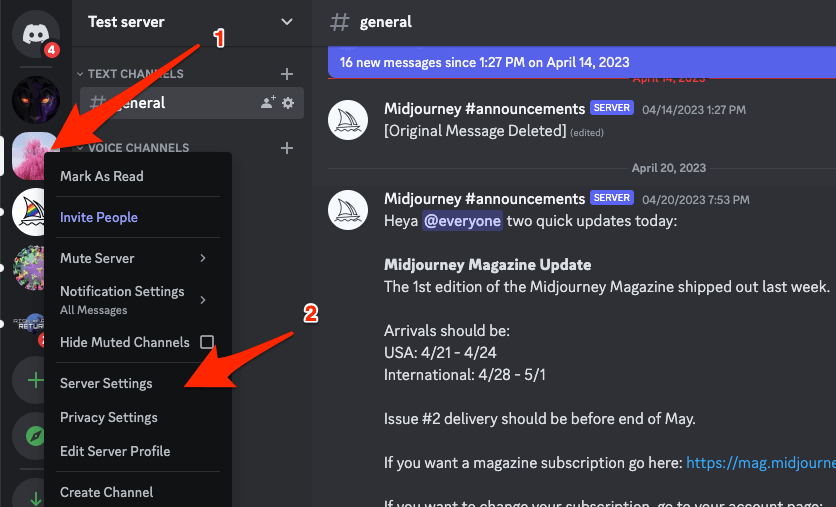
- Now you need to select option ‘Members’ from User Management.
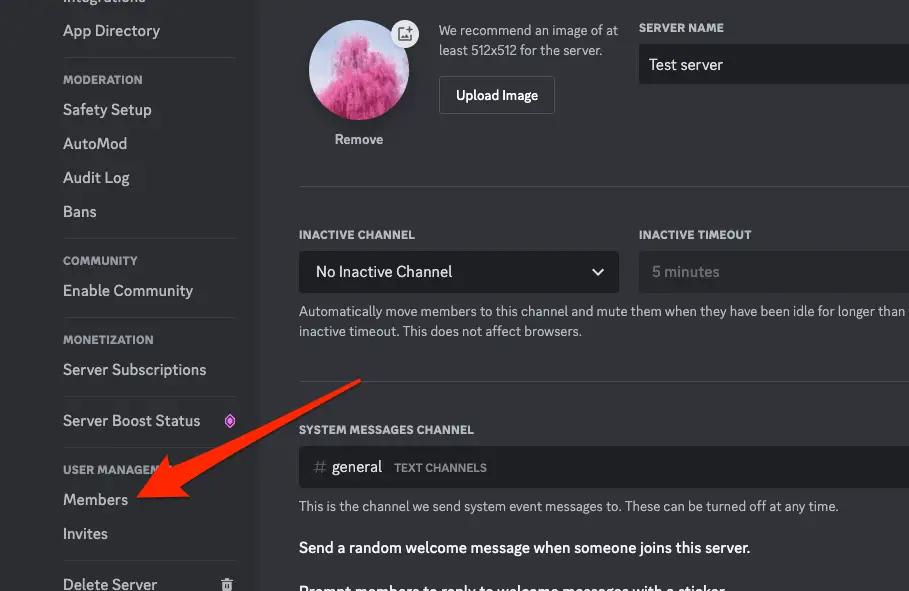
Step 3: Proceed with transferring ownership
- Now from the list of available members, click three-dot menu next to the server member to whom you are transferring the ownership. This menu will appear when you mouseover on the user profile.
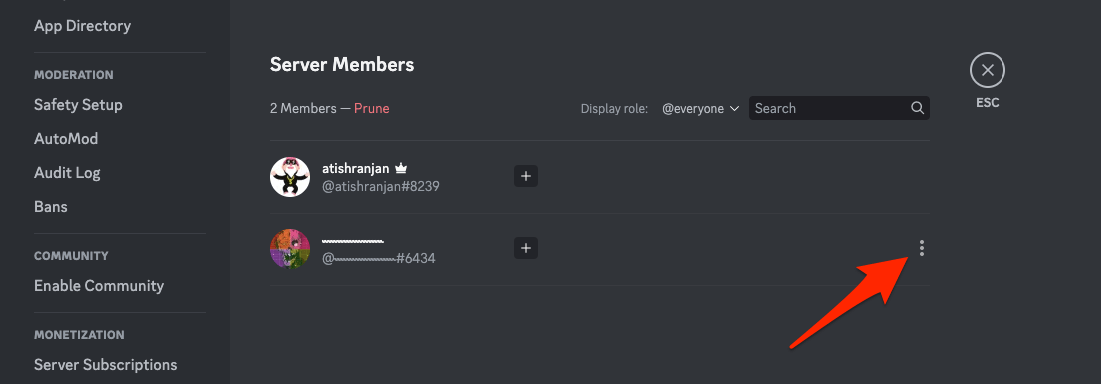
- Select ‘transfer ownership’ from the list of sub-options.
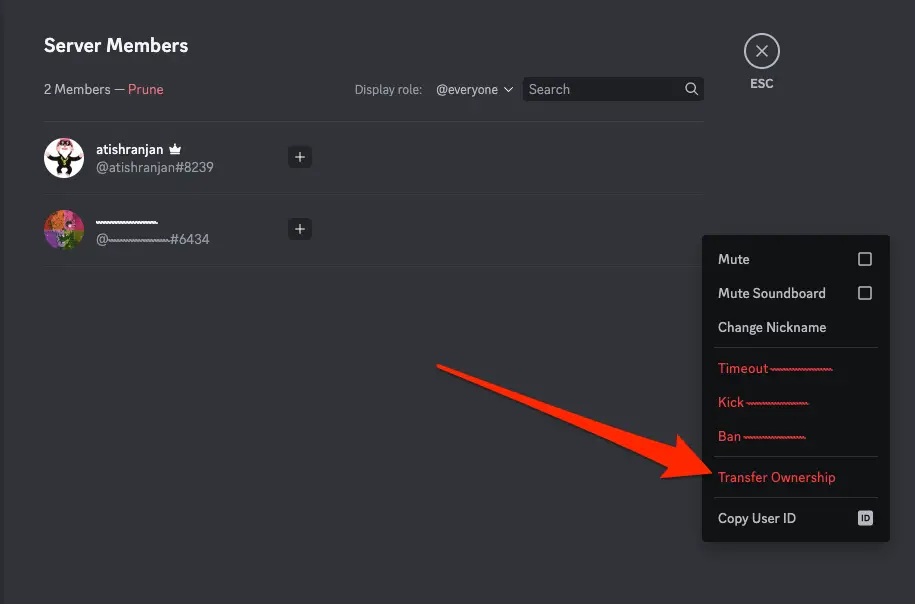
Step 4: Confirm ownership transfer
- Now, you will be asked to confirm the ownership.
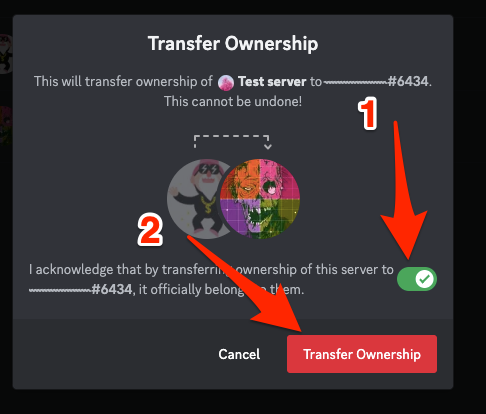
Just enable this by clicking the enable icon next to acknowledgment and click Transfer Ownership.
- Now, you will be asked to enter a verification code to transfer ownership. The code you will receive in your email.
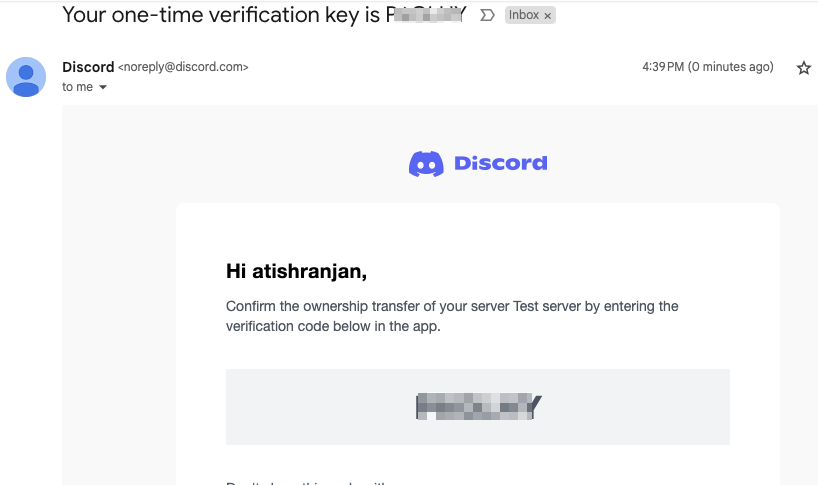
- Enter the code, and click on Transfer ownership. That’s it.
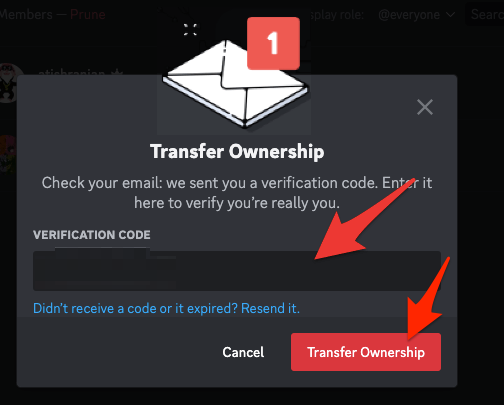
Now, you can check, that member will be the owner now.
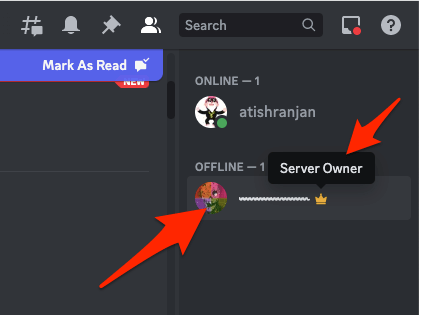
What Happens After You Transfer Your Discord Server Membership?
When you give away your Discord server to someone else these are some things that will happen. First, thing is that you will be a general member of that group but no access to change anything in that because you are not an owner but a normal member. These will happen
New Owner Takes Control
The person you transferred ownership to becomes the new owner of the Discord server. They gain full administrative privileges and control over the server, including the ability to manage roles, channels, permissions, and server settings. This includes what can be posted and not posted. What kind of media content will be part of the server even barring people they do not want?
Server Direction and Policies
The new owner has the authority to set the direction and establish new policies for the server. They can modify rules, guidelines, and server structure according to their vision and preferences. This includes what will be the speech guidelines. What kind of links will be allowed inside the server, and so on and so forth?
Administrative Changes
The new owner may make changes to the server’s administrative team. They can add or remove moderators, administrators, and other staff members as they see fit. This includes all the members who were the operational bureaucracy of the server.
Community Impact
The transfer of ownership can have an impact on the community within the Discord server. Some members may feel uncertain or wary about the changes, while others may embrace the new owner’s leadership. It depends on the relationship the members had with the previous owner and their trust in the new owner. The community people may also feel out of place if there is more toppling and changes in the flow of the content that appears on the server.
Server Growth or Decline
Depending on the competence and popularity of the new owner, the server may experience growth or decline. If the new owner effectively manages and enhances the server’s features and community engagement, it may attract more members and thrive. Conversely, if the new owner lacks experience or makes unpopular decisions, it could result in a decline in activity and member retention. This means the downfall and members leaving Discord and getting away from the server.
Conclusion
Anyone who has built a Discord server has essentially created a wide community of like-minded individuals. Leaving it can be a hard task, but your heart wants what it wants. I have meticulously provided an easy approach to transferring ownership of any Discord server. If you do the steps as mentioned here, it won’t take much time to select the new owner of the Discord server.

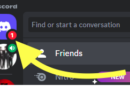
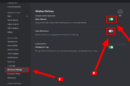

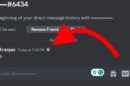


Add Comment