Have you ever tried to send a blank message on Instagram?
Trust me it is so much fun. This puts the next person in confusion as to what you want to say exactly. Let me tell you my secret, I often send blank messages to check if my friends are online because out of curiosity people tend to reply to blank messages for sure. And you will come to know that they are online.
The blank message, as its name suggests, contains no words, emoji, text, stickers, or anything. It is completely blank or empty. As of now, there is no stock method that allows you to send the invisible text on Instagram but I will tell you the trick to send a blank message on Instagram.
How To Send A Blank Message On Instagram?
Honestly, I think there is no particular reason for sending an invisible text on Instagram or leaving blank comments on any post. I guess people do this just for fun. There are broadly two ways to generate and send a blank message on Instagram. One is to create a blank space code yourself using the Unicode system. And if you do not want to get into the hassle of coding, then the best and easiest way is to copy it. I’m here explaining some of the effortless ways that helped me a lot and I’m sure, it will work for you too. Just do as directed.
Method 1: Use A Third-party Application
You may find ample applications that can generate interesting and eye-catching text for you. One such wonderful application I found luckily is Text Repeater.
- Download and Install Text Repeater from Google Play Store on your Android device.
- When you open the App, you will see multiple options. You need to tap on ‘Blank Text’ as seen in the attached screenshot.
- Then next you have to set the ‘Repetition Limit’. It means how long the blank text is. The rule is simple: the higher the number you input, the longer the output blank text will be. As you can see, I have written the value 10.
- Below that, you will find a checkbox for adding ‘New Line’. If you check this box, it will add the blank space to a new line every time. I personally recommend not adding New Line, because it doesn’t look so good.
- Now, simply tap the ‘Copy’ button and your blank text will be copied.
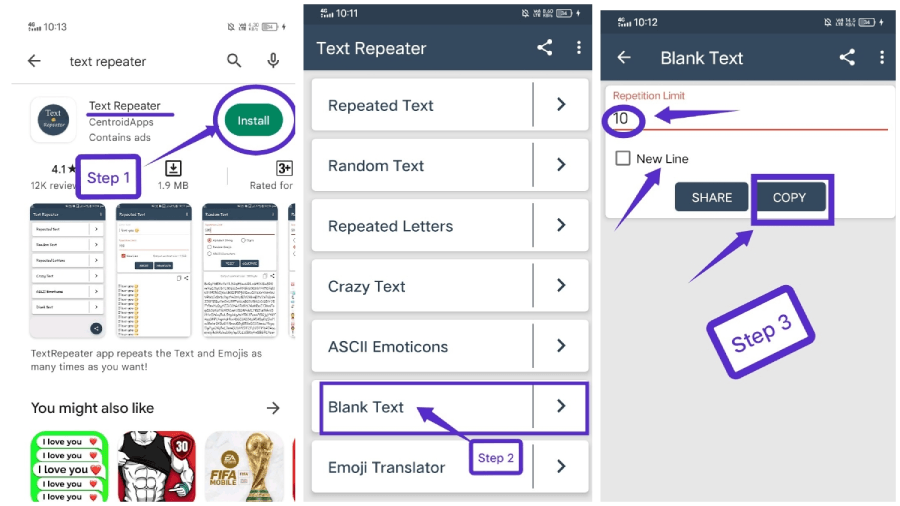
- Now, exit the Text Repeater app and Open the Instagram App.
- At the upper right side of the App screen, you can see the ‘Message‘ icon. Tap on it.
- Pick the chat head to whom you want to send a blank message on Instagram.
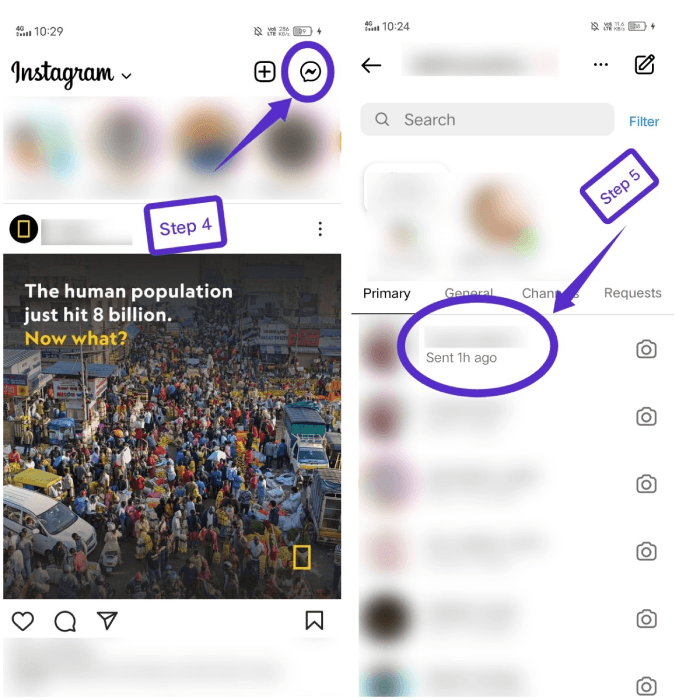
- ‘Send‘ button doesn’t appear, unless you type a word or character in the message box of Instagram. So when you leave it blank, ‘Send‘ button will not appear. But when you ‘Paste’ the copied blank text in the message box, ‘Send‘ button will appear and you can normally send the empty message.
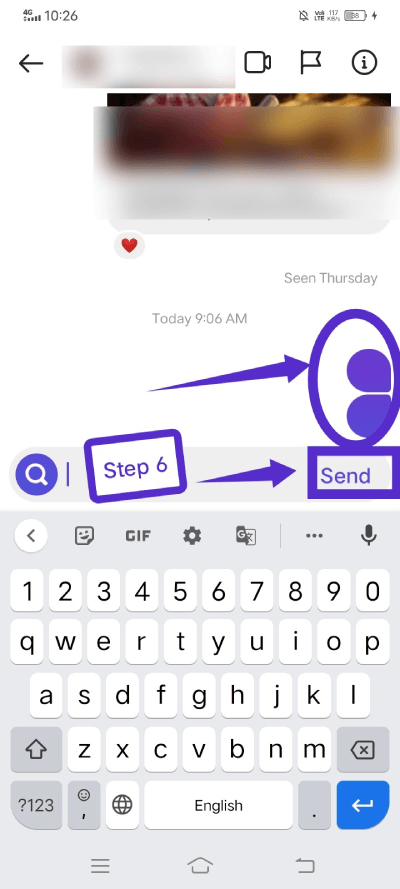
- And that’s it, your blank message will be sent.
The best part of using this App is, you can use it on any social media platform like WhatsApp, Facebook Messenger, and also on Snapchat.
Method 2: Use Web Browser
You may find downloading and installing a third-party app risky for your device security. Although, the app is verified and available to download on the Google Play Store, so it can be assumed that it is secure. Also you may not find it wise to sacrifice valuable device space for an App that you use occasionally. If that is the case, then you may make use of the web browser to send an invisible text in Instagram. Here is how:
- I personally recommend the Empty Characters website. This website lets you do many amazing things with your text. Visit and explore yourself. You may open the website in any of your device say Laptop or Mobile phone.
- Tap the Blue Button as shown in the screenshot to copy the blank space to your clipboard.
- Once you copied the blank text, exit the browser and Open the Instagram App.
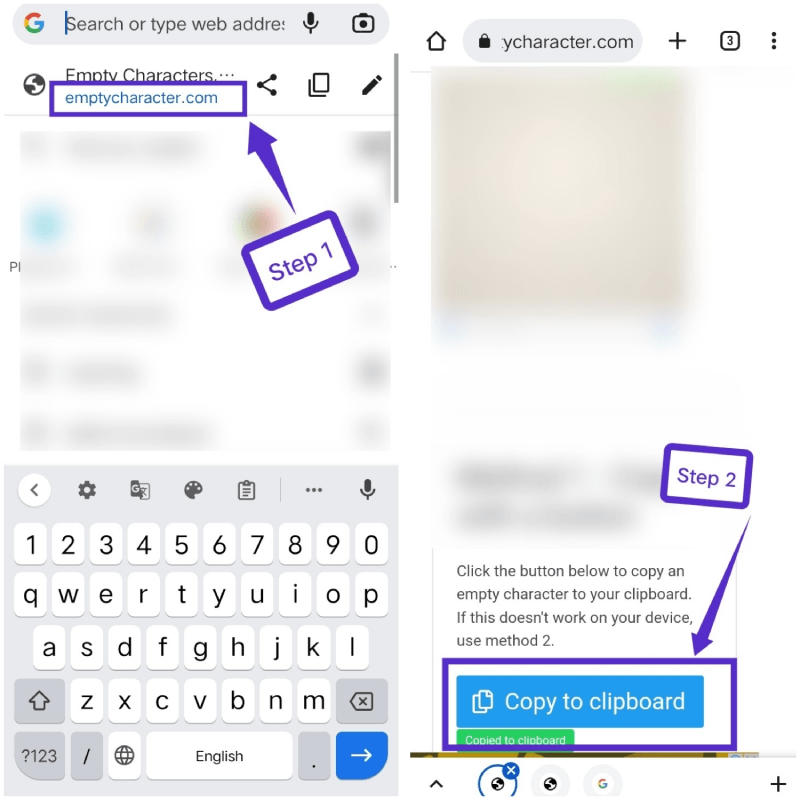
- At the upper right side of the App screen, you can see the ‘Message’ icon. Tap on it.
- Pick the chat head to whom you want to send a blank message on Instagram.
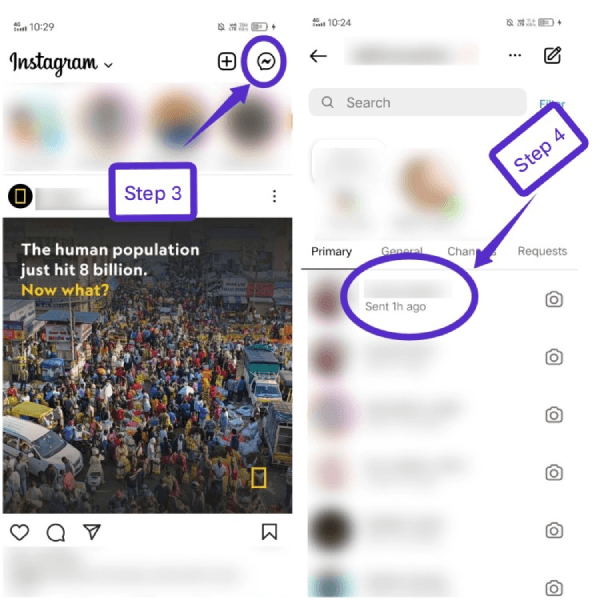
- ‘Send’ button doesn’t appear, unless you type a word or character in the message box of Instagram. So when you leave it blank, ‘Send’ button will not appear. But when you ‘Paste’ the copied blank text in the message box, ‘Send’ button will appear and you can normally send the empty message.
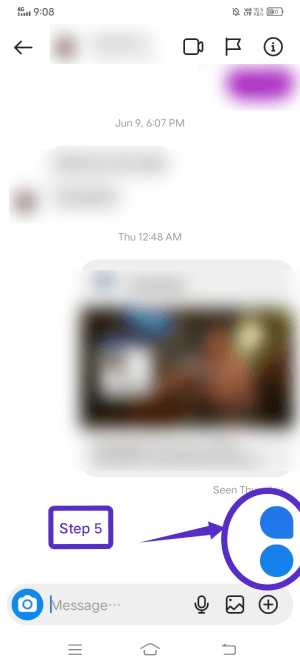
- And that’s it, your blank message will be sent.
The above-said website is secure and eats up very low space on your device. So, you can load it on the go anytime and send blank messages easily. However, there is a catch, it won’t work when network connectivity fails. Plus, every time time you need to send a message you have to visit the website. Still, I would say it is better than coding.
Method 3: Use Instagram App Itself
Yes, using Instagram itself you can send blank messages. Although Instagram doesn’t allow any stock method for doing so, I have a trick. Using any of the Method 1 or 2 explained above, send a blank message to any of your Instagram contacts. And whenever you want to send blank text, copy that has already been sent the blank text and paste it. You neither have to download any app nor need to make use of the web browser. As compared to the above two methods, this is the easiest, quick, and best method I find to send a blank message on Instagram.
What is Unicode For Creating And Sending Blank Message?
Unicode is an encoding system using which one can write creative texts like generating white space, creating emoji, etc. There are multiple encoding formats already exist and many more can be created. It is usually used in computer programming and software development. To know more about the Unicode system, read here.
So, it is clear that one must have technical hands-on knowledge of it. Without pro understanding, you can’t understand Unicode. And I feel there is no need to go deep into the concepts of unit coding, just for sending a blank message for fun or for not-so-important reasons.
Moreover, the majority of social media users make use of their mobile phone for stay active on social media lik Instagram and Facebook. And Unicode needs keyboard shortcuts like ALT key to create unique codes.
Mobile phone Keyboards doesn’t have such keyboard shortcuts and thus to use the Unicode system to generate blank space would be foolish and just a waste of precious time.
Conclusion
As of now, popular social media platforms like Instagram, WhatsApp, and Facebook, don’t allow sending blank messages directly but as it is said, where there is a will, there is a way. People have found a solution to this too. Tech Masters have generated a special Unicode for texting blank space and made it available on various Third-party apps and websites. All we need to do is visit those websites and simply copy-paste it. As simple as that. I hope I have taught you well how to send a blank message on Instagram.







Hi Atish,
Thanks for sharing this ultimate Instagram trick, I love it!