There are things like Subject Line in an email. Then there are several formatting options that can help you make certain parts of your communication stand out. However, when you are on an SMS or iMessage in case of an iPhone, you possibly have no option for formatting your text. So are you looking for the options on how to bold text on iPhone text message? Well, it isn’t a simple task, but not impossible, either.
Why bold text on iPhone text message?
Well, maybe you want your messages to look professional. That is precisely why you are looking for options on how to bold text on iPhone text message. The bold text can help you provide the much-needed emphasis on a few specific sections of your message or text.
Bold text can also be useful in organizing and searching messages with ease. In case you are sending a considerably longer message, making a few sections bold can be an excellent option to let your recipient go through the significant sections without losing interest.
It can also be helpful enough to let your recipients in jumping to the right sections within the message by searching for a particular thread.
How to Bold Text on iPhone text Messages?
iOS, by default, does not allow you to format the text in text messaging. Especially, iMessage does let you apply any sort of formatting to the text message on the messages sent through it. However, there are a few workarounds that should assist you in your search for how to bold text on iPhone.
Use the Subject feature on Messages
The Message app on the iPhone comes with a Subject feature. If you want to bold a section of your message, you can enable the Subject feature in the messaging app and use it to make text bold on your iPhone message.
How to enable the Subject Line? Well, here are the steps involved.
To enable the Subject line on iMessage, you need to head over to Settings. Follow the steps here below:
- Go to Settings
- Choose Messages
- Locate the option for Show Subject Field option. You should find it under SMS/MMS settings.
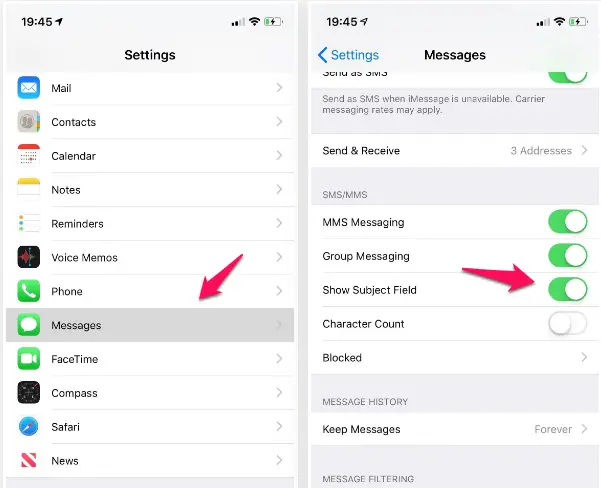
Please do note that even when the option is available under the SMS/MMS settings, it is applicable for iMessages as well.
Next, Add the subject line inside your iMessage text. As soon as you get back to your iMessage app, you should find the subject line option when you try sending a new message. Whatever text you type within the Subject Line field will be visible in Bold text.
This would, perhaps, be the best and easiest option to help you get the best bold text option on your text messages. If you want to make the entire text message be in bold, you can type in the whole message in the Subject line field. Leave the Text Message or iMessage section blank. Your message will look just like an ordinary text message but in bold.
The best part of this trick is that there is no limit to the characters you can type in the Subject Line, and thus you can type your complete message in bold. Of course, there will be a limit on the total characters in the messages as usual – which may be dependent on your service provider.
Is there any way to make the text bold on normal SMS?
Well, sadly enough – No. The Subject Line feature is available only on iMessages. You will not find it on the normal SMS app. Even if you use it on the SMS app, you will not be able to send the message if you type anything in the Subject Line.
Thee may be a few keyboard apps that can be helpful enough in formatting the text on your iMessage or SMS. However, you may need to check theexact functionality of your device. IOS as an operating system is known for high-end security, and you may find a few features on the third-party apps not working or restricted.
Will the Subject Line feature affect other services?
No. You need not worry about the Subject Line feature, as explained above, affecting any other app on your iPhone. The notifications, spotlight search, and other elements on your iPhone will continue working normally. This will not, in any way, affect the normal functionality on your device in any way.
Of course, you may not be using the functionality for every one of your needs. In such circumstances, it would be practical to turn on or enable the Subject line feature only when it is needed and keeping it disabled when not required.
Disabling the Subject Line feature should be self-explanatory. Especially as you know where to locate it. You can keep the service-disabled and enable it only when needed.
Follow the steps here:
- Go to Settings
- Tap Messages
- Now, locate the option Show Subject Field under SMS/MMS and disable it.
The Passing Remarks
Well, if you are checking out the best options for how to bold text on iPhone text message, that should be the only option that should ideally work for you. Of course, there are other options that would help in how to bold text on iPhone on the entire device, but this will not let you send your messages in bold as the recipient will not be able to receive it in bold.
Check out the option for how to bold text on iPhone text message and share how it went for you. If you have found any other options that should help you in the task, do share them as well.







Add Comment