There are tons of file formats out there for different types of files. Audios and videos are widely popular, and thus, there are a number of audio/video file formats and codecs available too. At times, some formats you might not be able to play with the video player you have. So, you must know how you can play those files. Either by getting another video player or converting those file to other formats. Whatever it be, you would easily play the file. In this article, let’s talk about play MPG files on Windows 10 PC. so, let’s find out.
How to Play MPG Files on Windows 10?
A file with .mpg or .mpeg extension is an MPEG file format for videos, and this is one of the most popular formats around the world. The compression technology used in this format makes it possible for quick streaming and downloading. Thus, MPG video files are preferred over many popular video formats when it comes to distributing the videos online.
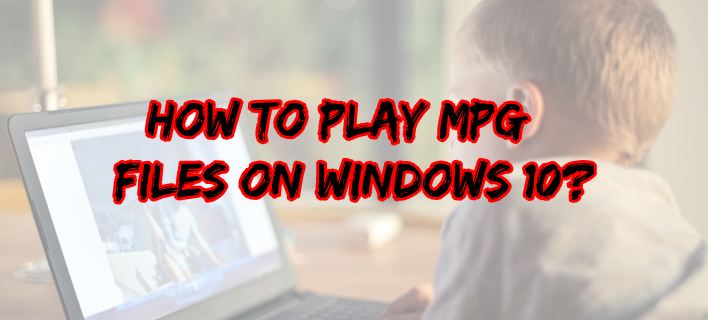
What is an MPEG File?
As said above, MPEG is a video file format developed by Moving Picture Experts Group, and it uses MPEG-1 or MPEG-2 file compression technology. Which compression is to use completely depends on how the video will be used.
Generally, MPEG-1 compression is used to compress VHS quality videos, and MPEG-2 compression is used to compress high-quality videos.
How to Play MPG Files on Windows 10?
MPG or MPEG files are very popular and widely compatible, general video player tools can play it without any issues. To play it on your Windows 10, you just have to have a video player on your computer. Just double click on the .mpg file, and it will start playing with that player. By default, you must have Windows Media Player on your computer. However, for better controls, you can go for more advanced players such as VLC Media Player.
In some cases, You might need to install MPEG-2 Extension if video doesn’t play with your Windows Media Player.
I would recommend you to have VLC Media Player because it supports a long list of formats other than MPEG. So, you don’t need any other player for playing different audio/video file formats. We have many VLC related tips and tricks posts as well on our blog, and few videos as well which you can check out below:
- How to Cut Audio in VLC Media Player? – Article
- How to Remove Audio from Video Using VLC on Mac? – Video
- How to Remove Audio from Video Using VLC? – Article
- Convert a Video File from One Format to Another Using VLC Media Player – Video
- VLC Media Player Keyboard Shortcuts
- Best Amazing Hidden Features of VLC
So, now you know how to play mpg files on Window 10. Right? If you still have any confusion, let me repeat that you just have to double click on the mpg file, and it will play with the default video player. By any chance, if this doesn’t work with the default, you can just get VLC or other advanced players and right-click on the video file, and click Open With… Choose your installed advanced video player, and click OK, it will start playing.
Though opening or you say playing an MPG file is easy on Windows 10 if you want to change the format to some other like MP4 or something else, then you can use any video converter tool, or even VLC to convert the format and play that new file.
That’s all for this topic. I hope you now know what you have to do to play MPG files on your Windows PC. Though your default Windows Media Player can play MPG files, I would highly recommend to having VLC media player with you as it can play a wide range of file formats, and even you can convert files to different formats when needed.







Hi Atish
I have been using VLC for years and it is for sure my favorit video player. It is free, fast and it can play almost any video format in the world. VLC is one of the first programs I install on a new computer 🙂
Yes, for sure Thomas.
How are you? It is been long to see you around.
Thanks.