In my opinion, ensuring privacy in the digital age is a must. In an era where our personal information is constantly at risk of being compromised, it’s no wonder that privacy has become a significant concern for many individuals. There are instances when understanding how to make an anonymous call becomes necessary, whether for whistleblowing, reporting sensitive information, or protecting personal security. However, it’s crucial to approach anonymity responsibly and within legal boundaries.
In this blog, I am listing all the bonafide ways for telling you how to anonymously call someone<span style=”font-weight: 400;”>. This will empower you to protect your privacy while maintaining ethical conduct.
Dial Prefix Before Calling
This one is the easiest and quickest way to call anyone anonymously. Neither you need to download any app, nor do you have to alter device settings. Simply dial a prefix before you dial a number. The format looks like *code*phone number# and then press the dial button.
These codes are different depending on your location. If you are living in North America, you should dial *67. For Canadians and Americans, it is *131# while for people in the U.K. dial *141.
Use Third-Party Private Calling Apps
Advancements in technology have paved the way for private calling apps that prioritize user privacy. Embrace private calling apps like Instagram, Telegram, Messenger, etc. These apps allow you to call without the need for a phone number.
However, to hide your identity, you should call from any new account so that you won’t be identified. These apps utilize end-to-end encryption, ensuring that your conversations remain confidential. By using these apps, you can make anonymous calls while leveraging the security features they provide.
Websites that Facilitate Calling Anonymously
There is no lack of such websites that facilitate anonymous calling. These websites display an inexistent number on the receiver’s device. However, mostly these websites have time restrictions, say 1 minute or 2 minutes. Upon the expiry of time, the call will be disconnected. If you need to talk longer, some websites pull off this time restriction in exchange for some premium.
I would recommend Globfone.com. I always access this wonderful website for calling whenever I don’t want to reveal my number. Currently, the website is covering 90% of major international GSM networks. And all the services it offers are free. Plus, it ensures safety and ease of use.
Simply visit the website, and click on “Call“. You can make free calls anywhere in India, the USA, the UK, and many other countries. Then Enter your name and click “Next”. After that, enter your phone number and click “Call“. That’s it.
Call Using a Payphone/Public Phone Booth
If you’re in a situation where you need to make an anonymous call, consider using a public phone or payphone. These phones are typically found in public spaces, such as Airports, Train Stations, or Shopping Centers. By using a public phone, you can make an anonymous call without leaving any personal traces.
Use Google Voice
Being a product of Google, Google Voice is a most trusted service. It has two types of users. One is calling for personal intentions while others are business owners. It assigns you a voice number that can work on both smartphones and the web.
However, Google Voice cannot be called completely Anonymous because it is associated with your Google account. But it can be a safe and secure alternative when you do not want to display your phone number.
Change Phone Settings
When you place a call, your phone’s caller ID is displayed on the receiver’s phone. You can hide caller information simply by making a small change under Settings on your Android phone. Here is how –
NOTE: I am using a Vivo V2027 Android Mobile device. All the screenshots here are taken from Vivo V2027 Android and model. There is a slight change in the settings of other Android mobile phones.
- Go to the “Phone” app.
- On the top right corner of the screen, tap on the ‘Three-dots‘
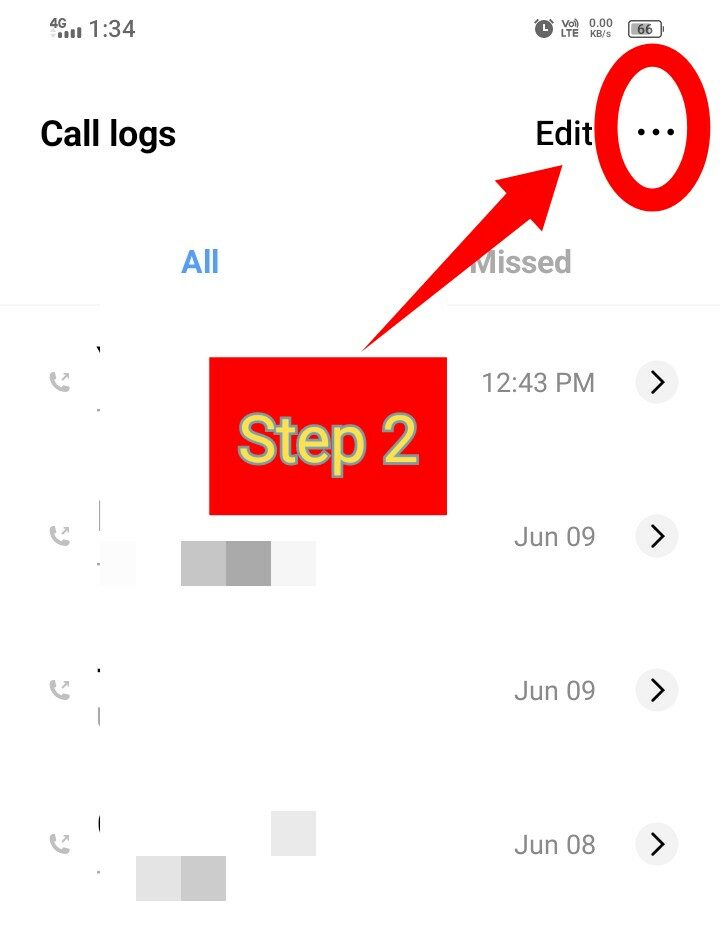
- Tap on “Call settings“.
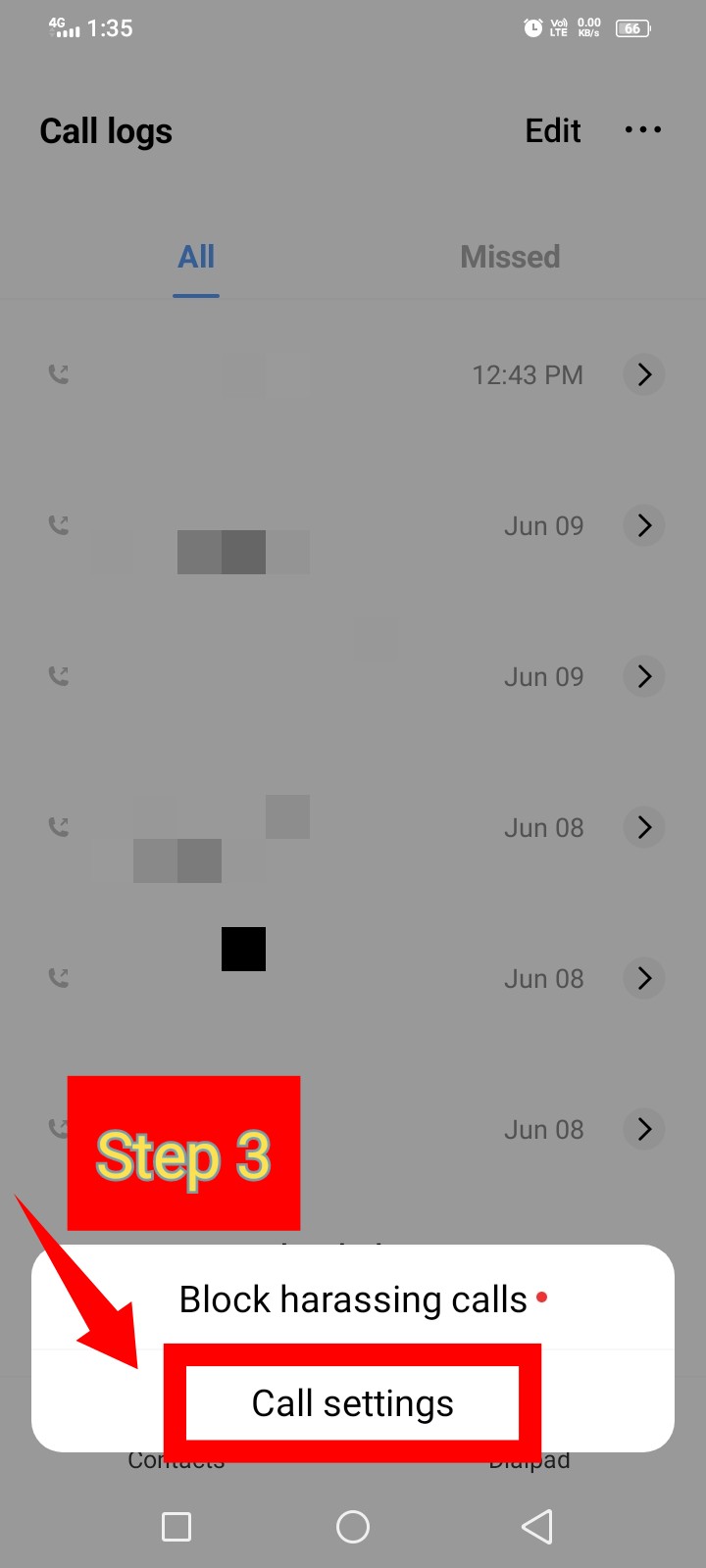
- You will get multiple options to manage your calls much better. Scroll down to find the option of “Show my caller ID“. Tap on it.
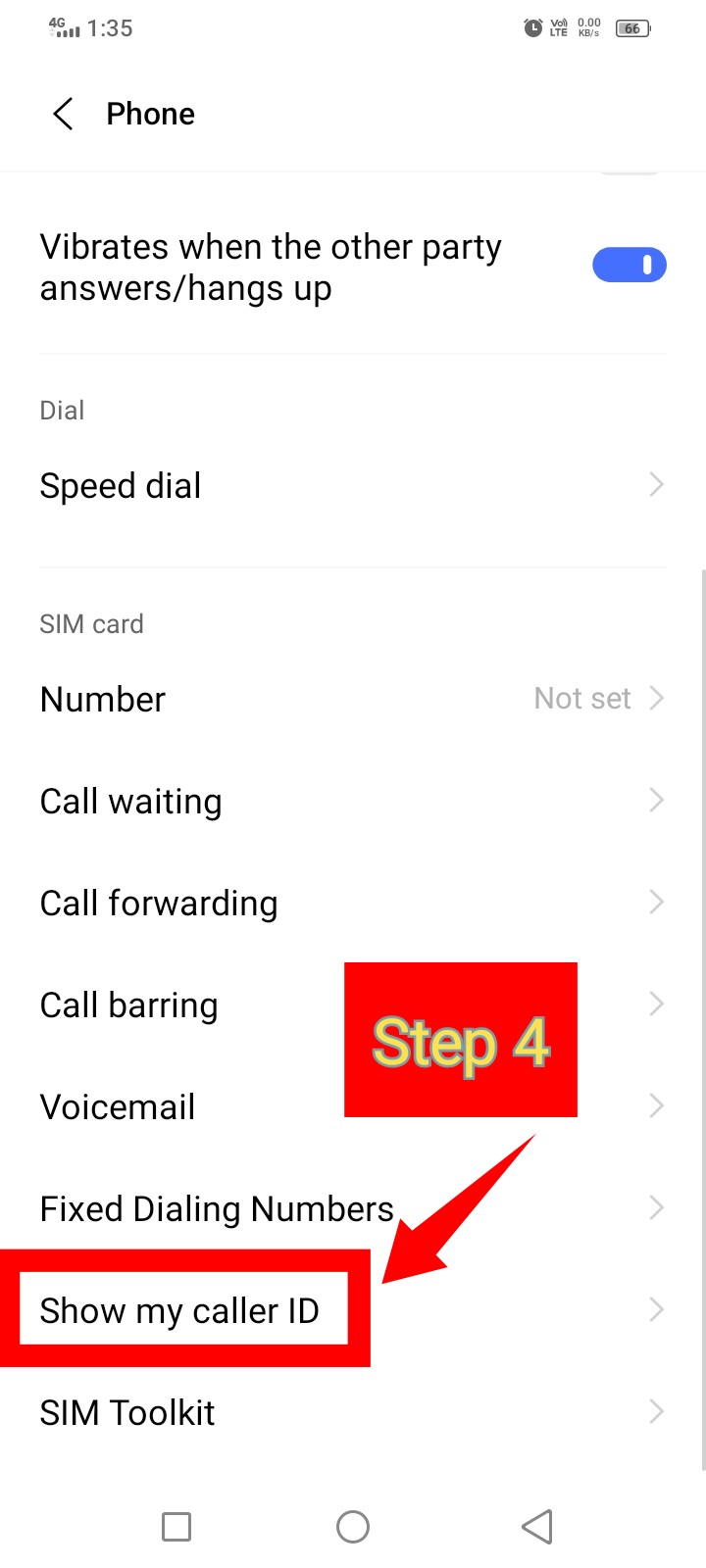
- There you may choose the ‘Hide Number‘ option to call anyone anonymously.
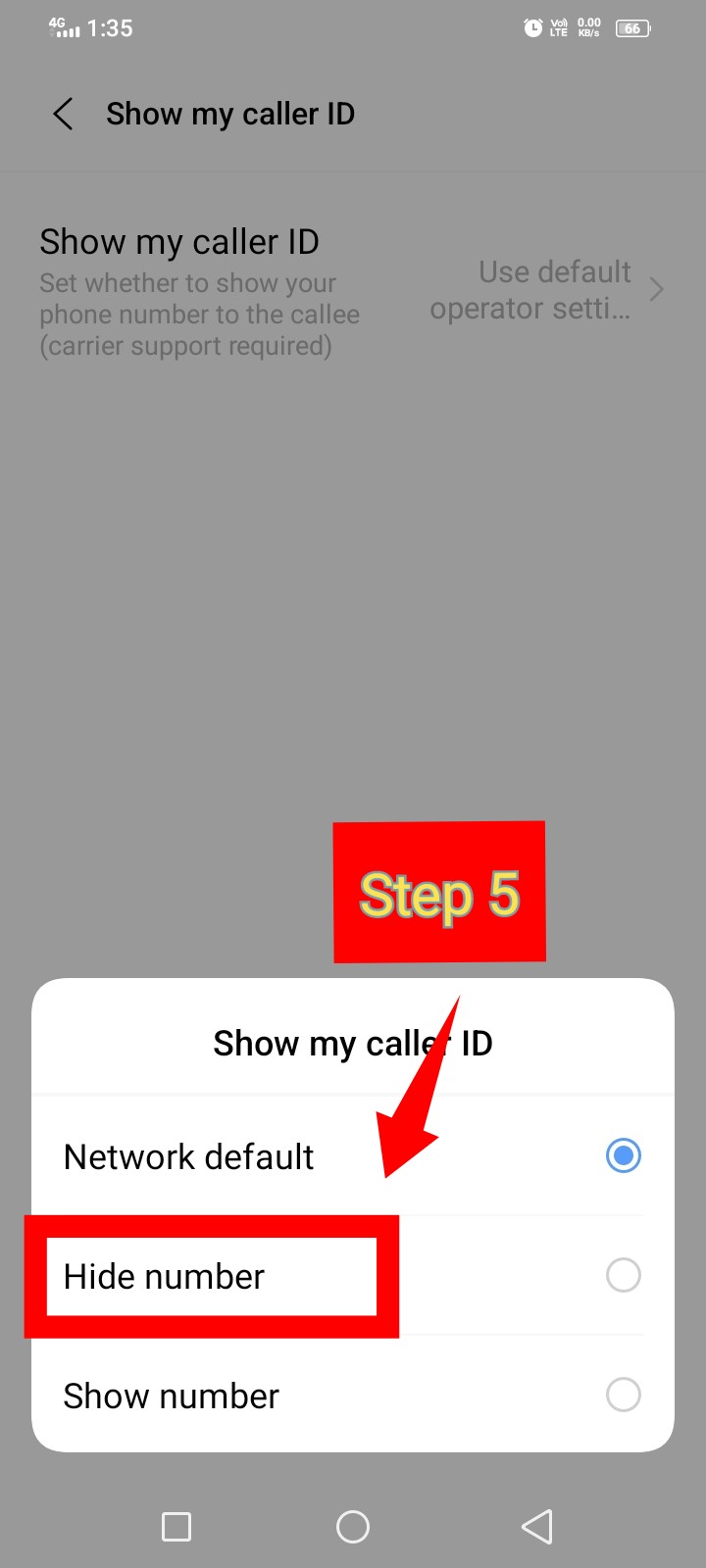
However please note that carrier support is required to avail of this facility from your device manufacturer.
For iOS/iPhone users the same option is available under ‘Phone’ settings. A few changes may be there depending on which iPhone version you are using.
Get A Private Number
You may get a private number from your network carrier provider. Private number service can be purchased by anyone subject to some conditions. This service is not available in all countries. So, first, you need to check with your network service provider if the service is available. Unfortunately, if the service is not available in your country, strike off this option for you.
When you call anyone using a Private number, the recipient of the call will see your number as a “Private Number”. Your name will also be displayed.
Ask The Service Provider To Hide Your Number
Many network carrier service providers offer their premium customers the facility to hide their numbers over the call. Call recipients will see no number when their phone will ring or either a temporary number will be shown which will immediately expire once the call ends. Such services are usually chargeable and based on subscription.
Use Voice Changer Apps
Some Apps can let you Alter your acoustic signature. Voice changers are tools that modify your voice during phone calls, making it unrecognizable. They can be hardware devices or software applications that alter the pitch, tone, or accent of your voice. While voice changers may not provide complete anonymity, they can add an extra layer of protection by making it more difficult to identify the caller.
Things You Must Consider Before Placing An Anonymous Call
Calling Anonymously is no harm unless it is within the legal and ethical vicinity. There could be multiple reasons why you choose to call someone anonymously hiding your personal identity. But it should not be done for any kind of illegal or unethical purpose. I mean prank calls to friends are ok but if it is done to tease a girl or use foul language that goes wrong.
Legal and Ethical Boundaries
While anonymity can be important in certain situations, it’s crucial to respect legal and ethical boundaries. Using anonymous calls for malicious purposes or illegal activities is not only unethical but may also have serious legal consequences.
Respect Others’ Privacy
When making anonymous calls, it’s essential to respect the privacy of others. Do not use this method to harass, threaten, or invade someone’s privacy. Instead, focus on legitimate reasons that require anonymity, such as whistleblowing or reporting sensitive information.
Be Mindful of Digital Footprints
While taking steps to make an anonymous call, it’s important to be aware of the digital footprints you might leave behind. Use public Wi-Fi networks or virtual private networks (VPNs) to further safeguard your online activities.
Conclusion
Making anonymous calls can be a useful tool for protecting privacy, maintaining confidentiality, or reporting sensitive information. Using any of the above or more ways, you can increase your anonymity during phone calls. However, it is essential to remember that anonymity should always be approached responsibly, legally, and ethically.
Respect the legal boundaries, consider the potential consequences of your actions, and focus on using anonymity for legitimate reasons. By adopting the above-suggested ideas and guidelines, you can safeguard your privacy while upholding ethical conduct in an increasingly connected world.
FAQs
Can Anonymous Calls Be Traced?
Yes, although not directly certain ways help you to trace private and restricted calls. However unknown and “Out of coverage area” calls cannot be traced due to lack of sufficient information regarding the caller and location. To trace private numbers or blocked calls, there is premium software that may help. Plus sometimes network carriers can also find the caller.
Why Does My Phone Say Restricted When I Call Someone?
A person uses Restricted calls for making calls anonymously or secretly. It is difficult to track restricted calls. These calls neither show any number nor any name, instead it displays “Incoming Call” without any additional information about the caller.
When you call back such calls, it says restricted. This means when you call someone who uses a restricted number, it will notify you that you are calling a restricted number.







Add Comment