The smartphone is indeed a technology blessing to the new generation. One cannot even imagine life without a smartphone. Android phones are found in pockets everywhere to run their livelihood, business activities and set up the daily routine.
Smartphone sets a quicker and more comfortable path to keep in touch with your family, access even to known and unknown people. We get annoyed a lot with stranger calls, unwanted advertisement calls, sales team, telemarketing branding calls and many more. Most of these are not useful and keep on disturbing your work mood and important business meetings.
Instead of attending them during an emergency or at inappropriate times, you can block them with best call blocker app on your Android phones. You can find lots of apps for free on Google Play store to block unwanted numbers or calls without even costing you a single penny. Choose the best free call block app for Android phone and install it to save from such calls.
Let’s go in detail about best free call blocker apps for the Android phone, how the app works, how to block calls on Android and how to block a number on an Android phone by default.
How to block a contact or unknown number on an Android phone by default settings:
- Open your phone call list and select the most annoying number which you wanted to block. You can choose to block a person from your contact list too.
- Long press or double tap according to your phone interface to open more options. If you are trying to block from the contact list, open the contact and click on three dots present at top right corner.
- There you will find the “Block” option. Click on that.
- A pop-up message is displayed saying “you will no longer receive calls or texts from this number.” If you wanted to continue to click on “Block.”
- Now you can find blocked message below the contact name under your phone call list.
Above steps teaches you, how to block a number on Android phone. Moreover, different Android phones may have slightly different options to block numbers.
Check out best call blocker apps for your Android phone:
When you open your play store and search for the best call blocker app, you will find plenty of apps with high ratings. Now let me move forward to discuss in brief about best and free call blocker apps available on the play store of your Android phone. Choose which is the best block call app for android and install it on your mobile.
-
Call blocker
Call blocker is best free call block app for Android version phone. It’s available at free of cost on your play store. Install it immediately to block annoying calls. It’s quite efficient to block private numbers, telemarketing calls, and automated machine calls. It’s effortless to use. You can add unwanted numbers to the blacklist from your call log list or contact list. Whenever required you can even while back the numbers, by unblocking the blocked numbers under Log tab.
Install Call blocker app from play store. There are similar apps with the same name. Check the logo and install the right one.
You can also find notification features and status bar icon for this call blocker app.
Truecaller is one of the best call and text blocker apps for Android phones. It’s available for free on play store and trusted by millions of users. Even I am true caller app user, using it from past few years and the most safeguarding app.
You can block both calls and messages from disturbing numbers. Apart from blocking facility, True caller app also provides an identity for unknown calls. True caller is the most user-friendly app ever, with an easy interface allowing for easy blocking and you can back up your contact history to your google drive.
Also Read: How to Remove a Number from Truecaller?
Mr. Number is firstly free texting and calling app with real-time updates. It’s also the best call block app for Android. You can block desired numbers and messages, or even you can block entire area codes from disturbing you. Users can create a block list of annoying telemarketers, spam numbers and completely block them.
Download Mr. Number app from your play store and enjoy number blocking services at free of cost.
You will find Hang Up and Voice mail tabs. When a Number listed on Hang Up tab tries to reach you, your phone will automatically be hung up. Contacts listed under the voicemail tab will be redirected to your voice mailbox when trying to contact you.
-
Should I Answer?
Should I Answer is another best free call blocker app for Android. Best thing of this app is its free with no ads, doesn’t upload your contacts and even works offline. Should I Answer app is a bit different from other ones in its interface and working.
Should I answer, app divides the types of calls you receive into different rankings like telemarketing calls, spammers, annoying calls, etc. into categories and assign them ratings. After you install the app and start working, your phone will begin displaying phone number rating whenever an unknown number calls you.
Users can block numbers according to their wish like you can block specific numbers or all the calls from numbers that are not present on your contact list.
Conclusion
Hope I gave you comprehensive information about few best call and text blocker apps for Android, in a precise and straightforward manner. Also provided play store links for easy installation access. Click on the links to find your favorite call blocking apps.
Check out all the above detailed best block call apps for android phone and choose the suitable one for your routine. Don’t get confused to check what is the best call block app for Android, go to your play store to find many such above mentioned app options. I gave a brief detail about a few popular apps which work great to rescue from annoying and disturbing unwanted calls.
Keep visiting our tech tricks world.com to find many such interesting such regarding the latest applications, updates, and technical tricks.


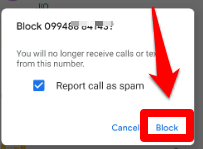
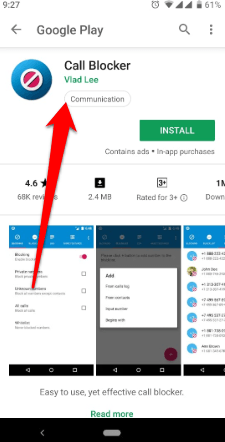
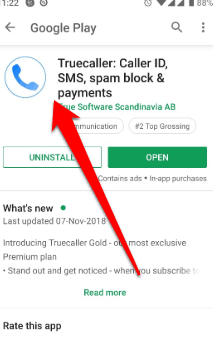
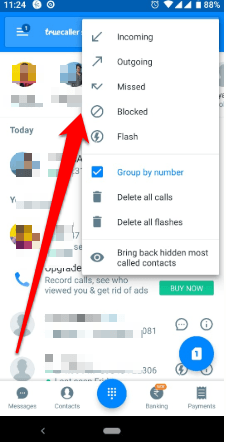

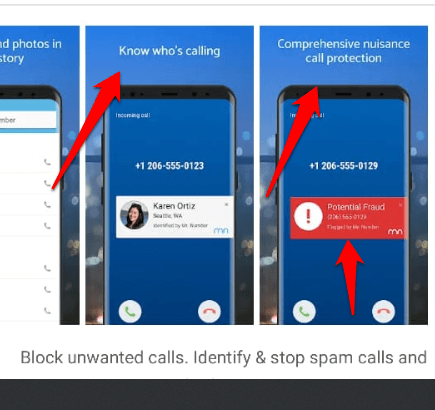
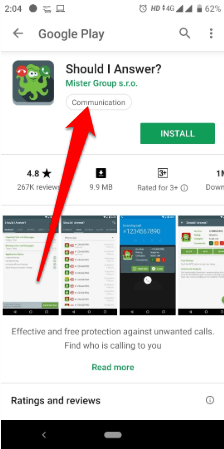
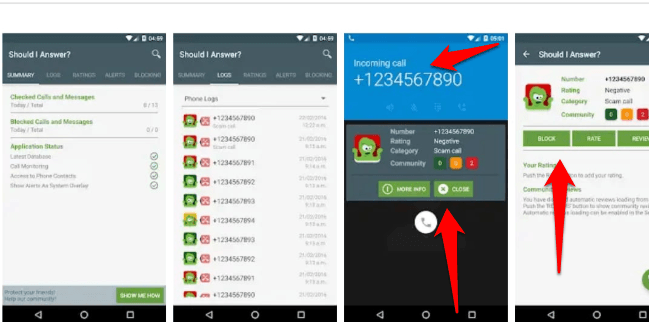
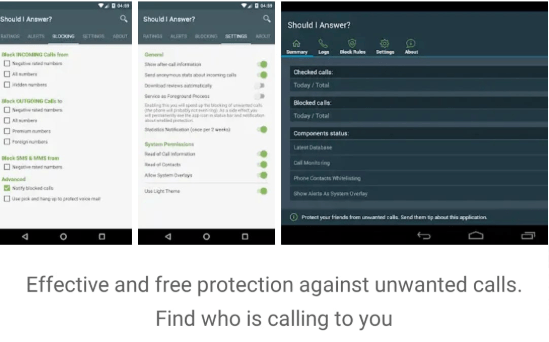




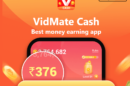

Hi Sirisha,
Thanks for sharing a list of best call blocking apps for Android. Indeed, truecaller is a very useful app for Android users and it is one of my favorite apps. Also, it is a user-friendly app. I will give a try to “Should I Answer” app.
Praveen