Discord is a popular communication platform primarily used for voice, video, and text chat among gamers, but it’s also utilized by various communities for discussions. Users create or join servers, each with its own channels for different topics. Discord’s versatility makes it a versatile tool for socializing, collaborating, or hosting online events. Being a community-based platform, everyone wants to keep a username of their liking here. But Discord has a massive audience and there is a strong chance your username is already taken. There are several tools you can deploy to be informed whether the username is up for grabs or not. Here are more details regarding it.
Check If The Discord Username is Taken
There are various third-party platforms that offer you the availability to check if your username is being taken or not. Here is a list:
Reversary
Reversary is an easy-to-use tool where you can key in your username and check for yourself whether it is available or not.

You can visit the Reversary’s Discord username checker here. Now enter your username and click on check to see if your username can be availed or not.
Lixqa.De
Another website that offers the username check availability is Lixqa.De. You can check the platform here.

The interface looks the same as the above image. You need to feed your username and click on ‘check’ to see if the username you want is available or not.
What is the Username and User ID in Discord?
In Discord, a user’s ID and username serve different purposes:
User ID
A User ID is a unique, numerical identifier assigned to each Discord user. This ID is not something that users can change or customize; it’s a fixed identifier associated with their Discord account. User IDs are used by Discord’s backend systems to uniquely identify users across the platform. They are essential for various functions like friend requests, direct messaging, and server moderation. The Discord ID is an 8-digit number. For example, you will see the ID, when you click on it. “Copy User ID” as you see in the screenshot.
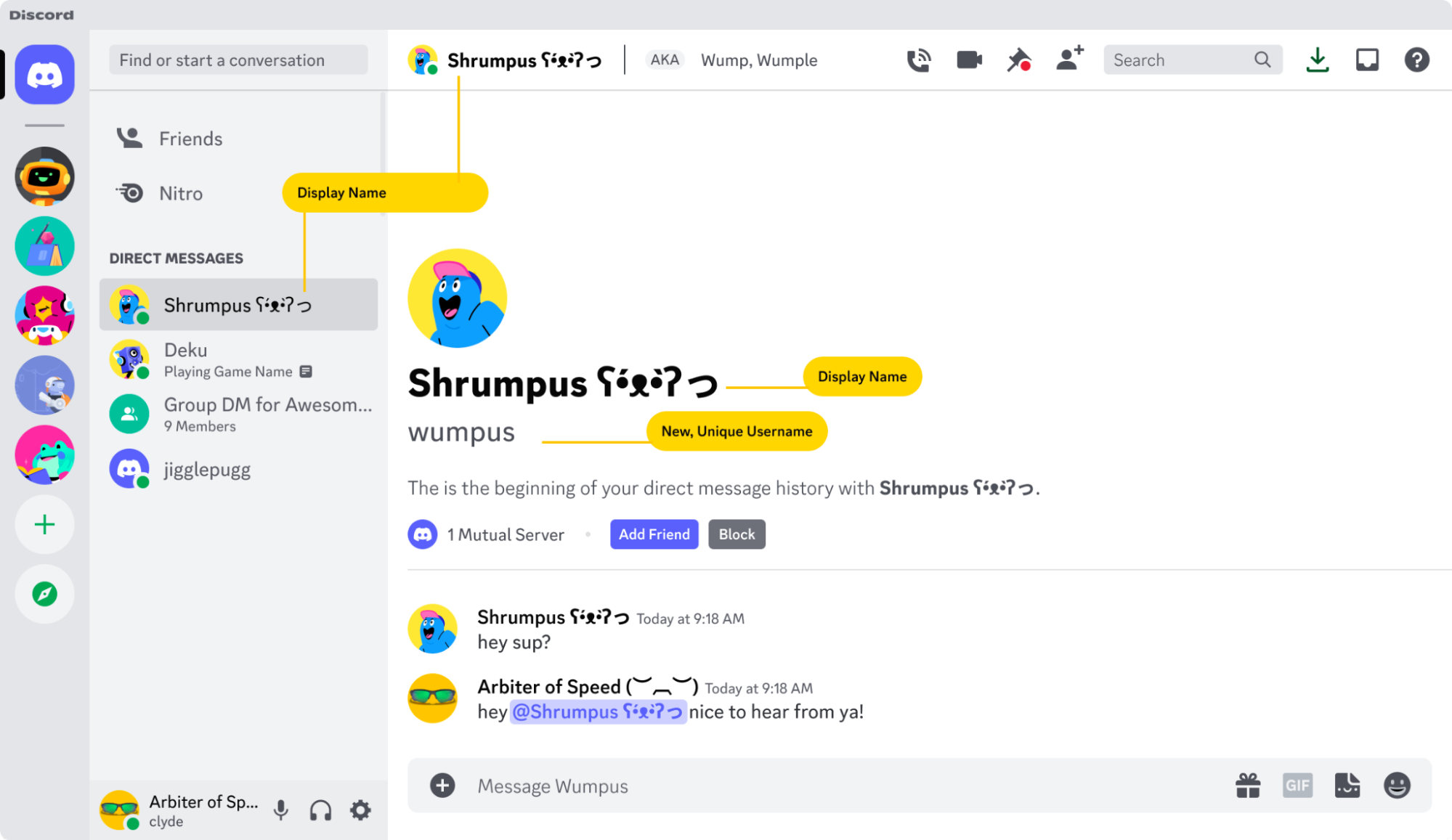
Username
A username earlier was the server name that a user chooses to keep. It’s the name that other users see when they interact with that person on Discord. Usernames can be customized and changed by users, but they must be unique within a specific server. Earlier Discord usernames are not necessarily unique across the entire platform, multiple users can have the same username as long as they are on different servers. With the new updates with the back-end server, the earlier usernames have become display names. Display names are temporary names or a nickname you can keep specific to a Discord server.
What are the Username and Display Name on Discord?
Username
The updated system introduces new, more user-friendly usernames. This is different from earlier UserIDs which had a unique identifier along with their name. The differentiator assists numerals alongside the name to register a new unique user in their database. The updated usernames do not use numbers but rather some special characters mainly underscore and full stop.
Rules to keep a new Username
- New usernames are entirely lowercase, composed of alphanumeric characters, and they do not include discriminators or special characters, except for underscores (_) and periods (.).
- New usernames are unique to each individual, ensuring that no two users can share the same username.
- Usernames can be 2-32 characters long.
Display Name
The display name, in contrast, is how a user appears to others on Discord, primarily in their interactions on the platform. You can see the usernames and display names shown in the screenshot above.
Rules to keep new Display name
- It’s a customizable field that allows users to express themselves more freely.
- Display names can include special characters, spaces, and emojis, and can utilize both uppercase and lowercase letters.
- Users have the flexibility to change their display name at any time, allowing them to adapt their online identity without altering their username.
Benefits of Introducing New Usernames Over User IDs
The introduction of new usernames on Discord offers several benefits over the old usernames with discriminators. Here are some advantages of the new username system:
Simplicity and Clarity
New usernames are entirely lowercase and don’t include discriminators or complex special characters. This makes them easier to read, type, and remember. Users no longer need to account for case sensitivity or remember a 4-digit discriminator. Each username will be unique in terms of alphabets,
Uniqueness
New usernames are unique to each user across the entire Discord platform. This eliminates the possibility of multiple users having the same username, even with different discriminators. It makes it easier to find and connect with specific users. All you require to know is the name and no special characters.
User-Friendly
The new system simplifies the process of adding friends and connecting with others on Discord. You can share your username with friends, and they can add you without needing to enter a discriminator.
Enhanced User Identity
New usernames allow users to have a more consistent and recognizable online identity. It’s easier for friends and server members to identify and remember each other’s usernames.
Reduced Complexity
Removing the need for discriminators reduces the complexity of usernames. This is especially beneficial for new users who may find the old system confusing.
Improved Aesthetics
The absence of complex characters and discriminators gives usernames a cleaner and more aesthetically pleasing look. You can experiment with your names as well.
Consistency Across Devices
New usernames are designed to work seamlessly across all devices and platforms where Discord is used. Do remember that once assigned a username cannot be changed.
Reduced Impersonation Risk
With unique usernames, there’s a lower risk of impersonation. It’s more difficult for malicious users to impersonate others by simply changing their discriminator. Now it’s nearly impossible as no two names are the same earlier with discriminator the names used to get differentiated.
Alignment with Community Guidelines
The new username system encourages adherence to Discord’s Community Guidelines, as it limits certain special characters and promotes a more standardized format. It provides far better security assistance to users in terms of tracking user identity.
Flexibility with Display Names
Users can still express themselves creatively and uniquely through display names, which can include a wide range of characters, spaces, and emojis. They can use all their pent-up creative expression onto their display name which they can keep any in any number of servers they wish to join.
Conclusion
You can easily use any Discord User Finder to see if your desired username can be taken. Discord’s transition to a new username system offers several advantages over the old one. The introduction of unique, lowercase usernames without discriminators simplifies the user experience, making it easier to connect with friends, enhance user identity, and reduce complexity. This change aligns with Discord’s community guidelines and promotes consistency and clarity across the platform.

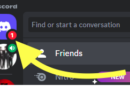
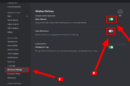

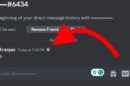


Add Comment