A Discord server is a virtual community space where users can engage in real-time conversations through text, voice, and video channels. It offers features like roles, permissions, and bots to organize and moderate discussions. Users can join servers based on shared interests, whether for gaming, hobbies, education, or socializing. But all the features can be stripped off from any particular person from a server. And that means you are being banned on a Discord server. Here is a brief on how to know you are banned from the Discord server.

How to Know If You Are Banned From a Discord Server?
If you suspect that you’ve been banned from a Discord server, there are a few ways you can check to confirm your ban:
Access the Server
Try to access the server where you believe you might have been banned. If you’re unable to see the server’s channels, messages, or members list, and you were previously able to do so, it’s a strong indication that you’ve been banned.
Steps:
Check the channel server bar as shown in no 2 of the image below. Does the concerned server community appear? If it does not you are likely banned.
Try exploring the option to type in the server name and see if you can find the server, as shown in no 1 of the below image. If you do not find you might be facing a server ban.
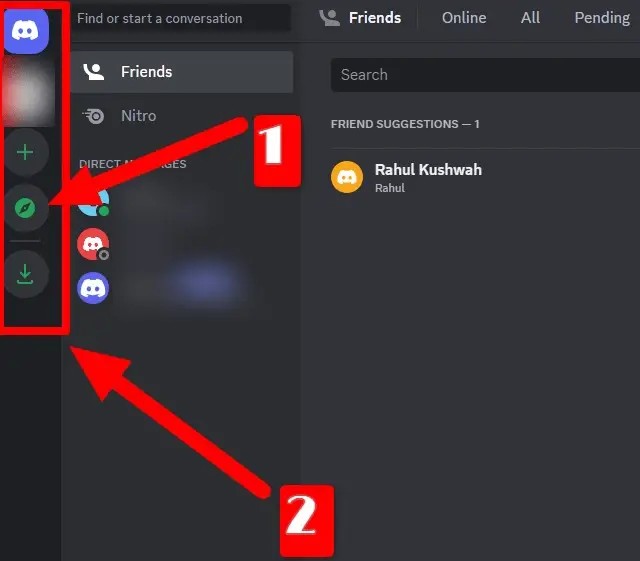
Error Message
When you try to access a server you’ve been banned from via the earlier invite link, Discord will display an error message indicating that you’re banned. This message might say something like “You have been banned from this server.”
Steps
- Access and click the invite link of the banned Discord server.
- If an error of ban appears then you are banned.
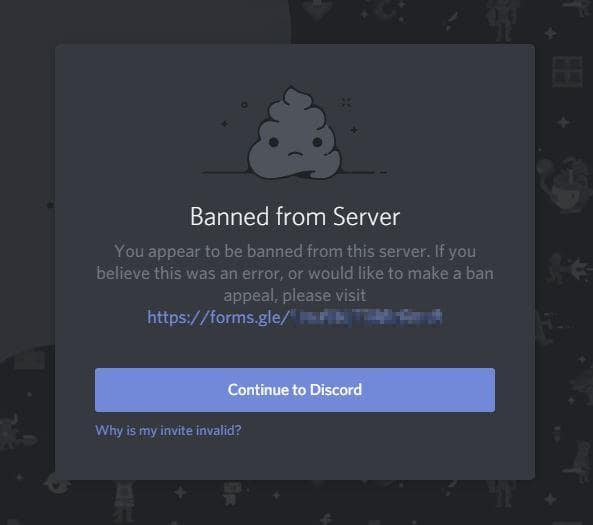
Ask a Friend
If you have friends on the server, you can ask them to check if you’re still a member. If they can’t find your profile or see your messages, it suggests you’ve been banned. But the thing here is if you have connected them as friends you can individually message them as well.
Check Your DMs
Sometimes, server moderators or admins may send you a direct message explaining why you were banned. Check your DMs to see if there are any messages from the server’s staff.
Appeal Process
If you believe the ban was unwarranted or you’d like to appeal it, some servers have an appeal process. Check the server’s rules or website for information on how to appeal a ban. It can be either through email, message, a separate server channel among other things, etc. You can also create an external website to process appeals.
In the below image, we see a separate server channel being created for ban appeals.
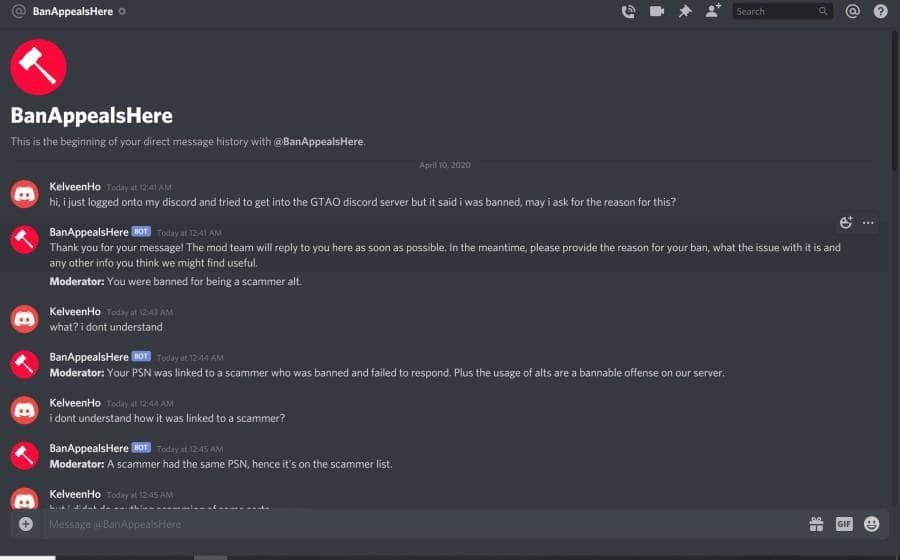
It’s important to note that the specific consequences of being banned can vary depending on the server’s rules, the reasons for your ban, and the discretion of the server administrators. Some bans might be temporary, while others could be permanent. Mainly server bans are done by server Admins. That being said platform bans are permanent.
The reasons for being banned can include violating the server’s rules, causing disruptions, harassment, spamming, or engaging in other behaviors deemed inappropriate by the server administrators.
What Happens When You Get Banned From a Discord Server?
When you are banned from a Discord server, it means you are no longer allowed to access or participate in that server’s activities. Being banned from a Discord server usually involves the following consequences:
No access to the concerned server
You won’t be able to view the server’s channels, messages, or member list anymore. The server will disappear from your server list, and you won’t be able to interact with any members or content within the server.
Communication Blocked
You won’t be able to send messages, voice chat, or participate in any form of communication within that server. However, if the contacts are separately on your friend list you can still talk with them.
Invitations Blocked
Even if someone sends you an invitation link to the server, you won’t be able to join. When you try to join, you might receive an error message indicating that you are banned.
Server Visibility
While you might still be able to see the server on your list, it will appear as “Banned” or some similar status, indicating that you are no longer welcome there.
Discord Temporary Ban From the Server
Here is the process to know if you are temporarily banned on a Discord server
If you suspect that you might be temporarily banned from a Discord server, there are several steps you can take to confirm your ban status:
Check the Server Member List
If you have mutual friends on the server, ask them to check the member list to see if your username is still listed. If you’ve been banned, your username and profile would typically disappear from the member list.
Contact Server Moderators/Admins
If you’re unsure about your ban status, you can try reaching out to the server moderators or administrators through other means, like social media, if possible. They might be able to provide clarification about your ban status and duration.
Create an Alternate Account
You can create an alternate account and see for yourself as a third party if you get accepted inside a server. Please note that creating a new Discord account to circumvent a server ban is against Discord’s Terms of Service. If you’re temporarily banned, it’s recommended to wait out the ban rather than trying to avoid it by using an alternate account.
What to Do If You Are Banned From the Discord Server For No Reason?
If you believe you’ve been banned from a Discord server for no valid reason, there are several steps you can take to address the situation:
Reflect on Your Behavior
Make sure you truly haven’t violated any server rules or guidelines. Sometimes, actions that seem harmless to you might be interpreted differently by the server’s moderators or administrators.
Review Server Rules
Go through the server’s rules and guidelines again to ensure you didn’t inadvertently break any of them. It’s possible that you missed something that led to your ban.
Contact Moderators or Administrators
If you’re certain you didn’t violate any rules, consider reaching out to the server’s moderators or administrators to discuss the ban. Politely ask for clarification on the reason for your ban and explain your perspective. Keep your tone respectful and avoid getting confrontational.
Be Patient
After submitting an appeal or reaching out to the server staff, give them some time to review your case and respond. Remember that they may need time to investigate before reaching a decision.
Respect the Decision
If the server’s administrators or moderators review your case and determine that the ban was justified, respect their decision even if you don’t agree with it. Continuing to argue or harass them is unlikely to lead to a positive outcome.
Move On
If your appeal is denied or the server administrators are unresponsive, it might be best to move on. Dwelling on a situation where you’ve been banned can be frustrating, and there are countless other communities and servers where you can participate.
Create Your Own Server
If you’re unable to resolve the situation with the existing server, you might consider creating your own Discord server. This way, you can set your own rules and guidelines, ensuring that everyone feels welcome and treated fairly.
Conclusion
Discord can be tricky. This article talked about getting banned from servers, like when your access suddenly disappears. It said talking to the server leaders can help you understand why. Being responsible for your actions is important too. If you can’t fix the ban, it’s okay to find new groups. Remember, noticing signs, talking nicely, and being open to change will keep Discord fun and open for you.

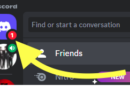
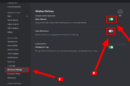

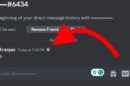


Add Comment