Many of us regularly download files from the internet whether through torrent sites or email attachments from friends. Whilst this is a great way to share files and access content, there are some big risks with malware, viruses, and other nasty things. It is so important to take the right safety measures when downloading files from the internet to make sure that you don’t put yourself at risk of a data breach or permanent damage to your computer.
This article is a guide to how to safely download files from the internet.
How to Safely Download Files from the Internet?
-
Be Wary About Email Attachments
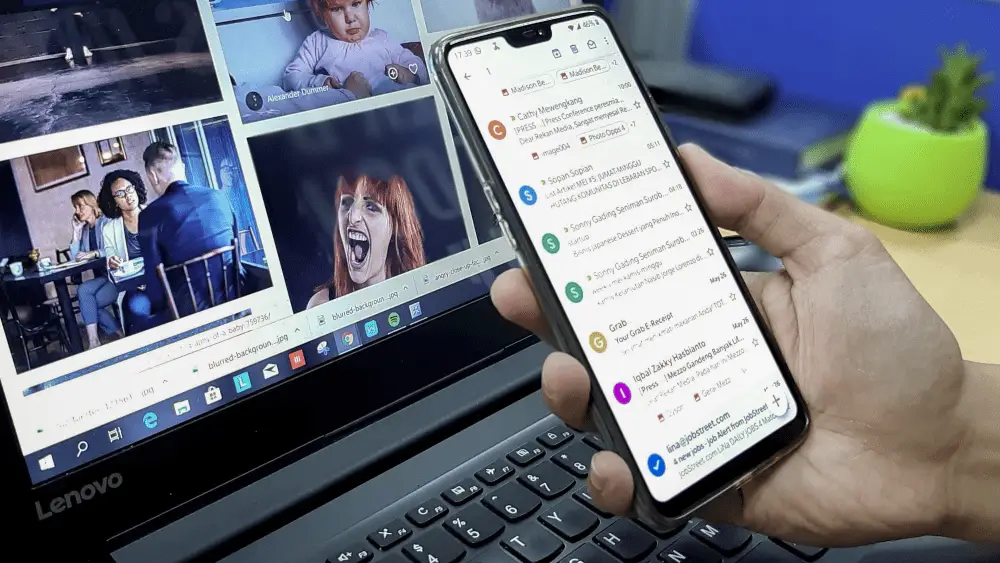
It’s very popular to send out files and email attachments such as PowerPoint Presentations and other documents but downloading an attachment from an email will give a greater risk of getting a virus or malware. There are a few ways of making sure that you know what is a safe email attachment and what isn’t. First and foremost, pay close attention to the source of the email. If you receive an email with an attachment from someone you know, from somebody that regularly sends you attachments, whether that be a personal friend or a work colleague or business associate, then you can usually trust that the attachment will be safe. If, however, you receive an email from an unknown source, or even from someone who emails you regularly, but has never sent you an attachment before, then this should raise some red flags. If the latter is the case, send the person an email and just check with them that they did send you the attachment deliberately so that you know it is safe to open. If you received the email and attachment from an unknown source, be very wary about opening it.
-
Use Downloading Software With Built-In Security
There is some great software available on the market now, which has built-in security to enable you to download safely. These software programs have virus scanners, malware detection, and can check the reputation and origin of the files that you are downloading. This is so vital in ensuring that you do not download a file that can cause potential harm or put you at risk. The experts at http://vidd.ly/ told us that one of the most common ways people are downloading files from the internet is by converting YouTube videos into mp3 and mp4 files. This is a great way to get access to your favorite YouTube content at any time, without needing to be online and without the annoying YouTube ads. As well as viruses and malware dangers, you should be very careful about downloading files illegally through file sharing sites. Converting YouTube videos into mp3 and mp4 videos via download software is completely legal however, as long as the files are only for personal use.
-
Look Out For Trickery In File Names
One of the common problems with email attachments and other downloadable files is deceptive file names. For example, when you see a file called ABC.ppsx, you know that it is a PowerPoint presentation, but you could get a disguised one that’s called ABC.ppsx.x which at first glance also appears to be a PowerPoint presentation, but could be something very harmful. Be very careful about the file extension name and if in doubt, especially if it is from an unknown source, delete it immediately. If you receive a suspicious named file from someone you know, make sure to ask them about it before you open it. Viruses can spread themselves through email and social media accounts of infected people without them even knowing they are infected.
-
Protect Your Computer

The best way to stay virus-free is through preventative measures like the ones explained above, but even the most vigilant file downloader can end up with a virus or a malware infection which needs addressing immediately. Always make sure that your computer systems have up to date virus protection, firewalls, and other security systems to make sure that not only are you well protected but that if something does sneak through it is quickly identified and eradicated. Free virus protection is usually pretty ineffective and when the risk is to something as valuable as your data and computer files, buying the best virus protection available is always a solid investment. It is important to remember that just because you have virus protection, that doesn’t mean you can stop being vigilant when it comes to making sensible download choices.
It is so important to make sure that you are downloading files safely from the internet because the consequences can be very serious. Always make sure that you know the source of a file and that you check that it is exactly what it appears. Protect your computer systems at all times with up to date software and by being constantly alert to the dangers of downloading.







A few days ago one of PC got hacked and the reason is downloading things from insecure websites. I lost all my data. From that day I’m researching helpful information about downloading files securely from the Internet. This blog is really awesome and informative for me. Thanks for sharing.
I would suggest to use the following;
1. use a VPN, there are a lot out there
2. Do not add email app to your phone, always open your email in your desktop
3. do not add bank app into your phone
4. use dropbox or other services to protect your files
5. do not visit shady websites
They way you can present this post is amazing.Keep Sharing this type of Blogs. ?