You are online. You have a stable internet connection with good internet speed. But YouTube is still showing the “You’re offline. Check your connection” error.
You probably would like to fix the error, and for that, you will be doing things like switching your internet connection from Wifi to Mobile data and vice-versa. And, you might turn off and on your Wifi router as well. These are some general things that work well many times. But, if still it doesn’t work, then what?
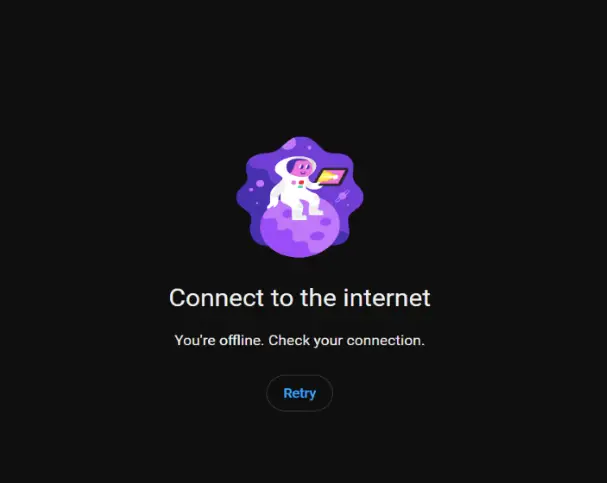
Don’t worry, I am here to explain all about this YouTube error why this error happens, and how we can try fixing that.
So, let’s find out this, in a bit more detail…
Causes of the “You’re offline. Check your Connection” YouTube Error
You may see this error on both the YouTube website on desktop or the Mobile app. However, on the mobile app, you will get an additional message to watch downloads without a connection. This is because you might have some videos downloaded for offline viewing. Otherwise, the error reads the same as its web version.
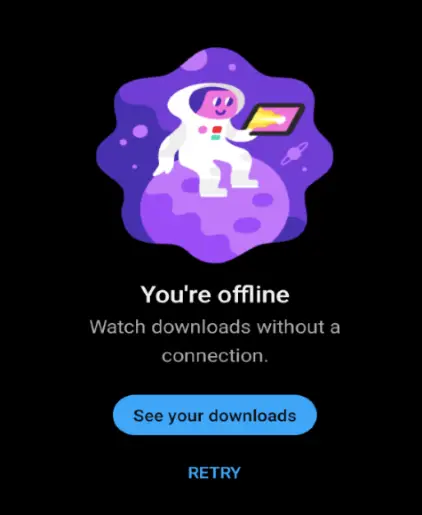
You know the good thing about online application/website errors is that most of them are self-descriptive. I mean these errors contain the reason behind their occurrence and a clue to fix them. In the given case also, the error reads “You’re offline”. It means the problem lies somewhere with the connection. Therefore, the following could be the possible causes you are seeing this error:
- Weak or dropped internet connection. This is the most common cause of this error. If your internet connection drops or becomes too slow, YouTube may display this error message.
- Fault in the network adapter connection.
- You are probably using an outdated YouTube App.
- Corrupted cache YouTube files.
- If you are trying to access YouTube on a desktop, maybe the problem lies within the browser you’re using to access YouTube. Outdated browser versions or incompatible settings can cause connectivity problems and trigger this error.
- Sometimes certain firewall or antivirus settings can also block YouTube’s access to the internet, leading to the “You’re offline” error. These security measures might mistakenly categorize YouTube as a threat and restrict its connectivity.
- If your DNS settings are incorrect or experiencing issues, it can disrupt your connection to YouTube and display this error.
Quick Solutions to Fix the “You’re Offline. Check your Connection” YouTube Error
It is quite evident that the error is related to a poor network connection. So let me first put up some handy quick fixes that may resolve this error in the first place.
- Check your internet is connected and running at a good speed. Sometimes the internet is connected but it is not stable, and because of that many apps may show errors including YouTube.
- You may test your internet connection by opening other websites/apps to confirm if the issue is specific to YouTube only or your internet connection in general.
- Try to switch or borrow another network for the time being to check if YouTube is accessible.
- Try accessing YouTube on a different device as well. This will help determine if the issue is specific to your device or the network configuration.
- Sometimes a simple page refresh can kick out the error. In the YouTube mobile app, tap on the ‘Retry‘ option. If using a web browser, keep refreshing it 4 – 5 times in a row.
- Clear browser cache and recent history.
- Ensure that you’re using the latest version of your web browser. Outdated browser versions can lead to compatibility issues with YouTube. Visit your browser’s official website to download and install any available updates.
- If you suspect that your firewall or antivirus software is causing the problem, try disabling them temporarily. However, exercise caution when doing so and ensure that you have adequate protection from other security measures
- Turn on and then off Airplane mode.
These are some handy quick fixes you can try immediately to fix the error. In case, if nothing above works, there are still some solutions available you can use to fix this error. Read on to more about it.
How to Fix “You’re Offline. Check your Connection.” YouTube Error on a Mobile Phone?
Apart from what I have suggested above, some more solutions might work for the YouTube mobile app. Here they are:
Update YouTube Mobile App
Check if you are using the latest version of the YouTube app. If not, update it immediately. Go to Play Store (if you are an Android user) or App Store (if you are an iPhone user) and update the YouTube app to its latest version. With the outdated version of the App, compatibility issues might occur with the device. Always try to keep the app up to date. If you receive the same error again post updating the app, try the next one.
Clear YouTube App Cache Data
A dump of cache files on YouTube is a possible reason behind this error. Clearing cache data may resolve the error. Here is how you can clear the cache on an Android phone. (The Steps are as per OnePlus Nord CE 5G Phone. Steps to clear cache may be slightly different in different phones.)
- Go to the Settings app on your phone.
- Next, go to Apps >> App Management.
- Find YouTube from the list of apps, and tap that.
- Now, tap Storage Usage
- Tap on ‘Clear cache‘ and ‘Clear data‘ one by one.
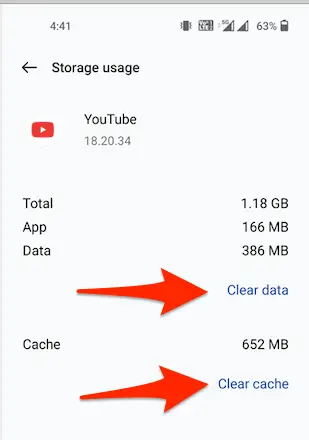
Remember that when you clear data, all your YouTube history, bookmarks, and download will be erased from your device.
Also, following the same steps, Force Stop YouTube as well. Then, then reopen the app, and see if this problem is still there or not.
Check Airplane Mode
At times, when the phone is in our pocket, or we are talking over the phone, airplane mode gets activated because of excellent touch capabilities. Thus, if see the error on YouTube, at least once check whether your phone’s Airplane Mode is On. If it is, then you can just tap it to turn Off and the problem will be fixed.
If it is already off. There is nothing to do. Still, if you want to try a fix, just Turn On the airplane mode, and then Off quickly as well. Sometimes this turning On and Off works well.
Check Mobile Data
If you use mobile data to access an internet connection, there might be a possibility that your plan has expired and you haven’t noticed. So, do check whether your data plan is active or not. If your data plan isn’t active, then you can just recharge your mobile with a new data plan, and it will work. Although it is not a technical fix, you must check this out because it happens with many of us as we totally forget about recharging our data plan and face such errors, and then we come to know that our plan is over.
Restart Your Mobile Phone
Sometimes a simple restart of the phone fixes bigger issues. So, this is also worth a try. Do restart your phone, and see if it does solve this error.
How to Fix “You’re Offline. Check your Connection.” YouTube Error on a Computer?
Watching YouTube on a computer is quite common among working professionals who spend most of their time with their laptops. If you also watch YouTube from a desktop web browser, doing the following may help to get away from this error.
Disable Ad Blocker
Ad blockers are usually enabled to stop watching adverts from various websites. These Ad blockers are software programs. They block code showing Ads in the form of images or videos before they are loaded by the browser. By preventing annoying Ads, Ad blockers improve user experience but sometimes they disturb the functionalities of other websites like YouTube. Thus you may try disabling Ad blockers to remove this error.
Disable VPN
VPN (Virtual Private Network) is used to access websites that are restricted. VPN may prevent YouTube from showing videos due to server location or configuration issues. So, if you are using VPN, disable it to get the error resolved.
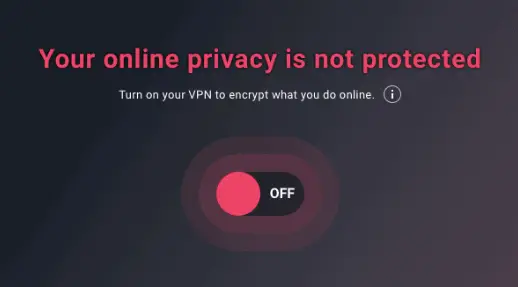
Sometimes, the VPN server has some issues, and due to that, your internet connection may not function well. Thus, turning off the VPN connection might help in that case.
Check the Date and Time on Your PC
If the date and time are not correct on your PC and it is not updating, it may interfere with the internet connection. Various apps and internet connections might not function well because many programs check the date and time as a security check. Thus, if the date and time setting is not correct, such errors including “You’re Offline. Check your connection” may happen. So, fix the date and time if it is not correct on your computer system
Update DNS Server
At times, your DNS configuration or some error may happen from your ISP. I have a quick fix for such an issue, and it is worth trying. You just go to your IPV4 settings, and update the DNS server to the Google Public DNS. I have explained in this video how you can update the DNS
Important Notes:
1. Although I have explained fixing this error separately for Mobile Phones and for PC, you can still try every fix on both if you can. Some of the fixes can be valid for both PC and Phones. So, do try all the fixes on both devices and see which one works for you. Few of them like, checking airplane mode, restarting the system, DNS change, disabling the VPN are the ones you can easily try on both
2. If the error persists and you’ve exhausted all other options, it might be worth reaching out to your internet service provider. They can assist you in troubleshooting any potential network issues that might be affecting your YouTube connection.
Conclusion
YouTube is an incredibly popular video-sharing platform, and encountering errors like the “You’re offline. Check your Connection” can be frustrating when you are all set to your favorite videos. In this article, I have listed out all the possible solutions that you can try out to resolve this error. I am sure this will improve your YouTube-watching experience.







Add Comment