Instagram is the fascinating app to present youth, offering an alluring platform to post their photos and videos. With beautiful and stunning posts, people start gaining the attention of the online crowd. From celebrities to college students, everyone started posting their current status in the form of picture or video to Instagram, letting the world know what is trending.
We see many charming and appealing videos on Instagram, which we love to download and watch over on your phone or PC again and again. But not many are aware of the process to download them with ease as Instagram doesn’t provide you quick right click download options. We need to use a few additional apps to follow downloading and watch videos later. Today, I am excited to show how to download videos from Instagram to your mobile, computer or any device in distinct ways.
Check out details to learn how to download Instagram Videos on phone and PC in just a few minutes. We have fantastic tricks to show you how to download Instagram Videos on PC, in the most convenient way.
Come on lets bug into downloading
How to download Instagram videos on Android phone?
Let me start by telling you about how to download Instagram Videos on Android phone. Most of the users have android mobiles, almost 80% of the internet users, so let me show you an uncomplicated method to download your most cherished videos on Instagram.
We have “Video Downloader for Instagram” app to offer a straightforward way to download your favored videos. Using this app, you can download videos in a most comfortable and quickest possible way. Follow the detailed steps to learn about how to download using video Downloader app.
Step 1: Open Instagram and select the video which you want to download and click on three dots which are existing on top of the particular post. Click on copy link.
Step 2: Open “ video downloader from Instagram “ app and paste the URL in the field, click on paste.
Step 3: As soon as you click on paste, the message will pop up as “video saved.”
Step 4: You can check the downloaded video in the history tab.
How to download Instagram Videos on iPhone?
iPhone has an application from Appstore to download Instagram videos. Use InSaver for Instagram app on iPhone and download your lost liked videos to your phone within seconds. Follow these steps to download videos on your iPhone in a few clicks.
Step 1: Take your iPhone, download InSaver for Instagram application from Appstore and Install to download Instagram Video on your iPhone. You can find this app on Ios 6 or higher versions.
Step 2: Now open Instagram application on your iPhone and choose a video. Copy the URL link of the Instagram video you like by clicking on the top three dots.
Step 3: In the Popup select COPY LINK
Step 4: Now open the InSaver for Instagram application, which you installed previously and paste the URL of the video you copied earlier.
Step 5: Then click on Download tab to download your favorite video from Instagram.
How to download Instagram videos on PC?
Moving forward to show you the most accessible and comfortable way to download your Instagram videos on pc. Usually, we don’t get full persimmons to access Instagram on the computer; we are offered only restricted access as you can’t directly download your favorites videos on your PC. Check out below to find a simple way on How to download Instagram Videos from Firefox, chrome, etc.
Using Dredown website:
Download your favorite Instagram videos to your PC using Dredwon website. Quickly follow the steps below to learn to download
Step 1: Open Instagram on your PC by adding your credentials
Step 2: Copy the URL link of the Instagram video you would like to download by clicking on the three dots present in the comments section below the video and click on copy URL.
Step 3: Then, Open dredown website from your chrome browser.
Step 4: Select Instagram Option the screen.
Step 5: Paste the copied URL of the Instagram video in the text box provided on the dredown website.
Then press Dredown option to download the video
Step 4: You are redirected to next page to download the mp3 video format. Click on Download to store the video directly to your PC files
Using these various applications, you can Download private Instagram Videos to your phone or Pc.
Using the View Source code:
We have another way to directly get video link from Instagram and save the video to your pc. It’s a witty way to get the video link and save the Instagram video using video source code. Follow the below steps:
Step 1: Log on to your Instagram account from your chrome or firefox browser and open a video of your choice.
Step 2: Right click on the video and select Inspect to get the source code of the posted video
Step 3: On the View page source, type CTRL + F and tye .mp4 and press enter.
Step 4: You will get the source code. Try to copy the source link from “src=” including “.mp4.”
Step 5: Then paste the copied source code at new chrome tab address bar
Step 6: Your favorite video starts playing. You can right click on the video to save it to your PC.
How to download Instagram Videos to the computer using Video Downloader app:
We can download videos from Instagram to your pc or computer by adding InstaG Downloader app to your chrome. Please follow the steps below to download videos directly to your computer.
Step 1: Open chrome browser and type InstaG Downloader on the address bar. You will find InstaG Downloader at chrome web store on the top of the search results. This application allows you to save your Instagram videos and photos to your pc.
Step 2: Click on that to find InstG Downloader app extension. Click on Add to Chrome and wait a few seconds for the installation process to complete.
Step 3: Then go to your Instagram account and choose the video you would like to download. Open the Video and put the mouse in the top right corner of the video to get the share, save, download, etc. options.
Step 4: Click on Download option to save your video.
How to download Instagram videos without the app?
We can download Instagram Videos to your phone without using any app like Video Downloader. Simply use PostGraber website to download your exciting videos in just three clicks. PostGraber is a unique website, which is entirely different from other web-based Instagram downloaders.
Have a look at the steps below to find the easy procedure on How to Download Instagram Videos without the app
Step 1: Copy the link of the Instagram post which you want to download.
Step 2: Paste it in post grabber website and click on Go.
Step 3: The Video will get downloaded automatically.
Enjoy your most loved videos on your phone without the use of any extra applications, thus saving your phone memory.
How to Download Instagram Videos from Firefox?
We have a unique application to add as an extension to Firefox, for downloading Instagram Videos. “Instagram Video Download” is a firefox addon that helps to download your interested Instagram videos on to your PC in a most transparent manner. Add this extension to your Firefox browser to download videos in just one click. Enjoy your Instagram videos using this extension on your computer.
Conclusion
Well, I had briefed you about several ways on how to download Instagram Videos online on phone and PC. We have many more apps to download videos of your interest, but I have mentioned only a few, which are working right and smooth without any hassle. I even discussed a simple tip on how to download Instagram videos without any app; it’s a perfect choice with not many download hacks. Hope you got a definite idea on how to download videos from your Instagram account in a most effortless way. I have demonstrated you structured methods as simple as a cake walk. Reading this post offers you plenty of ways to download videos on Instagram. Keep reading my posts to gain much more techie info.

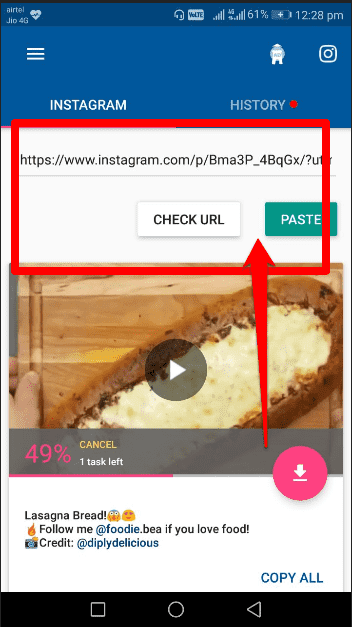
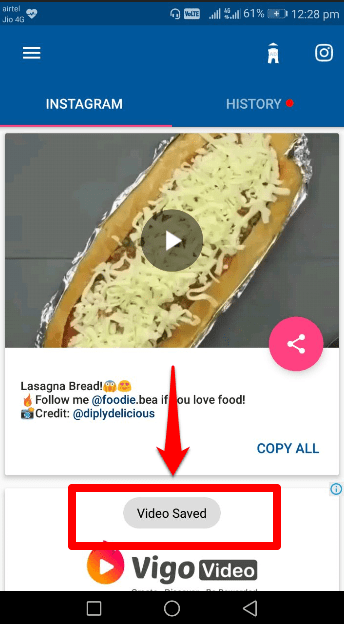

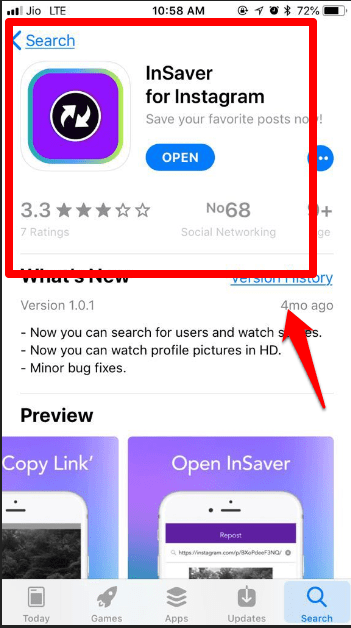
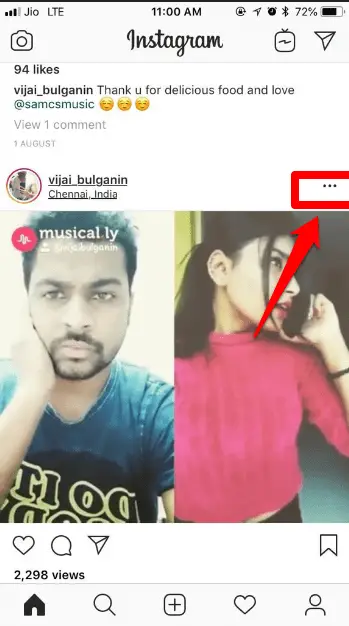
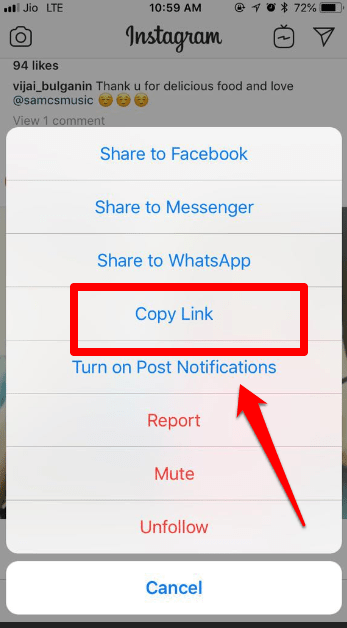
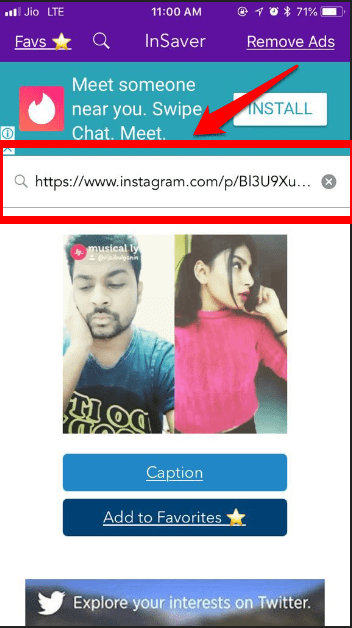



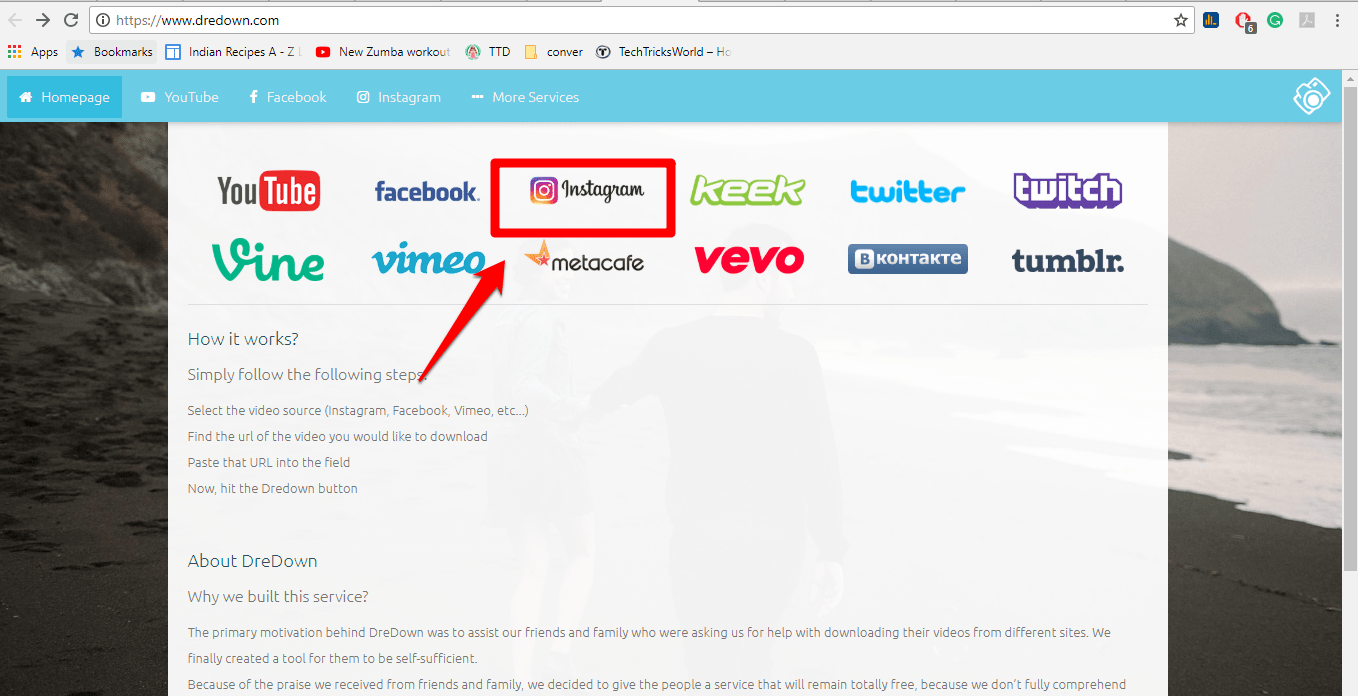
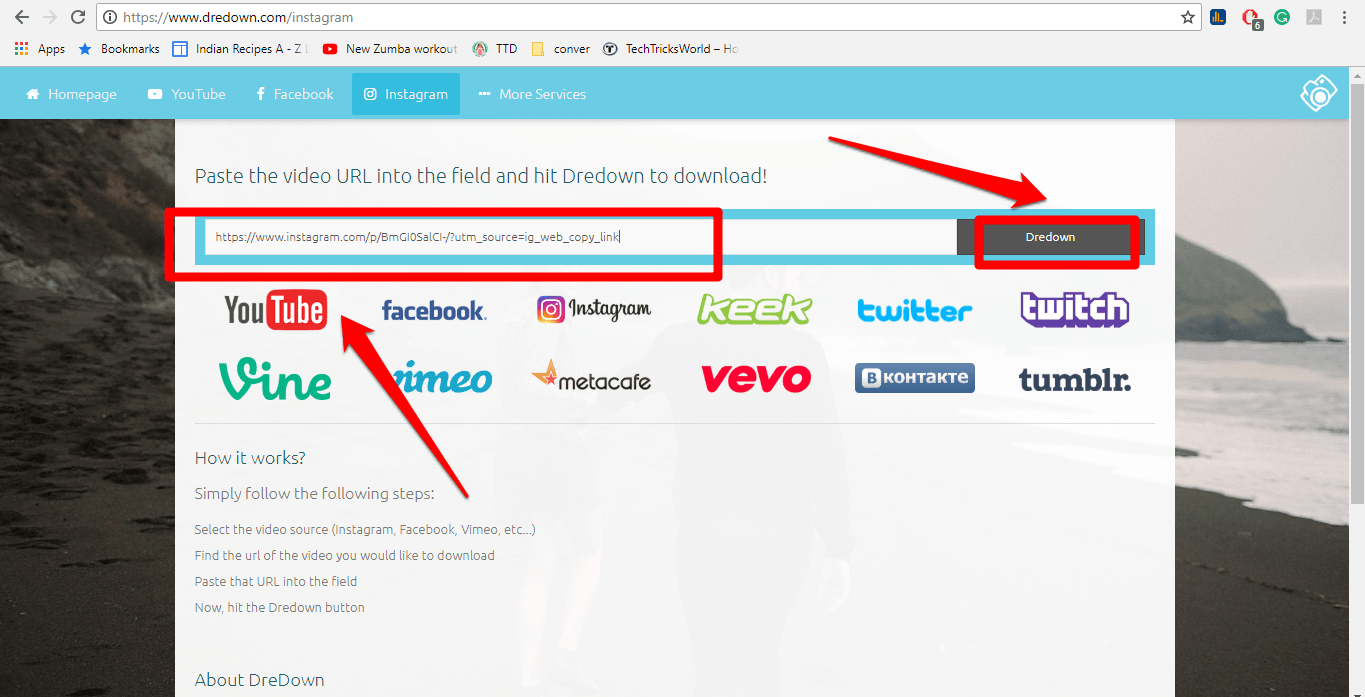

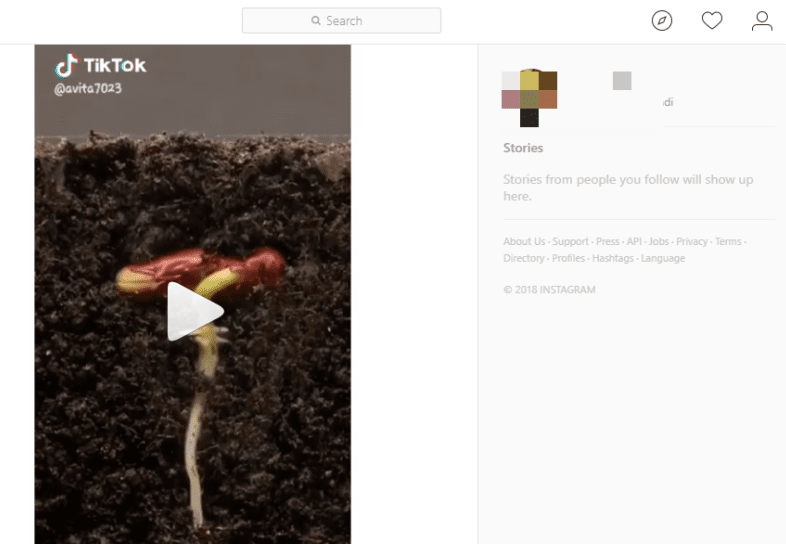
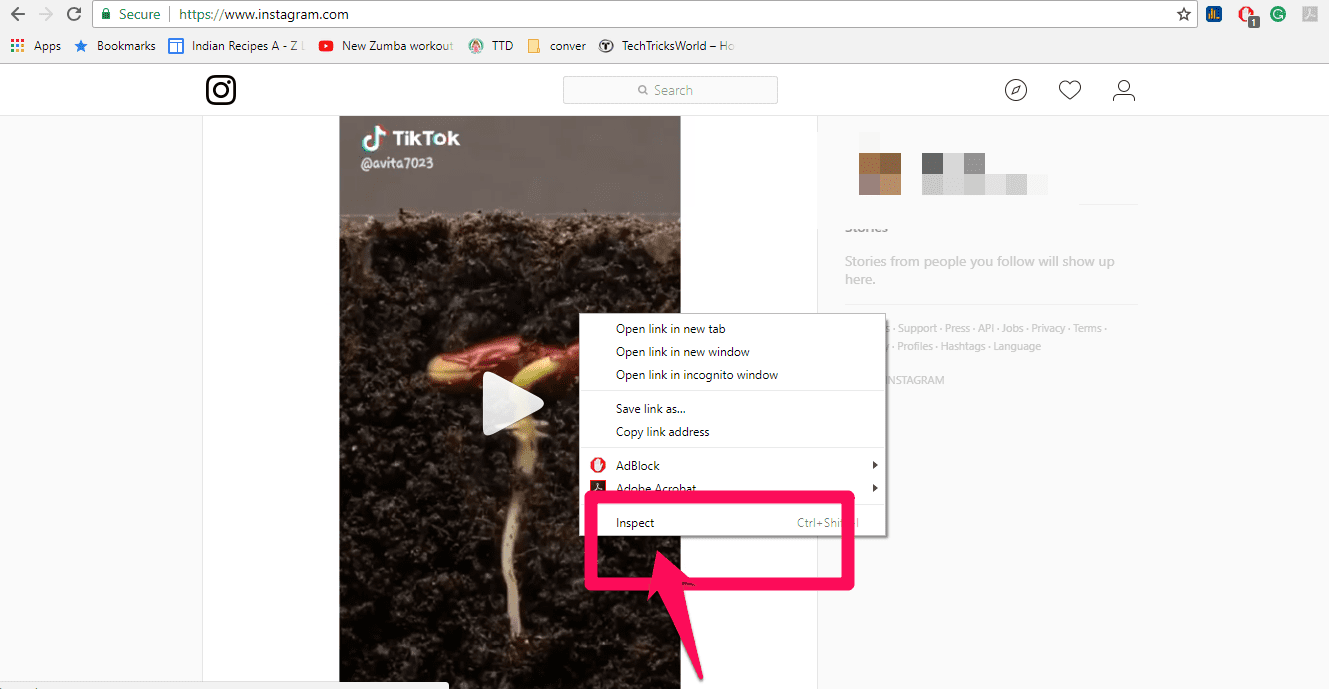

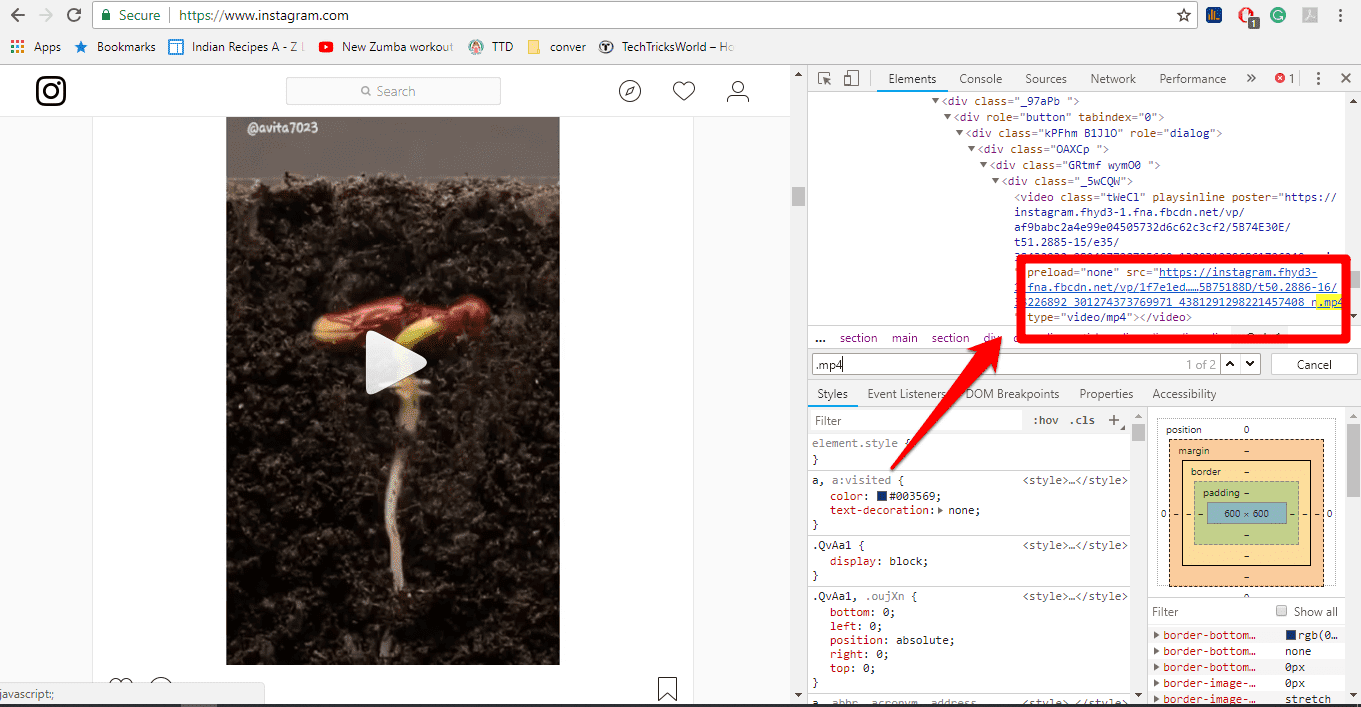
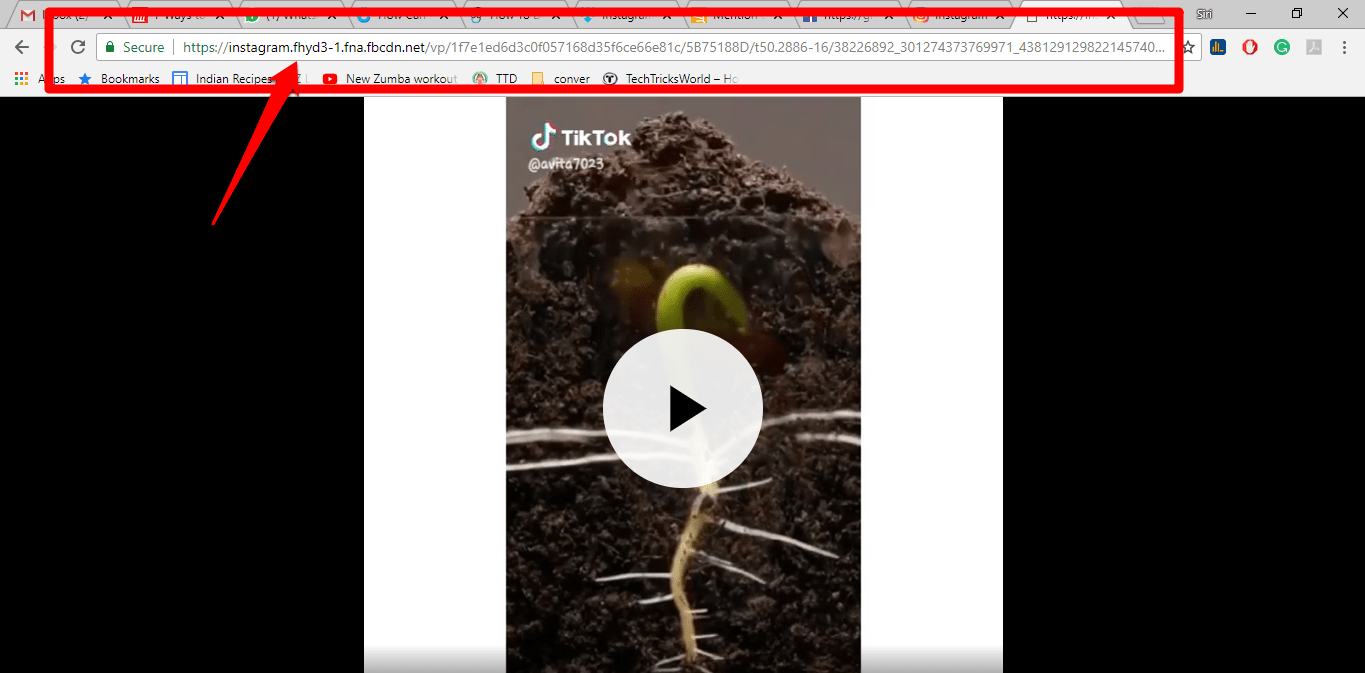
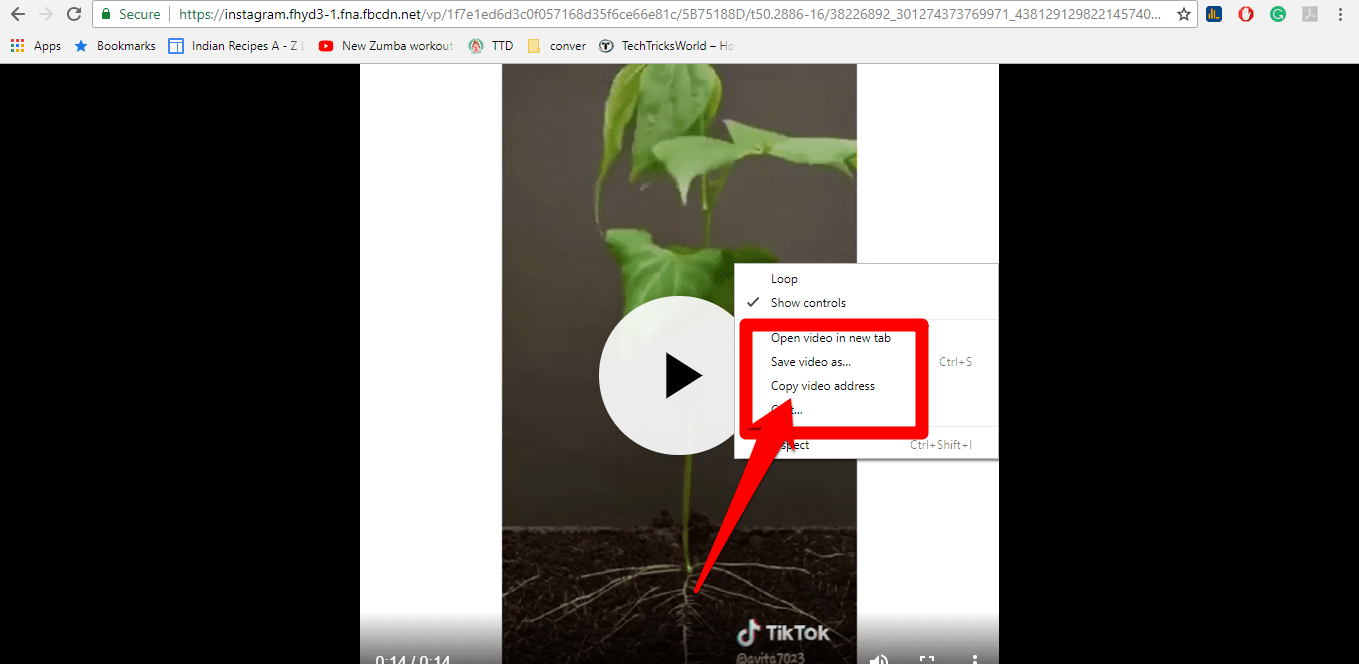

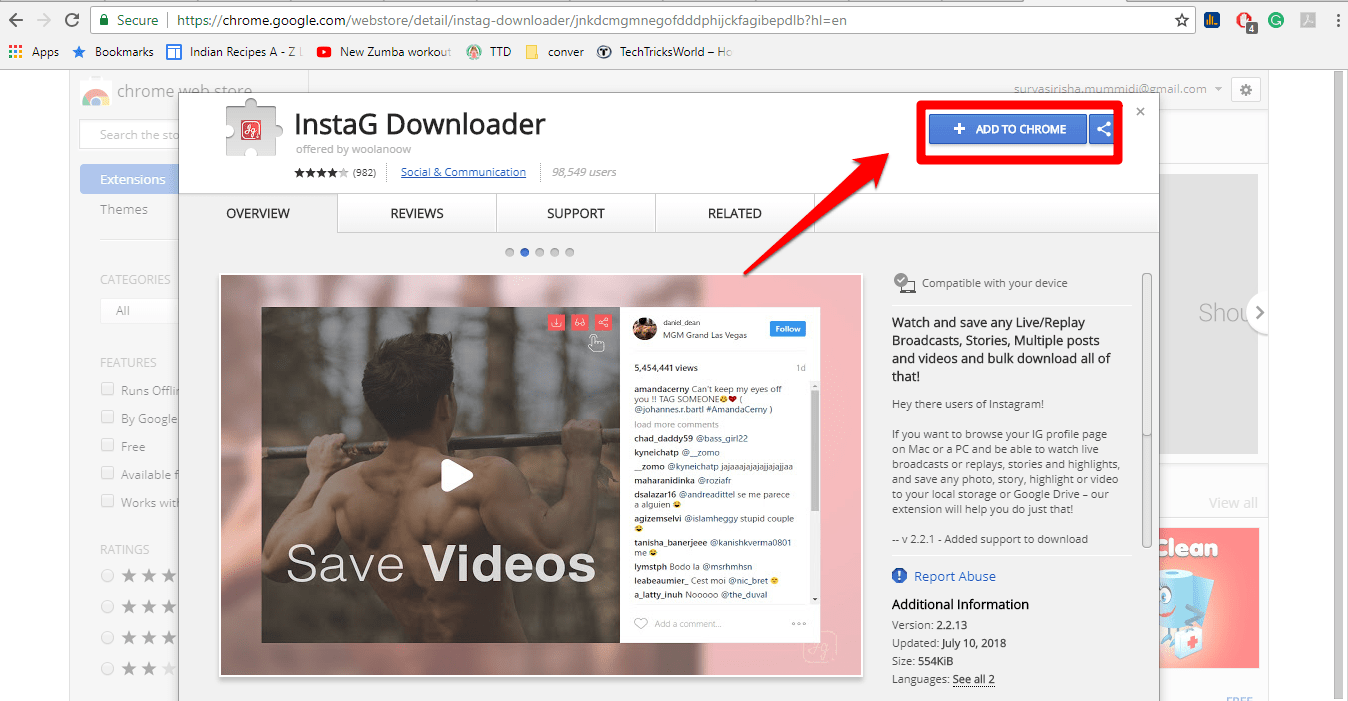
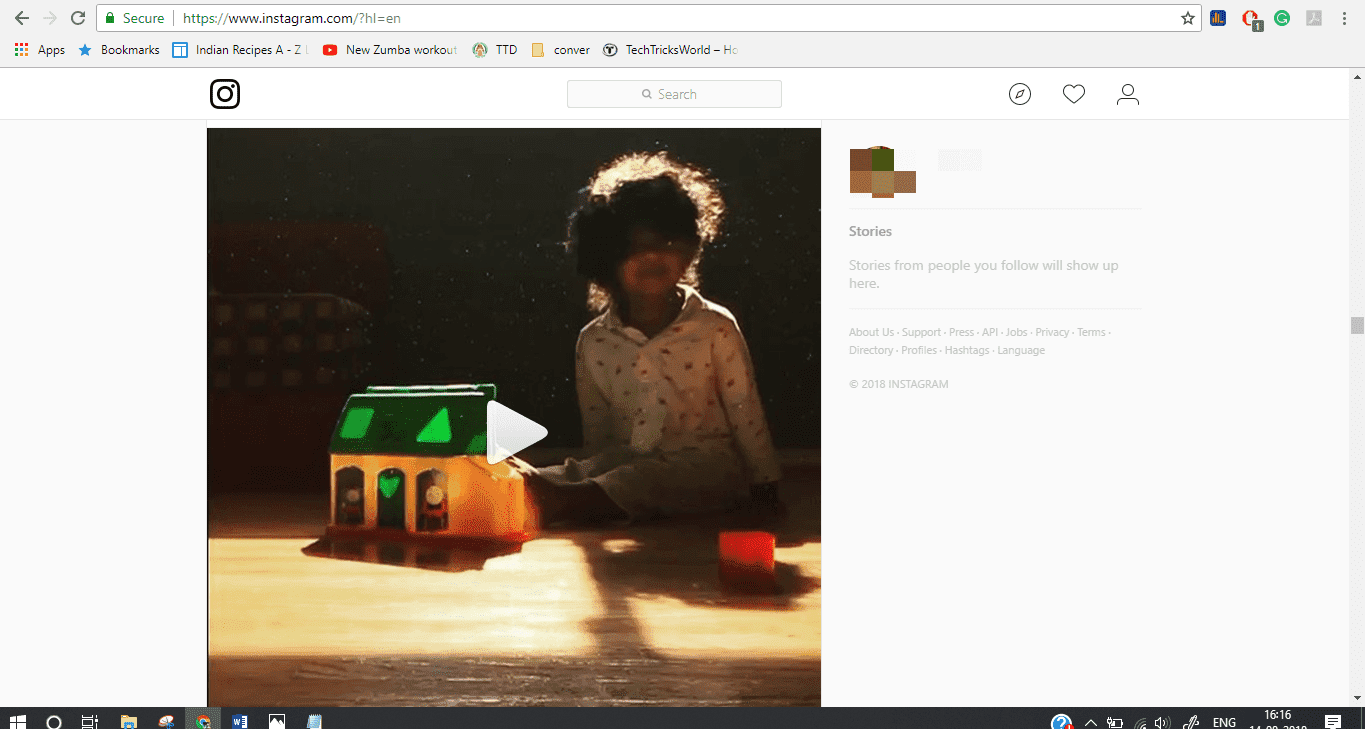

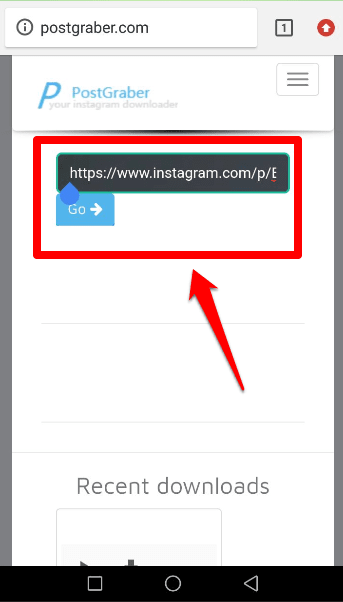
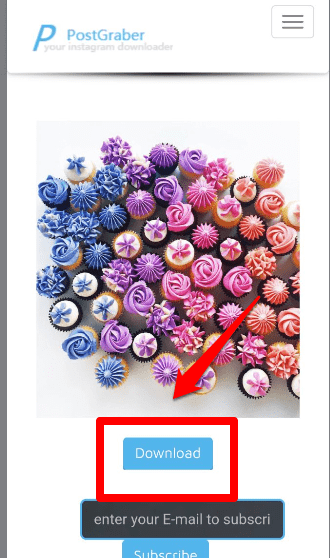
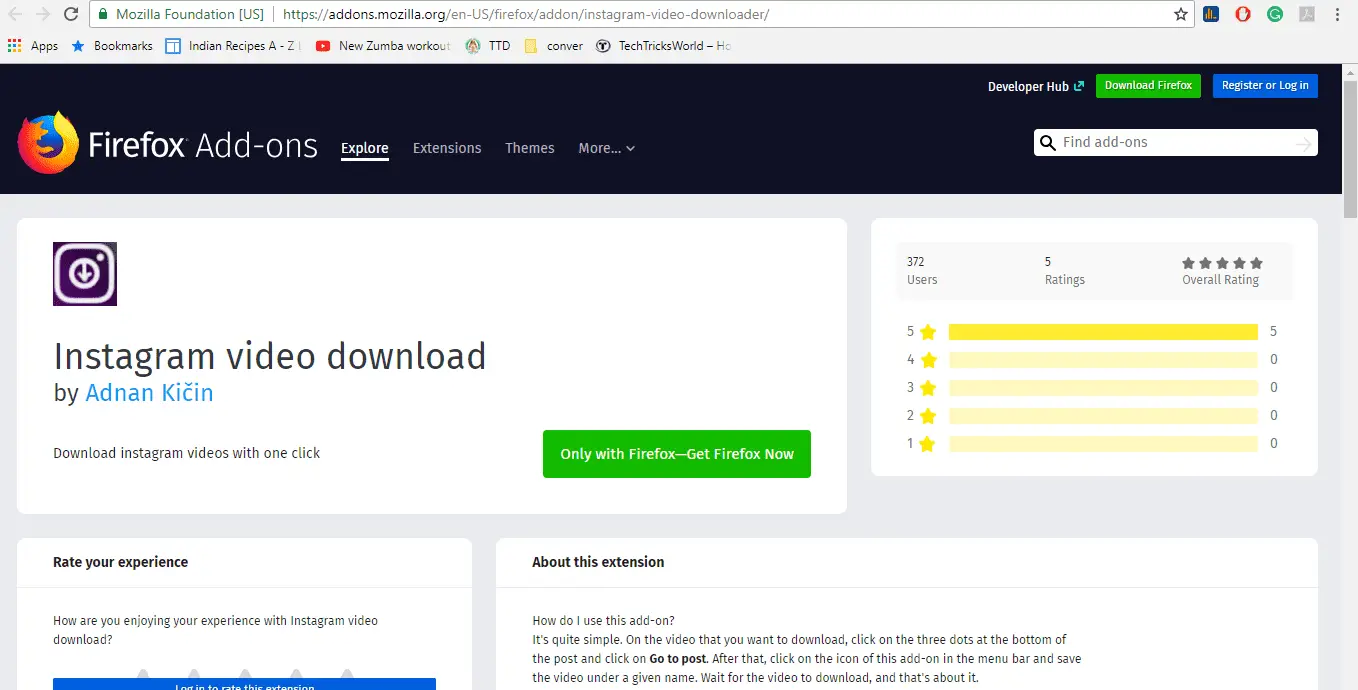






Good Article on downloading Video’s from Instagram on phone, explained in a crystal clear manner with point to point explanatory Images, Keep up the great work.
Thanks for reading my post and sharing your valuable feedback.
Hi
Sirisha,
Happy to know about the tricks to download Instagram videos on phone and PC. Yes, Instagram doesn’t provide options to download video in its app. You have well explained the process to download a Instagram video on both PC and phone. I am really excited to use these tricks.
Thank you so much for sharing this informative post with us.
Have a great day ahead.
Praveen Verma
Thankyou Praveen. Give a try to any of the process and download a video.
There is another way you can download videos from all the social media, the url is saveas.co, just paste the video link and it will give you download link of that video.
yeah..even saveas.co is a great website to save your favourite videos
Great article atish to understand the right ways to Download Instagram Videos on Phone and Computer. I was just looking to know how to download Instagram Videos on Phone and Computer.
Thanks for solving my problem i tried lots of ways to download video but i didn’t get quality now i downloaded a video in HQ thanks again Please keep sharing these kind of informative blog post
Thankyou Sam.
Stay tuned to techtricks world website for latest informative blogs.
Now I think this technique is not working i use an online website called instafitter it helps me to download both video and photo