iPhone X was launched at an Apple event in September 2017 and was opened for sale on 3rd November 2017. The iPhone X is entirely different from any of its predecessors. It’s the first iPhone to have a stunning OLED screen, as well as the first to do away the iconic home button. But now, it’s no longer on sale, having been discontinued when Apple introduced the iPhone XS, XS Max, and iPhone XR.
Although we think iPhone X is a great handset, like many smartphones, there are few issues that cropped up in some of its models. There had been a couple of issues that a few users have reported of unresponsive screens – for which a software update has been issued; buzzing speakers and a few handsets have a problem with Face ID not working- an issue that affected the camera, likewise. Still, Apple’s iPhone X has been reviewed the most for its great features.
The latest issue as reported in November 2018 is some iPhone X screens do not respond to touch, either all the time or intermittently. Luckily Apple has taken a quick note about the issue and has taken up steps to fix the problem for free or else you can take your iPhone X to an Apple retail store or an Apple Authorized Service Provider.
Here we’ve compiled a list of common iPhone X problems, after scanning through support threads and forums, complaints received from major iPhone service center in Delhi. We have the most common issues and easy fixes to make sure your iPhone X works perfectly.
Face ID Not Working Properly
People have quickly gotten used to unlock their iPhones with their faces, but it seems that Face ID has not been performing correctly for everyone. Reports suggest that though the problem is ‘extremely rare’ and this issue may crop up after a software update.
Solutions:
- Make sure the ambience is well-lit, and you are not wearing shades. You can also go to Settings >> Face ID & Passcode. And toggle – ‘Require Attention for Face ID’ off. But then, this will make it less secure.
- Go to Settings >> Face ID & Passcode and tap Reset Face ID. Work through the steps to set it up again.
- Again go to Settings >> General >> Software Update. And check if you have the latest update.
If nothing works, then take your iPhone X into an Apple Store or to an authorized service provider and ask for a repair. For more ease, you can also take aid from any trusted iPhone service centre in Delhi that also have online and doorstep services to get it resolved. They have some testing procedures for this particular issue that might also require a rear camera repair.
Screen Unresponsive
There have been a few reports about iPhone X screen refusing to turn on, or turn off, or suffer from an issue that puts the screen, or part of the screen to stop responding to the user’s touch, etc.
It might likely be due to:
- The display, or part of the display, not responding or responds only intermittently to touch
- Occasionally the display reacts even though it was not touched
Solutions:
- Try to force a restart in such a situation. Press and then quickly release the ‘Volume Up‘ button, then press and quickly release the ‘Volume Down‘ button. After that press and hold the ‘Sleep/Wake‘ button until you see the Apple logo. This might be a temporary fix.
- For a more permanent solution, it might be worth trying a factory reset, make sure you back up first.
A Green Line on Screen
A small number of iPhone X users have witnessed a persistent green line on the left or right side of the screen. People who have seen this issue; say the line does not appear when you first turn on the phone, but after using it, leading people to conclude that it may be due to some hardware problem.
Solutions:
- Apple is aware of the issue, and they are currently replacing affected units. They are also gathering data from damaged devices to determine the source of the problem. If you too happen to have an affected gadget, take the phone right away to an Apple Store or contact them at 1-800–694–7466, for online assistance.
- How to fix iPhone Black Screen of Death Without Losing Data?
- The Easiest Way to Transfer Data from iPhone to Android
- How to Fix When iPhone Gets Stuck in Recovery Mode?
TouchScreen becomes Unresponsive in Temperature Drops
Few Apple users had found that their iPhone X touch screen stopped working when exposed to sudden temperature variations. The iPhone X screen becomes temporarily unresponsive to touch for a few seconds after a rapid temperature drop. Apple has always advised that iPhones may not function in temperatures below 0ºC or above 35ºC (that’s 32º to 95ºF). Anyways, in response to this issue, Apple issued an iOS 11 update which resolves the issue.
Solutions:
- Users have reported that locking and unlocking the screen fixes the problem sometimes.
Crackling Speakers at High Volume
Few posts in the Apple forums describe of crackling noise when iPhone X speakers are at a high volume. It is not clear whether it is a software or hardware issue, but Apple is currently looking into it.
Solutions:
- Do not use speakers with high volume.
- Use the Ear Pods included in your iPhone kit or other external ear-buds.
- Take a look into the Settings >> General >> Software. Update it, as Apple has made changes that are supposed to resolve this issue.
Incoming Call Delays
Multiple cases though still limited, suggest some users have problems with incoming calls. What is described about the issue by the users that when a call comes in, and the ring alert is heard, usually the screen is supposed to show the ‘Accept’ and the ‘Decline’ options which do not appear for around 5 to 10 seconds which means the user cannot take the call for some time and often misses it entirely.
Solutions:
Apple hasn’t been fairly serious about it; they are “looking into the reports” and hence updates are yet to be issued for the time being.


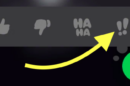





My wife just bought me an iPhone 11 Pro for my birthday a few weeks ago, but recently the Face ID has not been working. Thanks for mentioning that I can reset the Face ID, but it still didn’t fix the problem. I plan on looking for a company that can help resolve my apple product problems.
Recently I got my phone slipped and it directly fell on the ground. Since then my phone’s touch wasn’t responding properly. I searched for its solution online and after browsing a little I came across this post and tried the solution provided and Voila! it worked 🙂 I would like to thank the author of this blog for presenting the reader with such reliable solutions that they can perform themselves.