In the information age, business growth is spurred by making use of the right Software as a Service (SaaS) platforms.
There is always a SaaS product that will help you elevate the productivity and efficiency of any business aspect — be it for inventory management, cloud servers, marketing, sales, accounting, and so on.
But as your company’s SaaS ecosystem grows, it gets more and more challenging to keep up with the associated costs, access governance, cybersecurity risk management, and optimizing your team’s stack for overall value.
Even if you were just using a dozen apps, it would be a struggle to maintain visibility and control over your software stack. But your team is likely using several dozen SaaS products to maximize their efficiency at work, many of which you might not even be aware of.
With a SaaS management solution like Torii, all the pertinent data you need is presented on an easy-to-use dashboard. More importantly, these insights can be quickly turned into data-driven actions or exported as readable reports.
To help you decide whether or not Torii is the right platform for your software asset management needs, here is a rundown of its key features.
1. Clean Interface
Torii doesn’t overcomplicate SaaS management with pointless graphics.
Upon logging in, you are given a clear, actionable view of your entire software ecosystem, including the number of users in your network and the total expense for the past 12 months.
The overview also shows you a list of users who just left your network, apps that have recently been discovered by the system, and licenses that are near their renewal dates. You can investigate further by clicking the “See all’ link that appears in each of these sections.
Suppose you want to view the last users who left your network. On the “Insights” page, highlight the “Recently Left” section and click “See all.”
This will take you to the “Past Users” tab of the “Users” page where you can manage the offboarding of inactive users.
In the context of SaaS management, offboarding is the process of deactivating a user’s access to certain applications or your entire software library. This normally happens if they are leaving the company or are simply being assigned to other departments, which is hard to stay on top of if you don’t have a centralized workflow.
Improper offboarding has serious cybersecurity and compliance implications if the employee is being terminated. For reassignment reasons, it makes sure you’re not wasting money on unused “seats,” improves the employee’s efficiency with software, and declutters the application by removing the data of inactive users. And with Torii, this is all easy.
2. Streamlined User Management
Speaking of offboarding, you can manage the application access, onboarding, and offboarding of every member of your organization in one page.
Going back to the “Users” page, you will be given a bird’s-eye view of every registered user in your SaaS network. You will also see the number of apps they use and own.
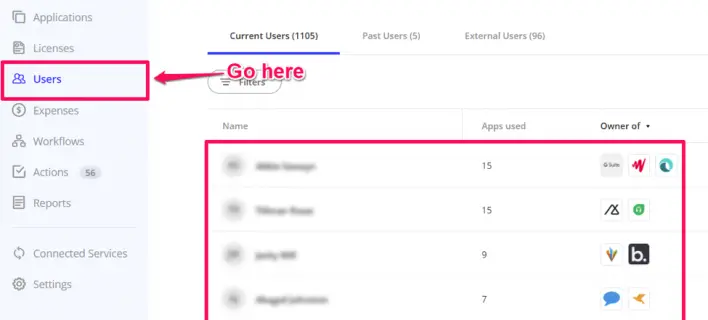 Over time, you may have to manage hundreds, if not thousands, of users in your company’s SaaS network. The good news is, Torii provides you with three options to find the user accounts you want to manage.
Over time, you may have to manage hundreds, if not thousands, of users in your company’s SaaS network. The good news is, Torii provides you with three options to find the user accounts you want to manage.
Using the conveniently-placed search bar near the top of the page is perhaps the most straightforward way to find user accounts.
Alternatively, you can create filters to automatically sort user accounts based on their name, the apps they own, and the apps they use. To do this, click on the “Filters” button and configure your filter using the drop-down menus.
For example, if you want to find employees who use more than 10 apps, here’s what your filter’s configuration should look like:
The third and most elaborate way to find user accounts is to export the CSV report and manually create filters using a spreadsheet editor.
You can start the download by clicking the “CSV” button at the top-right corner of the page.
For the sake of this review, let’s say you use Google Sheets.
After you upload the CSV document, highlight any of the headers and click the “Create a filter” button on the main toolbar.
You will then be able to sort user accounts based on their name as well as the number of apps they use and own. There are also advanced filter conditions you can use, such as entries that contain certain text, has a specific value, and so on.
While many of the use cases for this data are possible to handle within Torii, it’s also super convenient to be able to export any of the platform’s data sets for tinkering with as you like.
3. One-Click Reports
Indeed, apart from user data, there are several pages of information that can immediately be exported into a CSV document across Torii. Some of the most useful, however, are found on the “Reports” page, where the numbers can be refined into action plans.
Reports can be downloaded in one click via the “CSV” button that appears when you highlight any of the report types. Otherwise, you may click the “View” button to inspect each report in full detail while on Torii.
For example, the “Risk analysis” report is a compilation of all the potential cybersecurity risks found in your SaaS ecosystem. Torii identifies risk levels according to the permissions that users need to grant apps in order for them to operate. These are clearly enumerated under the “Permissions” column.
The “Expense analysis” report, on the other hand, displays a complete record of the monthly costs of each application. You may click on any month to sort — ascendingly or descendingly — the applications on the report.
This makes it easy for you to identify which apps received most of your company’s software budget for that particular month.
It’s worth noting that a more comprehensive data set can be found on the “Expenses” page of Torii. Here, you’ll find a complete breakdown of your software budget, the spending trend for each app, and more.
4. Single-Page SaaS Management
Finally, you can manage all of your SaaS products on the “Applications” page. This is essentially an index of your team’s SaaS toolbox.
The interface closely resembles the “Users” page, where you can use the search bar, export the CSV report, and create filters. This time, however, you’ll see the complete list of your SaaS apps, their users, expenses to date, usage level, and life cycle status. This last field is especially useful for tracking of vigilant SaaS life cycle management, from product discovery to approval to retirement.
Remember, an IT manager is in charge of approving applications once he or she has reviewed its practicality and compliance with existing security standards.
That’s exactly what they can do on the “Applications” page of Torii. They just need to choose the desired procurement status of each app using the drop-down menu after they’re through with the evaluation.
Torii also has a handy “Licenses” page, where the platform automatically detects wasted funds on inactive users. This allows companies to instantly realize savings in their software budget.
Conclusion
That about covers most of Torii’s key features for SaaS management.
The platform might not have all of the functionality of other SaaS management solutions, but Torii is more open and easier to use than many competitors.
As you can see, it has the potential to be a major game changer for IT pros who need better visibility into, and tools for managing their company’s SaaS stacks.

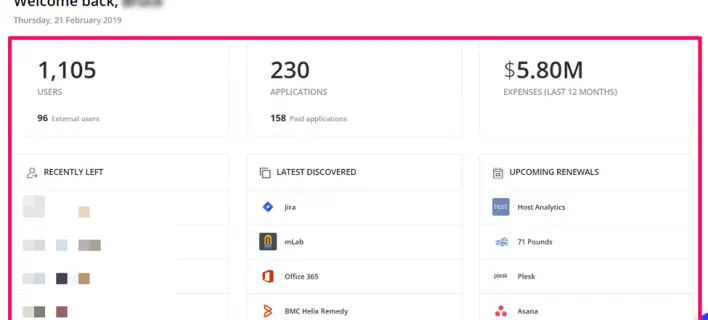
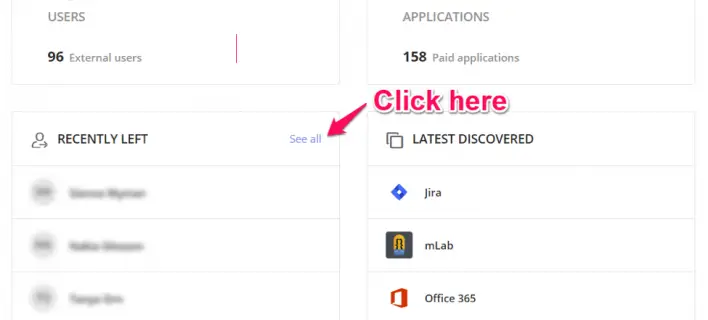
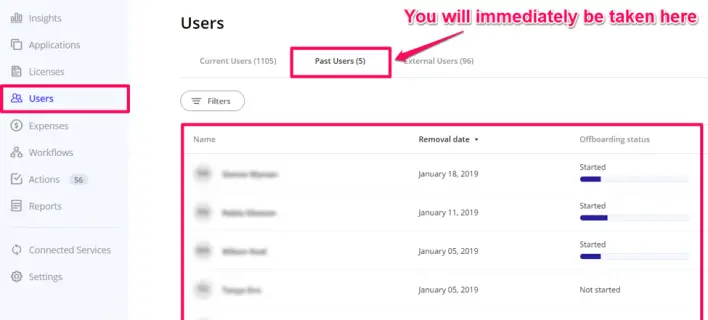
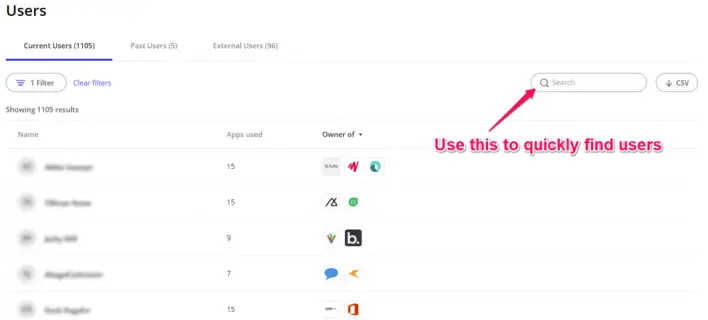
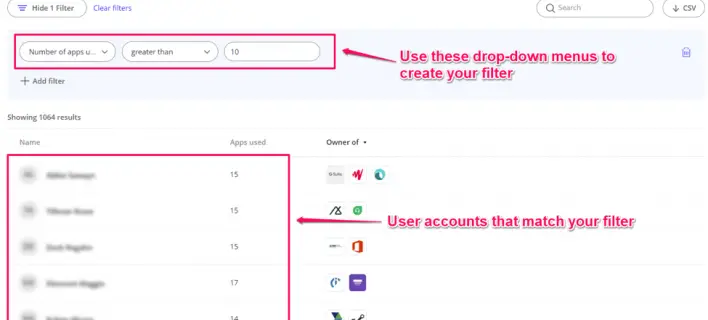
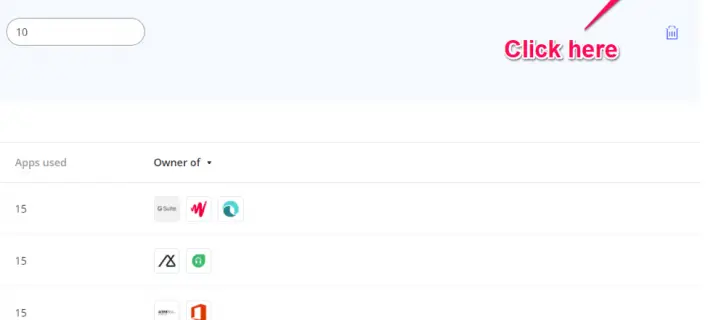
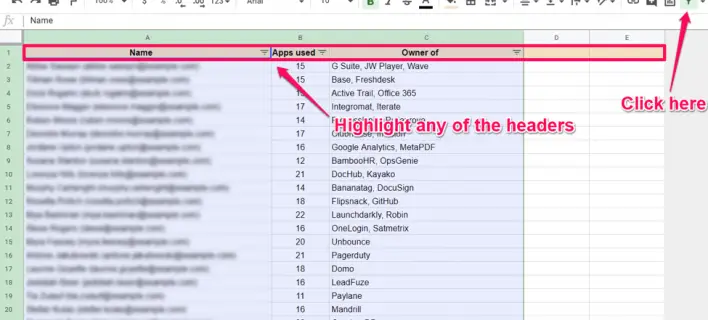
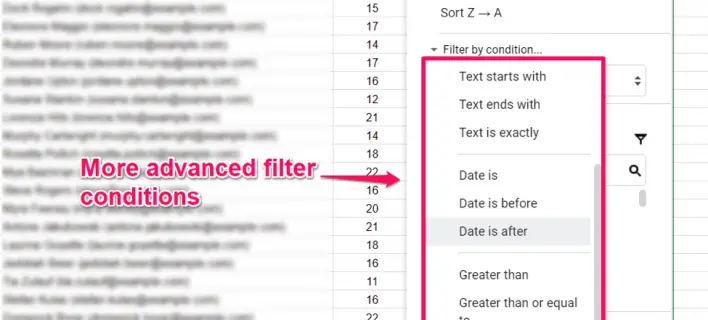
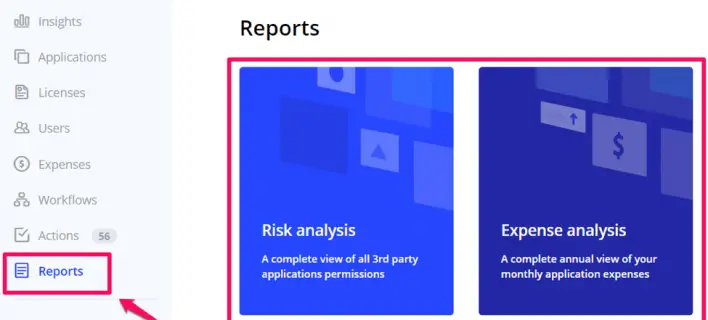
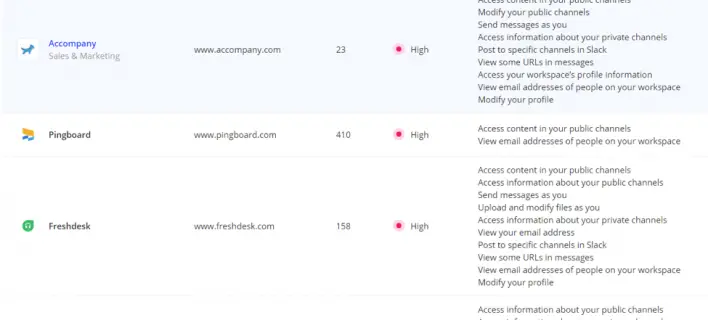

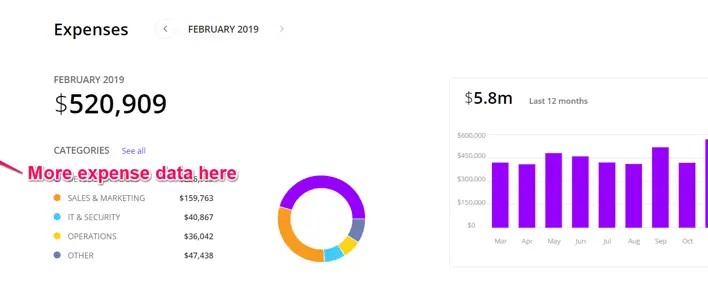
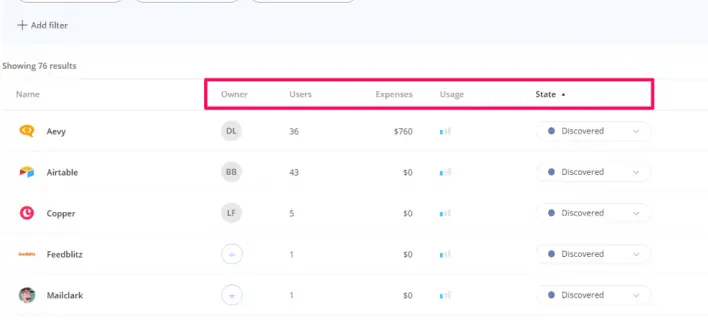
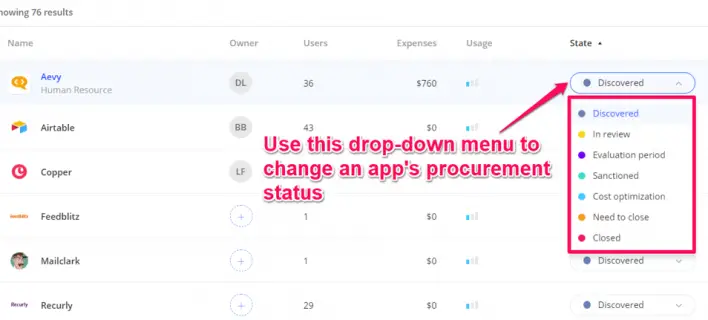
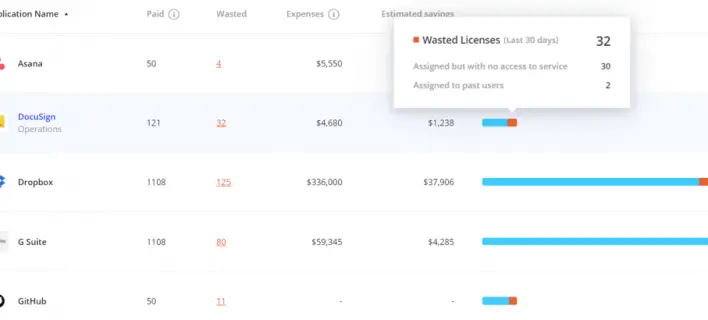






Add Comment