Starting a small business is an exciting endeavor, and in today’s digital age, having a website is crucial for success. Your website is often the first impression potential customers have of your business, so it’s essential to get it right. In this detailed guide, we’ll provide you with 15 invaluable tips for building your first small business website. Whether you’re tech-savvy or a complete beginner, these tips will help you create a website that stands out and drives results.

Planning Your Website
Understand Your Target Audience
Before you go ahead with the website development, you should take the time to understand your target audience. What are their needs, preferences, and pain points? Tailor your website to address these aspects first, and then go ahead with the development. This will help you build your business website more appealing and effective.
Here are some practical recommendations:
- Market Research: Conduct thorough market research to identify your ideal customers. Understand their demographics, preferences, and pain points.
- Create Buyer Personas: Develop detailed buyer personas that represent your different customer segments. These personas should include information about their needs, challenges, and aspirations.
- User Surveys: If you already have a customer base, consider conducting surveys to gather insights directly from your audience.
- Competitor Analysis: Study your competitors to see who they are targeting and how they are doing it successfully.
- Feedback Channels: Set up feedback channels on your website and social media platforms to encourage customers to share their thoughts and suggestions.
Set Clear Goals
What do you want to achieve with your website? Whether it’s driving sales, generating leads, or providing information, having clear goals will guide your design and content choices.
Here’s what you can do:
- SMART Goals: Create SMART (Specific, Measurable, Achievable, Relevant, Time-bound) goals that align with your business objectives. For example, “Increase monthly online sales by 20% within six months.”
- KPIs: Define key performance indicators (KPIs) to measure your progress. KPIs might include website traffic, conversion rates, or email sign-ups.
- Regular Review: Regularly review your goals and adjust them based on changing circumstances or new insights.
Keyword Research
Perform keyword research to discover the terms your audience is searching for. Integrating these keywords strategically into your content can improve your website’s visibility on search engines.
Follow these recommendations:
- Use Keyword Tools: Utilize keyword research tools like Google Keyword Planner, SEMrush, or Ahrefs to identify relevant keywords.
- Long-Tail Keywords: Target long-tail keywords (phrases with three or more words) to capture specific search queries.
- Competitor Analysis: Analyze the keywords your competitors are ranking for and consider targeting similar terms.
- Content Planning: Develop a content plan that incorporates your target keywords naturally into your website’s pages, blog posts, and product descriptions.
Design and User Experience
Choose a User-Friendly Layout
Opt for a user-friendly layout when building your small business website. A user-friendly layout, often provided by a website builder, is essential to ensure that visitors find your site easy to navigate. This user-friendly approach can make your website accessible to a broader audience and enhance the overall user experience.
Here’s how to achieve it:
- Simplicity: Keep your website design clean and uncluttered. Avoid excessive animations or distractions.
- Intuitive Navigation: Design a straightforward menu structure with clear labels. Use familiar icons and terms for buttons and links.
- Responsive Design: Ensure your website is responsive, meaning it adapts well to various screen sizes and devices.
- A/B Testing: Conduct A/B testing to experiment with different layouts and gather data on user preferences.
Mobile Responsiveness
Ensure your website is mobile-friendly, as an increasing number of users access websites on smartphones. Google also rewards mobile-responsive sites with better search rankings.
Follow these practical recommendations:
- Mobile-First Approach: Design your website with mobile users in mind from the start. Test it on different mobile devices.
- Mobile-Friendly Testing Tools: Use Google’s Mobile-Friendly Test to check your site’s mobile compatibility.
- Load Speed: Optimize your website’s load speed for mobile devices. Compress images and minimize code to improve performance.
- Thumb-Friendly Design: Ensure buttons and links are easily clickable with a thumb on smaller screens.
High-Quality Imagery
Invest in high-quality images that showcase your products or services. Visual content can significantly impact how visitors perceive your business.
Here’s what you should consider:
- Professional Photography: Invest in professional photography for product images and high-resolution visuals of your business.
- Image Optimization: Compress and optimize images to maintain quality while reducing load times.
- Alt Text: Add descriptive alt text to images for accessibility and SEO benefits. Search Engines can only read text and not the image. Thus, having alt text attached, search engines get the idea of the image and rank it accordinly.
- Consistent Style: Maintain a consistent visual style across your images to reinforce your brand identity.
Content Creation
Compelling Homepage
Your homepage is your digital storefront. Craft a compelling message that communicates your brand’s value proposition and encourages further exploration.
Practical recommendations include:
- Clear Branding: Clearly display your logo, brand name, and tagline.
- Value Proposition: Communicate your unique value proposition concisely. Explain how your business solves customers’ problems.
- Call to Action (CTA): Place a prominent CTA button that directs visitors to take the next step, whether it’s exploring products, signing up, or making a purchase.
- Engaging Visuals: Use eye-catching visuals or sliders to showcase your best products or services.
Blog Section
Blogging not only keeps your website fresh but also helps establish your authority in your industry. Share valuable insights and tips related to your niche.
Consider these recommendations:
- Content Calendar: Create a content calendar to plan regular blog posts around topics relevant to your industry and audience.
- Educational Content: Offer informative and educational content that addresses your audience’s questions and concerns.
- Keyword Integration: Incorporate relevant keywords naturally into your blog posts to improve SEO.
- Promotion: Share your blog posts on social media and through email marketing to reach a wider audience.
Calls to Action (CTAs)
Incorporate clear CTAs throughout your website to guide visitors toward desired actions, such as making a purchase or filling out a contact form.
Here’s how to implement them effectively:
- Clear and Actionable: Make your CTAs clear and action-oriented. Use compelling language such as “Get Started,” “Learn More,” or “Buy Now.”
- Strategic Placement: Position CTAs strategically throughout your website, not just on the homepage. Place them where they make sense in the user journey.
- A/B Testing: Experiment with different CTA designs, colors, and text to determine what resonates best with your audience.
Search Engine Optimization (SEO)
On-Page Optimization
Optimize each page for search engines by including relevant keywords in titles, headings, and meta descriptions.
Site Speed
A fast-loading website not only improves user experience but also boosts SEO rankings. Compress images and use efficient coding to enhance speed.
Backlink Strategy
Develop a backlink strategy to earn high-quality, relevant links from other websites. Quality backlinks can significantly impact your search rankings.
Marketing and Promotion
Social Media Integration
Integrate social media buttons and feeds to encourage visitors to share your content and connect with you on social platforms.
Email Marketing
Build an email list and use email marketing campaigns to engage with your audience and promote your products or services.
Analytics and Tracking
Use tools like Google Analytics to monitor your website’s performance. Data-driven insights can help you make informed decisions and refine your strategy.
Frequently Asked Questions
How long does it take to build a small business website?
Building a small business website can take anywhere from a few days to several weeks, depending on complexity. It’s essential to plan and allocate sufficient time for design, content creation, and testing.
Do I need coding skills to build a website?
No, you don’t need coding skills to build a website. Many user-friendly website builders and content management systems (CMS) allow you to create a website without coding knowledge.
What should I include in my website’s About Us page?
Your About Us page should provide information about your business’s history, mission, team, and values. Use it to build trust and establish a personal connection with visitors.
Is it necessary to hire a professional web designer?
While hiring a professional web designer can ensure a polished and unique website, it’s not always necessary. Many businesses use website builders and templates to create professional-looking sites on their own.
How can I drive traffic to my website?
Driving traffic to your website involves a combination of SEO, content marketing, social media promotion, and paid advertising. Consistency and quality are key to attracting and retaining visitors.
What is the cost of building a small business website?
The cost of building a small business website can vary widely based on factors like complexity, features, and whether you hire professionals. It can range from a few hundred dollars to several thousand.
Conclusion
Building your first small business website may seem daunting, but with the right guidance and a clear plan, it’s a manageable task. Remember to focus on your audience, set goals, and consistently provide value through your website. By following these 15 tips, you’ll be well on your way to creating a successful online presence for your business.

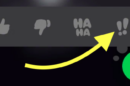





What a great article! I’ll keep it in mind to keep sharing information that will help you become a better blogger…..