LinkedIn is one social networking platform that has a niche on its own. Like Facebook which is pretty much your next-door lowkey communitarian space. Instagram is meant to only share your good, bad, ugly, and all kinds of pictures. In a similar fashion, LinkedIn is meant for professionals. What do you do when someone constantly bickers with you by sending in a connection request and you do not know how to utter two words, ‘No’.
If you are someone who deals with this issue you should read this writeup. Here, I will discuss how to block someone in case the other person is sort of intruding, but you cannot say it to their face. In professional networking, you cannot sustain offending any party for the long term.
Can someone Know If You Block Them on LinkedIn?
There is no option or feature on LinkedIn that could tell you who blocked you. Thus, if you block someone they won’t know that you blocked him. However, if he tries to find out, he may get an idea that you might have probably blocked him so that he is not seeing your profile, and is not able to message you.
The person can access your profile as the prerequisites are set in your public profile. They will have problems following your posts and messaging you personally.
As far as I am concerned, I blocked a few of my own colleagues when we worked in the same office. They were too pessimistic about work and always bickered about how the management treats them poorly, how the working hours are substandard, and even how the pay that they manage to get is so low and unattractive. That demotivated me a lot, I blocked them and they did not know about it. Blocking does help in many circumstances of these sorts.
How Do You Block Someone on LinkedIn?
Blocking someone is a fairly easy and to the point process. Follow these steps:
- Visit the profile you would want to block.
- Now, click on the ‘More Option’.
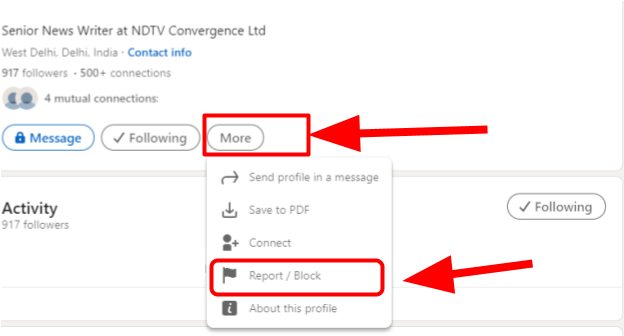
- Now click on the ‘Block option’. This will be a popup window with the ‘Block’ option.
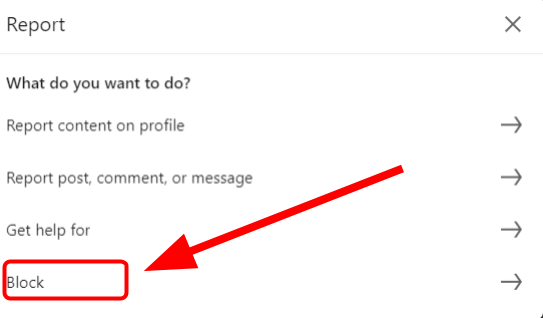
What Happens When You Block Someone on LinkedIn?
- Blocking someone is easy, but one has to know more than just the block. What will happen if they block someone, will the other person know. Do they get a message flashed on the screen that they blocked someone or it’s a more discreet and an unnoticeable phenomenon. Here is a list of important things to remember while blocking someone who is a colleague or a network contact on your LinkedIn.
- Blocking someone as a notification will not be shared to the user only if they are not sharing a recruiter account with you.
- If your public profile settings are not private, the user getting blocked will be unable to tell the difference if they are blocked or not. But in case it’s private they will not be able to see anything on your profile.
- In case, you do not mind informing the concerned person you would want to block, you can try something like removal of connection. But remember the user will know about this when they access notifications.
- If you are worried about the person going through your connections and not finding themselves in it further knowing they are blocked, then do not worry. Do the following things in terms of settings:
-
- Click on the ‘Me option’ on the top with your profile photo.
- Access ‘settings and security’.
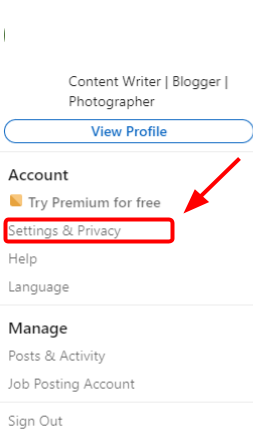
-
- Now move to the ‘visibility’ tab.

-
- In the visibility tab, you will find the ‘connections’ options
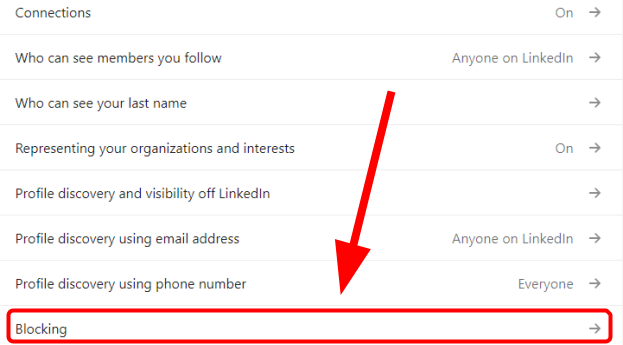
-
- When you open connections, you will find a toggle option ‘connection visibility’. Simply turn the option off.
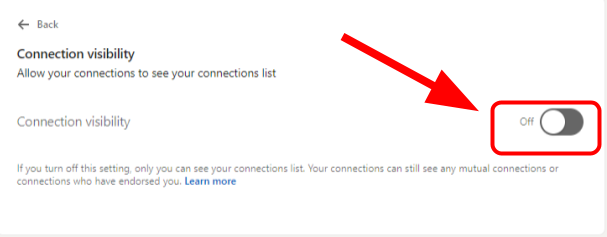
Blocking a User in Groups and Shared Accounts
Sometimes in groups you might find people who kind of tow the line and can upset you. There are however ways to deal with that. Somethings you will be required to know when you block any group/shared account:
- You cannot block someone who is an admin. Admins moderate posts and maintain what goes in and comes out of the group feed. If you are a member, and you want to block an admin, get the admin deleted from the group first and then proceed to block the person.
- If you are a group manager you cannot block anyone from the group itself. You need to first access the group members list, delete them in accordance to priority and then continue to block the person.
- Admins however can block someone. In case every member demands a user to be blocked, that person will be blocked regardless whether the admin wants it or not.
- If a recruiter account is shared with you, by you to multiple people. If you block any member of the account, the block message will reach them instantly.
As compared to blocking someone directly on a group differs. The situation also changes, for instance you are disappointed with one group member and want to only avoid them in the group, you simply do not want to block him outside of the group. In this situation, contact the admin in secrecy and discuss with him if other members are also facing the same issue. If yes, then tell him to remove the person from the group. That way, their presence in the group will not ick you and also you won’t have to block the person.
How to Unblock Someone on LinkedIn?
Blocking is often a spur on the moment thing, at least for some people. It’s kind of a last resort people prefer to do in case somebody is trying to be overly associative with you. However, sometimes due to professional requirements or change in the professional dynamics you might have to unblock someone and yes, it’s not that hard. Just follow the steps:
- Go to LinkedIn’s homepage, and click on the ‘me’ icon.
- From the list of options appearing, select ‘settings and privacy’.
- Now move on to the visibility section, here you will find an option called ‘blocking’.
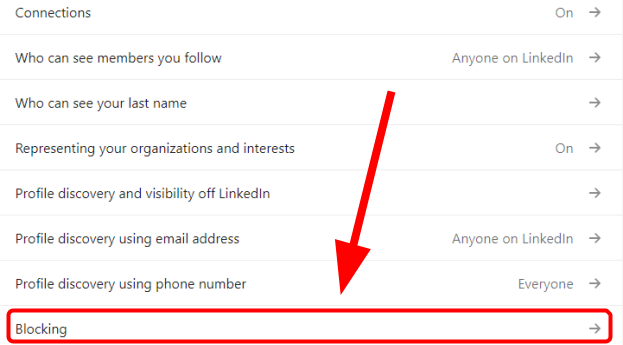
- Choose the person you would like to ‘unblock’. Currently, I do not have anyone blocked. But you will have a name if you have blocked and simply choose ‘unblock’ from list of options.
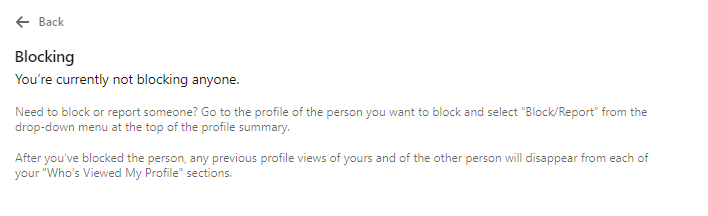
- Just enter the ‘password’ which would be asked of you to confirm the block.
What happens after unblocking someone?
- For unblock to come into effect, it takes 48 hours.
- You can only block 1400 members on LinkedIn.
- Users never get notified they are unblocked.
As far as my view goes, the world we live in is partly gray. There are no clear and transparent sides for anyone to choose. It’s the clear seamless symmetry that makes the world such a beauty and a habitable beauty. Professional relationships sometimes are difficult to maintain and that leads us to cut ties with someone. But as the world is gray, feelings change, people change and even relationships change. This then leads to a new type of exposure and realization. So, I think the unblock option is apt in maintaining that sanctity and spirit.
FAQs:
Q. What does a blocked user see on your account on LinkedIn?
The user actually for a matter of fact does not see much on LinkedIn. It sees everything on your user profile if your privacy feature is not enabled. You have allowed all your information to be accessed easily by the public, the blocked person can see that. In case you have enabled and want limited visibility in this area then the blocked user also can’t see much information.
Q. Is it better to block or remove someone on LinkedIn?
There is no short answer to this, it depends. If someone is spamming you or is using derogatory language with you and you want to remove every trace of connection with them, it’s better to block them. If you want to not talk with someone at a professional level or you do not want them to be part of your circle or do not want to tow over posts then you can remove the connection. Removing is often informed to the user being removed through notification.
Q. Should you regret blocking someone?
There are a ton of things that’s been happening around us, Be stressful about the right things and reasons. If you feel uncomfortable talking with a stranger and he has a weird energy when he/she engages in a professional conversation, you should easily block them. They aren’t your family/friends, even if you blocked someone because of a reason. If something hampers your sanity, feel free to cut them off.
Conclusion
LinkedIn is not like other social media apps. It’s a job based website that acts as a networking space where like minded professionals and business folk engage in deeper, more work related conversations.They talk of ideas and work cultures, tricks of the job etc. However, amidst this wonderful there lies some few rotten apples. You can only deal with this lot by blocking them. This writeup specifically addresses queries related to using block feature on LinkedIn.







Add Comment