Snapchat is one of the most popular social media platforms today. While users enjoy the features the most in mobile phones, the company has released a desktop version to increase its reach to a wider audience. The advent of the Chromebook has brought some confusion to users about whether Snapchat can be downloaded and used on these devices. Thus they end up with questions like How To Get Snapchat On Chromebook.
If you are looking for the answer for the same, you are at the right place. We will give you a detailed illustration of How To Get Snapchat On Chromebook along with some relevant insights.
Getting Snapchat On Chromebook
Installing apps on Chromebook is always effortless. However, users get on to questions like How To Get Snapchat On Chromebook. To answer the same, let us look into the detailed procedure to get Snapchat on Chromebook with clear stepwise illustrations for your better understanding:
Step 1: Navigate to and open the Google Play Store on your chrome book.
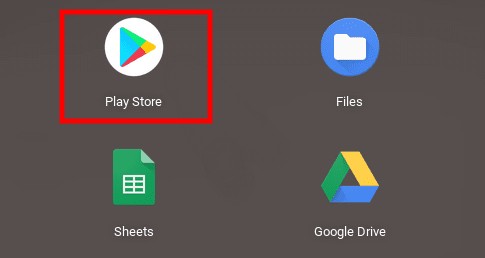
Step 2: In the search bar of the play store app, type Snapchat to search for the app and hit enter.
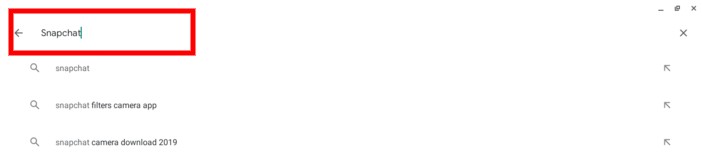
Step 3: Find the Snapchat app in the list and click on it.
Step 4: Once the Snapchat screen is loaded on your screen, you will be able to see an Install button on your screen; click on it.
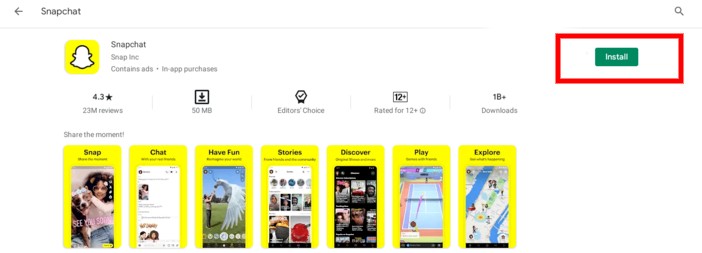
Step 5: Wait for it to download and install on your device. You can now find a Snapchat icon implying you got this app on your device.
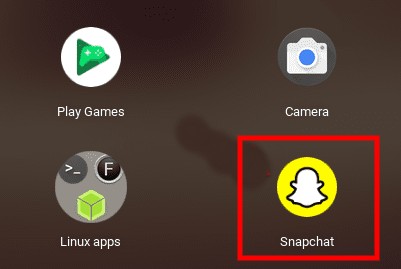
Boom! You have now installed Snapchat on your Chromebook successfully. Now you can enjoy various features apart from mobile phones.
Is Snapchat the same in Chromebook as Mobile Phone?
Since the app is installed in Chromebook, many users perceive that there may be a change in the features and interface in the Chromebook compared to that of a mobile phone version app. Fortunately, these perceptions are wrong. The Chromebook version is the same as that of the android one. Evidently, both the devices use the play store to download apps. You can clearly notice the same once you download and use Snapchat on Chromebook. If you are new to Snapchat on Chromebook, you may look into the following steps.
Launching the Snapchat application on the Chromebook is also effortless just like that of the mobile phone.
Step 1: Tap on the Snapchat icon on your app menu.
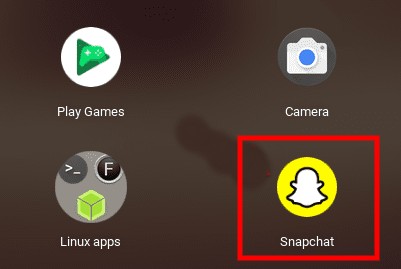
Step 2: You may need to enter the login details if you are opening it for the first time on the device.
Step 3: Now, you can effortlessly explore the app and its various features.

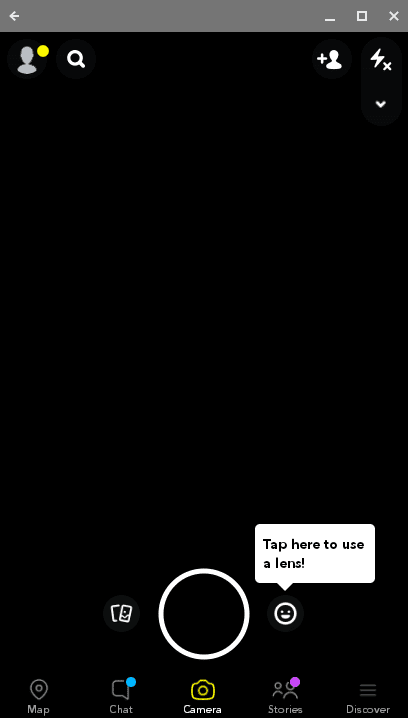
Some Frequently Asked Questions
How is Snapchat different from other Social Media Platforms?
Snapchat is one of the popular apps which is unique with handy features like status, snaps, and stories. This app can have normal and adult applications. However, these can have diverse pages and users. Thus, it is safe for all age groups.
Does Chromebook support all android apps?
Chromebooks are a unique range of laptops that run on the android platform and thus support android apps. However, not all versions of Chromebook support all android apps. You may choose one among these to get the best experience of android apps.
Can Chromebook replace traditional Laptops?
Chromebook is the best combination of an android phone and a laptop. However, these cannot be the replacement of traditional laptops because of their challenges in high-end games, multi-tasking, high-end video editing, file organization and many more. However, these are the best fit for those who need a handy laptop for simple operations.
Summing Up
Here you go! You now know How To Get Snapchat On Chromebook. Operating and getting apps on Chromebooks is effortless when you comprehend how this is done. Also, we understood that the interface and the features are all the same in Chromebook as that of the mobile phone, which makes it clear that chrome book can now be used as both mobile phone and computer.
















Add Comment