The pioneering concept of Social media was to share your social updates and activities publicly but soon privacy features took over the platform. Maybe it is the reason that people started loving Snapchat and Instagram-like Apps due to more privacy features. To stay in the picture, Facebook’s Messenger has also introduced many competitive privacy features, one of which is Vanish Mode.
A mistakenly sent message or maybe you don’t want messenger friends to retain your texts, whatever the reason is, Facebook has now the ‘Vanish Mode’ feature on Messenger. When a Messenger user activates the ‘Vanish Mode’ feature, all the messages sent will be automatically deleted or Vanish once messages are seen and the chatbox is closed.
Although it is quite a time now since Facebook has introduced this feature, what is vanish mode on Messenger is still not clear to many of its users. There are a lot of questions that still linger around. Read till the end to get all the questions answered about Messenger’s Vanish Mode.
Please note that at the moment this feature is introduced in a just few countries including the USA Before we jump on the FAQ part, let us explain what this feature is.
What is Vanish Mode on Messenger?
Vanish Mode is one of the privacy features of the Messenger App that enables the user to disappear the messages when seen by the receiver. This means that if a message is once read, it will automatically disappear from the chat history of the messenger. For Example, If you open the chat box of your best friend and send messages. When your best friend opens those messages, reads them, and then closes the chatbox, those messages will no longer be there.
Following are some of the important points that need user attention before using the Vanish Mode, especially if you are using it for the first time.
- If either sender or the receiver takes a screenshot of the messages or records the screen, the other person will get the notification of the same.
- In case a chat conversation is reported, the messages will not disappear up to 1 hour from the moment it was seen.
- At its inception, this feature was available only in the U.S.A but now a few more countries are added to the list including India.
- This feature works only when the Vanish mode is turned on both sides of the chat conversation.
- The Vanish Mode feature is not available in the Group chats as of now.
Vanish Mode – A Privacy Feature You May Opt-In or Out As Per Your Choice
Every social media user has the right to enjoy privacy. But privacy doesn’t always need to be a priority. Sometimes people may not want to keep their messages private. This is the reason that Facebook’s Messenger has brought to you an all-new feature of Vanish Mode which is sheer optional.
To keep the users safe and informed, Messenger always provides a notification whenever someone takes a screenshot of your messages. Such notifications help users a lot to make the right decision. Apart from that, if things go unexpectedly wrong, the option to Block users is always available.
How To Turn On Vanish Mode on Messenger On Desktop?
If you are someone who makes use of a desktop or laptop to log in to the Messenger account, you will not find the Vanish Mode feature on the desktop. As of now, this feature is available in mobile applications only and cannot be activated on desktops or in web browsers.
How To Turn On Vanish Mode on Messenger App?
The Mobile App of Messenger facilitates the privacy feature where the messages will automatically disappear. To activate this privacy mode, follow the steps given below to turn on the Vanish Mode on Messenger.
Method #1 To Turn On Vanish Mode on Messenger.
There are two ways to turn on Vanish Mode on Messenger. One is using the Swipe Up shortcut. Here is how you can activate it.
Step 1: Login to the Messenger Account from your Mobile App
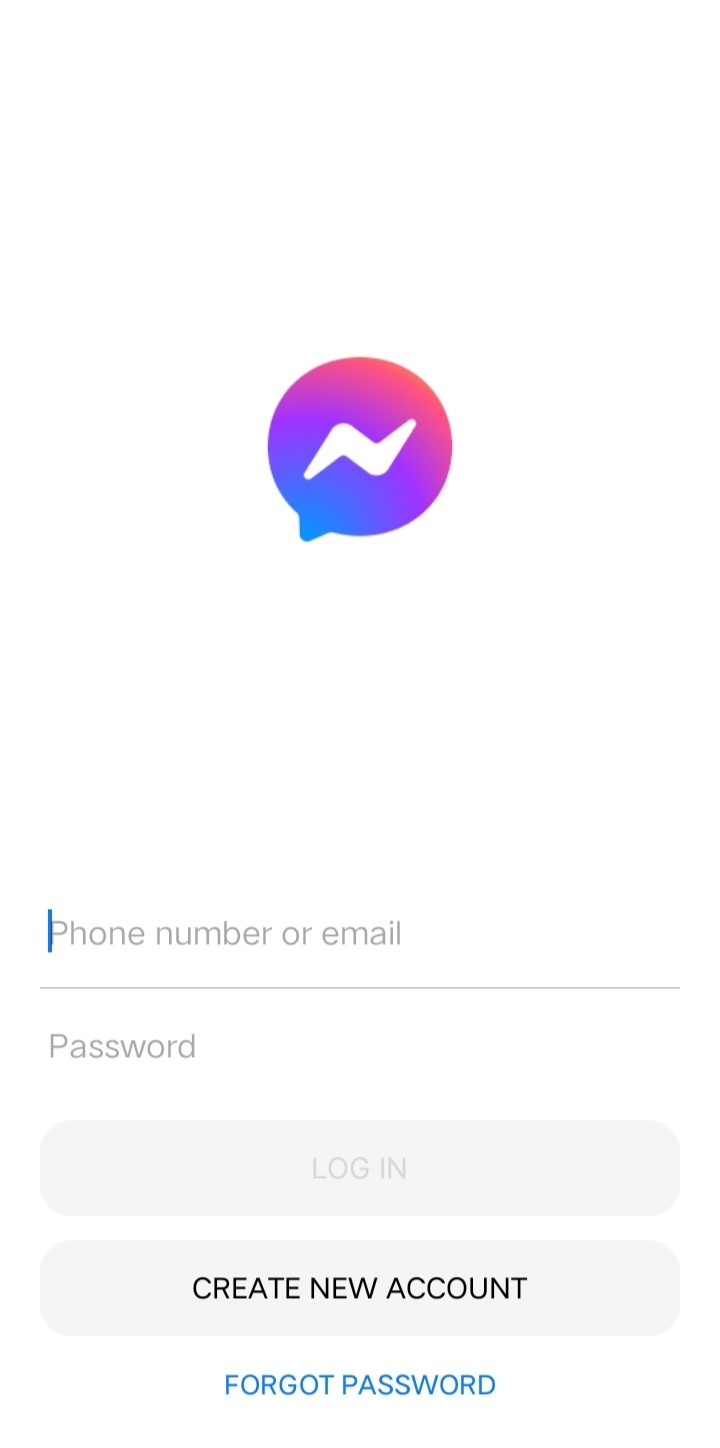
Step 2: Message someone for whom you want to turn on the Vanish Mode. Here note that it should not be a group chat. It should be a one-on-one conversation.
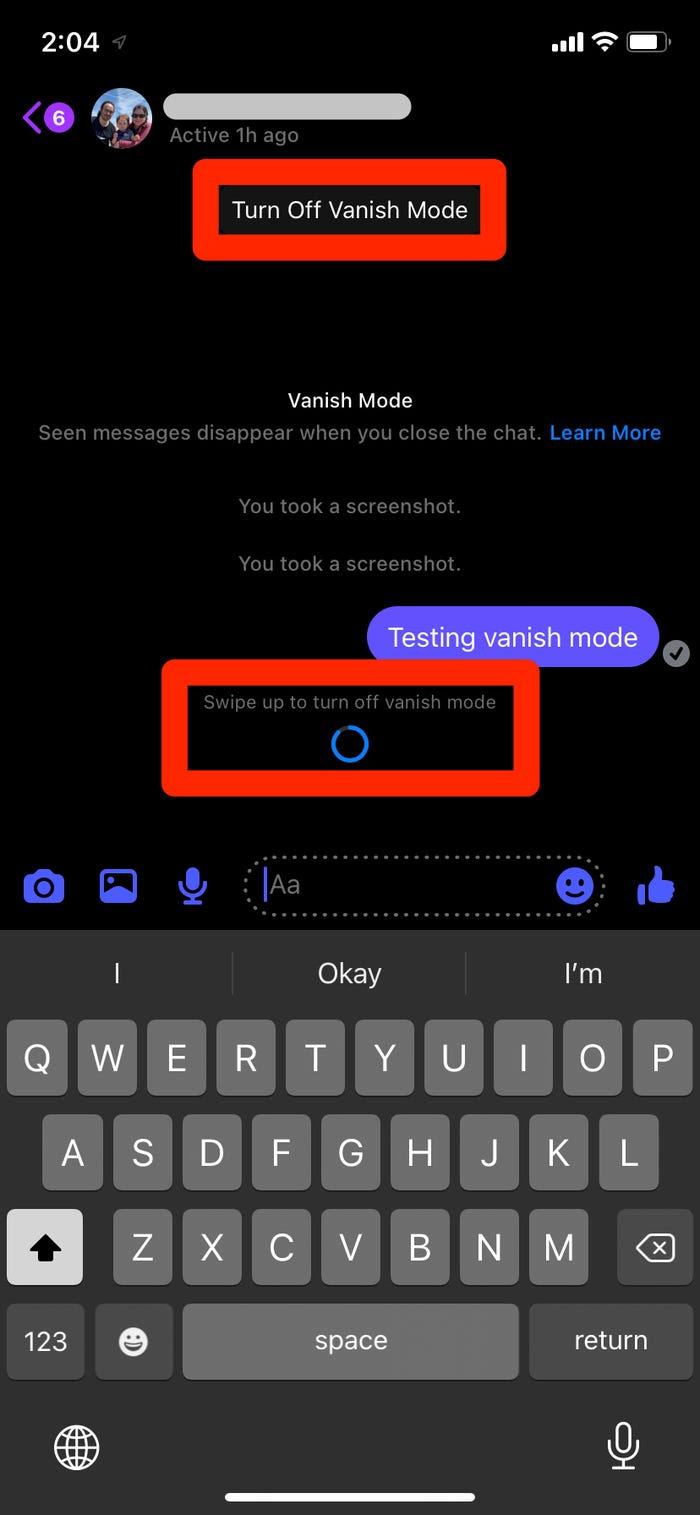
Step 3: Swipe up from the bottom to turn on the vanish mode in the chat window. It will notify your chat screen that Vanish Mode is turned on.
NOTE: If you are enabling the said privacy feature for the first time, you will be shown some additional information about Vanish Mode on your chat screen.
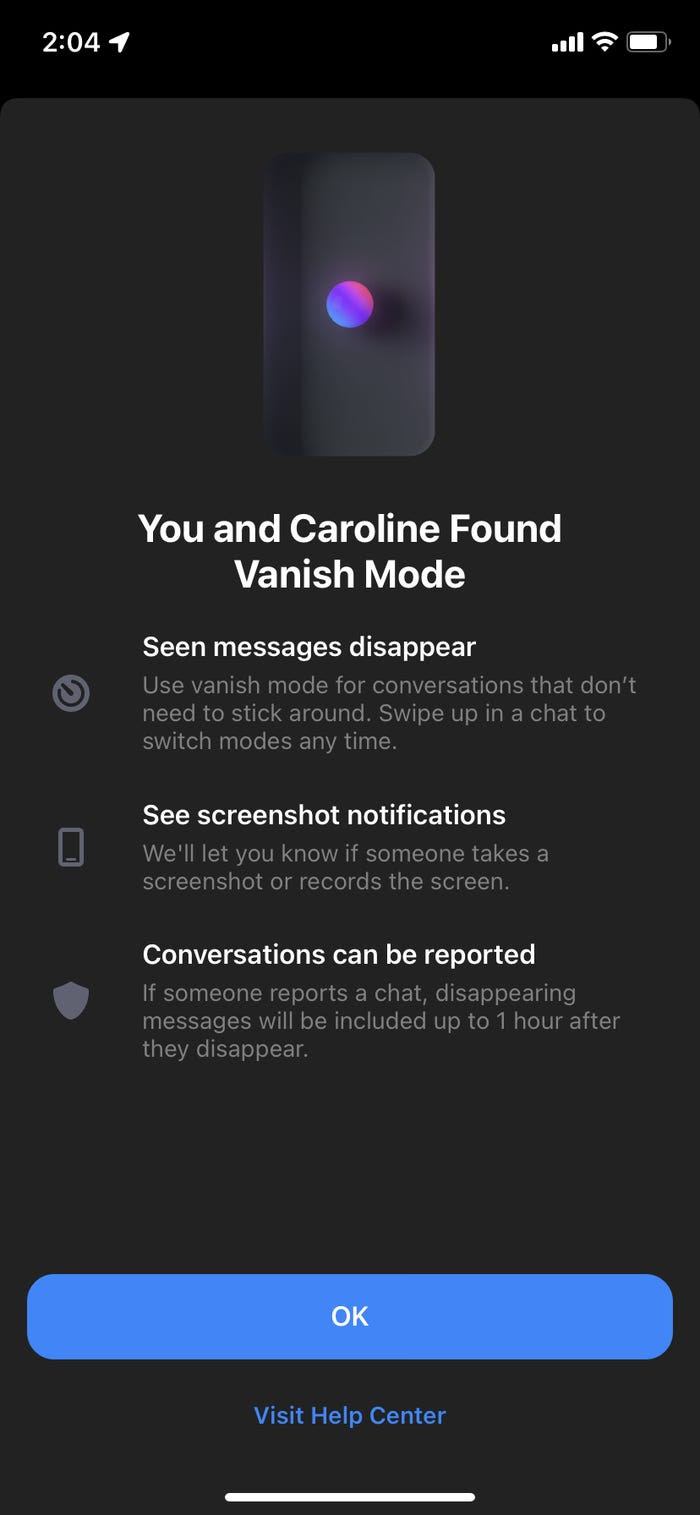
Method #2 To Turn On Vanish Mode on Messenger Under Privacy Settings.
Another cool way to use this feature is to take a route through the privacy settings option. Read how –
Step 1: Login to the Messenger Account from your Mobile App.
Step 2: Message someone for whom you want to turn on the Vanish Mode. Here note that it should not be a group chat. It should be a one-on-one conversation.
Step 3: Tap the ‘Info’ button on the top right corner of the chat head.
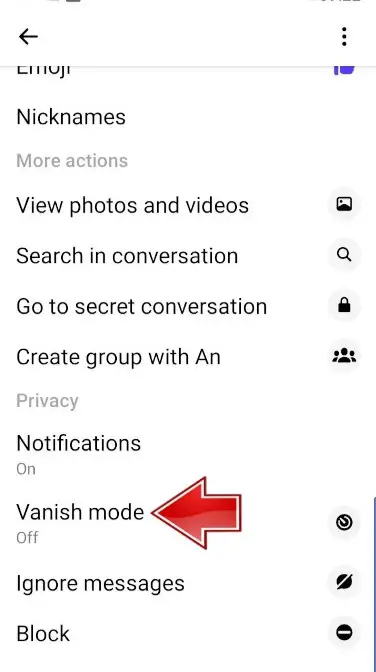
Step 4: Scroll down to find the ‘Privacy Settings’.

Step 5: Toggle on the ‘Vanish Mode’ and as soon as you toggle the button on, your chat head theme becomes dark. A message will also appear on your chat screen that Vanish Mode is now enabled.
Conclusion
Social media is now the target area for identity theft and conducting forgery activities. People misuse the photos, videos, and other media shared through social media. This is where the need for privacy even on social media is needed and introduced. In this line, Facebook’s Messenger has also come up with disappearing messages to get the text deleted once the purpose of sending it is resolved.
Frequently Asked Questions (FAQ)
How Do You Know If Someone Is Using Vanish Mode?
Messenger will not give you any direct notification on your mobile phone. When you read the received messages and it disappears, it indicates that the person on the other end of the chat has turned on the Vanish Mode feature. Also if a screenshot of messages is taken then it will also be notified by the Messenger App. Besides that, if someone reports your profile, then messages received under Vanish Mode will last only for 1 hour from the time it is seen.
Does Vanish Mode Delete Old Messages
No, Vanish mode doesn’t delete the old messages but it will temporarily disappear when Vanish Mode is on. Once the feature is turned off, old messages appear again.
Does Vanish Mode Permanently Delete Messages?
Yes, Vanish mode permanently deletes messages provided the feature is turned on. If the messages are sent before turning on the Vanish Mode feature, messages will not be deleted and appear back when the Vanish Mode is disabled.
Does Vanish Mode Delete Messages on Both Sides?
Yes, when Vanish Mode is turned on, all the messages are automatically deleted on both sides. All the messages sent and received are deleted permanently from both accounts of the sender and receiver.
Can Someone See When You Turn on Vanish Mode?
No, there is no direct notification given to the user that the person has turned on Vanish Mode. However, when someone takes a screenshot of messages while the Vanish Mode is active, both the users i.e. sender and receiver of messages will be notified.







Add Comment