Abbreviated for Open Audio Library, OpenAL is a cross-platform application that does the efficient rendering of multichannel 3D audio which is useful for gaming purposes. Available for multiple Operating systems, this application enhances the audio experience for gamers and other professionals who need great audio support for work.
Many people might think about what OpenAL is, and suspect it to be a computer virus. It is an application that enhances the gaming experience by the efficient rendering of multichannel 3D audio. Most people don’t even realize it’s there, sitting right in their computers, and one fine day when they see it, and suspect it as some virus, spyware, or some malware. But, this is not any shady stuff at all.
So, let’s get to know more about what is OpenAL and do I actually need it?
Well, there’s nothing suspicious about this application, as it is just an audio software that would support 3D positional audio. In this article, I’ll explain what is OpenAL, and should you keep it or remove it?

What is OpenAL and Do I need it?
As explained earlier, OpenAL is the abbreviated form of Open Audio Library, which is a cross-platform that allows gamers to enjoy powerful audio while gaming. If you are wondering what is OpenAL on my computer, then let me tell you, It is a cross-platform audio API that is designed for efficient rendering of multichannel 3D positional audio.
OpenAL was developed by Loki software for the sole purpose of porting Windows commercial games to Linux. When Loki Software was shut, the OpenAL program is kept by the Open Source Community.
Now that you are aware of what actually OpenAL is, you might want to know all about it so that you can get an idea of whether you actually need it or not. Firstly, you will need this application if you are associated with the gaming profession or involved in audio/video editing work involving 3D audio output. This is because it improves the sound quality of any video you play on your computer as well as improves the gaming audio as well.
OpenAL is great for gamers. And, if you are not a gamer, that doesn’t mean that you should not keep it. you might want to keep OpenAL in your system if you are fond of watching movies and visuals with higher levels of sound quality as well.
This is not one of those applications without which your computer will stop functioning but this does improve the sound quality and you experience a whole different level of audio experience.
What is OpenAL on My Computer?
If you suddenly saw this application, which has brought up your curiosity and the question about where it comes from, then here’s the answer for you. Some of you might think that it has come pre-installed in your system. But, let me tell you, that might not be the case. It could have been a situation where you downloaded a game that uses OpenAL, so it also got installed with that particular game. Games that use OpenAL for their audio engine auto-download this to get the best gaming experience.
To see if you have this application on your computer, you need to go to your Control Panel >> Programs and check out the list of installed programs.
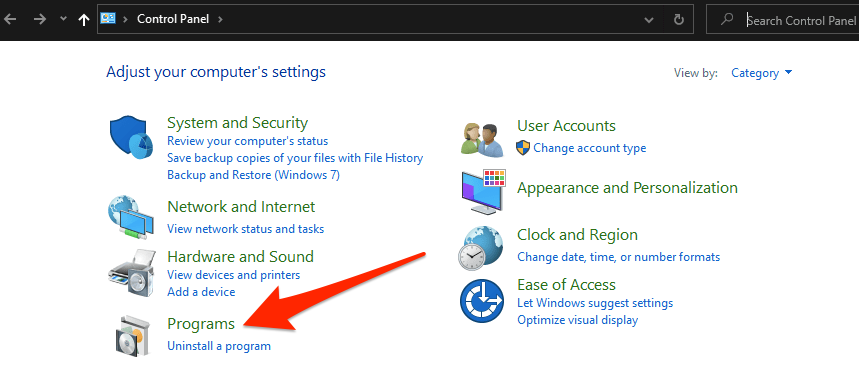
If you see this application sitting there, it means it has got installed on your computer somehow.
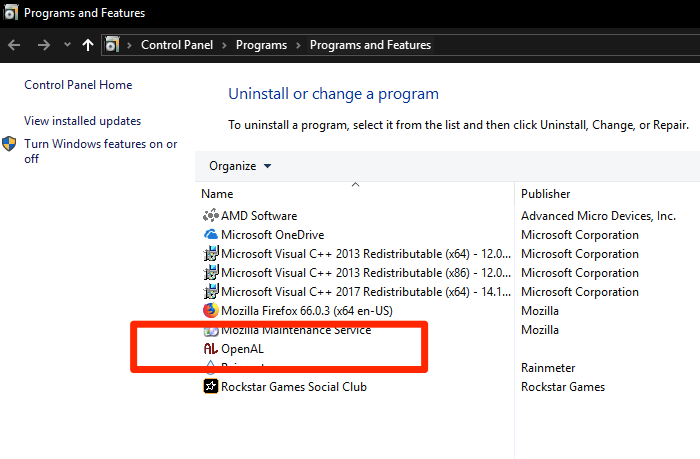
However, if you are not an avid gamer and do not need the 3D realism it offers or has limited or no interest in robust audio during work, or leisure, then you can decide to remove it. But knowing what does it do might be your area of interest.
Now that you know what is OpenAL, you might even be curious about its working. Well, to take care of your curiosity, let me also tell you what exactly does OpenAL does.
As you might already be aware, a computer needs a graphics card and a proper driver application to enhance a game’s audio/video quality or a high-quality video; OpenAL does the same work.
This application improves the video quality exponentially and helps to improve the missing sound quality to get a better effect on the quality of the sound. As OpenAL helps enhance the audio quality, developers of graphics drives include this application in the driver or update the old drivers with OpenAL to help its users get a smooth experience of rich audio output.
OpenAL Pros & Cons
Like every application out there, OpenAL has its share of advantages and disadvantages too.
Let us go through these pros and cons, which also help you decide whether or not you want this application on your system.
Advantages
- Being a free API, it helps you to have an enhanced audio experience without spending anything.
- Works perfectly fine with other API applications.
- Provides you with rich sound quality
- Easy user interface.
- EAX type effect can be used in it.
Disadvantages
- OpenAL does not work on Android devices.
- It is not a very advanced application so it might not work with all games and advanced quality videos.
- It is quite difficult to control the pitch and voice of the audio using this application.
- Users may face the problem of multiple sounds while using this application.
However, keeping it on your computer is not mandatory or absolutely essential, therefore, you can decide to delete it.
How to Remove OpenAL?
OpenAL is not a CPU-intensive program which means this doesn’t put any load on your processor so removing it is not a great idea because somehow it helps by improving the audio/video quality. Additionally, if you play games, it is even better for you.
Moreover, it is completely up to you whether to keep or remove OpenAL from your PC.
If you are a windows user, you can follow these steps to remove OpenAL permanently:
- Open programs and features from the start button.
- Select the Uninstall button after you have chosen and selected OpenAL from the programs, and right-click on it, and click uninstall.
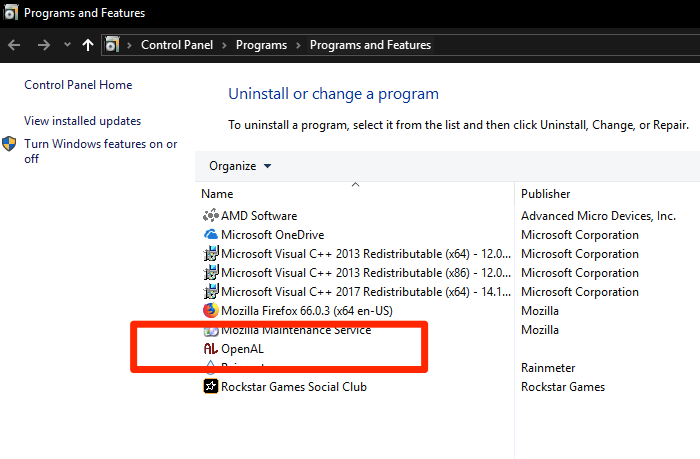 Now, the process of uninstallation has been initiated, and the program will be removed from your device after completing the process.
Now, the process of uninstallation has been initiated, and the program will be removed from your device after completing the process.
How to Download OpenAL?
If OpenAL is not on your system, you might want to download it after knowing a lot about its workings and how can it help enhance gaming as well as audio/video listening/viewing experience. In that case, you might want to download it. So, for that, you have to go to their Official Website, and you will see the files ready to be downloaded. Just click on both to download, and then install by launching those downloaded files.
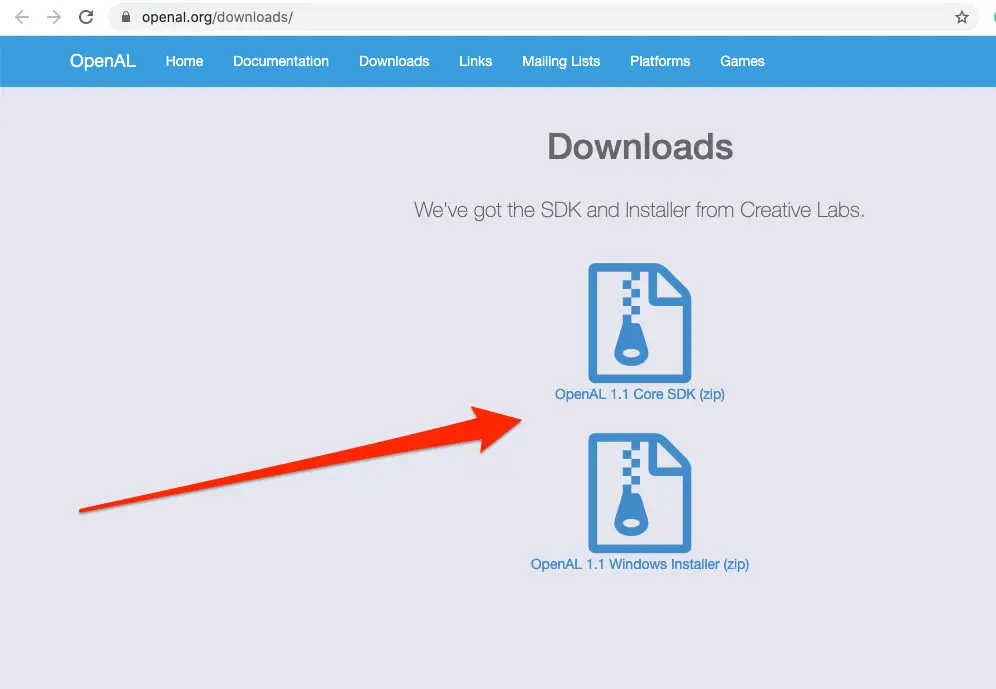
That is all you have to do in order to download OpenAL on your computer.
Conclusion
Often, our computers are filled with applications and software we are not even aware of or do not exactly know how to use. So, you should educate yourself about such software or tool that is there on your system. Just like you educated yourself about OpenAL after reading this article.
You can decide whether to keep a particular program on your system or remove depending upon your requirements. As far as OpenAL is concerned, I would advise not to remove it rather keep it as somehow it helps, and don’t put much pressure on your processor.







Add Comment