If you want to score a better impression in the world of creative art, the right video editing tools will assume a lot of essence and importance. With a massive list of tools in the sphere of video editing vying for your attention, it would be ideal to find the right one that goes well with your individual needs. We will analyze two top-end video editing software: Adobe Premiere Pro and Filmora, and find out which video editor for Windows would be the right choice for you.
Adobe is definitely one of the powerful choices when it comes to the best in terms of Video and image editors. The outstanding features and functionality make it stand apart from the rest. However, if you are a newbie, you may find it a little complex and also a little on the expensive side. That is an area in that Filmora finds itself a great choice as an alternative to Adobe.
An Overview of Adobe Premiere PRO
The advanced and minimalistic design offered by Adobe may make it the best suited for professionals. The tool also comes with a slightly tougher learning curve. The multiple features divided into separate panels can make it a little tough for beginners.
Adobe too comes with a host of advanced features and options as a great video editor for professionals. The features such as motion tracking, audio track mixer, drop shadow, stabilization, and many other advanced-level functions are provided to make stony videos.
What is Filmora?
Filmora video editor is a powerful video editor for both Windows and Mac users that you would find providing you with an experience that is both playful and efficient. It provides you a great option in terms of creating the videos with ease and a simple interface. The professional-level editing experience it offers makes it the best choice for beginners and amateurs.
One of the primary factors that we love Filmora lies in the fact that it does not need a steep learning curve and lets anyone be creative. The drag and drop feature for every task within the tool and a huge list of resources and functionalities would make it a complete tool.
If you want to know what differentiates Filmora from other video editor software for Windows, you need to go through the amazing features that it offers:
Multiple Video effects
The exclusive list of free and add-on effects would further make Filmora video editor a powerful choice for effective video editing. A few of the options that you would find impressive can include those involved in titles, transitions, effects, elements, and audio. The built-in Filmstock can be yet another unique option that provides a great video asset that offers you plenty of video templates, elements, transitions, titles, video clips, music, and sound effects. Yet another great option that you would find impressive can include OpenFX plugins like BorisFX, and NewBlue FX are a few of the techniques that you would find much effective in enjoying a truly cinematic video editing that would look extremely unique.
Speed ramping
Yet another powerful feature offered by Filmora video editor would also include the speed ramping capability. The video speed will ensure you have access to better control over your frames. This can help create more powerful cinematic effects on your Windows video editor.
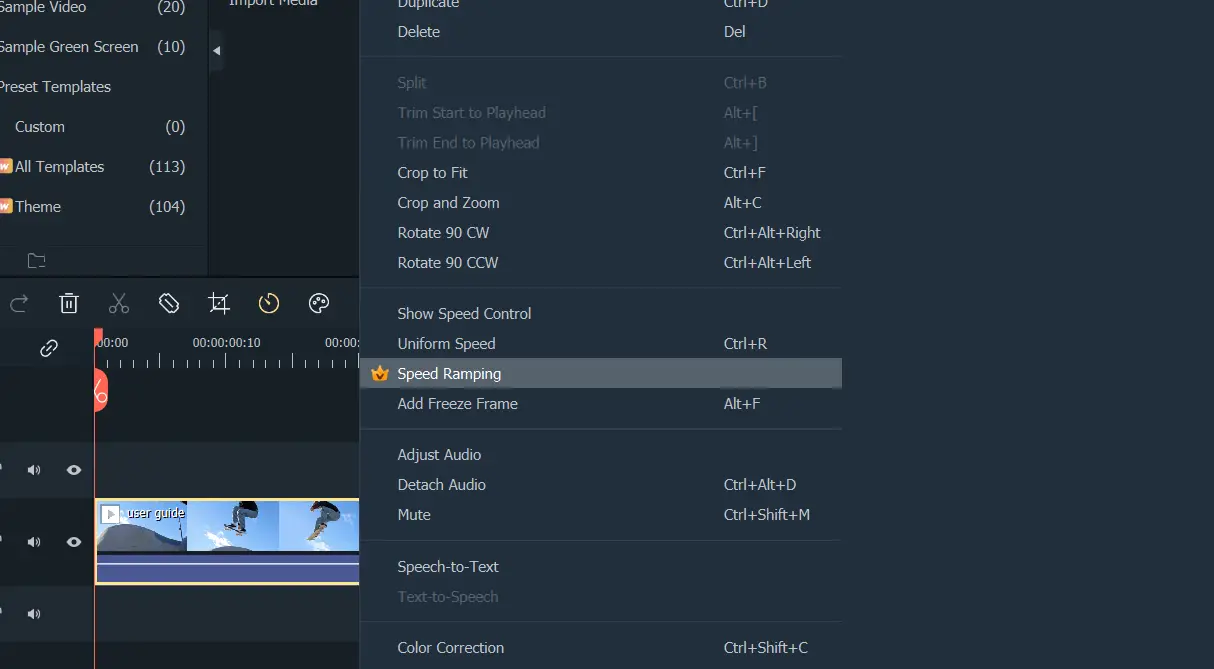
You have as many as six built-in popular speed ramping templates that can be put to practical usage. That apart, you can also use the customized speed ramping options.
Instant Mode
The Instant Mode on Filmora video editor suits the newbies really well. It does not need you to have any skills. While the feature is available only on Windows, it lets you create a video within a few minutes right away. With over 115 templates, creating your videos should be easy.
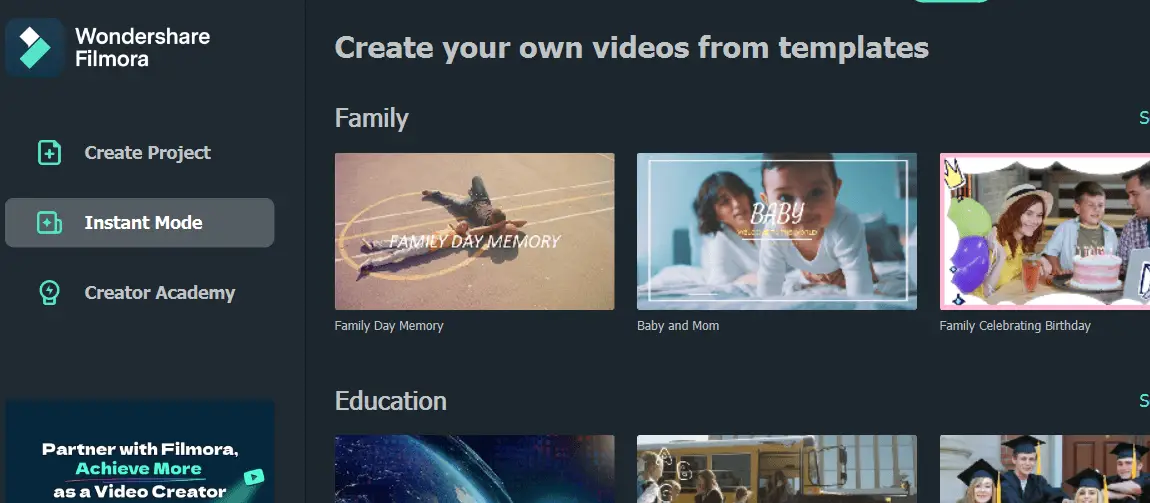
The feature simply recognizes the video highlights and saves your time in creating versatile videos. The AI algorithm on the software can automatically create a fantastic set of videos.
Masks
The masks and blending feature is yet another primary feature that makes Filmora stand apart from the rest of the video editors. It can be a unique and professional means of creating an innovative video ever. The masks and blends can provide you with a massive set of options that would make your videos more impressive videos. A few good examples and options at your disposal would include filling text, changing background, fixing overexposure, and syncing two images.
The software provides you with as many as 18 different blending modes to choose from. You will also find an equally interesting set of different image masking options.
Audio synchronisation
One of the significant features with Filmora can be an effective audio sync capability. The effortless option for matching your audio with the video with auto synchronization can make your videos stand apart.
You get a one-click option to match the audio with video with one click. That would make the video sound quite tremendous and better. The audio synchronization feature on Filmora should definitely make it a truly formidable option in the long run. The speech-to-text and text-to-speech options offered by Filmora should prove to be quite effective. Converting text to voiceover and vice versa can prove to be extremely effective.
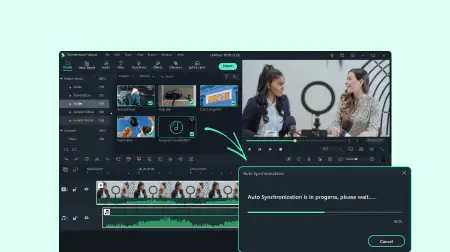
Auto Montage
The Auto Montage feature can automatically create the footage at its best. The video montage created by Filmora can prove to be much effective in creating a unique video montage with the music of your preferences.
It can be a great way to help you match the footage with music through easy steps. In fact, Filmora can be credited as being the best and first auto montage maker.
AI Portrait
The AI portrait is one of the unique options that provide you with a high degree of accuracy with over 70 AI portrait and sticker effects. The AI stickers can be added automatically, making it one of the unique options in the long run.
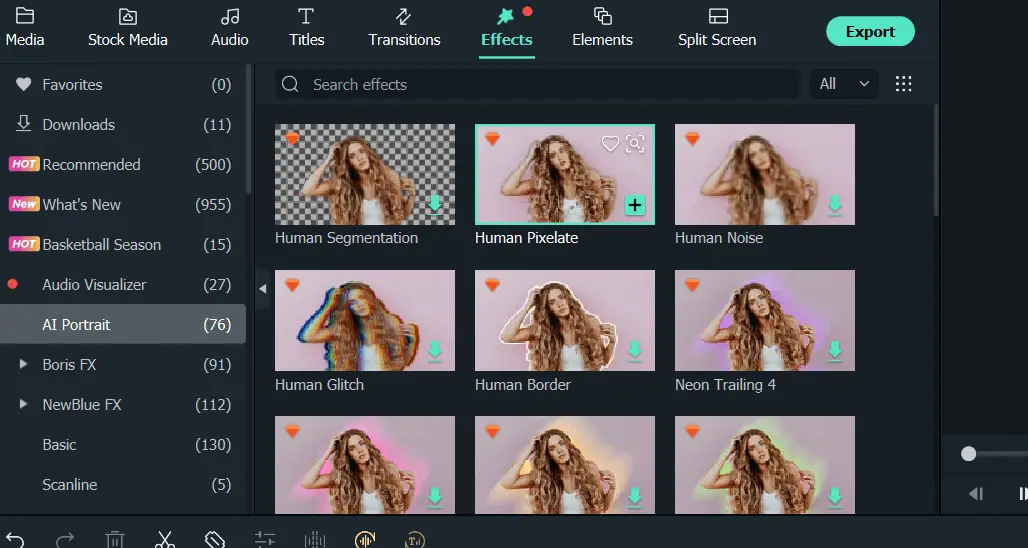
The AR stickers have been found to be one of the unique options to attract your viewers. The AI portrait plug-in is what would make it one of the unique choices. The option to remove the background and add special effects.
The Verdict
Overall, Filmora can definitely be one of the powerful choices for an effective video editing capability. Of course, it may not have a few playback and rendering abilities, but still – you would indeed find it provides you with one of the most unique tools ever.
While Adobe may be an excellent option for compelling movie making, Filmora does provide you with enough of options to achieve a far better degree of performance excellence.







Add Comment