Life today is probably incomplete without social media platforms like Facebook. With a handful of features they offer, we have established a close relationship with them. Starting as a simple messaging and news feed sharing platform, it has not evolved as a crucial part of META. Right from maintaining close relationships to selling and purchasing entities, everything has been possible today on this outstanding platform.
I remember while chatting on Facebook, I came to know many abbreviations that I never heard of such as ISO, CBA, etc..
With a handful of features available, many queries also rise. One of them is what does take a break mean on Facebook. If you are looking for what this feature is and how it comes in handy, you are in the right place. In this post, we will look into all the relevant aspects to make your perception clear.
What Does Take A Break Mean On Facebook?
Social media like Facebook and Instagram are made to make and retain relationships with people across the world. In this expedition, sometimes users may have differences with a friend and therefore want to stay away for some time. In such cases, these people can choose to take a break from Facebook messages and feeds from that person. Here are some features of taking break feature :
- Less interaction with the friend: When a user chooses to take a break from a friend. Facebook tends to filter their posts, news feed, and messages, thus decreasing interaction with them. However, you can turn back by following them again.
- Limits others’ ability to see your posts and messages, ensuring they won’t access your content with ease as before. Moreover, you can also edit to filter who can see your past posts too, thus ensuring full control over your content.
How To Take A Break From Friends On Facebook 2021?
Now that we comprehend what does take a break mean on Facebook, you may now want to know how to take a break from friends on Facebook. Fortunately, availing of this feature is not complicated; you may just need to know what steps need to be followed.
Here’s how to take a break from friends on Facebook:
Step 1: Launch the Facebook app on your device.
Step 2: Search to find the person from whom you want to take break
Step 3:Tap on their profile to enter, and tap on the Friends button.
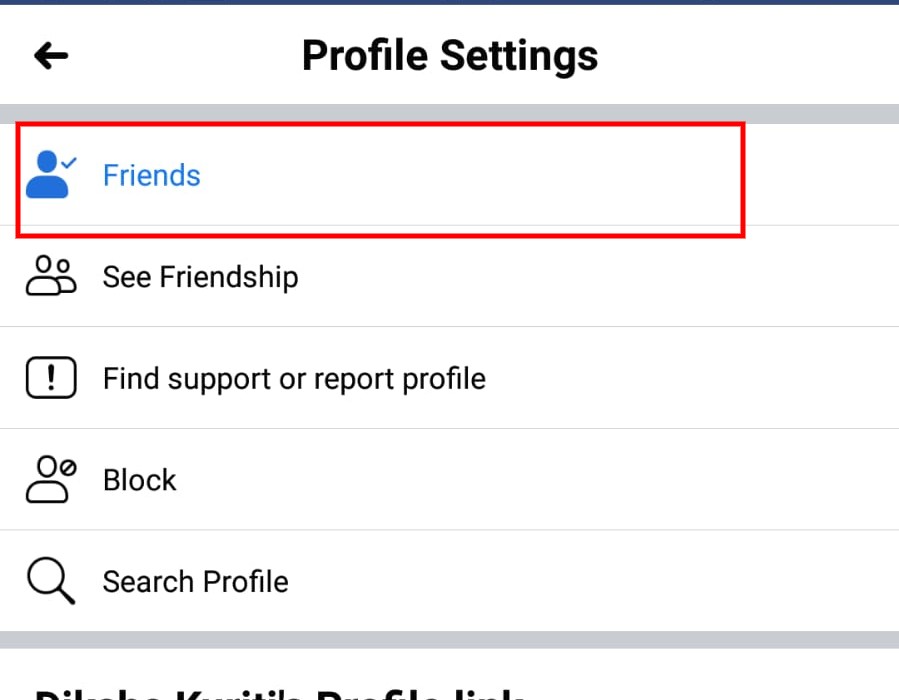
Step 4: In the options that pop on, scream choose to Take a Break.
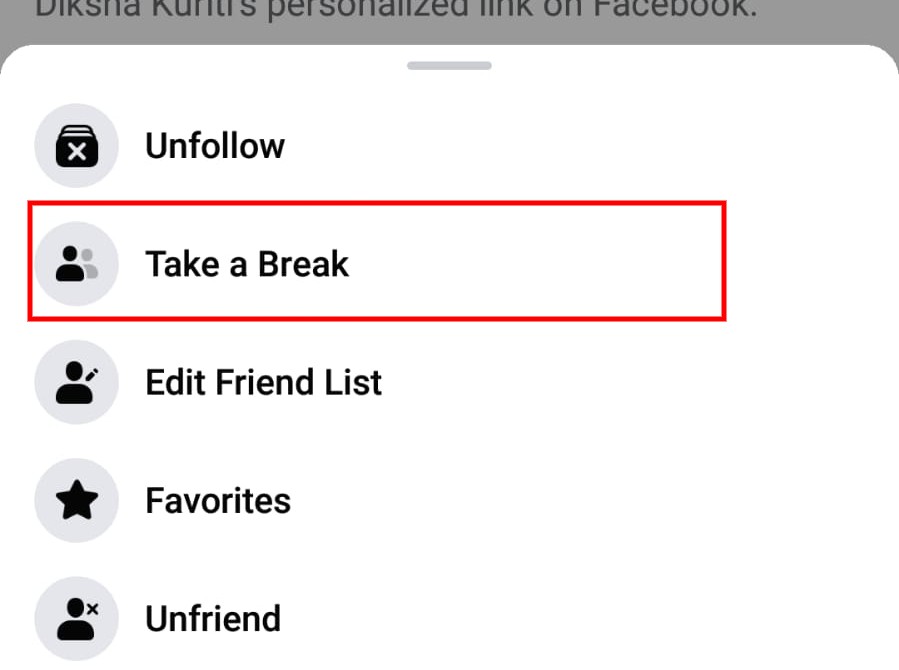
Step 5: You need to customize the user’s activity as per your choice. For this, go to See less of <NAME> and tap on tap on See Options.
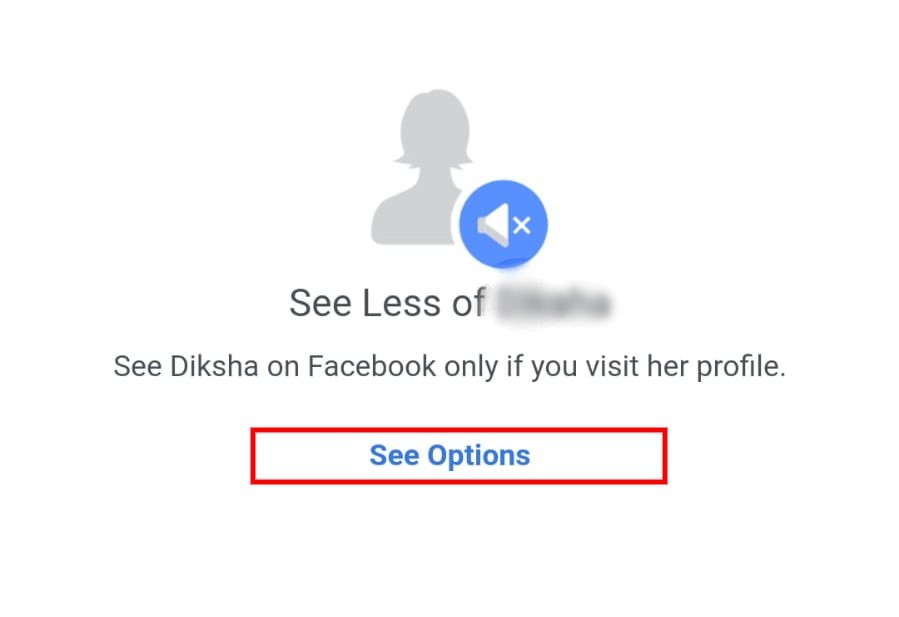
Step 6: Now choose Limit where you see <NAME>, and tap on save.
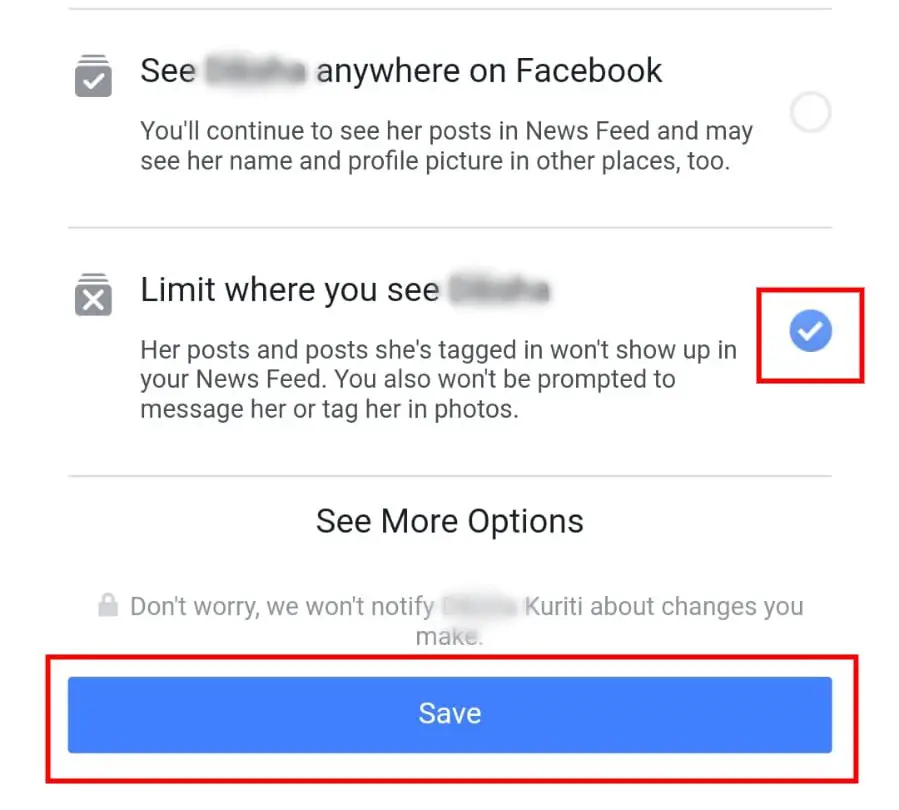
Step 7: Tap again on See options and go to Limit What <NAME> will see
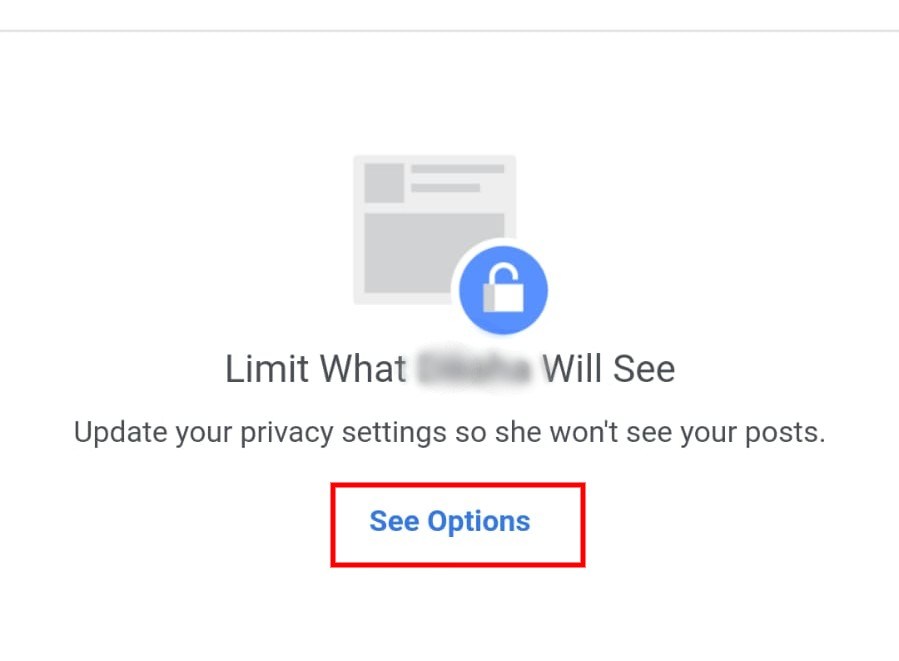
Step 8: Tap on Hide Your posts from <Name> and then tap on Save
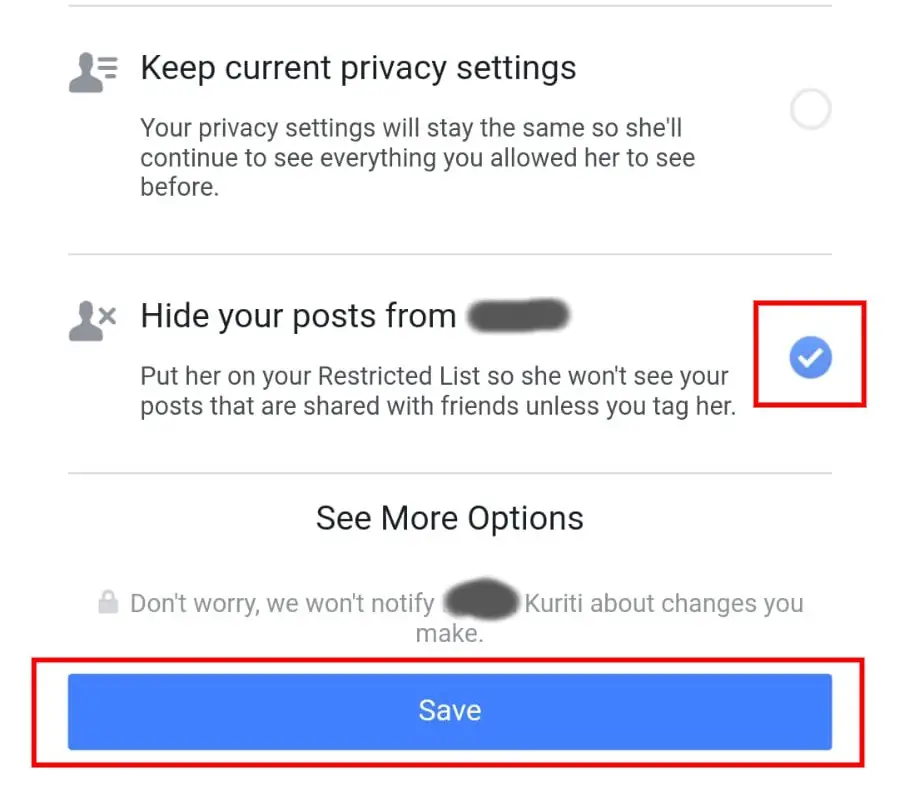
Boom! Now you have successfully taken a break from a friend. These settings can be reverted at any time.
How To Reverse Take A Break On Facebook?
If your differences with a friend are sorted out, you may need to revert back from taking a break applied to their account. As depicted in the previous lines, you can revert back and take a break option anytime, all you need to do is go back to the pages and revert the options back to normal. Here’s How to reverse take a break on Facebook:
Step 1: Launch the Facebook app on your device
Step 2: Find the profile of your friend whom you need to revert.
Step 3: Tap on Take a Break, and got to See Less Of <Name> and tap on See Options
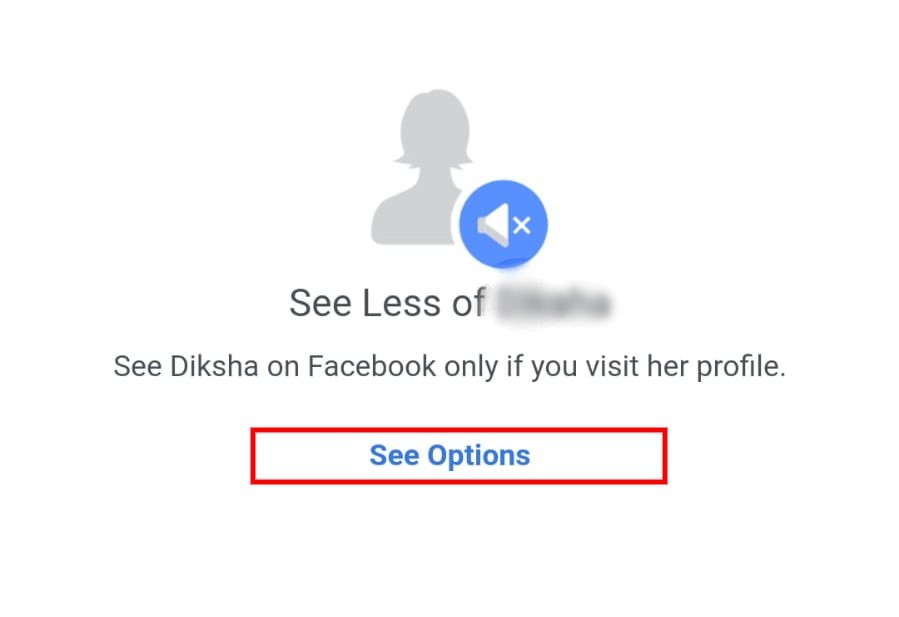
Step 4: Revert Limit Where you see <Name>, and tap on save
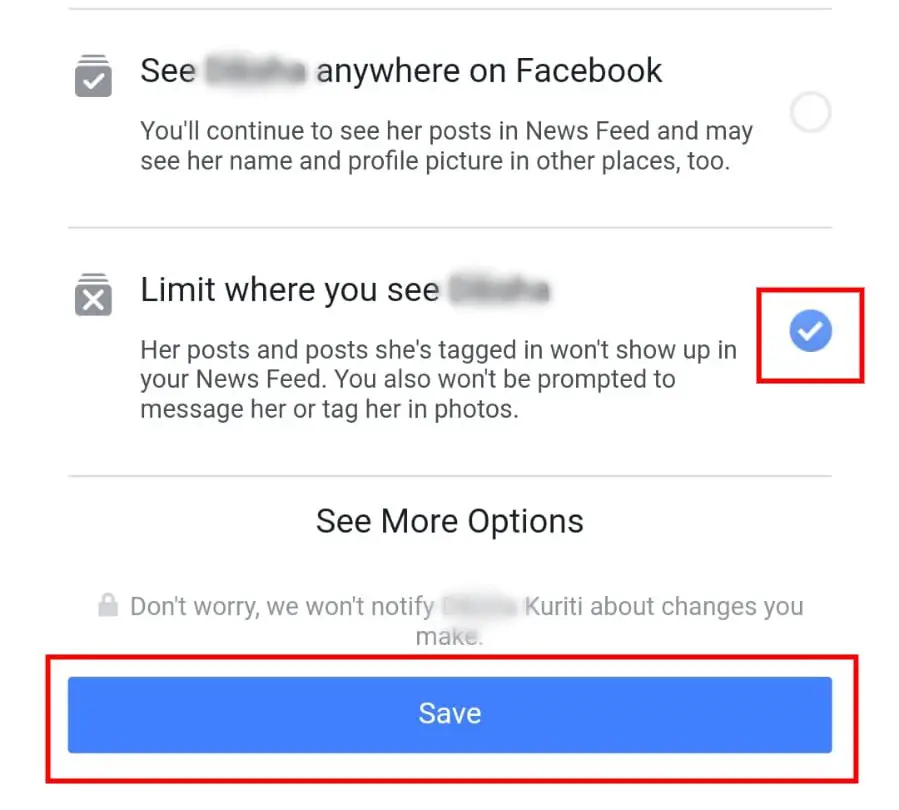
Step 5: Tap again on See options and revert Limit What <Name> will see
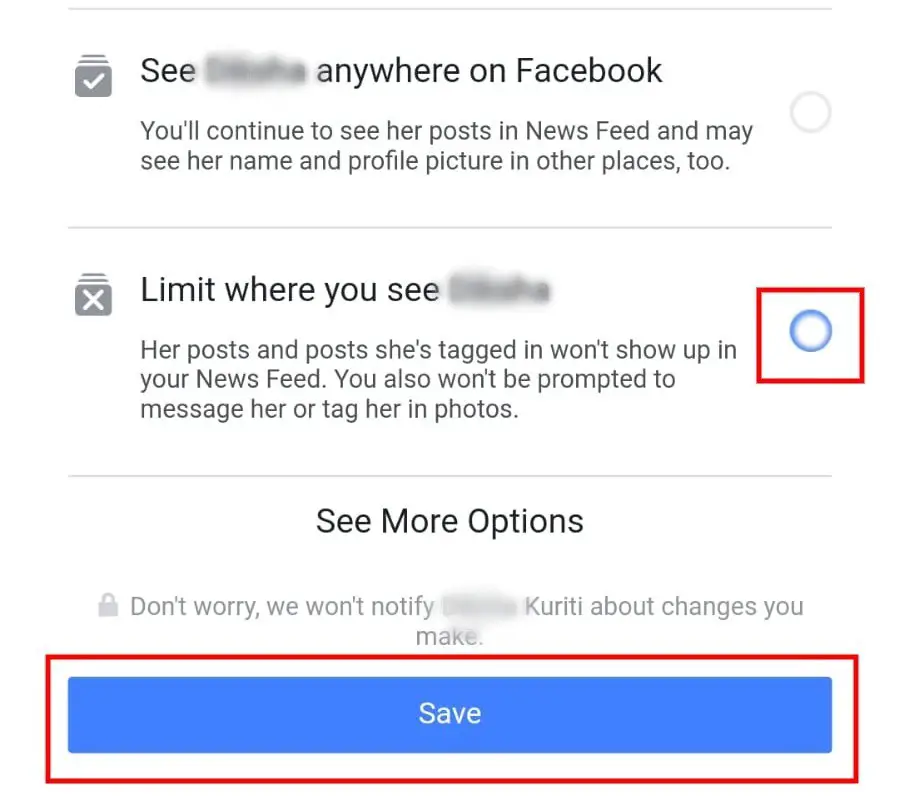
Now, you have successfully reverted to the take a break option from Facebook.
If I Take A Break From Someone On Facebook Will They Know?
While you have decided to take a break from a friend on Facebook, you may ask- if I take a break from someone on Facebook will they know? Facebook sends no notification on taking a break to you or the friend. Thus officially, the friend will not know if your activator takes a break option.
There are some hacks that may assist you in this expedition; For instance, they may ask any of your common friends to cross-check preferences of your posts and messages and easily come to an effortless conclusion. This may not be a matter of concern in most cases. Firstly, these hacks cannot be mitigated. Secondly, the take a break option is designed to dwindle interaction with selective friends, and this is clearly fulfilled.
How Long Does Take A Break Last On Facebook?
While you can set a break option any time, it is in your hands to revert it whenever you need. If you ask- how long does take a break last on facebook, this option can be availed forever if you want. If you activate take a break option and have not reverted in, these settings retain for any long till you address them back.
Some users ask if there is any such setting that lets the users set a time span to keep taking a break option live. Unfortunately, there is no such option as of now on Facebook. If you have set a break on a friend, you need to revert all these options as shown in previous lines manually.
What To Do If You Can’t Find The Person After Removing The Break?
Some users have reported that they couldn’t find the unbroken account after they have removed take a break. There may be multiple reasons for it. The friend would have left Facebook or blocked you on Facebook. It is often found that taking a break leads the other unfriend; thus, you may not see them in the friend list. In case everything is right and you cannot access their profile, you may directly ask them to share their profile link so that you can access it directly effortlessly.
Summing Up
Here you go! You now know what does take a break mean on Facebook. Not only this you also know how to take a break from friends on Facebook and how to reverse take a break on facebook. Now on, if you want to take a break from a friend, it is at your fingertips to avail and reverts it anytime you want. We hope all your queries are resolved; you are a step ahead in mastering Facebook features.




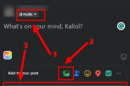

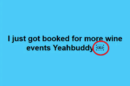
Add Comment