
Reddit is a fantastic and useful online discussion forum that is growing in popularity throughout the world because of its wonderful combination of news, memes, and educational information. You have the ability to hide and unhide posts as you see fit. Sometimes you see posts on Reddit that you don’t want to read. So you have the option of marking that post as a hidden post, which means you won’t see it again. If you like, you may also unhide any posts. So stay on the page to learn with us how to unhide posts on Reddit?
How To Unhide Posts On Reddit?
Considering how volatile the collective brain is, it usually happens that one goes back and has a look for almost the same post you had buried previously by scrolling hundreds of newer posts. Understanding how to unhide a Reddit post is just as vital as knowing how to overcome those stressful situations. And that’s precisely what we’re focusing on today. Let’s get started to answer your question: how do I unhide a post on Reddit? Unhiding a post on Reddit is a rather simple procedure. We will explain how to unhide posts on Reddit for both PC and mobile devices.
How To Unhide a Post On Reddit On Mobile?
Over the previous several years, Reddit has undergone significant changes, making it more difficult for users to connect the most critical features. Let me tell you how you can unhide a post on Reddit if you are using it from mobile phone, .
- To unhide, go to your profile first.
- Now choose ‘History.’
- Then pick ‘Hidden‘ from the drop-down option.
- When the post appears, tap the 3 dot button in the top-right corner and select ‘Unhide post’.
How To Unhide a Post On Reddit On PC?
Unhiding a post on a PC differs significantly from unhiding a post on a mobile device. That does not, however, imply that it would be any more difficult.
- To unhide a post from your PC on Reddit, first, log in to your account and select ‘My Profile.’
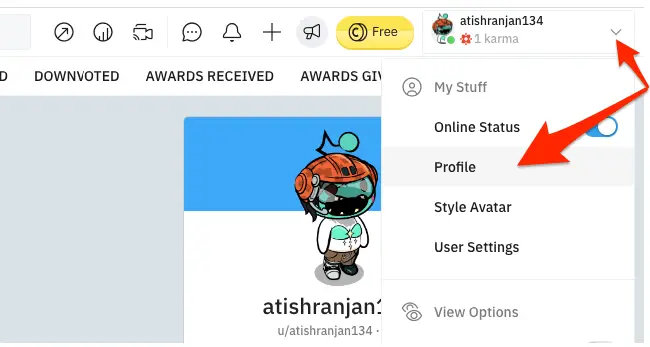
- Navigate to the ‘Hidden‘ tab now.
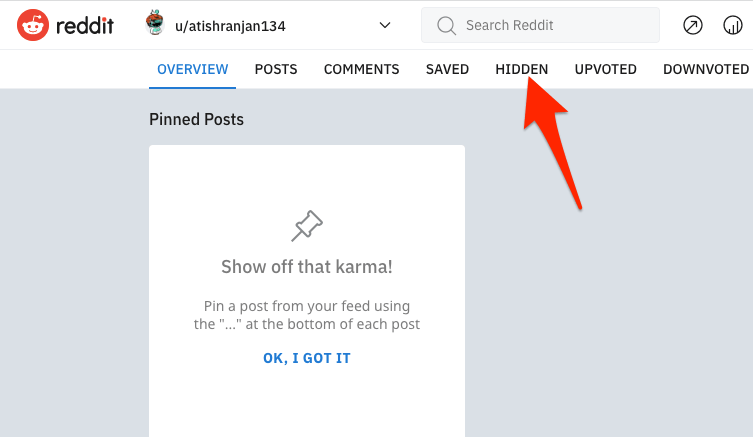
When you’ve found the post you’ve hidden, click the ‘Unhide‘ button just below it.
What Happens When You Hide a Post?
Reddit allows you to simply hide a post to make it all go away from you on the platform. Whatever you make use of if you find something offensive or not interesting to read. It should be remembered that hiding a post just hides it from you, not from other people. If you feel the post is offensive or violates community standards in any way, you should report that to Reddit as well as it will help them filter out such offensive posts.
What Happens When You Unhide a Post?
As previously stated, concealing a post causes it to vanish from the website. Unhiding it would therefore restore it. You’d start seeing the post again in relevant locations, just like any other post.
Is The Author Of The Post Notified When You Unhide It?
This is important to know: is the author of the post notified when you unhide it?
No, the author of the post won’t get any notification whether you hide/unhide his/her post.
When you opt to hide a post on Reddit, it gets removed from the Reddit feed immediately just for you. This step does not always necessitate the involvement of the post author. As a result, everything is taken care of from your end. Whether you unhide or hide their post, the author will not receive any notification.
Can’t Unhide a Reddit Post?
You might not be able to unhide some Reddit posts for a variety of reasons. It’s possible that the post has been deleted by the moderators or is no longer available. It’s also possible that you don’t have enough karma to see the post. If you can’t find a way to unhide a Reddit post, the first thing you should do is see if it’s still there. If it isn’t, there isn’t much you can do about it. However, if the message is still there but you can’t view it, the moderators have probably taken it down.
Conclusion
Unhiding a post on Reddit doesn’t have to be difficult; following the steps above will make recovering a post that you once thought was silly a breeze. We hope we’ve provided the best possible response to your question about how to unhide a post on Reddit. It’s important to remember that when you hide a post, it’s just hidden from you, not the rest of the users. If you truly feel the post violates the community’s established standards, be sure to report it to Reddit.
FAQs
Does Hiding a Reddit Post Delete It?
It’ll be moved to your ‘hidden’ folder, and you won’t see it in your feeds anymore. If you want to truly remove a post so that no one can find it or know that you submitted it, you must delete it. It will not display on your profile and others will have to search for it to discover it. You can delete your own post only. You can only hide others’ posts for you and not others. You cannot delete those posts as well.
How Do I Unblock Content On Reddit?
By clicking a button in your inbox, you may ban individuals who message or comment on your postings. You may unblock them from the “blocked” page in your Reddit preferences if you change your mind.
Can You Be Tracked On Reddit?
After 100 days, Reddit will destroy any IP addresses it has acquired. It may obtain your approximate position by utilizing GPS or Bluetooth, linking your content with a location, or deriving your approximate location from your IP address.
Can People See Your Saved Posts On Reddit?
No, only you can see your saved Reddit posts. This is due to Reddit’s “saved” status, which means they’re not public material and can’t be read by others until they’re expressly shared or put into a post on their own account.
How Do I Know If My Reddit Post Was Removed?
Checking the selftext box is currently the only way to detect if a post has been deleted by a moderator. Unfortunately, this isn’t conclusive because a person could just type [removed] into the selftext to make it look as though it has been erased.
Do You Lose Your Karma If You Delete A Post?
Nope. You don’t lose any positive karma by deleting posts or comments, and you don’t acquire any negative karma by deleting them. However, deleting too frequently can irritate some subs, so use caution.







Add Comment