Reddit is based on the concept of posting and commenting it is an online forum where you can raise any topic and collect different perceptions. That’s how you initiate conversations, get your voice heard, and even gain Karma (Reddit’s Virtual Clout). However, you may come to regret any post or comment, or statement over the period of time. When this happens, you have the option of deleting your entire account, which would remove your username but still, your postings will be intact and live on Reddit. So, being an active Reddit user, let us help you in finding how to delete Reddit history.
How To Delete History On The Reddit App [Android And iPhone]?
Reddit is a popular social media platform that functions as a forum for members to exchange their thoughts on a variety of topics. On the site, the user develops and publishes posts, and others can comment on them. There may come some instances when you feel the need to wipe out all your footmarks on this populated platform. We are suggesting a 100% effective workaround. On both the Android and iPhone applications, deleting Reddit history is the same.
Here is what you need to do:
- Open the Reddit app on your Android or iPhone smartphone.
- Tap on your Profile in the top left corner of the home screen.
- Tap the ‘Settings’ gear icon at the bottom of the screen.
- Then scroll down and tap on ‘Clear Local History’.
- You may choose ‘Clear All’ or ‘Clear Input Data’, depending on the type of data you want to delete.
- A pop asking for your confirmation will appear. Tap ‘Delete’.
Every device allows you to remove comments, conversations, and search history. The procedure is straightforward. To wipe the local history, just download the Reddit app, open it, click on your profile, choose Settings, and scroll down the page. Finally, select ‘Clear History‘ from the drop-down menu.
How To Delete Reddit History From Your Computer/Mac/Browser?
If you already don’t know that Reddit history can be removed from your profile page, stay on the page to get everything in detail. Surprisingly, You may remove your post history on Reddit through your profile menu. This option works best on a computer’s web browser.
Here’s how to delete history on Reddit on a desktop:
- Log in to your account on the official Reddit website.
- Select the Profile icon at the top right corner of the screen.
- From the drop-down menu, select ‘Profile‘ to get to the Overview page, where you may erase your post history, comments, and a few other choices.
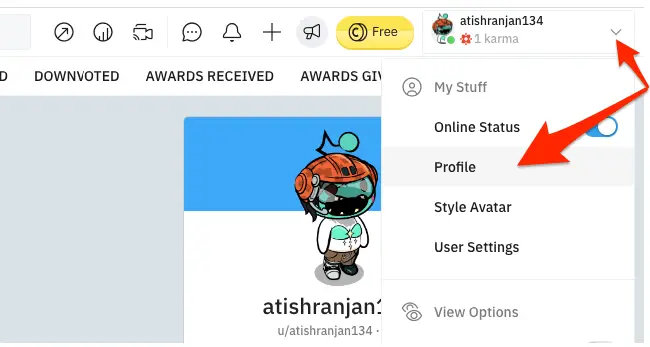
- Scroll down until you find the remark or post you want to remove.
- Hover your mouse over it and select the ellipsis icon (three dots) from the drop-down menu.
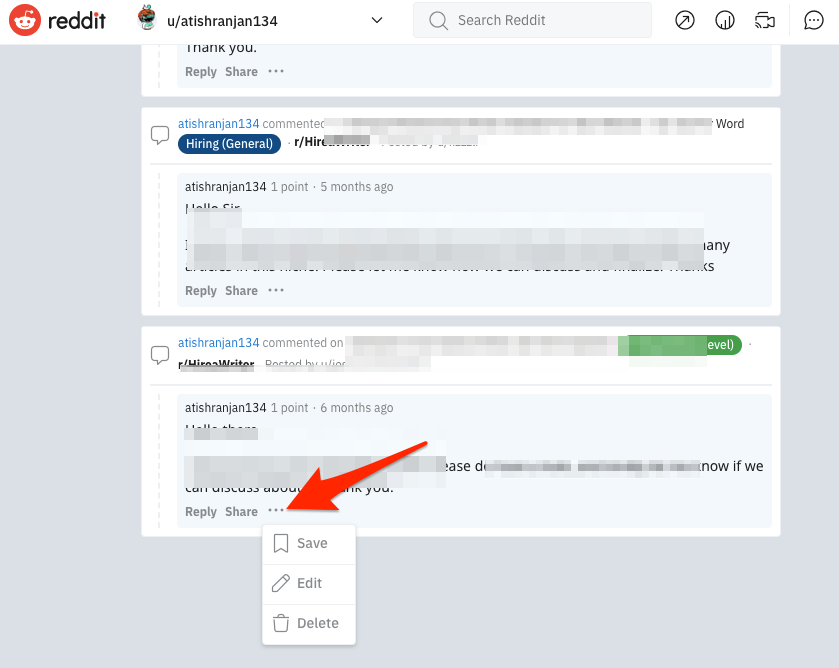
- To confirm the deletion, click ‘Delete‘ Post on the prompt popup page.
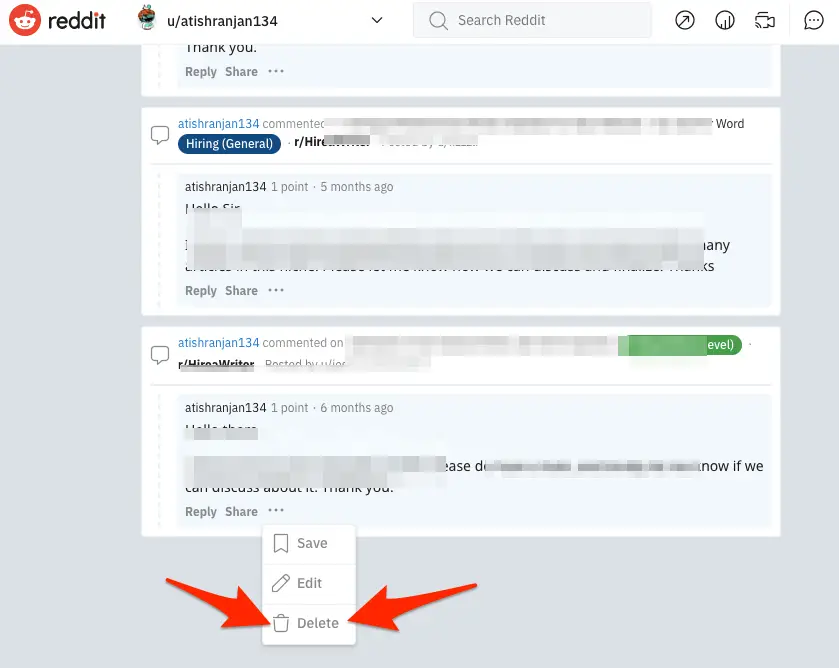
This procedure may also be the same in case you don’t know how to delete Reddit comment history. To erase any previous comments or to delete Reddit history from chrome simply follow the same instructions above.
How To Delete Reddit History Using Nuke Reddit History Extension?
If you don’t want to use the Profile page to remove your Reddit history, you can use the Nuke Reddit History Extension which is a Chrome extension. Learn how to do it.
- Go to the Chrome Extensions page on your Chrome browser and search for Nuke Reddit History.
- Select Add to Chrome and wait for the extension to be downloaded and installed on your Chrome browser.
- Go to the Chrome toolbar and choose the Nuke Reddit History extension icon, then either “Overwrite & Erase All My Comments” or “Delete All My Posts,” depending on which ones you want to delete.
- All of your Reddit posts and comments will be removed automatically.
Need To Delete Reddit History
What’s the point of deleting your Reddit history? There are a variety of reasons why someone could remove their Reddit history.
Here are a few examples:
- To make Reddit load more quickly
- To stop Reddit’s algorithm from showing you advertising according to your search history.
- To stop others from viewing or responding to your posts or comments
How To Delete Reddit History on Android?
If you prefer to use Reddit on your phone, you can also wipe your history using the Android app. Using the Reddit Android app, you can now delete all of your Reddit comments and posts.
The steps are as follows:
- Download and install the Reddit Android app, then sign in to your account.
- Go to the top left and select the Profile icon.
- Select History from the dropdown menu, then return to the top left of your screen and select the ellipsis icon (three dots), then Clear History.
How To Delete Reddit History On iPhone?
The method and steps of deleting Reddit History on iPhone are quite similar to that of Android. So, if you know how to clear Reddit history on Android. Then you can also figure out how to delete Reddit history on iPhone. Read here the instructions –
- On your iPhone, open the Reddit app and log in to your account.
- Tap the Profile symbol in the upper left corner of your screen, then tap Settings.
- Go to Clear Local History and hit it. To confirm the deletion of your posts and comments history, press “Yes” on the pop-up screen.
- That’s all there is to it. The iPhone app successfully removed all of your Reddit histories.
Conclusion
It’s simple to fall down the bunny path and start publishing and posting everywhere after you’ve become acquainted with the ins and outs of posting on Reddit. However, deleting anything you’ve written might be tough if you choose to deactivate your account. Until you proactively delete your posts and comments, after you delete your account, all your data will remain on the site. The above-mentioned steps on how to delete your Reddit history including all of your posts and comments will surely help.
FAQs
How Do I Clear Reddit history?
Reddit’s “My Profile” page allows you to delete your history.
- To begin, open My Profile by clicking the gear icon in the upper right corner.
- Go to Cache and History.
- Select Delete all my activity data from the drop-down menu.
- Confirm that you want your history removed in the pop-up window that appears.
Can You Permanently Delete Reddit History?
Simply tick the boxes next to the entries you wish to remove from your history, then click “Delete.” You may also remove your whole Reddit history by going to the bottom of the list and clicking “Delete All.” This will remove all of your Reddit posts and comments. But be careful, once it’s gone, it’s gone forever.
Can I Be Tracked On Reddit?
Reddit is quite precise about not only what it will monitor about you, but also how it will track it. Reddit claims to only utilize a limited number of cookies to track user behavior, but it also employs pixel trackers, which are small pictures placed on a webpage. According to Reddit, pixel tracking data is exclusively shared internally.
Why Can’t I Delete Reddit posts?
You can’t entirely delete something from Reddit; all you can do is make it disappear from your personal summary page and the subreddit in question. If someone else already knows the URL or has left a remark, they can go back and view it.
Can You Hide Your Previous Posts On Reddit?
You don’t have it. You can delete old posts or comments, but we recommend that you first alter them to a single “.” before removing them. However, Google and other search engines may still cache some of them. Use a throwaway account if you don’t want something connected to your primary account.







Add Comment