Getting your Lyft account deactivated can be quite disappointing. It can be not very pleasant to get your account reactivated. The major concern is that Lyft does not provide you with the right information on how to reactivate Lyft account. We thought of helping you out in understanding your query – why my Lyft account is disabled.
Why My Lyft Account is Disabled?
If you are a Lyft driver and find all of a sudden that your Lyft account has been deactivated, it is quite common to begin seeking answers to the question of why is my Lyft account disabled. There can be several reasons that can result in your Lyft account being deactivated.
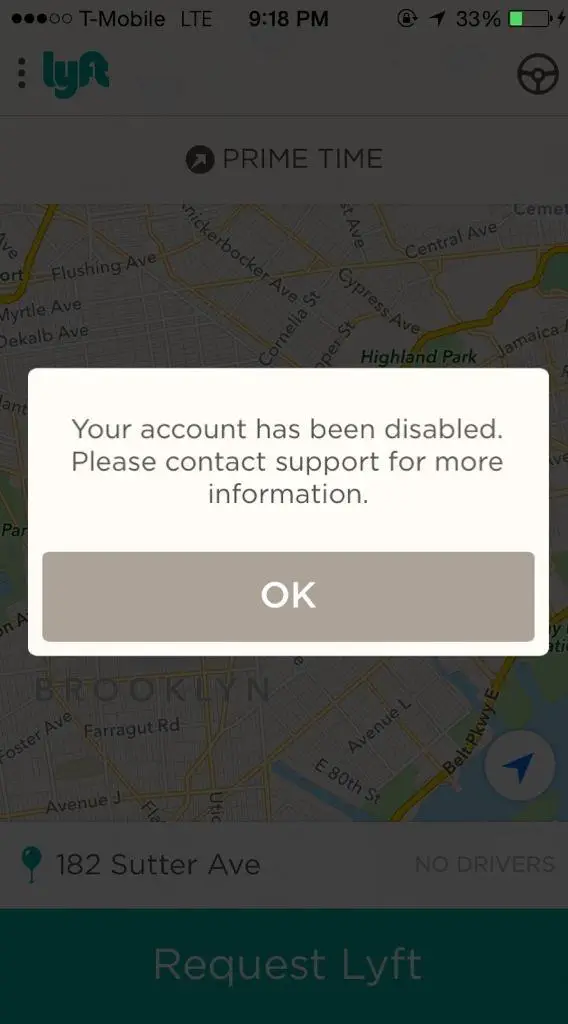
Here are a few of the reasons that may be the culprit:
- You have not respected the Lyft agreement: Lyft drivers are independent contractors in service of the app, and not the employees. That would mean they are not bound by the employees’ rules. You can be fired right away if Lyft thinks that you are not obeying the Lyft agreement.
- You have not taken care of the Lyft Health And Safety Policy: This is in tune with the above statement. You would find that Lyft has several guidelines that cover the health and safety of its users. You need to obey the rules
- You are carrying the gun: Your account is liable to get deactivated if you are carrying a gun in your car. If you are a Lyft driver, you should never carry a weapon.
- Negative customer feedback: The negative customer feedback is what would make the service provider to block or deactivate your account. You might have been flagged by several users, and that can be the reason for your account deactivation.
- You have outdated documents: Your Lyft account can be on hold due to the wrong or outdated documents. The documents such as driver’s license, registration certificate and insurance policy are a few of the documents you would find most important.
- Your vehicle may be older: To operate your vehicle, you need to satisfy a few eligibility conditions. If you have a vehicle that is too old, you may need to check out if you have violated the eligibility criteria.
Those apart, a few other reasons that can leave your account being deactivated can be summarised as:
- A few possible changes in your criminal and DMV records
- Low rating and score by passengers
- Your background check has not been cleared for some reason
- Accident history of your car or you as a driver.
Can a Passenger File a False Allegation on You on Lyft?
The fact is that the system of Lyft is not perfect. That is a sad reality. Passengers may be looking forward to a free ride, and that is why they may make a false allegation. This can result in your Lyft account getting deactivated.
The false statements can definitely make your account to get deactivated. Suppose you suspect that your account has been deactivated as a result of this issue. In that case, you can call Lyft customer service and ask them to reconsider their decision of deactivating your account.
How to Reactivate Lyft Account?
Now that you are aware of what causes your Lyft account to be deactivated let us now check the options to help you find how to reactivate Lyft account. The steps should definitely be easy and simple to follow.
The first step that you need to follow is to get in touch with the customer support. Simply call Lyft customer service and get to know the exact reasons on why your Lyft account has been deactivated. You need to check out the reasons for the deactivation and can discuss on why the deactivation is not fair. You can show your driver rating history, dash camera footage, and incident reports for achieving the best results in winning your argument.
You can even get in touch with the local Lyft Hubs. They are available in different parts of the United States and Canada. You can visit any local Lyft Hub and talk to the professional. Of course, you will need to be equipped with the proper paperwork. You should have access to all your documents that would include driver rating history, relevant incident reports and other important information.
Here are the steps that would be handy in letting you reactivate Lyft account:
- Go to the Lyft website
- Go to the option on the site that showcases Contact Support
- Click on the option that says I can’t access my account
- Next, click on I am a driver
- Next, click on Profile and account settings and then on My account is deactivated
- Click on the reasons why your account has been deactivated. If you do not find an answer, you can click on the option I still need help
- Please fill out the form for Tell us more so our team can help you quickly
You would get a note that you can fill up with your arguments in favour of why your account needs to be reactivated. Notice that the more information you provide, the better chances that you stand to gain in reactivating your account.
How to Delete a Lyft Account?
It should be quite easy to delete your Lyft account either on your smartphone app or on a web portal. However, do note that when you delete your Lyft account, it is actually deactivated and not deleted right away. That would make it good enough to reactivate your account just in case you want to be back on Lyft.
Follow the steps here below:
- Go to your Lyft website
- Choose the option for I’m a driver.
- Click on the option Profile and Account Settings
- Locate the option for Delete my account and click on it.
The steps would be similar on the Lyft Android or iOS apps as well. So you would need to follow the same steps with a little difference.
The Concluding Thoughts
Lyft system may not be perfect. There may be chances where you would witness that your Lyft account might have been deactivated even when you are not on the wrong side of the law or the rules from Lyft. Handling the issue quite carefully can be one of the best options that you would find quite helpful in reactivating your Lyft account.
Contacting the Lyft customer service should be one of the easiest and simplest options that can be helpful in providing you with an outstanding option in dealing with your deactivated account.
FAQs
Why my Lyft account is disabled?
If you are a driver with Lyft, your account can get deactivated if you have any allegations against you. The possible reasons can include breaking the law while driving, violating the safety norms put forth by Lyft and dangerous deriving. There are several reasons that can affect your Lyft account
Is it Possible to have two Lyft Accounts?
Yes. You will be able to create two Lyft accounts. In fact, when creating a Lyft account, you need to share an email address, mobile number, and your photo. In case you are looking to create another account, you will need to share another contact number
Is the Deactivation of Lyft Permanent?
The deactivation of the Lyft account can be either permanent or temporary. It can be on hold or deactivated in its entirety. In case your account has been deactivated permanently, you will be informed accordingly by the service provider.







Add Comment