Snapchat has evolved a lot in the past decade. From a social media platform, it has come a long way to offer chances to creators to share unique and viral content. To ensure the same, various options are made available. One of them is the subscribe button. If you saw such a button and want the same for your account, you should check out this article that elucidates the response to your query: How to get the subscribe button on Snapchat.
To get a subscribe button in your Snapchat account you need to either create a Snapchat creator account or convert your profile to public. Let us see how this can be done.
How to Make Your Snapchat Profile Public?
One way of answering How to get the subscribe button on Snapchat is by making your profile public. This makes you a creator on Snapchat. Here’s how to make your Snapchat profile public:
Step 1: Launch the Snapchat application on your phone.
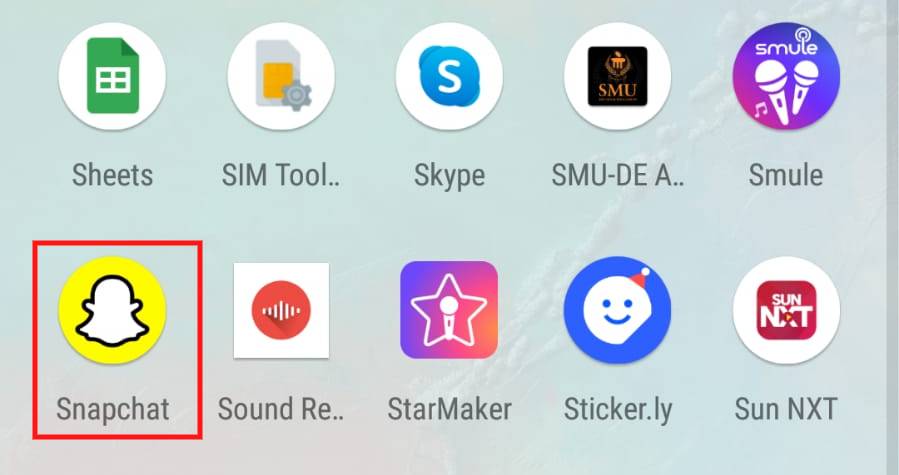
Step 2: Tap on your profile on the top-left corner of your screen to go to your account page.
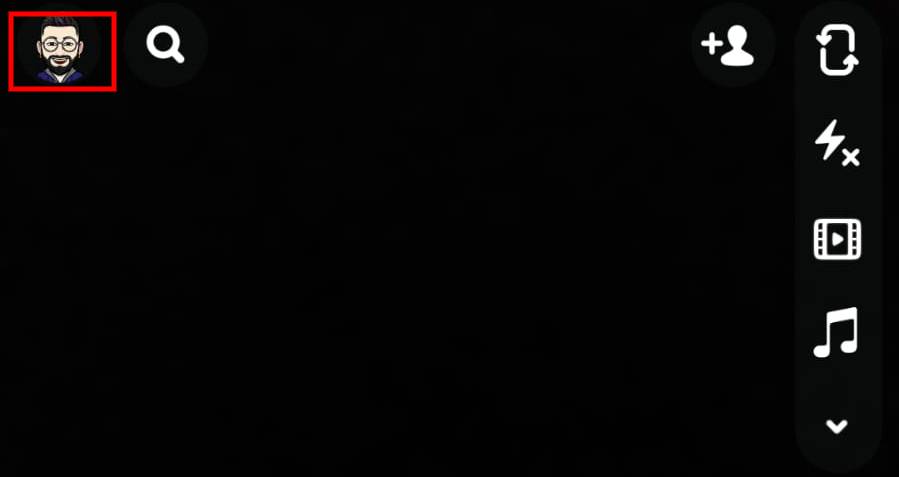
Step3: Go to Settings (cogwheel on the right top side of your screen)and scroll down to find WHO CAN… section.
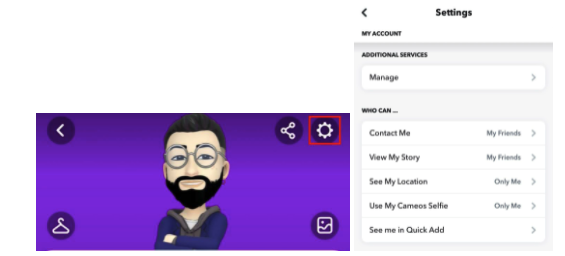
Step 4: You can see three options in the list: Contact me, View my story, and See my location. The settings are by default on My Friends. To make your account public, you need to change all these three settings to Everyone<span style=”font-weight: 400;”>.
Step 5: Now, get back to your account page and scroll down to SnapMap. Tap on the three dots on it and tap on Create Public Profile.
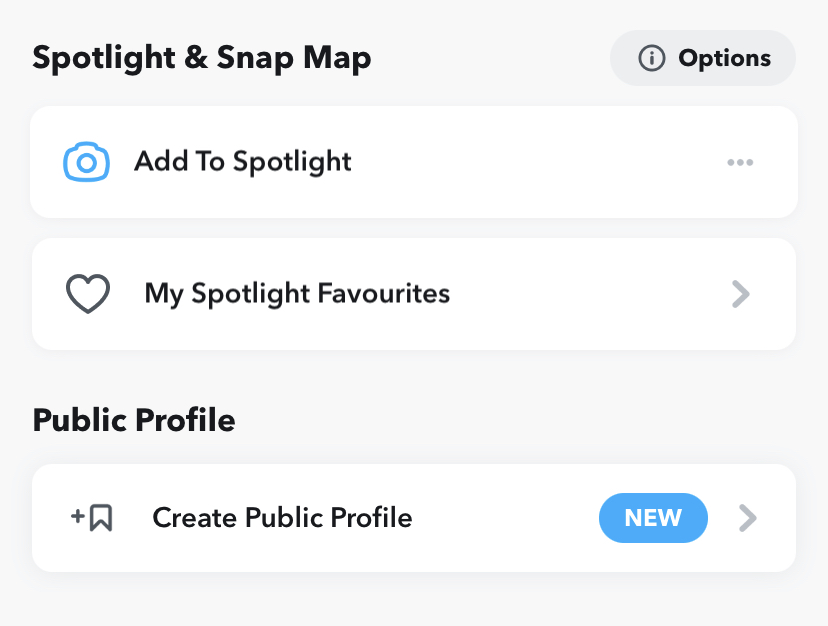
Step 6: Complete the walkthrough steps that follow. Now, go back to the account page to see a section for public profiles, tap on Preview Profile to see a subscribe button.

How To Create A Snapchat Creator Account?
Another way to answer How to get the subscribe button on Snapchat is to create a Snapchat creator account. To create one, you need to have at least a hundred subscribers, a week-old account, and one bi-directional friend. Apart from all these obligations, you need to regularly share unique and star content. When all these attributes are satisfied, Snapchat awards you by automatically upgrading your account to the creator. Verified accounts are also given special star icons depicting Snap Stars. When you turn into a creator, you can automatically see the subscribe button on your Snapchat.
How to Become a Snapchat Creator?
Not many users have a subscribe button. Because Snapchat selects creators who share quality content regularly. To get identified as a creator, you need to create the following content:
Original Snpachat Lenses
Lenses is that feature that made Snapchat so popular. Users always lookout for more lenses all the time. You can create a community filer of a location or a moment, frames, or lenses that followers and the public can play with.
Share lots of content regularly
A creator should always be in touch with followers and fans; thus, they should share lots of good quality content. This not only makes them stay in trend but also gets them rewards and reach.
How To Retain Your Snapchat Creator Status?
If you got a creator status, this doesn’t mean that you will be creator hereon if you don’t assure to maintain the same pace and quality of content. Thus you may need to take care to protect your subscription status. Here’s how you can do:
- Monitor your content and pace regularly.
- Contact Snapchat to Resolve your issue.
The easiest way to resolve impersonation profiles that prevent identity invitations and thus getting Snapchat Subscribe Button is to contact Snapchat directly. Snapchat can help you with your issue; however, you may need to go through some specified steps. Here’s how you can contact Snapchat about this issue:
Step 1: Launch the Snapchat app on your mobile phone
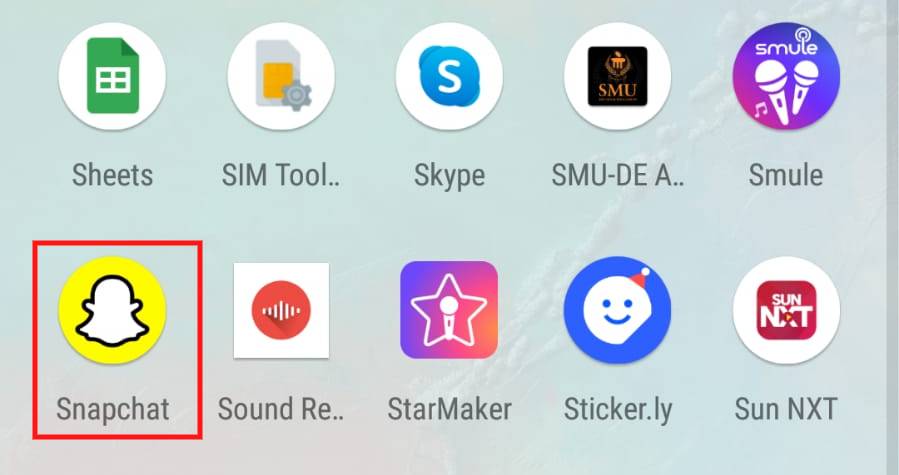
Step 2: Go to your account by clicking your profile on the top-left corner of the home screen.
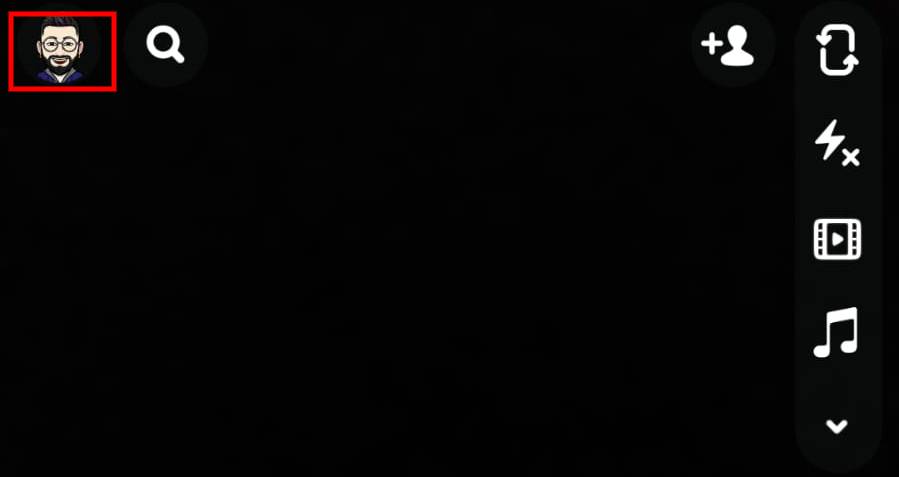
Step 3: Now, click on Settings on the right-top corner of your account screen. In the list that appears choose Support

Step 4: Tap on the I need help option.
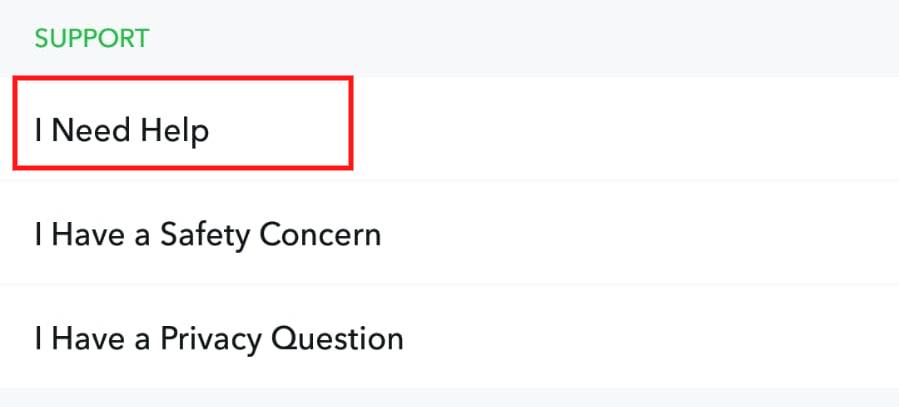
Step 5: Now, you can see a list of ways they can help us. Select Contact us
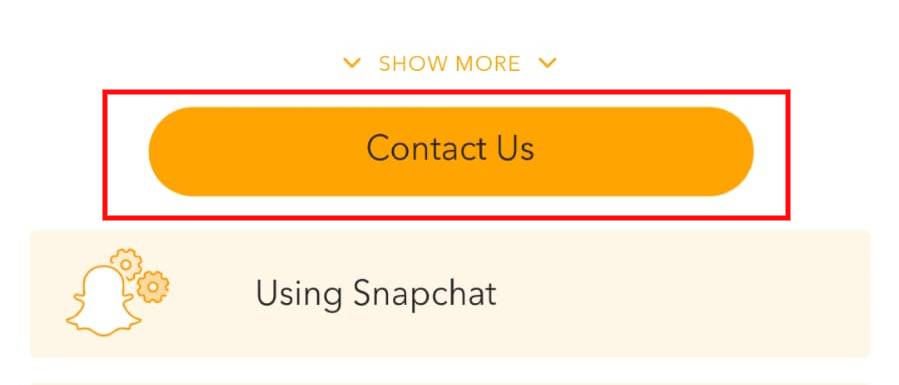
Step 6: In the new list that appears, you need to scroll down to tap on I Can’t access my account
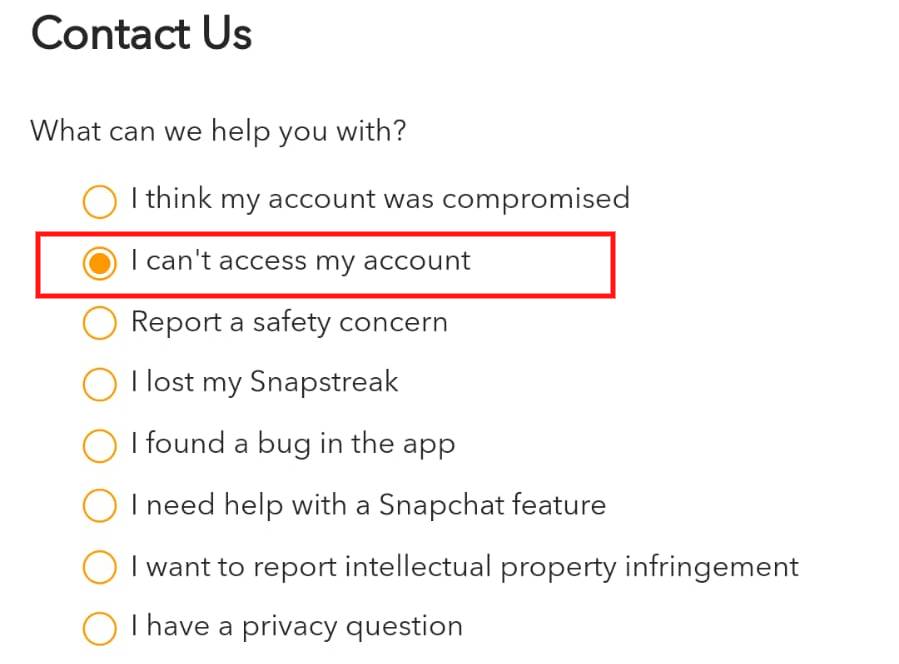
Step 7: You will now see an apologizing letter from Snapchat for the inconvenience. Scroll down to see I can’t verify my email and mobile number And select it. You can choose any other option too since we need to check Need something else options
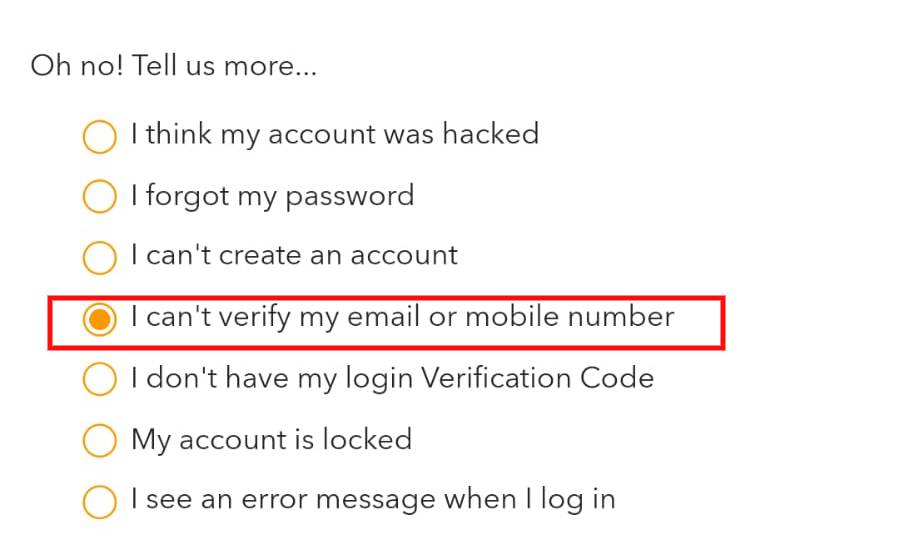
Step 8: You will be given a solution and below it, you will find Need help with something else, click on YES
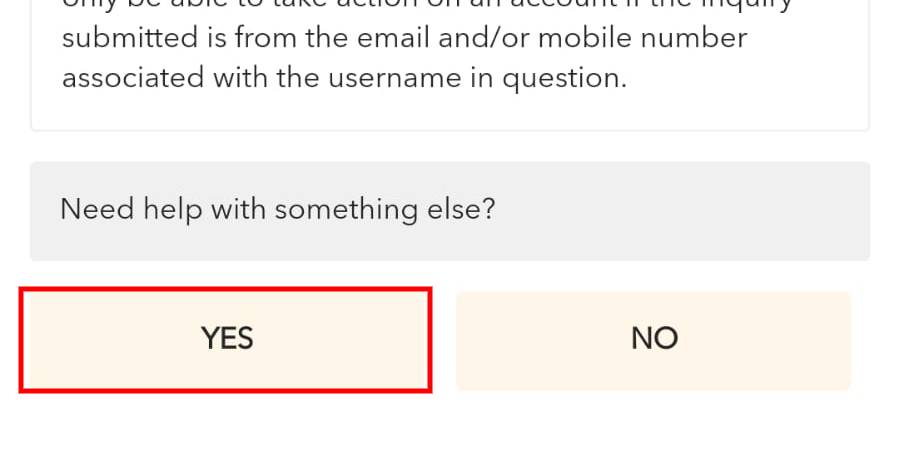
Step 9: Fill out the form and Submit and click on SEND. You will soon get a reply from the Snapchat team.
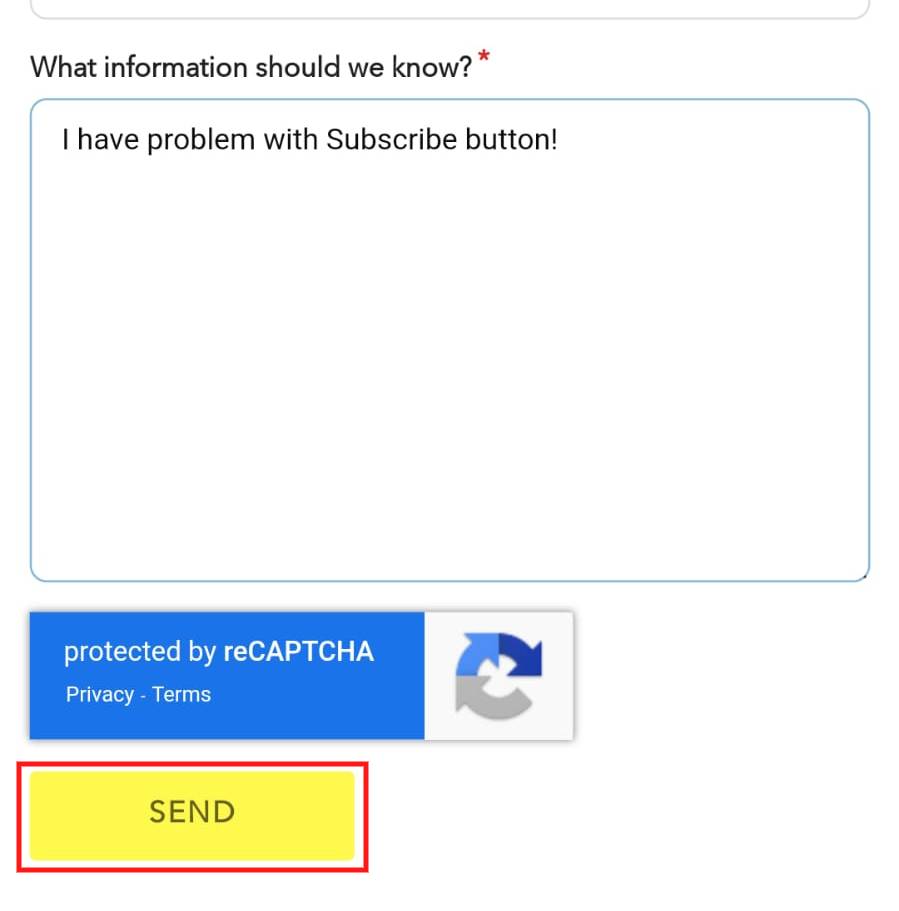
Summing up
That’s it! You now know how to get the subscribe button on Snapchat. We have tried elucidating all the relevant information that you may need to know. Getting a creator status is awesome, but you need to be careful to retain the same. Thus the subscribe button brings a set of responsibilities with it for you. Some users may not like to make their accounts public; these people, unfortunately, may not get a Subscribe button on Snapchat. Moreover, having a duplicate account can keep you away from verification, so take care in these aspects too.







Add Comment