Snapchat once more proves to be a competitive platform for social users. The bounce feature was released in August 2020 as a replica and reply to Instagram’s boomerang. Since boomerang has become popular, users often ask how to do a boomerang on Snapchat. If you are looking for an answer for the same, look no further. In this article, we will elucidate how to loop a Snapchat video.
“Bounce” is a feature that can keep the snap video in a loop. The advantage is that it doesn’t require any extra editing. Let us see how this popularly called loop/boomerang video is made in this article.
How to Do a Loop on Snapchat?
Who doesn’t want to stay in trend? If you want to get in trend by making a boomerang video, check how to do this based on your devices here.
How to do a Loop on Snapchat – Android
Here’s how you can create Loop. Boomerang in Snapchat Android application:
Step 1: Launch the Snapchat application on your smartphone.
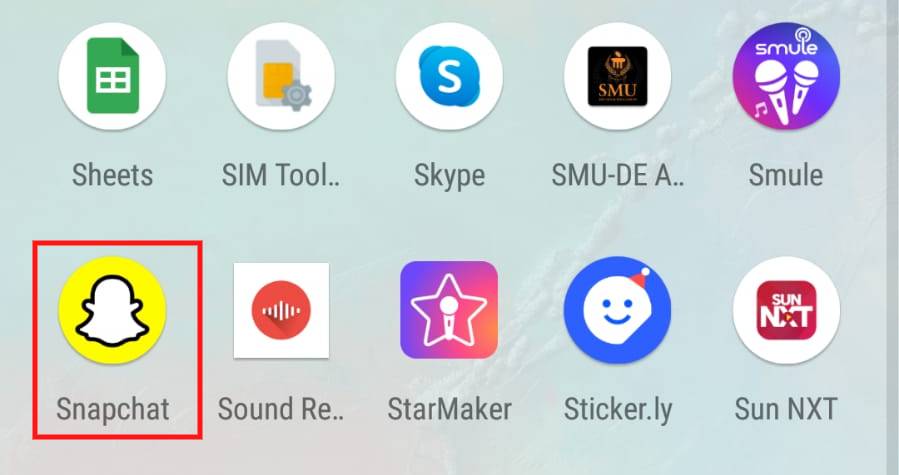
Step 2: You can find the Camera screen. Now, press the Camera Button for some time to record the video.
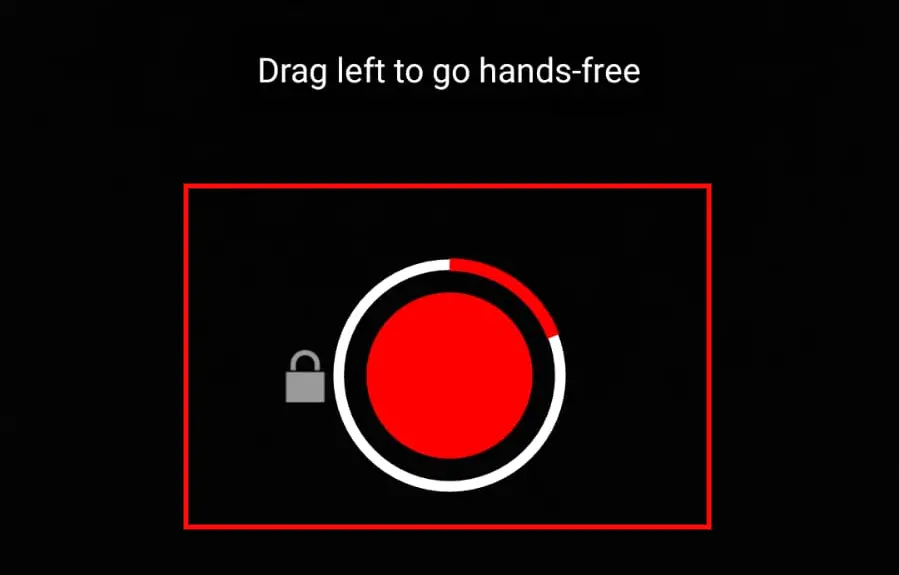
Step 3: Once the video is shot, you will see a new screen where you may make edits before you save or publish it. At the bottom of the list, you will see the Bounce option, select it to convert the video to bounce, and publish.
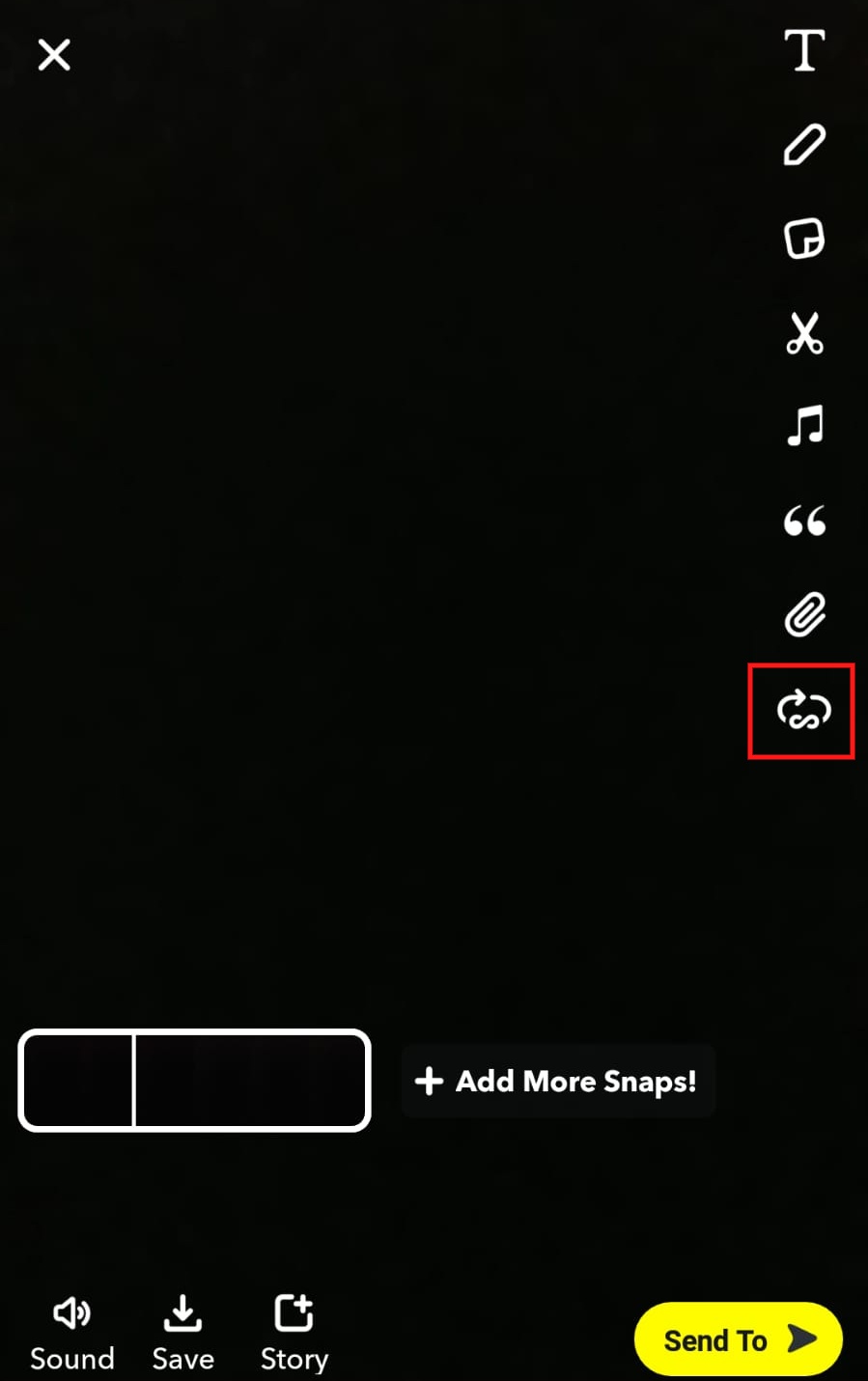
How to make boomerang on Snapchat – iPhone
Here’s how you can create a Snapchat Bounce effect (boomerang video) on your iOS device
Step 1: Launch the Snapchat application on your phone and ensure you are on the Camera screen.
Step 2: Press the Camera Button and hold it to record/capture the video.
Step 3: Now, Find and tap on the Loop icon.
Step 4: You will see a slider to choose from where the video needs to be reversed. Drag it as per your choice and then publish.
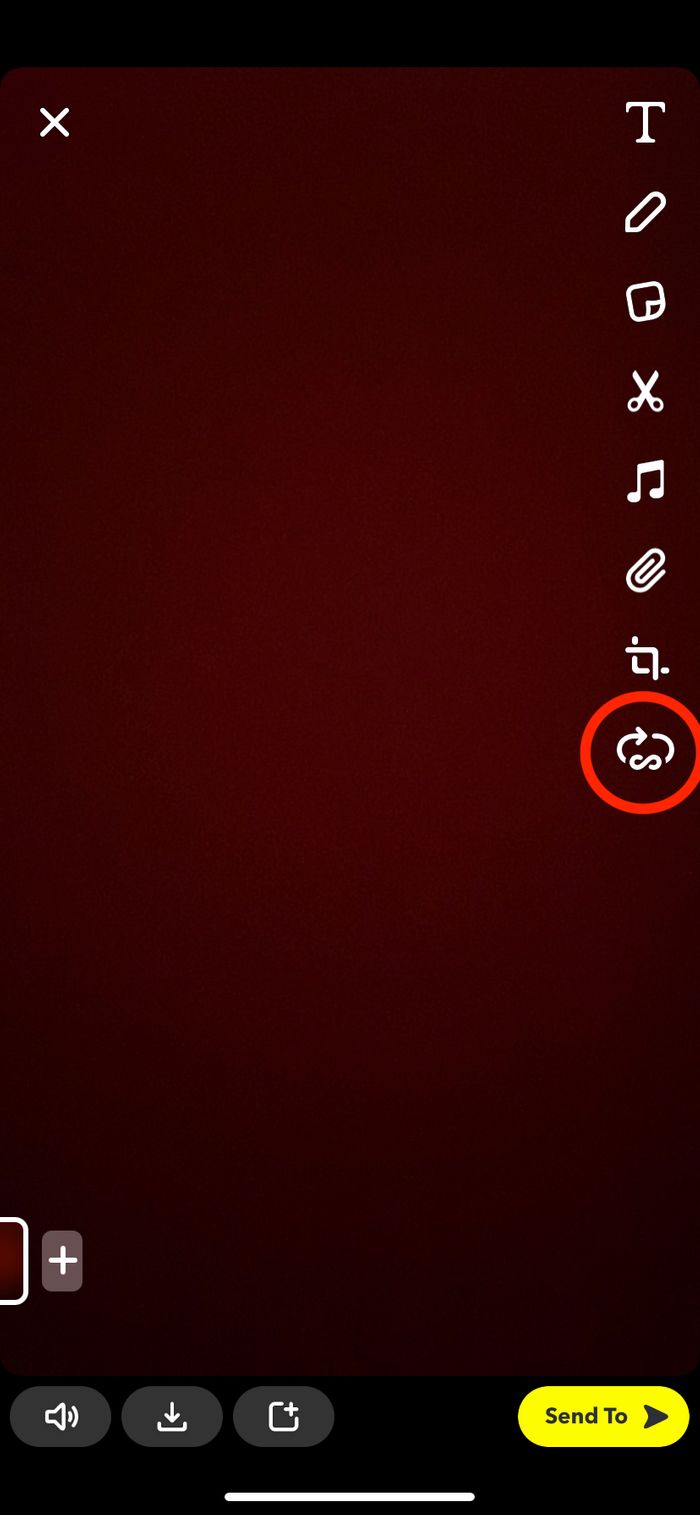
Why Are You Unable To Find The Bounce Option In Your Snapchat?
After gazing at the trending feature of Boomerang Video, you would be enticed to make some. Are you not finding any such option to make a bounce? Your Snapchat needs updates. Here’s how you can update Snapchat:
Step 1: Open the App Store/Play Store in Your phone.
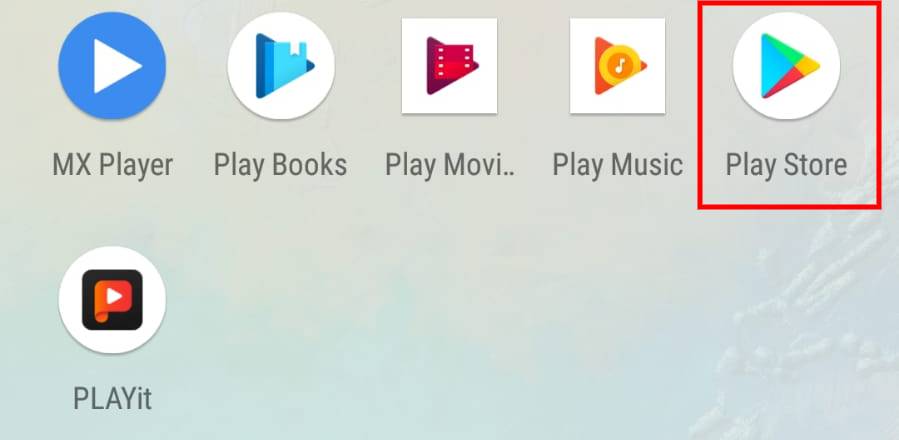
Step 2; Go to the Updates section to find all the apps that need updates; now, scroll the list down to find Snapchat.
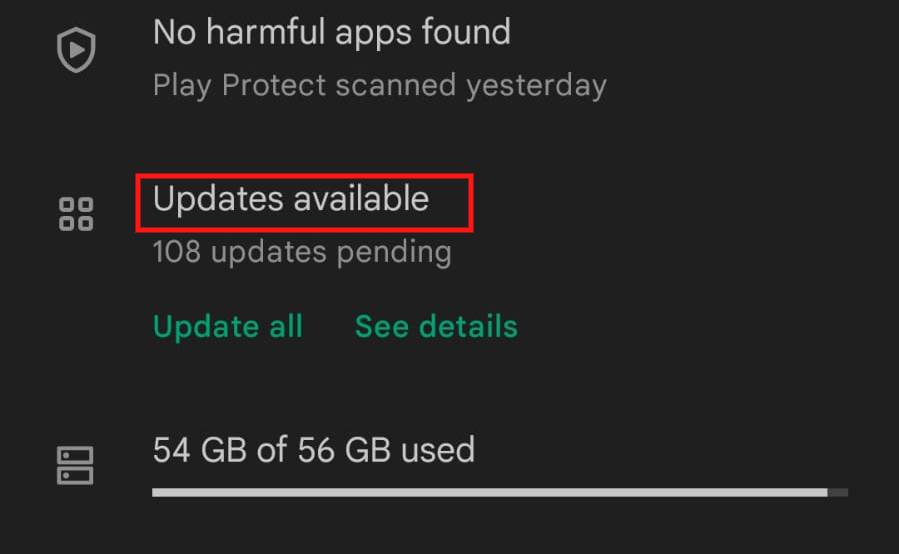
Step 3: Press the Update button. Wait for a few minutes till the update is downloaded and installed successfully on your device.
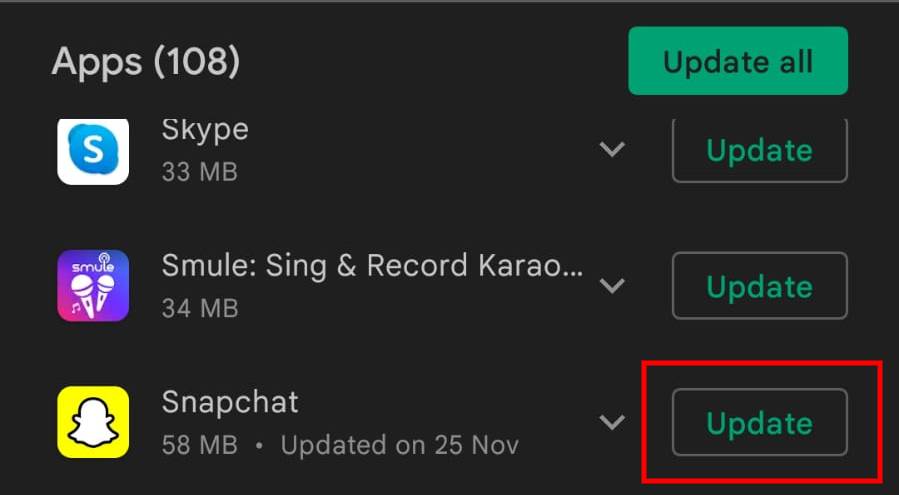
Will Snapchat BOUNCE back?
Incepting the idea of disappearing pictures, Snapchat has come a long way to reach a mark which it is enjoying today. With 306 million active users worldwide, it is setting its path towards competing with other social media giants. With the release of the boomerang feature in Instagram, snap fell out of the way. Critics too suspected the downfall of this giant. But, it BOUNCED back with the bounce feature. Being a great reply to the Boomerang feature, which does not need extra editing, thus making snap ready in a matter of seconds.
What is Snapchat?
Being an interactive social media application in iOS and Android, Snapchat started as a camera app company but later turned into a mere social media platform that has the potential to compete with other giants in the market. Snapchat is a Pocket-lint that has changed a lot in recent years; frequent updates and aggressive changes have made it interactive like never before.
How to Use Snapchat?
The aggressive updates have been changing the modes of operation eventually; thus, no perfect guide shows how to use it. However, we can look into certain features and how to use them.
- Camera screen: The first thing you can see when you launch a Snapchat app is the camera screen. You can tap on the capture button to take a snap. You can hold it to record a video.
- Snap Map Screen: People of your choice can see your location if you allow them to see via Snap Maps. Note that others can see your location only if your Snapchat is opened.
- Memories screen: Swap the camera screen to see memories. You can create new stories, edit and send snaps and access saved memories. Use a smart search option to find old snaps.
- Chat screen: This screen appears when you click on any friend to chat with them. You can send and receive messages. See if a blue dot appears at the bottom of the chat screen to ensure the friend is online. If you make relevant settings, bitmoji may also appear.
- Discover screen: Get in touch with the latest news and latest creations on this screen.
- Stories: Take a snap with your phone and tap on the arrow on the button to add a snap to your story. This snap is available for 24 hours.
Summing up
Here you go! You now know how to do a boomerang on Snapchat. From now, if you want to make a boomerang video, just recall these steps and make astounding videos. Update your app if you are unable to find a bounce option. Remember that bounce in Snapchat lasts for 24 hours, just like other stories. Thus if you want to keep it longer, you need to save it and share it the other day once again. It’s time you rock with your Snapchat. Happy Snapchatting!







Add Comment