If you can’t live without watching your favorite Anime, Manga, and Asian dramas, just like me, Crunchyroll not working error is bad news for you.
Crunchyroll is a popular streaming platform for Anime and Asian dramas, providing a huge library of interesting and engaging content globally. It is therefore very annoying when you are all set to give yourself an entertainment treat but Crunchyroll is not working at all at that moment.
It is difficult to figure out why isn’t Crunchyroll working when apparently everything seems to be working fine. I mean your device, network, and browser.
In this blog post, I am suggesting some troubleshooting tips to help you resolve the Crunchyroll outage issue and get back to enjoying your Anime without interruption.
Why Isn’t Crunchyroll Working?
There could be many possible reasons why is Crunchyroll not working on Chrome or other browsers. Well, whether you are watching it on a Phone or web browser, I am covering all the possible causes and their solutions in this blog post to get rid of this issue.
Network Related Issues
Before diving into complex solutions, start by ensuring that your internet connection is stable and working properly. Check if other websites or streaming services are accessible on your device. If your internet connection is slow or unstable, try restarting your modem/router or contacting your internet service provider for assistance.
Also, connect to a different network, say, borrow Wi-fi from someone, and check if the error is still there. Alongside check the network speed also, to make sure that it has the minimum required speed for streaming. If the error persists, the problem is somewhere else.
Sometimes, just restarting your Wifi router solves the issue as restarting clears the network cache. It worked for me many times.
Disable Browser Extensions
Sometimes, browser extensions or add-ons can interfere with the proper functioning of Crunchyroll playing videos for you. Decide to disable any extensions that might be causing conflicts.
Disabling an Extension in Chrome Browser:
- Click Three-dot Menu.
- Click Extensions >> Manage Extensions
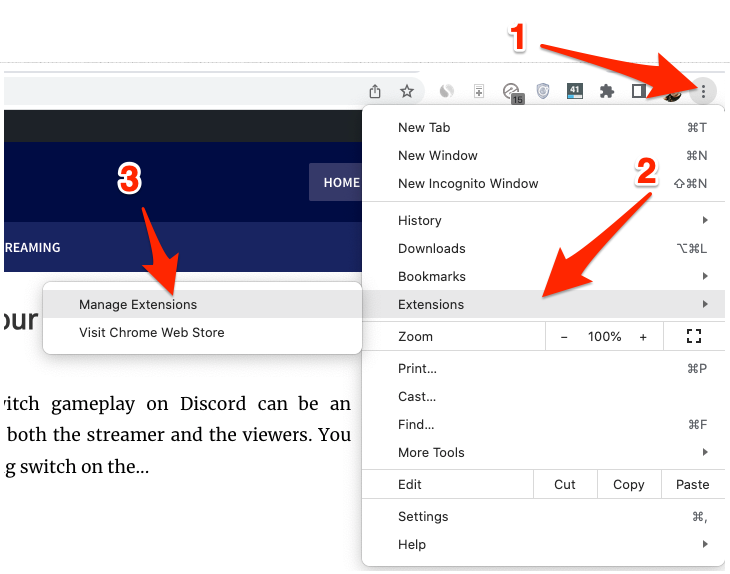
- Now, Toggle the enable/disable button to disable a particular extension or you can remove it completely by clicking on “Remove“.
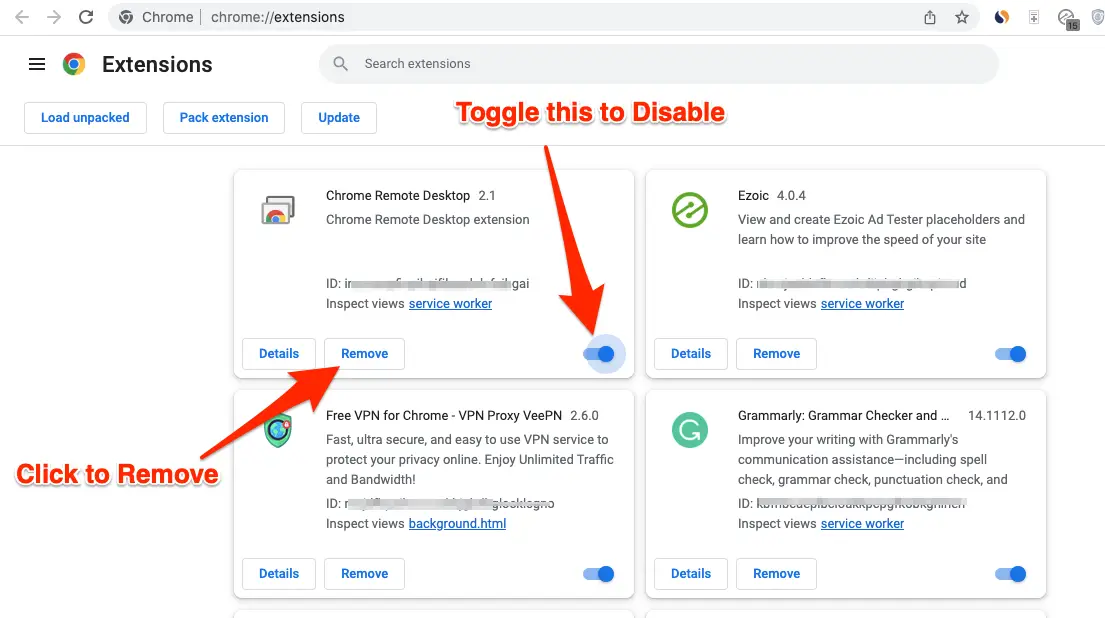
There is no way to find out which extension is the one causing trouble, so either you disable all the extensions one by one and keep checking if Crunchyroll starts working. If not, disable all the extensions temporarily, and restart your browser, then check if Crunchyroll is working again.
There may be some extensions that are very important, so don’t remove them. Just disable to see if that is what causing the issue.
Disable VPN/Proxy
If you use a VPN or a proxy server, it might be possible that it is blocking your access to the website. Disable the VPN or proxy temporarily and try reaccessing Crunchyroll. If it works without them, consider changing the server or configuration of your VPN/proxy. Don’t know how to disable VPN?, Let me help you
- Open the VPN software on your phone or laptop,
- Find the option to ‘Disconnect’ or ‘Turn off’ (different VPNs have different settings),
- Click the ‘Disconnect’ or “Turn off” option to disable the VPN temporarily.
If you are using a VPN Chrome extension, just tap on it, and click on Turn Off Button. That’s it.
Go back to the Crunchyroll and check if it is working again. If it is not, continue finding solutions next.
Disable Ad Blocker
Ad blockers are usually enabled to stop watching adverts from various websites. These Ad blockers are software programs. They block code showing Ads in the form of images or videos before they are loaded by the browser. By preventing annoying Ads, Ad blockers improve user experience but sometimes they disturb the functionalities of other websites like Crunchyroll. Thus you may try disabling Ad blockers to remove and fix Crunchyroll outage.
Most of the times when you are watching free content on Crunchyroll, they earn from ads, and if you use adblocker, they might prevent access to the site. So, disabling ad blocker may get you the access of Crunchyroll.
Disable Hardware Acceleration
Most of us enable hardware acceleration to speed up the processing of graphics and videos. It is undoubtedly a great feature to ease your work but sometimes it may cause other websites to stop working. If you are facing a problem with Crunchyroll not working, try disabling hardware acceleration once. To do that –
- On the top right corner of the Chrome browser window, click on Three dots.
- From the menu open, go to “Settings“.
- Select “System“.
- Disable “Use Hardware Acceleration“.
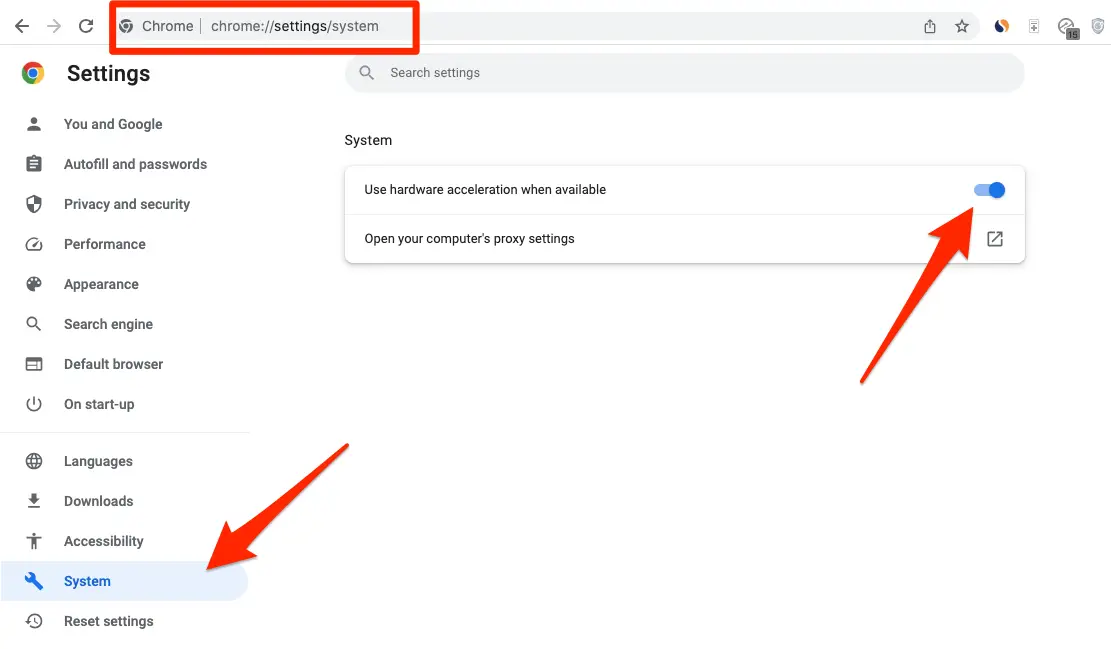
Since we do not know the exact reason why isn’t Crunchyroll working, this should be taken as a trial-and-error method. If it works, great! if it doesn’t, try other workarounds. Before you disable hardware acceleration, let me inform you of the fact that disabling hardware acceleration will slow the loading of videos and graphic works. It is suggested that if it is not the solution you are looking for, enable it again.
Clear Browser Cache And Cookies
Sometimes, accumulated cache and cookies can cause conflicts and prevent Crunchyroll from working correctly. Clearing your browser’s cache and cookies can help resolve this issue.
Read here why isn’t Crunchyroll not working on Chrome and other browsers and how you can clear cache and cookies.
For Google Chrome:
- On the top right corner of the Chrome browser window, click on three dots.
- From the menu open, go to “Settings”
- Next “Privacy and Security”
- Then click on “Clear browsing data“
- Select “Cookies and other site data“,
- After that, “Cached images and files” and
- Click “Clear data“.
For Mozilla Firefox:
- Navigate to “Options“
- Then “Privacy & Security“
- Then under “Cookies and Site Data,” click on “Clear Data.”
For Safari:
- From the Safari menu, Tap on “Preferences”.
- Under the ‘Privacy Tab’, select ‘Manage website data’.
- And, click “Remove all”.
If you are using any other web browser, the above steps are almost similar except for some slight changes. I like to catch the reader’s attention to the fact that when we clear cookies and cache, it erases all the login details from all the websites to which you are logged into. So, I would recommend you save any important data before you do this. Once you clear the cache and cookies, go back to the Crunchyroll website and see if things are back to normal or not. Not? Try the next workaround.
Update Web Browser
An outdated browser version can lead to compatibility issues with certain websites, including Crunchyroll. Ensure that you are using the latest version of your preferred browser. Follow the instructions given here to update your browser
- On the top right corner of the Chrome browser window, click on three dots.
- From the menu open, go to “Settings”
- There you find the last option of “About Chrome” (Since I am using Chrome).
- Tap to find the latest browser version you are using. Check if this version is compatible with Crunchyroll. If it is not, locate the option of “Update“.
- Click, “Update” and hopefully Crunchyroll outage is fixed.
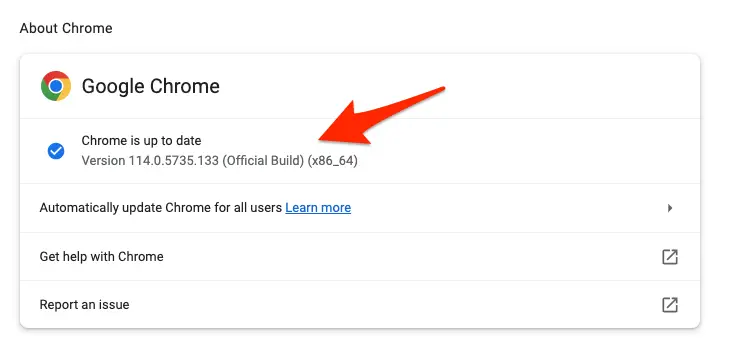
Even if you are using other browsers, you may find the Update option somewhere under browser settings only. Once you update your browser, stream Crunchyroll and see if it is working.
Try A Different Browser or Device
If the issue persists, it might be worth trying a different browser or device to see if the problem lies with your current setup. Use a different browser or switch to a different device (such as a smartphone or tablet) to access Crunchyroll and check if it works.
Uninstall And Reinstall The App
If you are facing this issue on the Crunchyroll app, uninstalling, and installing may work well, and fix the issue as well.
Contact Crunchyroll Support
If you’ve tried all the above steps and still cannot get Crunchyroll to work, it’s time to reach out to Crunchyroll’s customer support. Visit their official website and look for their contact information or support page. Describe the issue you’re facing in detail and provide any relevant error messages. Their support team should be able to provide further assistance and guide you through the troubleshooting process.
Conclusion
Encountering the “Crunchyroll not working” error can be frustrating, especially when you’re excited about watching your favorite anime. However, by following the troubleshooting steps that I outlined in this blog, you can resolve the issue and get back to enjoying Crunchyroll without interruptions.







Add Comment