Paramount Plus is an excellent and popular streaming service. Launched in 2021, it has become the most popular streaming service ever and has been the hot favorite among entertainment seekers. However, there are times when you may be looking forward to canceling your Paramount Plus subscription. If you are wondering how do I cancel my Paramount Plus subscription, you can check out the best way to do it in this article.

What is Paramount Plus?
Paramount + is a popular streaming service. Previously known as CBS All Access, it is a streaming service that offers you an excellent range of content. The service is not available in all countries. But, there is a way that you can access it from multiple sources.
Paramount Plus is a service offered by Viacom18. It provides you with content from channels and content providers such as CBS, BET, Comedy Central, Nickelodeon, MTV, The Smithsonian Channel, and more. If you are a sports fan, you would be able to watch outstanding sporting content, which includes Live NFL games and Champions League soccer.
How to Cancel Paramount Plus?
If you do not like any of the content available on Paramount Plus, there are ways you can cancel your Paramount Plus subscription.
How to cancel Paramount Plus on the Website?
If you have subscribed to Paramount Plus directly, you will need to cancel your subscription through the website. How do you find you have subscribed directly? If you have used a browser on your smartphone, tablet or any other device to subscribe to Paramount Plus, you have subscribed directly.
To cancel your subscription in this case, you can cancel your subscription by following the steps here below:
- Go to the Paramount Plus website
- Sign in to your account if you are not automatically signed in
- Click on your profile picture and click on Account to go to your account page.
- Click on Cancel subscription. You should find the option by scrolling down the page.
- Confirm your cancellation.
That does it, and your subscription will be instantly cancelled.
How to Cancel Paramount Plus via App Store (iPhone & Android Devices)?
If you subscribed to Paramount Plus from your Google Play Store or Apple App Store, you will have to cancel the subscription by visiting the relevant app store.
On your Android device:
- Go to your Google Play Store.
- Tap on your profile icon at the top right corner.
- Scroll down and find Payments and Subscriptions.
- Tap on Subscriptions
- Now choose Paramount Plus, scroll down, and tap on Cancel Subscription.
That does it, and your Paramount + subscription is canceled.
iOS Device
The steps for canceling a Paramount Plus subscription are similar to the ones used on Android. Go to your profile, choose subscriptions and, and then pick Paramount Plus from the list of subscriptions. Tap on cancel Subscription, and you are done.
How to Cancel Paramount Plus on Roku?
If you have subscribed to Paramount Plus on Roku, you will need to follow a different cancellation process. You will need to cancel it on the Roku website or from the Roku device interface.
Here are the steps that you can follow:
- Go to the Roku website and log in to your account.
- Click on the Account icon at the top right and then click on My Account
- Click on Manage subscriptions
- Under Active Subscriptions, click on Paramount Plus and click on Cancel Subscription.
- You will be asked to provide a reason for canceling the subscription. Provide a valid reason and click on Continue to cancel the subscription.
That would do it, and you will find the Paramount Plus subscription canceled.
How to Cancel Paramount Plus on Amazon?
The support page for Paramount Plus states that you can cancel Paramount Plus only through Amazon account support. However, you can cancel the subscription by following the steps here below:
- Log in to your Amazon Prime account and hover on your account name.
- Click on Account Settings
- Navigate to Channels and then click on Paramount Plus.
- Click on Cancel Channel.
- You may be presented with a retention offer.
- Click on Canel my subscription.
That would do it, and your Paramount Plus subscription would be canceled.
How to Cancel Paramount Plus Free Trial?
If you want to cancel the Paramount Plus free trial, you just need to cancel the subscription on the website on the website. You do not need to follow any other option. Once the Paramount Plus subscription is canceled, you will find your free trial canceled along with it.
To do this, go to the Paramount+ website and log in to your account. Click on your profile picture at the top right and select the “account” button to go to the account page. From here, click on Cancel subscription. Can I Resubscribe to Paramount Plus After Canceling?
Can I Resubscribe to Paramount Plus After Canceling?
Yes, if you have canceled your Paramount Plus subscription and want to resubscribe for some reason, you can easily do it. You will need to start the subscription from scratch.
You can go to the website and begin the billing and account creation process. If you belong to a country where you do not have access to Paramount Plus, you can use a VPN service for the purpose.
The Concluding Thoughts
Paramount Plus is definitely an excellent option for providing you with an excellent experience in terms of the best content. You can experience a fantastic deal of novel content, which includes shows like Star Trek: Discovery, Star Trek: Strange New Worlds, The Good Fight, and Strange Angel. You can simply go through the free trial before committing yourself.
However, if you are not in much awe about the show on the service and would wish to cancel the service, you are free to do it by following the simple steps and options that we have outlined in the above discussion. Check them out and let us know which of these methods you find useful and practical.
FAQs
Does Paramount Plus offer a free trial?
Yes, Paramount Plus offers a free trial of seven days. You can cancel your subscription at any time during these seven days. However, make sure to cancel the free trial subscription to avoid getting charged for the next billing cycle.
Do I need a VPN for Paramount+?
Paramount Plus is not available in all countries. If you live in a region where Paramount Plus is not available, you will need to use a VPN service to get the Paramount Plus services.
Will I be charged if I cancel Paramount Plus?
No, Paramount Plus does not charge you if you cancel your free trial before the expiry of the trial period. You will only be charged for the next billing cycle if you do not cancel your free trial before it expires.






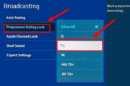
Add Comment