WhatsApp is certainly the most popular messaging app globally. However, just like any other technology, the messaging app has its fair share of challenges, including safety concerns. For instance, do you know that you can read someone’s Whatsapp messages without their phones? This article demonstrates how you can go about that. Here, you’re going to learn how to know if your phone is being tracked by intruders and how to keep your WhatsApp safe from being monitored.

Signs That Someone is Monitoring Your WhatsApp Chats
Given that WhatsApp has over two billion active users worldwide, it’s essential that users understand the signs that their chats might be monitored. Here are some of the Whatsapp tracking signs to watch out for timely action to keep off unwanted and potentially dangerous hacks.
Battery Draining Rapidly
If your phone’s battery has suddenly started to drain quickly, yet you’re not downloading heavy files or apps, that’s a red flag. A Whatsapp spy app installed on your phone without your knowledge could be consuming a huge amount of the phone’s power.
Unexplainable Overheating
A spy app is energy-intensive, with its activities making a device’s power system highly engaged. Consequently, your device will feel hotter than usual. So, be alert if your phone has been overheating for no good reason, especially when connected to the internet.
Mysterious Frequent Whatsapp Hangs
A WhatsApp spy app will not only consume a lot of energy from your phone but also overuse the random access memory (RAM) of the device. The RAM overuse reduces the responsiveness of the phone and the Whatsapp app. So, you’ll be justified to be suspicious of a possible WhatsApp chat intrusion if you notice that your phone or Whatsapp application is frequently hanging for no reason.
Suspicious Linked Devices on WhatsApp Web
If you logged into Whatsapp Web but forgot to log out, someone might access the laptop or computer and start monitoring your Whatsapp conversations without your knowledge. To detect this, open the WhatsApp app, tap on the three-dot menu icon on the right-hand corner of the main window, and then “linked devices.” If you notice a strange recent activity for any of the linked devices, it could be an indication that someone is monitoring your chats.
How to Keep Your WhatsApp Safe From Being Monitored?
Here are some of the things you can do to boost your WhatsApp safety:
Turn off Location to Disable WhatsApp Tracking
Someone might want to use a WhatsApp spyware app to track your location. However, you can render their efforts futile by turning off the location access feature of your WhatsApp application. If you’re using an iOS device, open the “Settings” window, then “Privacy,” and then turn on “Location Services” and scroll down to select “WhatsApp.”
Having done that, you’ll see four different permissions to choose from: “Never,” “Ask next time,” “while using the app,” and “always.” You can choose “never” to prevent WhatsApp from accessing your location details all the time or “while using the app” for restricted access exclusively when the app is in use.
Log out of Linked Devices on WhatsApp Web
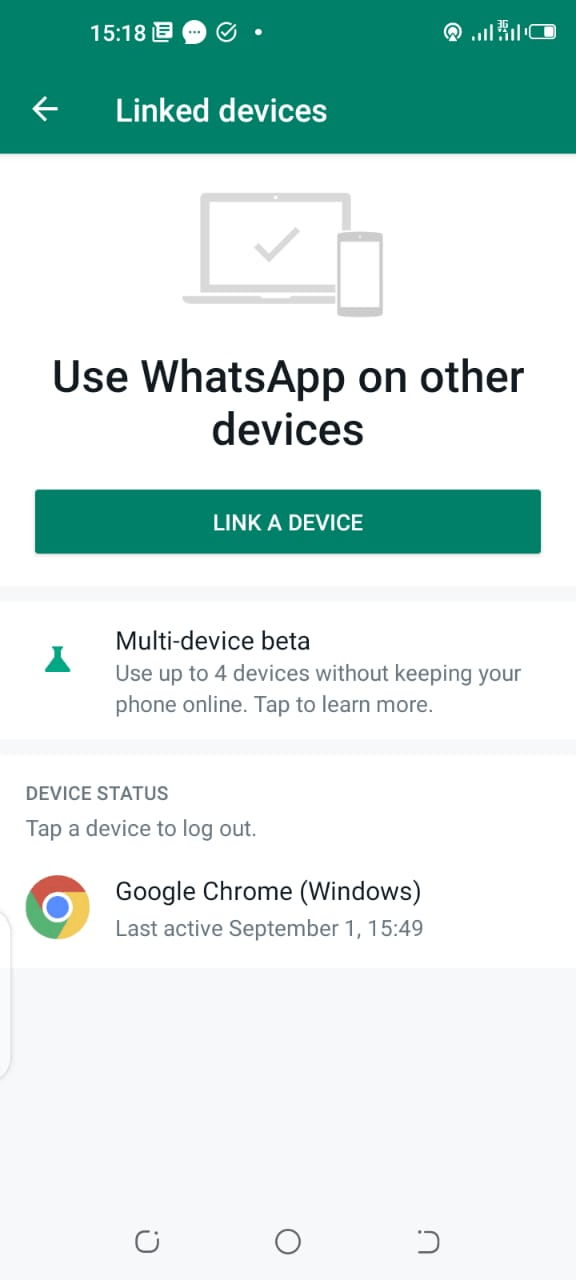
Check “linked devices” on your WhatsApp application. If you notice strange linked devices or recent activities from the linked devices, tap on the linked device and choose “log out” from the two provided options. When you do that, anyone who might be spying on your WhatsApp information through the linked devices won’t be able to monitor your WhatsApp chats or location anymore.
Password Protect Your WhatsApp
Leaving your WhatsApp unlocked with a password exposes it more to potential hackers. To prevent this, limit access to the messaging app by setting up a strong password to lock it.
Perform a Factory Reset as a Last Resort
Sometimes you may not find a suspicious active linked device, and your phone might continue to hang and/or overheat even after logging out all linked devices and setting up a password. So, there’s still a possibility of an intruder. In such a case, the remaining option is to perform a factory reset on your WhatsApp device. The formatting will restore the device to its original system state, uninstalling any hidden spyware app. and erasing stored information.
Conclusion
It’s crucial to be aware of how to know if your phone is being tracked and keep your WhatsApp safe from unwanted monitoring. You must also take note of the tips mentioned above to ensure your WhatsApp chats’ security. They can go a long way in keeping all your sensitive information and chats safe at all times.







I was looking for a way to keep my WhatsApp chats safe from third-party access and stumbled upon this article. I am happy to say that following the steps listed in this piece were easy and straightforward. I would highly recommend it to anyone who wants to keep their conversations private and safe from being monitored.