Finsta is nothing but an alternative Instagram account that you can consider using for various purpose. If you have an Instagram account with lots of people, and you want to keep an account for some specific work or use, then it may be regarded as a Finsta account or fake account, or a secondary account on Instagram.
What Does Finsta Mean?
Finsta account, which stands for “Fake Instagram” or “Friend Instagram“, is essentially creating a second Instagram account that is separate from your main or primary account. It is typically used for a smaller, more intimate audience and is often used to share more personal or unfiltered content.
Here’s a step-by-step guide to creating a Finsta account:
How to Create a Finsta Account?

Considering you are logged into your main Instagram account, go to the settings, and choose Add an account. Here are the steps:
- Tap the three horizontal line Menu.
- Tap Settings and Privacy
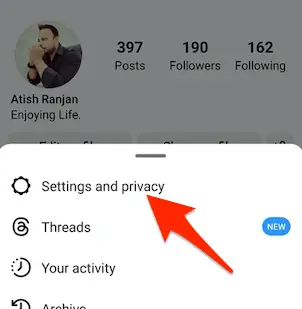
- Scroll Down, and tap “Add Account“

- Now, tap “Create New Account“
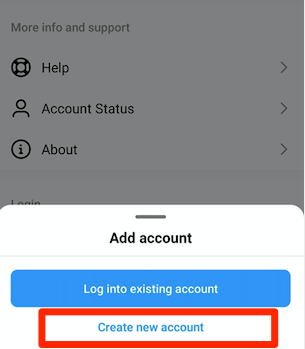
- Choose Username. Click Next.
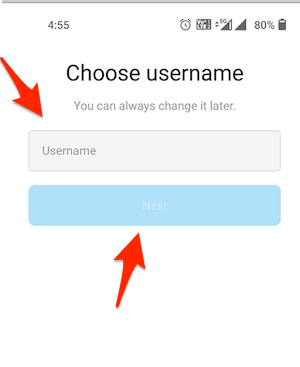
- Now, you can fill in your name, DOB, Email, and whatever details are asked.
Now, your Finsta account or you say secondary Instagram account will be created. Now, in the Instagram app, you can switch between both of your Main Instagram account and Finsta account.
How to Switch to Finsta Account On Instagram?
For the first time, you have to go through the same process you have gone through to create an account. But, this time, in place of “Create an account” Just tap “Log in to Existing account”
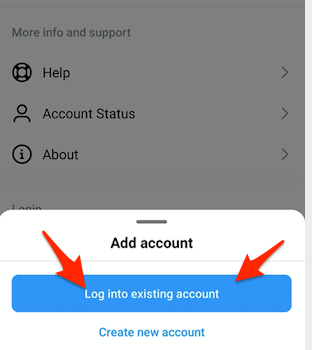
Once logged in, you will be able to switch between these two accounts by using the “Switch” option on Instagram.
How to Adjust the privacy settings of Your Finsta Account?
Since Finsta accounts are often meant for a smaller, more selected audience, you may want to adjust your privacy settings.
- By default, your account is set to public, meaning anyone can view your posts.
- If you want to limit the visibility of your Finsta account, go to your account settings, select “Privacy,” and switch to a private account.
- This way, only approved followers can see your posts.
Connect With Close friends With Finsta Account
One of the main purposes of a Finsta account is to share content with a smaller, more trusted group of friends or cousins, anyone whom you trust.
- Start by following the accounts of your close friends or the people you want to include in your Finsta audience.
- You can search for their usernames or connect your account with your phone contacts to find them.
Tips to Start posting photos on Finsta Account
Finsta is all about the content. The content is what distinguished Finsta from Insta along with other aspects of username and bio. Begin sharing content on your Finsta account. You can share more personal stuff to your closed ones using Finsta account.
To do Finsta correctly follow these pointers
- It’s common for Finsta posts to be more personal, candid, and less filtered compared to a main Instagram account.
- Share photos, videos, or even just text updates that you feel comfortable sharing with your select audience.
- Make it more authentic and personal.
How to Find Finsta Account?
Finding someone’s “finsta” account can be challenging, as it is typically intended to be a private and hidden account. It is meant for sharing photos, reels, and videos with a small group of people. However, here are a few methods that people might use to discover a Finsta account:
Word of mouth
Sometimes, people may share their finsta account usernames with a select group of friends or trusted individuals. If you have mutual friends or acquaintances, you can ask them if they know about the person’s Finsta account. It’s okay to ask them directly as friends or else you should refrain from asking these questions.
Look for clues of similarity in the original and Finsta account
Often, people provide hints or references to their finsta account on their main Instagram profile. They might mention it in their bio, story highlights, or through subtle references in their captions or comments. Keep an eye out for any hints or mentions that could lead you to their finsta account.
Username variations
Try writing a different name. If you already know the person’s main Instagram account, try variations of their username or variations of their name combined with other words to see if they have a finsta account with a similar username. For example, they might add an underscore, numbers, or a different spelling to differentiate it from their main account.
Mutual followers
Check the person’s main Instagram account for followers who have private or lesser-known accounts. There’s a possibility that some of those accounts could be their finsta accounts. This method requires patience and thorough investigation. You can also reach out to each of these members and ask them personally whether they are part of any Finsta account.
Online searches
Sometimes, people accidentally or unknowingly share their finsta account usernames online, on forums, or through other social media platforms. You can try searching for the person’s username on search engines or social media platforms to see if any results lead to their finsta account. Google your friends name and see if there is any such case in the indexed results.
Conclusion
Finstas are a great add-on to the unofficial real side of Instagram. Users crave these fake smiles and goody things that people post on Instagram. But beyond that is a pall of sorrow. I have mentioned the most minute details regarding making a Finsta account in an exhaustive user process.




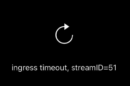

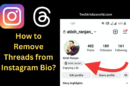
Add Comment