An AirTag is a small gadget that helps you find things you might lose, like your favorite toy or backpack. The AirTag tells your device where it is. Your device then shows a map that points you in the right direction to find your stuff. It’s like having a helpful invisible friend for your stuff! But sometimes Airtag has to update the location multiple times to be accurate about the location. So, in this piece, we will know how many times an Airtag updates its location, and what factors play in the process of location tracing.

How Often Does Airtag Update Location?
Airtag often updates its location every 60-120 seconds if there are enough iPhones around. For location refreshing the Find My app and accessing its last seen tells you about when was the last time the Airtag was in connection with your PC.
Here are some factors that can alter this process.
Battery Life
AirTags are designed to have a relatively long battery life, which can impact how often they update their location. To conserve battery, an AirTag might not update its location as frequently when it’s not moving or if it’s in a stable location. When the AirTag is in motion or when it senses movement, it might trigger more frequent updates to help track its changing location.
Movement
When an AirTag is in motion, it’s more likely to send updates about its location. For instance, if you attach an AirTag to a bag that’s being carried around, the AirTag might update its location more frequently as the bag is moved from place to place. This dynamic updating helps provide more accurate and real-time tracking when the item is on the move.
Proximity to Apple Devices
AirTags leverage Bluetooth technology and the wider network of Apple devices to help locate lost items. When an AirTag is within the Bluetooth range of an iPhone, iPad, or Mac, it can update its location to those nearby devices. If there are multiple Apple devices within range, AirTag might be able to update its location more frequently due to the increased chances of connecting with these devices.
Ultra-Wideband (UWB) Technology
iPhones 11 and later models are equipped with ultra-wideband (UWB) technology, which provides more precise location tracking compared to traditional Bluetooth. UWB enables devices to accurately measure the distance and direction of other UWB-equipped devices. This technology can enhance the accuracy of locating an AirTag, especially when it’s in close proximity to a UWB-enabled iPhone.
Network of Apple Devices
Apple has a vast network of devices like iPhones, iPads, and Macs that can act as relay points for locating lost AirTags. These devices can help detect and relay the location of nearby AirTags, even if they’re out of the Bluetooth range of your personal device. The more devices that are part of this network, the better the chances of getting updated location information from AirTags.
Environmental Conditions
The environment in which the AirTag is located can impact its ability to update its location. For example, if the AirTag is in an area with a lot of interference or obstacles (such as walls or other electronic devices), it might have a harder time maintaining a stable connection with nearby Apple devices. This can affect the frequency of location updates.
Connection Strength
The strength of the Bluetooth or ultra-wideband (UWB) connection between the AirTag and nearby Apple devices can influence how often location updates are sent. A stronger and more stable connection might lead to more frequent updates, while a weaker connection could result in less frequent updates.

Battery Level
As the battery level of an AirTag decreases, it might adjust its behavior to conserve power. This could lead to less frequent location updates as the battery approaches a low level. Some devices, like iPhones, might also display a low-battery warning for connected AirTags.
User Settings
Apple typically allows users to customize certain aspects of AirTag behavior, such as notifications and alerts. Depending on the user’s settings, they might opt for more frequent updates (which could use more battery) or less frequent updates (which could save battery but provide less real-time tracking).
Lost Mode
When an AirTag enters “Lost Mode,” it might prioritize sending more frequent location updates to aid in recovery efforts. This mode is triggered when the owner marks the AirTag as lost through the Find My app.
Data Processing
The processing capabilities of the AirTag itself might also influence how often it updates its location. If the AirTag has limited processing power, it might be more efficient to send updates at intervals rather than continuously.
Why isn’t My Air Tag Updating Location?
There could be several reasons why the Air Tag location not updating. Here are a few potential explanations:
Connection Issues
AirTags rely on Bluetooth connections with nearby Apple devices to update their location. If your AirTag is out of range or experiencing connectivity problems, it may not be able to update its location. Make sure that your AirTag is within Bluetooth range of an Apple device, like an iPhone, iPad, or Mac.
Low Battery
If the battery level of your AirTag is low, it might not be able to maintain a Bluetooth connection or send updates. You can check the battery level of your AirTag in the “Find My” app on your connected Apple device.
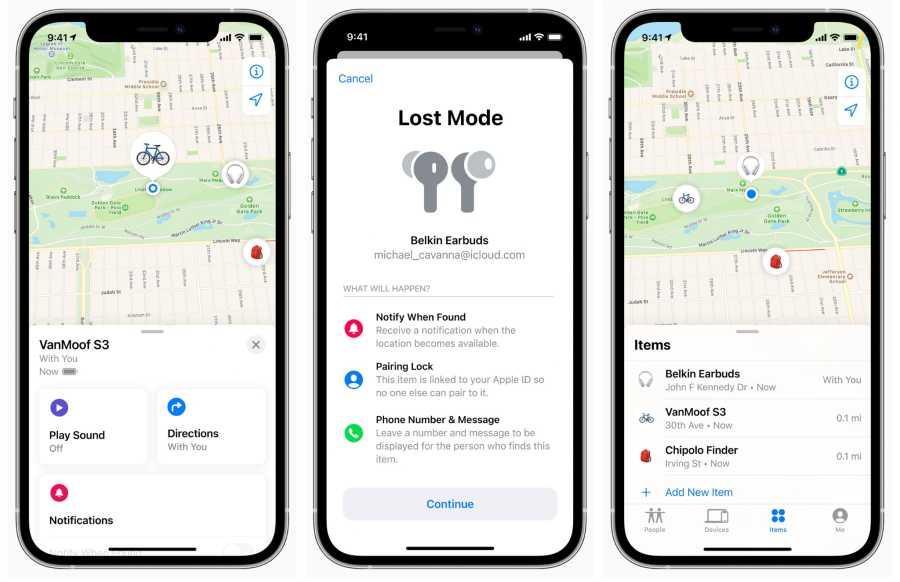
Location Services
Ensure that the “Find My” app and location services are enabled on your connected Apple device. Without access to location information, the app won’t be able to display updated location data.
No Nearby Apple Devices
If the area you are in, is not having enough Apple devices, AirTag might not update is location frequently. That may be the reason that it is not updating its location.
Software Issues
Occasionally, software glitches or bugs can affect the performance of AirTags. Make sure your connected Apple device is running the latest software updates.
Privacy Settings
Double-check the privacy settings on your Apple device to ensure that the “Find My” app has the necessary permissions to access location services and Bluetooth.
Physical Obstacles
Physical obstructions, like walls or metal objects, can weaken Bluetooth signals and prevent the AirTag from updating its location reliably.
Temporary Delay
Location updates might not be instantaneous. There could be a delay between your AirTag’s movement and the time it takes for the location data to be updated in the app.
If you’ve checked these factors and your AirTag is still not updating its location, you might want to contact Apple Support for further assistance. They can provide specific troubleshooting steps based on your situation and device setup.
Conclusion
In conclusion, the frequency at which an AirTag updates its location is crucial to its functionality and usability. Throughout this article, we have delved into the technical mechanisms that govern the update intervals, considering factors such as battery life, precision, and real-time tracking efficiency. It is evident that Apple has engineered AirTag’s update system with a balance in mind, ensuring that the device provides accurate location information without draining its battery excessively.







Add Comment