In today’s world, where privacy concerns in the digital world have reached unprecedented seriousness, every one of us has been on the lookout for the best tools to help us in safeguarding our privacy. In such a scenario, both VPN and incognito mode in browsing have been what we have grown much dependent on. In today’s post, our attempt is to find out if we can get the best of both worlds. That is to say, does VPN work in Incognito mode?
VPNs do work in Incognito mode on almost all browsers. But they work across different aspects of protecting your internet connectivity and online activities. Incognito mode will help you in preventing the local history and saved data. The VPN, on the other hand, encrypts your internet connection and hides your IP address. Combining the two can be a great way to attain full-fledged privacy.
Difference Between VPN and Browser’s Incognito Mode
How do a VPN and Browser’s Incognito mode differ from each other? VPN and Incognito are the two most popular modes for online privacy options. They help you hide your browser history. But they have different functionality in handling your privacy. Incognito mode hides your data from anyone else using your computer. The VPN protects your data safe from everyone else on the internet.
Incognito or Privacy mode is the mode in which you browse the internet without your browser saving what you are browsing. When you are in incognito mode, nothing you do is saved – none of your cookies, no addresses, or any of the data that you have entered on your browser. However, that should not mean your data is not saved on the ISP or anywhere else on the other end of the internet tunnel.
In the case of a VPN, it hides all your data from even your ISP. The VPN hides your IPs and everything else that you might be doing on your browser. This helps in improving your overall privacy when browsing the internet. VPN can also help you circumvent regional restrictions.
Does VPN Work In Incognito Mode?
Yes, VPN and Incognito mode work together on almost every browser. Of course, all your traffic is routed through the VPN. In fact, if you are looking for perfect online privacy, a VPN can provide you with it even with no incognito mode.
Using both Incognito and VPN can be akin to adding security and privacy to your browsing experience. While the incognito mode can help you in preventing your device from saving your browsing history, VPN will help you safeguard your data from your ISP or any other online hacking. This will make it much harder for anyone to access your online activities.
How to Install VPN Google Chrome Extension?
Adding a VPN extension to your Google Chrome browser is extremely simple and easy. Following a few simple steps can be helpful in letting you install a VPN extension on Google Chrome with ease.
Before you can move ahead and find the ways to install the VPN Chrome extension to your Google Chrome browser, you need to ensure that you have satisfied a few prime factors:
- Make sure that you have the latest version of the Google Chrome browser
- Ensure that you have a paid or free subscription to the VPN service that you want to set up.
- The desktop application of the VPN service. Some VPN extensions need the desktop app to work properly.
In this example, we will take an example of the SurfShark Chrome extension to help you understand the steps involved in how to set up a VPN Google Chrome extension.
Step 1: Search and find VPN Chrome Extension
Go to your Chrome browser and look for the SurfShark website. Look for downloading the Chrome extension for your VPN service.
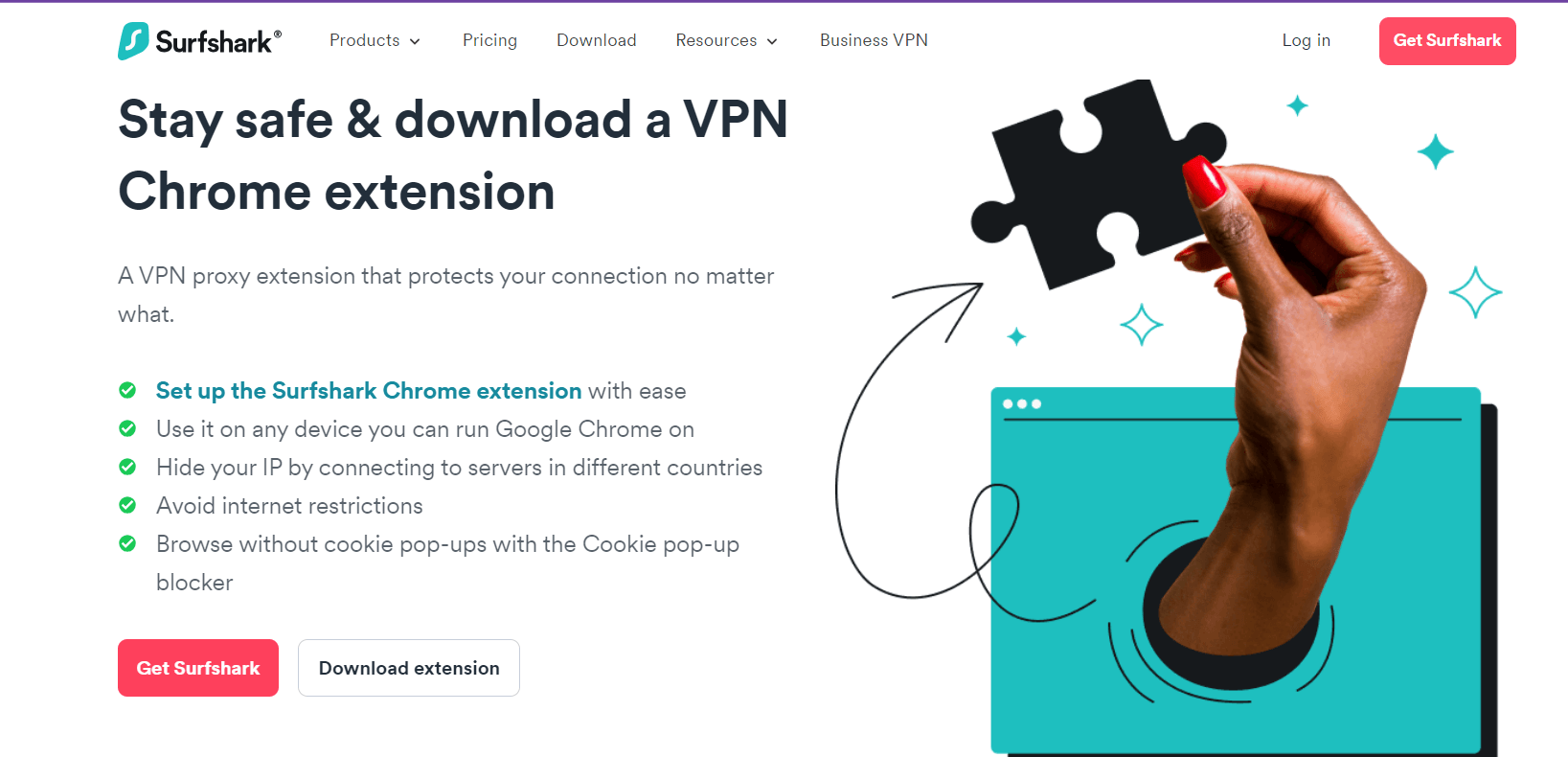
Click on the Download extension. You will be redirected to the Chrome Web Store. Follow the instructions to download the extension.
Step 2: Log in to your SurfShark account
Click on the SurfShark icon in the top right corner of your browser. Sign up for the service using your email address. Click on Create Account to begin creating an account. Follow the instructions to create an account. If you already have a SurfShark account, enter your log in credentials to sign in to your account.
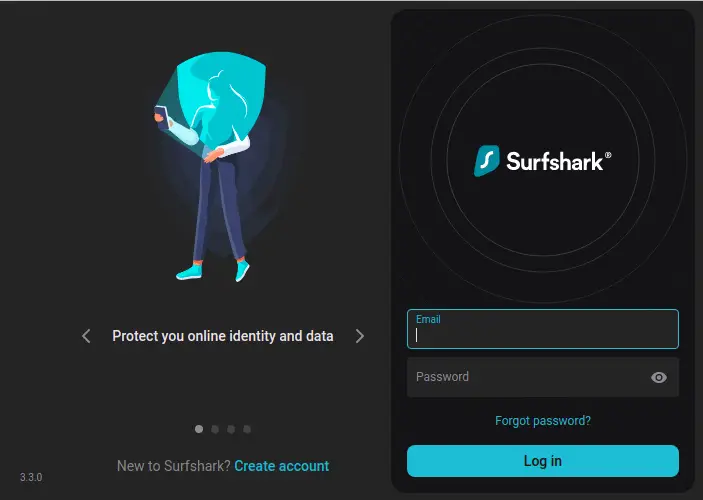
Start using the VPN services and enjoy the best of security in accessing your content without the fear of your details being accessed.
You should find SurfShark installed on your Chrome extension bar and enable or disable it from there.
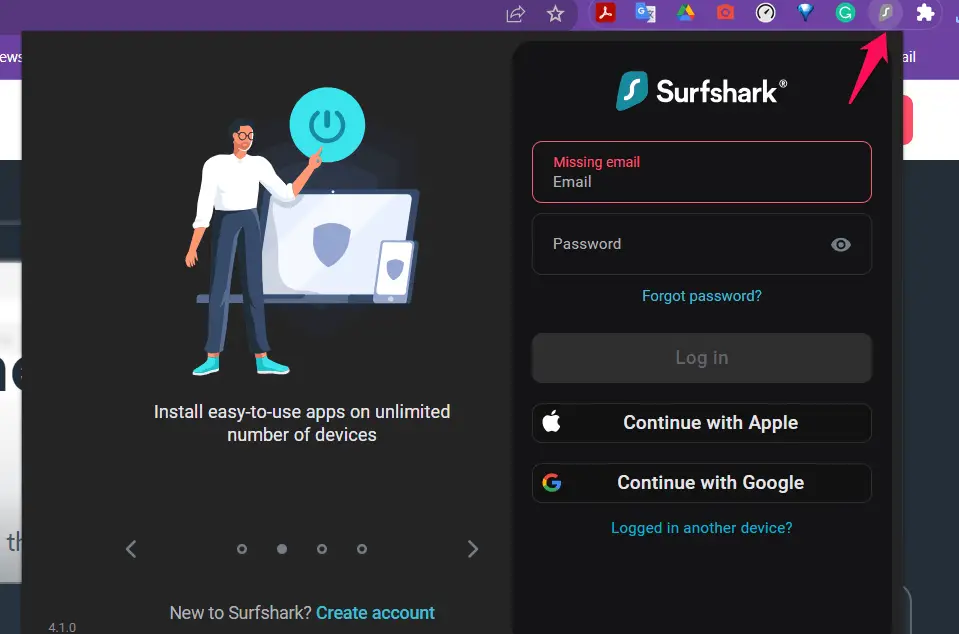
Advantages of Using VPN Extension in Incognito Mode
VPN on its own hides your IP address, and you will be able to access the internet through encrypted data. Nothing you do online will be shared with your ISPs. Anything you do on the internet cannot be traced back to you. In contrast, Incognito mode hides your data only on your device.
Using both Incognito and VPN ensures that You will be able to access any website even when it is blocked by your network, and you will not have any trace of your online activity with any trace left. The combination of VPN and incognito mode ensures that you will not leave any trace of your activity either on your device or on your ISP.
What are the Best features of a VPN Chrome Extension? (How to Choose the Best)
While a VPN extension can help you in many ways in securing your browser activity., it can be a good pick only if it has a few features that help you stay safe online. While a full-fledged VPN app offers advanced options and complete security, it is beneficial to use a VPN extension as well.
Some of the prime features that you need to look for in a good VPN Chrome extension would include
Encryption options
A good encryption level is a surety towards the best privacy online. It may be a good idea to look for an AES-256 bit or AES-128 bit as a preferred option. It is a good idea to check if your browser supports actual encryption. A few low-end VPN services do not encrypt your data but only hide your IP address.
Good encryption will not only hide your information but will also scramble it so that the data cannot be accessed by any algorithm or software.
No log policy
A VPN extension that does not keep logs of your web activity will ensure that none of your data has a risk of being leaked over the internet. Check the privacy policy of your VPN service and ensure that it does not log any of the data.
Some of the free VPN services sell the user data to third parties. If your VPN does it, it would be quite useless to use a VPN in the first place.
Ad Blocker
Ads do annoy everyone among us. A VPN with ad-blocking functionality can prove to be quite effective. Check if your VPN service offers an ad-blocking feature. Using a VPN with an ad blocker can help you achieve better results.
Number of servers and their coverage
VPNs help by changing your location and IP address. This is one of the primary reasons for using a VPN service. You would be able to use it to bypass geo-blocking on certain websites. It is advisable to go with a VPN service that has multiple server locations across the globe.
WebRTC leak protection
WebRTC is a protocol generally used by browsers for accessing audiovisual content. However, the protocol has been observed to suffer from consistent data leak issues. A good VPN extension that has protection enabled against data leaks on the WebRTC protocol.
An unlimited bandwidth
Unlimited bandwidth is one of the prime features that you would need on a browser. This can be helpful in making sure that you can access the content through the VPN service without sudden disconnections and having your data leaked.
The Concluding Thoughts
It might have come as a solace to you that you can use VPN in incognito mode. However, it may be essential to understand that using the Chrome Extension will help you safeguard the data being sent or received on your browser. It will not offer you full-fledged protection against all the apps on your computer. For that to happen, you will need to use a VPN app and not just a Chrome extension.
However, since the browser is what costs you severe issues, using a VPN extension for Google Chrome can help achieve a better security.
FAQs
Is it safe to use incognito mod?
Incognito mode helps you erase the history from your device. However, the data is still visible to the outside world. even when you are in the incognito mode, your ISP will still see your data.
Does incognito mode hide your IP address?
The incognito mode does not hide your IP address. It will erase all your browsing history from your own device, but the data will still be available to your ISP and the entire outside world. If you need to hide your IP address, you need to use a VPN service.


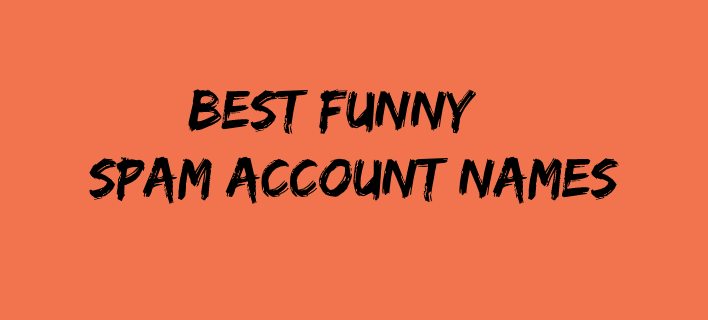




Add Comment