Moving out of home and heading off to college is one of the most important stages in any young adult’s life. It’s an exciting time: you get to meet new people, become more independent, and explore subjects you’re truly passionate about.

But student life is not all sunshine and rainbows. There are exams to prepare for, assignments to hand in on time, and group projects to deal with. Not to mention keeping up with the campus social life! Thankfully, we live in the 21st century, with advancements in modern technology enabling students to make the most of their limited time and work more efficiently.
If you’re about to start university, read this article to learn some of the best ways in which technology can help you keep up with your goals and ambitions.
Create a Makeshift WiFi Signal Booster
Even with the best student SIM only deal around, you can’t rely on your mobile data and the personal hotspot function forever. Having a stable, home WiFi network in your dorm room is absolutely essential. Unfortunately, student housing doesn’t usually come with lightning-fast WiFi speeds.
At lots of schools, the on-campus internet has a reputation for being sluggish, keeping many students from getting their work done on time. If that’s the case with your dorm’s internet connection, you don’t need to resort to buying expensive WiFi boosters to bring the speeds up a bit.
With just a bit of aluminium foil, you can create your own signal booster in a matter of minutes. Take the foil and create a round disc out of it. It should be shaped like a satellite dish. Then, take this newly created disc and place it over the router in your room. This will result in a more effective propagation of your WiFi signal.
Scan and Copy Documents Easily With Your iPhone
This is a built-in iPhone feature that not many people know about. Head into your iPhone’s “Notes” app and create a new note. Then, tap the camera icon at the bottom of the screen and choose “Scan Documents.” Take an image of the page of a book or sheet of paper you want to scan while making sure that it’s in line with the grid displayed on the screen. Hit “Save,” and keep on scanning until you have all the pages you want.
It’s that simple! You can now make express copies of your study materials or other important documents without having to download any paid apps or head over to the school’s copy machine.
Use This Google Trick to Find the Best Study Materials
Googling information is not really a life hack in 2023. However, the omnipresent search engine does have a few features up its sleeve that not many people know how to take advantage of.
One of the best ways to prepare for an upcoming exam is to take a few mock exams as part of your revision process. However, finding the right sample examination papers can take ages if you were to try to google them like you would Google yesterday’s football results. Of course, you can also pay for a full set of mock exams for your subject. Let’s be honest, though; as a college student, you probably want to put your limited budget to better use.
In order to find free, high-quality exam papers for any subject on Google, all you have to do is type in the following phrase into the search bar: “site:edu [your subject] exam.” In the results, you should now only see pages containing sample exams for the subject you specified in your query.
Memorize These Windows Keyboard Shortcuts
We all know the basic shortcuts for copying and pasting, opening new tabs, or saving files. Those are just the tip of the iceberg, though. As you enter college, you might want to expand your set of go-to keyboard shortcuts by the following list of combinations that could potentially save you a lot of time when studying:
- Ctrl+Shift+T: reopen a tab you just closed in your browser
- Win key+Shift+S: take a quick screenshot of a selected part of your screen with the Snipping Tool
- Alt+Tab: quickly shuffle between opened applications
- Win key+arrow: snaps your current app window to one side, allowing you to easily work in multiple programs side by side (e.g. Word on the right, web browser on the left)
- Win key+D: snap back to your Desktop
Implementing these shortcuts into your life will help you use different applications more smoothly, removing the need for navigating between different windows or tabs with your mouse. You may not think much of them now, but once you start using them on a regular basis, you’ll have a hard time going back to your old ways!
Take Advantage of AI Tools to Help You Study
No, we’re not talking about using language processors to write papers for you. That’s plagiarism, and it can get you in a whole heap of trouble. However, completely disregarding artificial intelligence as a learning tool is not the wisest move, either.
There are plenty of free AI tools out there that will help you improve your grades, get homework done faster, and revise for exams like a pro. Here are just a few examples:
- Try out Gradescope’s free trial to have AI check and grade your assignments so you can see where you can improve.
- Use ChatGPT as a study buddy – you can create comprehensive study guides with the help of ChatGPT in a matter of minutes. Of course, you should always double-check the validity of its answers, but it can work wonders for subjects like history or computer science.
- Take advantage of Quizlet’s AI features to make superior flashcard sets and improve your revision practices.
These three examples are far from a comprehensive collection of AI tools for students, but they’re a great starting point.
Final Thoughts
Being a freshman at university can be difficult and overwhelming. Our simple life hacks won’t turn your college experience into a walk in the park, but they’re definitely worth implementing in order to make your day-to-day student responsibilities a little easier to manage. In this day and age, it’s impossible to graduate without using computers and the Internet, so why not simplify some processes to save yourself some time?

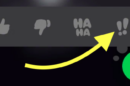





Add Comment