YouTube is the most popular video platform in the world. This is a place where you can watch all kinds of videos about gaming, lifestyle, comedy, recipes, how-to’s, makeup videos and anything in between. Moreover, you can become a vlogger yourself and start making money with your videos.
Because there are billions of viewers all over the world and millions of content creators too, there’s always someone new who’s waiting to be discovered. Here are some of the best life hacks that you definitely need to know if you want to have a better experience on YouTube. Due to the user base, there is so much option to earn for video creators as well, and they try to create a lot of good content, and they try using a YouTube bot as well in the beginning to get more views and followers which help get started quickly.
Tips for Enhancing Your YouTube Experience
Here are some helpful tips and tricks that you can start applying so you can easily enhance your YouTube experience.
- Play your favourites on a loop: if you like a particular music video or song so much that you would like to play it over and over again, you can easily do so by right-clicking that particular video and selecting “loop” in the options menu. That way, your video will play continuously until you decide to stop it.
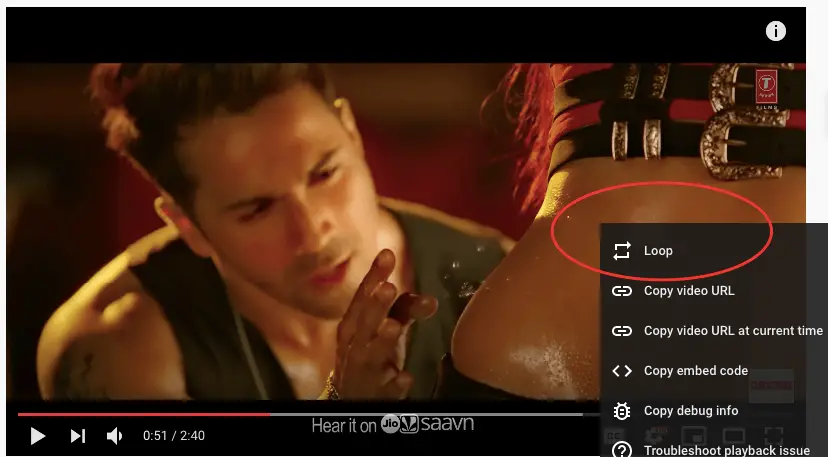
- Only share your video from a certain point: sometimes you just want to show someone something in a video that’s not right in the beginning. When you click share, there is a “Start at” option that you can click on so you can easily type the time that you want the video to start when you’re sharing it with another person.
- Play a channel’s all videos: there’s no need for playlists here, as you can easily play all the videos on a particular channel. Start by choosing a video from your favorite channel and then add “&list=UL” after the URL.
How Can You Download YouTube Videos?
If you like YouTube videos very much, you may have wondered at one point whether you can download videos to your device or “how can I download YouTube videos as music?” The answer to these questions and more like them is yes you can download YouTube videos, but whether or not you can download them depends on the content creator’s decision.
That’s why on YouTube some of the videos can be downloaded for offline use, while the others can not. In order to be able to download any video on YouTube and even play it from your device with no Internet connection, it’s much easier to simply use a third-party converter and downloader that works beyond YouTube restrictions. One of the best converters to use is MP3 Studio YouTube Downloader.
There are actually a lot of advantages to getting a desktop app. Firstly, it supports more file formats, like mov, wma, and 3GP. Moreover, you can download and convert up to 99 videos at the same time.
YouTube converter is awesome at managing numerous videos and doesn’t limit your internet speed like the majority of services. Therefore, you can set up your whole party playlist in just a couple of minutes. After the downloading process you can immediately play your files due to the built-in video and audio player. And on top of that, the quality of the tracks will be superb.
Besides YouTube support the app also works on various other platforms like Facebook, Vimeo, and Dailymotion, to name a few. You can have a go at it and see for yourself.
For iTunes users, there is a great feature of one-click transfer if you want to move the whole playlist onto your Apple device to save loads of time.
Finally, ID3 Tag Editor will help catalogue and organise your audio collection. There is no need to skim through dozens of no-name tracks to find the one you are looking for.
Why Should You Download MP3 Studio?
As it was already mentioned, some of the videos on YouTube can’t be saved straight from the platform, meaning that you got to have a tool like MP3 Studio YouTube Downloader to convert the videos you like without any problems. The app is free and simple, and comes with a few nifty perks:
- Multiple conversion formats: convert your YouTube videos to any format you want to make them suitable for your device. Options include mp3, avi, mp4, wma, mov, and many more.
- Quick download: you will be able to enjoy fantastic speeds when downloading your favorite videos and songs.
- Works on PC and mobile devices: you can install our app on Windows, Mac, iOS and Android systems.
- Excellent video quality: there is no pixelation in sight for all your converted and downloaded videos.
- ID3 Tag Editor: with this software, you can assign ID3 tags automatically to every song you download, so you have all the information you need about the artist and album.
Step-by-Step Guide to Use the MP3 Studio YouTube Downloader
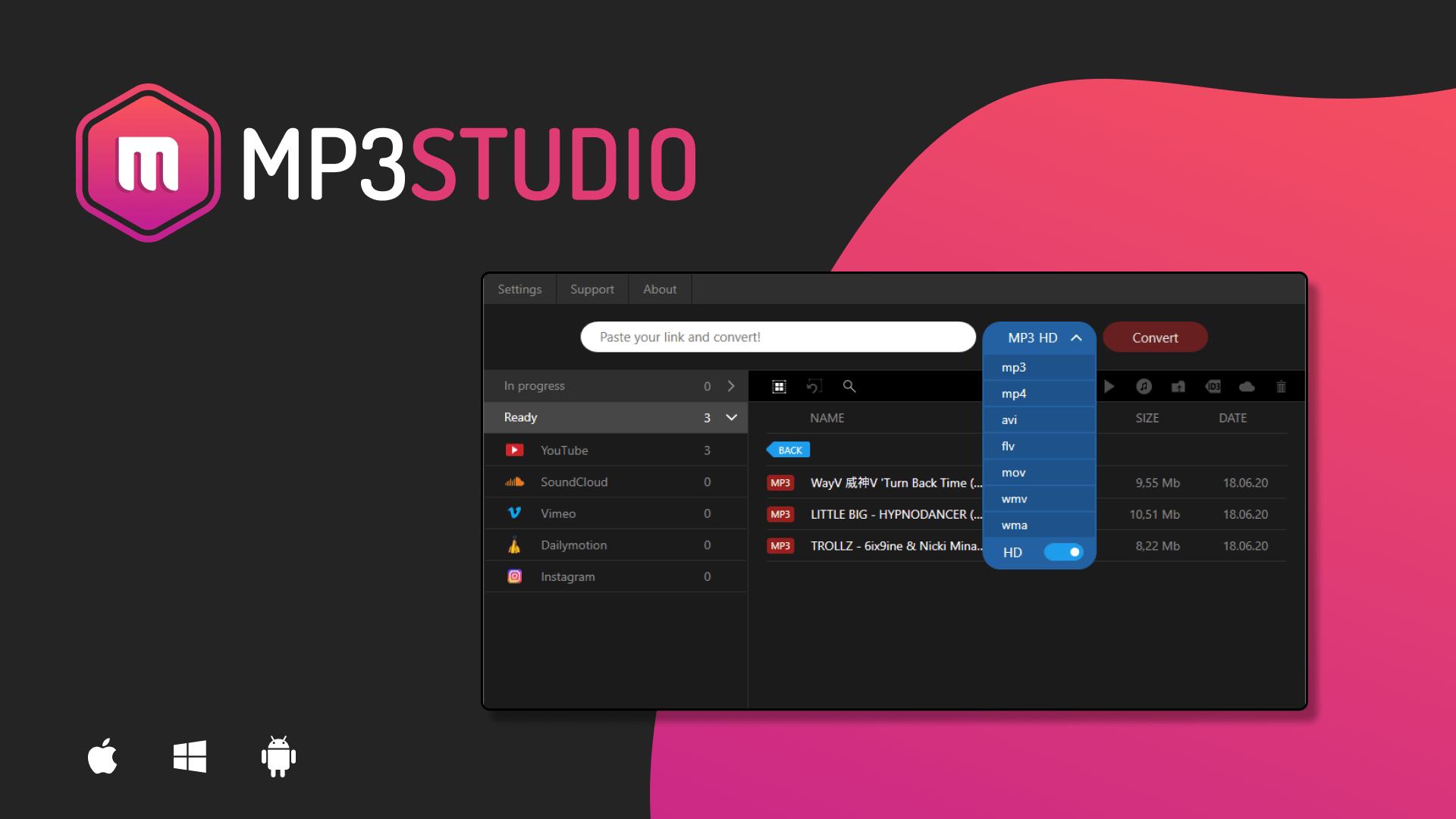
If you’re already excited and want to try the features the software provides, follow these simple steps and start downloading your favorite YouTube videos.
- Go to the official website here: https://mp3.studio/youtube-downloader, and click on the download button, then once the download is completed, launch the app on your device.
- Choose the video you want to download and copy its URL.
- Paste the URL into the field of the downloader.
- Select your preferred audio or video format and click on the convert button.
- Click on the download button once the conversion process is done.
Enjoy your favourite content!


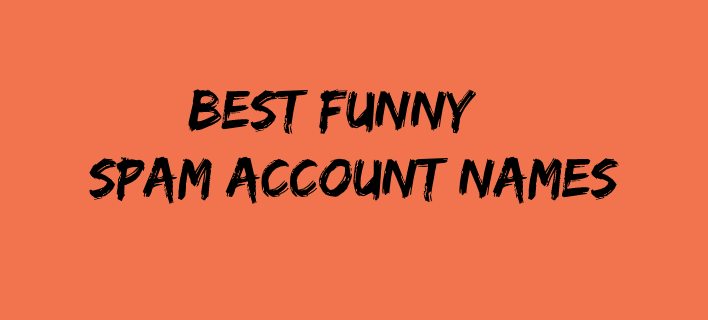




Add Comment