Being blocked on any online platform is a bad feeling but whether you are blocked or not is the question you would like to know when either someone is not responding or simply your messages are not being delivered. Yes, at times, in fact, most of the times, you don’t realize that you are blocked because no app or website tells you that a particular user has blocked you. Sometimes there could be different reasons your messages are not delivering such as user has deactivated his account or something else. But, there is a possibility as well that you are blocked, and thus, the user is not getting your pings. There are a number of chat platforms such as WhatsApp, Hangout, Facebook, WeChat, etc, and every app has the blocking feature as their one of privacy options.
In this post, we are going to talk “How to tell if someone blocked you on Kik”. Let’s talk more about Kik, and then find how to know if someone blocked you.
What is Kik?
Kik is a freeware instant messaging chatting app offering the services similar to what you get on WhatsApp, WeChat, etc. The best thing is you don’t have to enter your phone number to sign up. However, if you want to connect with your existing contacts, then you can enter the phone number but that is not mandatory. Email address is what mandatory for signing up.
Kik receives and sends messages over Mobile data or Wifi connection that quite looks similar to WhatsApp and other chat apps. Kik offers you join public groups to chat with either strangers or like-minded people you want. It is not restricted to talk to only your contacts. You can make new friends, and even you can use it for dating purpose as well to meet someone special.
How to use Kik?
Using Kik is very simple, and you have to install it from Google Playstore if you are using Android. For iOS you can download from Apple’s Appstore.
After installing, fill up the details, and sign up. You would need to enter your name, email address, and DOB. If you want to find your contacts on Kik, you can add your phone number as well.
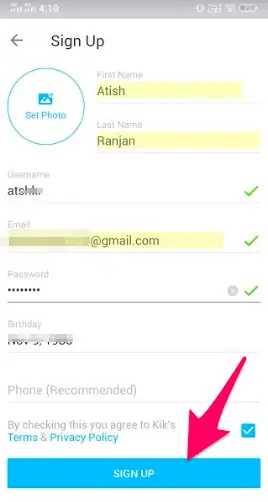
You can join a public group by finding one of your interest. For example, if you are interested in Tech, you can try finding tech, technology, IT, etc. search query to find the groups. Tap any group you find, and see if there is space available or it is full. If there is space, tap there to join.
For example, I found a group “technology”, and there was one vacant space as you can see below:
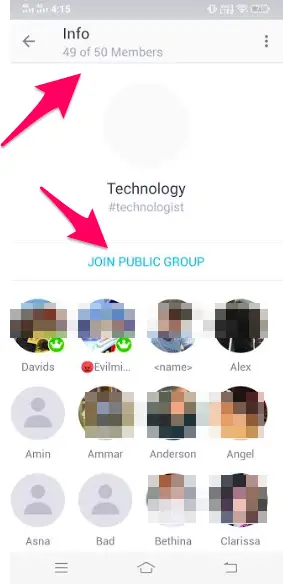
I tapped “JOIN PUBLIC GROUP” and joined it. After joining it, I could see myself there in the member list.
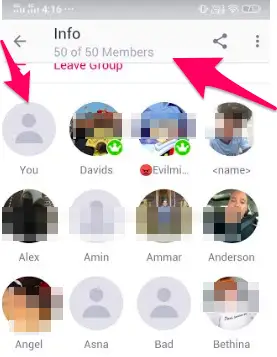
Now, as you can see in the screenshot below, I have sent a chat message, and I got a message from another user there as well. I can further do a private chat with that user as well if I don’t want to talk in the group. For that, tap the user in the group, and you will see the option as you can see below.
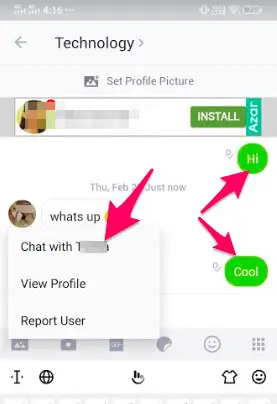
Now, in the group, you can chat publicly to all the group members or if you want to chat in private with someone, you can just tap on the user from the group and start chatting. It is very simple. Moreover, you can create own public groups as well.
How to Tell if Someone Blocked You on Kik?
Knowing whether you are blocked by someone on Kik is kind of difficult because you can still send the messages even if you are blocked but the fact is that your message won’t be received by the user who blocked you.
There is no way you can find if you are blocked but there are some ways you can get an idea to know if someone has blocked you.
-
Send Message
Try to send the message to someone, and take a deep look at the sent message. On Kik, when you send a message to someone it shows “S” that means “Sent”. When the message is delivered it shows “D” that stands for “Delivered”, and when the message is seen by the user it will show “R” that stands for “Read”.
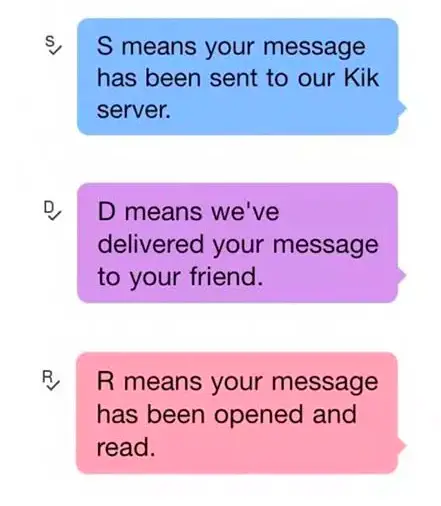
So, when you send the message to someone, and it shows “S” but it never turns to “D” that says in some way that you are blocked by that particular user since your messages are not being delivered. However, there can be some other reasons in special cases. So, this way you can tell if someone blocked you on Kik.
-
Create Group with that user
If you suspect a user has blocked you, try to create a group with him/her. If you are able to create the group, you are not blocked but if you cannot create the group with that user, high chances are there that you are blocked by that particular user.
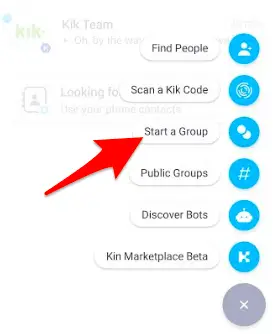 These are 2 ways that may help you to know if someone is blocked you on Kik. However, there is no 100% surety because you can only speculate the possibilities by checking out these. But, yes, these are the most effective ways to get to know if you are blocked by a particular user.
These are 2 ways that may help you to know if someone is blocked you on Kik. However, there is no 100% surety because you can only speculate the possibilities by checking out these. But, yes, these are the most effective ways to get to know if you are blocked by a particular user.
So to answer the query “how to tell if someone blocked you on Kik” you can try these things and get an idea if you are blocked. Moreover, you can try various things to know if you are blocked such as creating a different account, and send that particular user a message and see if that is going to be delivered. If that is so, you are 100% blocked as your messages are not being delivered but someone else’s messages are being delivered.
Do let us know if these ways help you to tell if you someone blocked you on Kik? If not, what ideas you would like to share?
















Add Comment