Videos are trending!
Movies, video songs, drama, etc. are usual videos that we watch every day, but nowadays, we prefer watching videos to learn something online rather than reading textual content because as human we grasp things quickly from videos as we watch and listen at the same time.
Videos come in different formats and sizes. While this is a good thing, sometimes the format of a video can pose certain problems. Not all video formats are compatible with every device.
Therefore, you may face the problem of playing some videos on your device, and there you need to convert those specific video files to the format that your device supports.
In such situation, all you need is an excellent video converter software. Wondershare Video Converter Ultimate is one of the best video converters online, and when I used this, I just became a fan of it. In fact, I have been using many products of Wondershare, and really enjoy them. Recently, I have tried my hands on Filmora, and still using for many purposes. I did write a review of it as well that you can read here.
Key Features of Video Converter Ultimate
Convert
As the name says, the primary function of the app is to convert videos to other formats for viewing on different devices and the app does that very efficiently. All you have to do to convert videos in the desired format is select “Convert” option at the top and then add the movie or video that you want to convert. Then choose the format you want to convert the video into. All that is left to do now is clicking on the Convert button on the bottom right corner of the app window. Just sit back and relax as Wondershare Video Converter Ultimate converts your video into the desired format in a jiffy.
The best thing about Video Converter Ultimate is the speed of conversion. It converts videos at comparatively faster speed. I have used many other converters in the past, and I found many of them convert videos at a slower rate.
For some formats, even the conversion speed of this software is above par. For example, for h.264, it converts at 30 times faster speed. And, hopefully, the next version will even convert faster for h.265 and 4k videos.
Multiple formats supported
When converting a video, you never have to worry about the perfect format not being available with Wondershare. With over 159 different formats including the popular ones like TIVO, AVI, MP4, MPG, MPEG, H.264, 3GP, FLV, MKV and some not some popular but equally useful ones like NUT, NSV, VOB, MOV, MTS/M2TS/TS/TP/TRP, MOD, TOD, DV, WMV, ASF, 3G2, DRM MP4, RM, RMVB, WTV, OGV, MXF, VRO available for you, you can be sure to view the converted video on any device. Not only that, but you can also convert audio and convert 2D video into a 3D one for the ultimate entertainment experience.
Burn DVDs
Burning DVDs might look like a thing of the past, but it still being used in many places. Wondershare has kept this in mind and thus introduced a DVD burner in the software as well. So now you can easily burn DVDs. To top it off, support for Blu-Ray discs is on the way so get ready for an ultimate experience. You can also convert movies from the DVD into high-quality movies suitable for other devices such as your phone, tablet, laptop, etc.
Download videos
Wondershare Video Converter Ultimate is, without doubt, one of the best and fastest video converters out there, but that is not all. It also serves as an ideal video downloader. You can download videos from almost all the websites. All you need to do is enter the video’s URL, select the download destination and finally select if you want to convert the video into some other format while it is downloaded. Next, just click on the Ok button and the video will begin downloading. That’s how simple it is to download a video on Wondershare Video Converter Ultimate.
Stream videos
You can also stream videos to your TV through DLNA. So, that you don’t have to watch videos on your small computer screen, you can stream it on your TV’s big screen with the help of Video Converter Ultimate.
Record Videos
It can record screen so that you can record any playing video.
When you go to Download >> Record Videos you can see a dotted window will appear which you can adjust according to the area of your screen or the part of the video that you want to record.
This way you can record any video that is being played on your computer screen.
Recommended Post: 14 Screen Recording Software to Make How-to Videos
Edit videos
Apart from downloading and converting videos, Wondershare Video Converter Ultimate also serves the purpose of a very efficient video editor. So if you want to download a video, convert it into a different format and then edit it, you know just what tool to use. You can apply different effects to the video to make it more appealing to the audience and also add watermarks to let people know of the video’s true origins.
Not only that, basic editing tools like trimming and adjusting various other parameters are also available with this software.
Upcoming Features
A few incoming feature in the next version of Video Converter Ultimate as:
1. Fish-eye removal/de-fish
2. Video stabilization
3. Convert VR 360 video
Conclusion
Wondershare Video Converter Ultimate is an all in one tool that will solve all your video related problems. The tool is very easy to install and use making it the right choice for amateurs. On the other hand, it is full of features that also makes it the first preference for professionals. More than 150 formats mean you can use the video on any device ever made. Downloading is as easy as clicking a button. If you were looking for a video converter that comes with many other features, your search ends here.
You can download the free trial version of Wondershare Video Converter Ultimate by heading to this link for the Windows version and this one for the Mac version.
Don’t wait! Try the trial version now to know more about the software by using it.

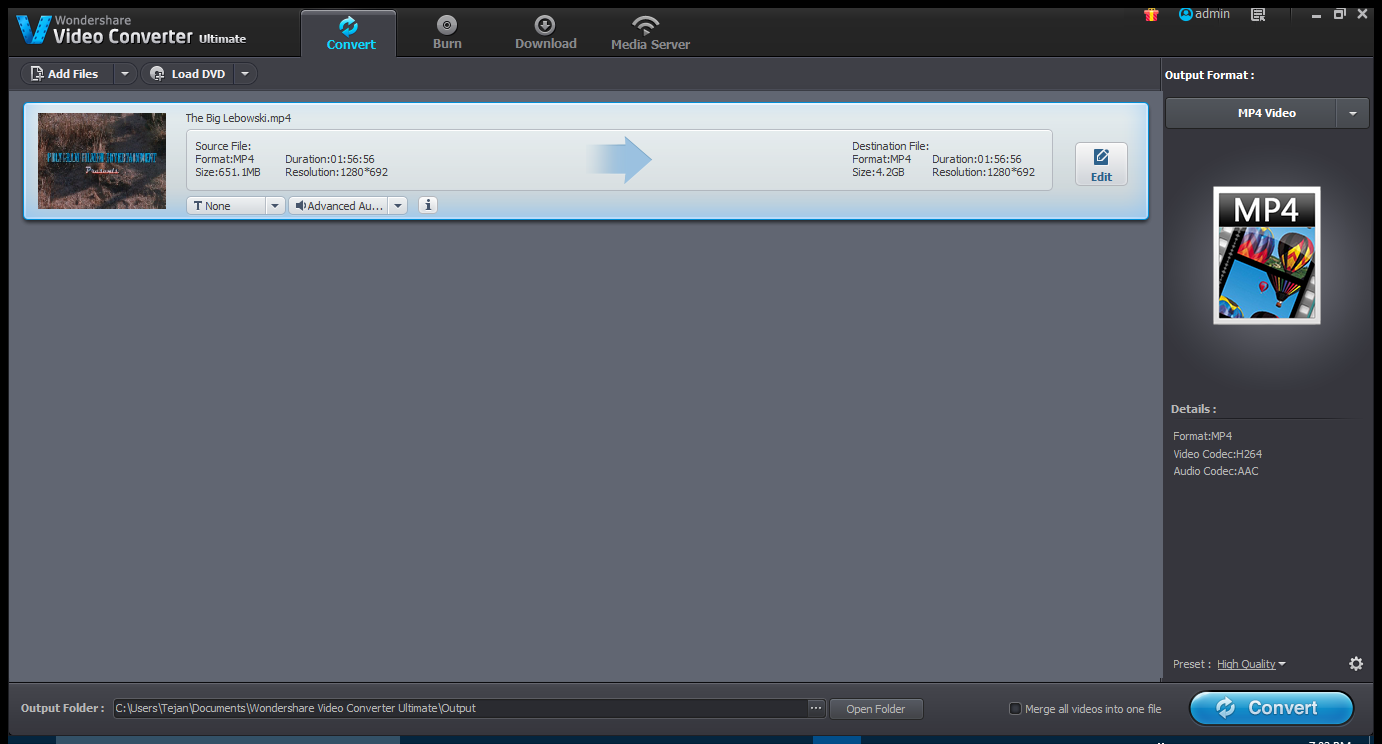
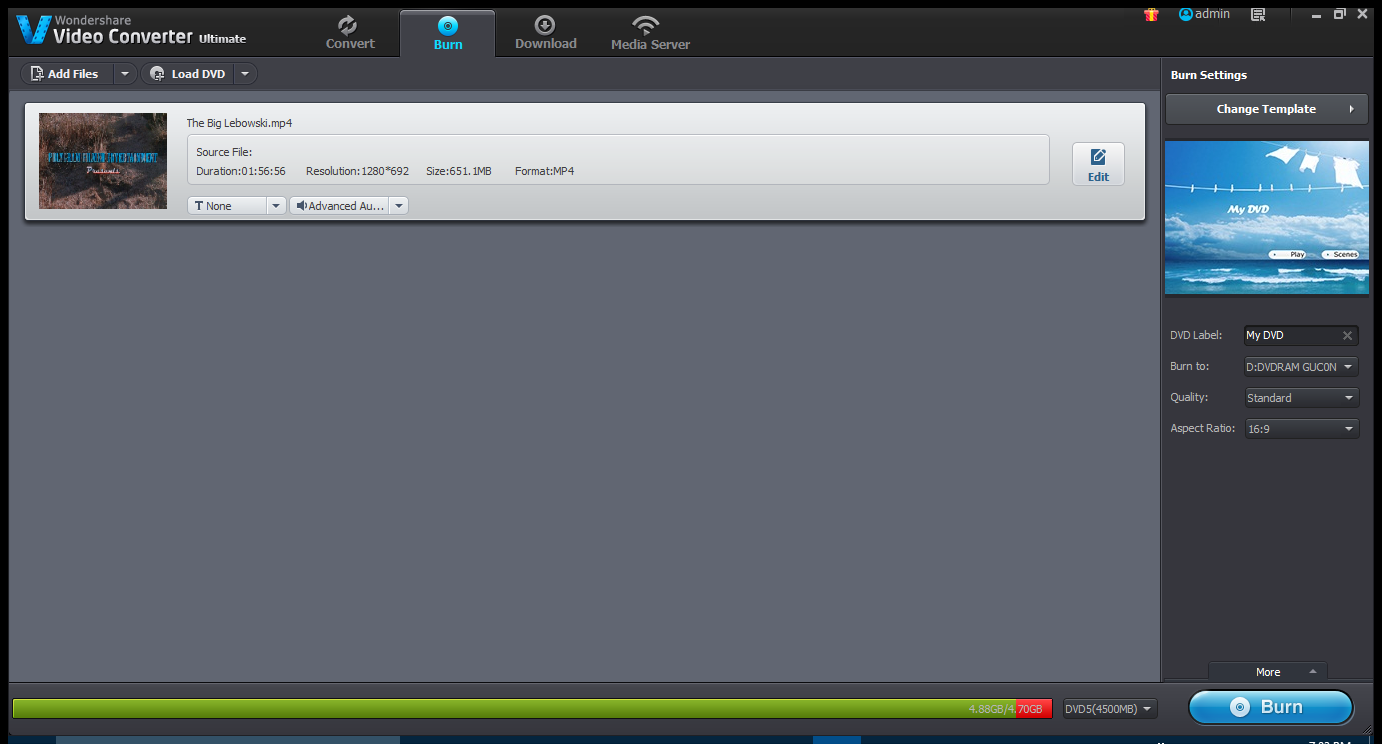
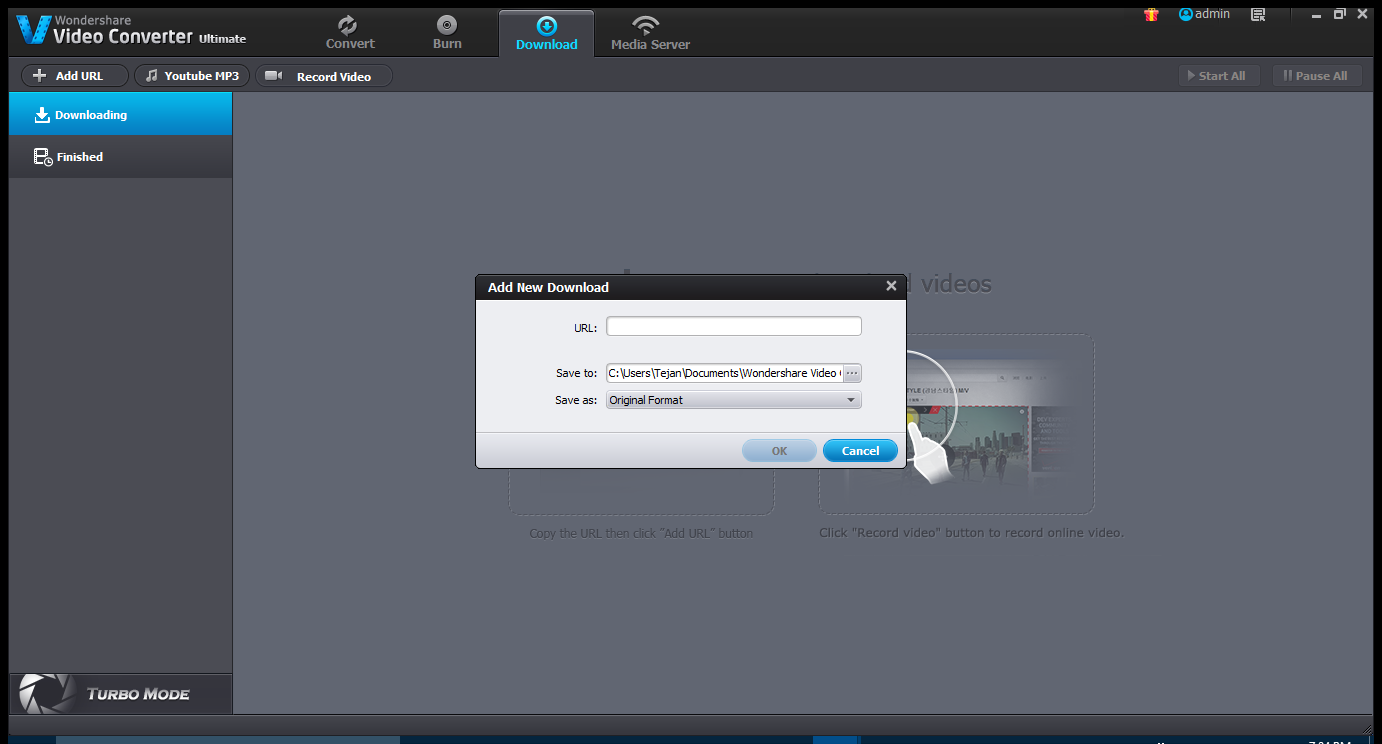
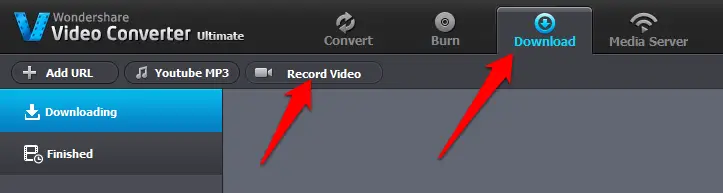
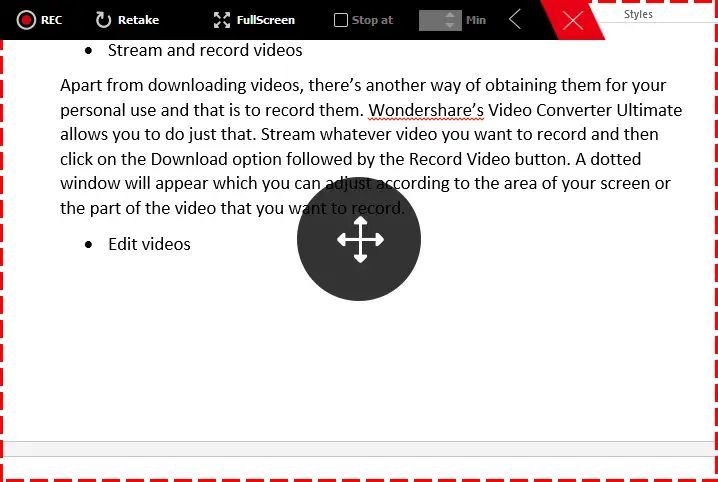

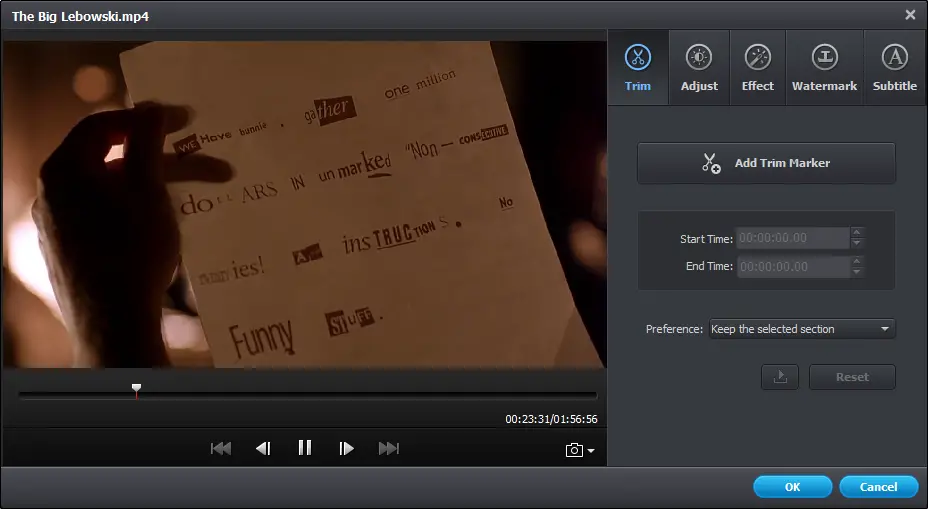






Hey Atish,
It seems that Wondershare video converter is different from all other converters in it’s working and the features.
For the people who like to craft their videos and let them reach to others can use this tool. You have elaborated it deeply. I am sure people would love it.
Thanks for sharing with us.
Have a nice day.
~Ravi
Hi Aatsih,
It looks like that wondershare is a good to go. so, Will surely check it.
Thanks for sharing.
Awsm Content Thnx For Sharing Will Visit Daily If I get time
~ Have A Nice Day
Hey thankyou very much Atish ranjan.
usually i want to learn some new matters by watching videos through online.
but sometimes i get disappointed,some videos are not played on my device.
this wondershare is really helpfull to me..,
Wondershare Video Converter Ultimate is the most all-inclusive video conversion application on the web today. It allows you to convert a wide variety of formats to almost any output format, and it provides an exhaustive collection of optimization profiles that tailor your conversion for nearly any device you’re likely to own.
That’s is a superb video converter, really this is very helpful for me. Basically, I am making a Video tutorials, and I face problem to edit a videos, but WonderShare video converter futures are superb. Thanks for shared.
Hey, i’ve read your article and i just want to know that which video converter will be better useful for Game recording?
Hello Raki, Do you want for recording or converting videos?