Email marketing continues to be one of the best digital marketing channels in 2020. According to statistics, 60% of Internet users subscribe to a brand’s email list to receive promotional emails compared to 20% of users who will follow companies on social media to get deals.
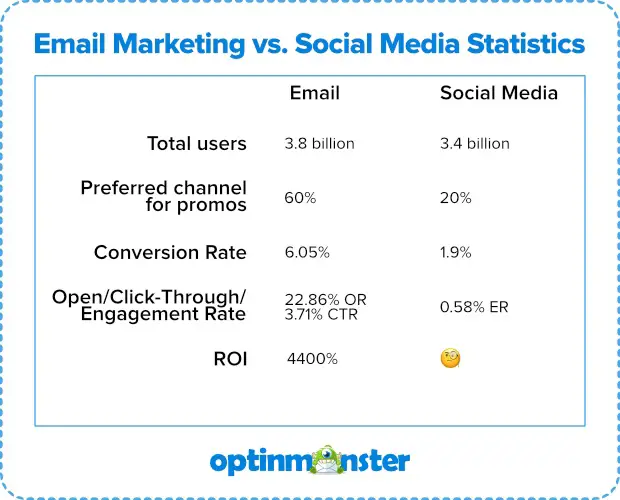
On top of that, the average ROI (return-on-investment) for a successful email marketing strategy is $38 for every dollar you spent. Of course, it might take you some time to get to that point, but keep in mind that a well-thought-out email marketing strategy is an investment that might result in good dividends.
From my conversations with friends who have small businesses, I have learned that finding out how to get started with email marketing is usually the hardest part.
In this article, we have gathered the essential things you need to do when you are getting started with your email marketing strategy.
How to Getting Started with Email Marketing Strategy
Tip #1: Keep your list clean
Growing an email marketing list is an essential element of a strong email marketing strategy. However, it is equally important to clean the list regularly. This will improve your sender reputation, increase your engagement rates, and decrease the chances of landing on an email blacklist.
Tip #2: Separate transactional and marketing emails
Transactional emails are really important to your customers (this could be an invoice, order receipt, welcome emails with login details, etc.) Separating them from promotional emails makes them much more likely to land in the recipient’s inbox rather than in the “Promotional” or “Spam” folder.
For this purpose, marketers often use separate domains or email addresses.
Tip #3: Create a long-term plan for emails to send
One of the first things you should do is create a long-term plan for the emails you are going to send. For example, if you plan follow-ups, you should plan ahead not only the time frames but also all the details about these emails. Let’s say your first follow-up email should be sent in two days after the initial email. In this first follow-up email, you will ask for feedback and recall the content of your previous email briefly. In the second follow-up email, which you should send in a week after the first follow-up, you will provide the recipient with your best helpful blog posts, etc.
Tip #4: Make sure email essentials are perfect
Now, let’s talk about the core components of emails that perform well.
- Email signature: Ideally, a good email should have at least a simple email signature, which is added at the bottom. The signature is a great way to brand every message you send and add a personal touch to your daily business communication. You can add your company logo, photo, office address, phone number, a bright call to action (such as “Download our eBook,” “Order Now,” “Go to blog,” “Contact Us,”) and social buttons.
If you don’t know how to make a professional email signature for you and the entire team, consider using an email signature editor. No coding skills required.
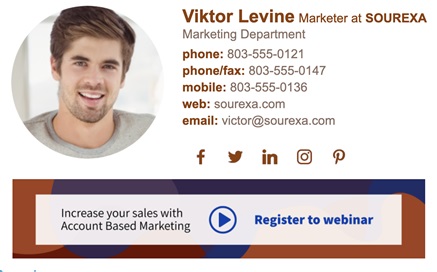
- Images and templates: When recipients open email messages, they usually don’t expect to read much. Instead, they can scan text and focus on images. Those can include a profile photo, infographics, product images, or a photo in your email signature.
When you add images, use them wisely to avoid a cluttered look and to ensure quick loading time. It also makes sense to provide alt text and hyperlinks in case your recipient has disabled images.
You might also want to create a reusable email template to save time and achieve a more consistent look of your email campaigns. - Spend time on subject lines: Since your recipients see your subject line even before they open your email, take the time to work on this one of the most important lines of text in your entire email. If you manage to interest people and make a good impression with the subject line, they won’t be able to resist opening.
You can draw people’s attention to your email by asking a compelling question, adding a sense of urgency, or just teasing your message. Look through your inbox and see how you choose which messages to open and which to move to spam.
Tip: Keep the subject line short and snappy. Forty characters would be perfect. - Tone of voice: Setting the right and consistent tone of voice in emails ensures that you can reach your audience in a meaningful and authentic way. To find your unique tone of voice, think about the values of your brand and what message you want to communicate with your customers. Are you smart, funny, casual, friendly, ambitious? Infuse these characteristics while talking to your audience.
People should be able to recognize your email even if they couldn’t see the sender’s name — that’s how distinct your tone of voice should be. - Sender email address: Make it look professional. It is always better to send from a branded corporate email address such as example@yourbrand.com instead of example2000@yahoo.com or example@gmail.com. Because anyone can create such a generic email account using your company name. Branded email addresses are more credible.
Tip #5: Make your goals clear
Always know what you want to achieve with a particular email marketing campaign. Your goals may include gaining notoriety, increasing loyalty, capturing new clients, interacting with the users, increasing sales, and more.
In this regard, you might need to come up with a clear call-to-action (CTA) for each email campaign. Use it to achieve your goal (e.g., encourage people to subscribe, purchase, leave feedback, download, and more.)
Using a clickable button in your email signature is one of the best ways of inserting a CTA into an email. It is the way more effective than using simple hyperlinks.
Conclusion
An email marketing campaign’s success doesn’t depend on one thing. Make it work with a credible email address, catchy subject line, proper images, the right tone of voice, long-term plan, and a well-thought-out email signature. Good luck!







Add Comment