VPN connection suddenly gets disconnected at times and you don’t know what caused it. A VPN software tool reroutes your connection to an encrypted network that is hard to decrypt at any cost. VPN is useful in preserving your anonymity in a network. In short, VPN does protect your privacy but in case of a VPN server disconnection suddenly, your connection will be unprotected. There comes the use of a VPN Kill Switch which activates when the VPN server goes down or disconnects for some reason. The kill switch protects your system to make unprotected connections when the VPN server is down or unavailable.
It happened to me many times in the early days of using VPN. When the VPN server gets down, my device is still able to connect to the internet without any protection which exposes my IP address. Then I came to know about the Kill Switch Feature, and thank God, I came to know. It is such a useful feature.
Both the server and PC have no knowledge about your IP because of an invincible cocoon of encryption, making you nontraceable. But sometimes the VPN connection drops due to a spike in people utilizing the VPN server. This leads to a connection being completely exposed as the VPN cannot protect your IP disguising itself as a legitimate network, causing it to expose itself in front of spyware software or even ISP. To deal with this issue VPN Kill Switch is included in the best VPN tools.
Let’s talk about the Kill Switch in more detail.

What is a VPN Kill Switch?
A VPN kill switch is an app/browser extension or any tool in any VPN or antivirus software that protects your network in case there is a drop in the connection of your VPN. The kill switch is exactly as the words mean, it’s a switch that kills the internet connectivity network when your VPN software, app, or browser extension fails to reroute connection due to heavy server load caused by customers. This leads to the real IP being completely exposed, revealing your information to spyware, or any snoopers, if they are installed. Your ISP can also trace you, locate you and with specialized tactics enter your PC/Phone. So, the VPN Kill Switch saves your IP from being exposed. To get the full gist of the features of a VPN kill switch you need to know about its functions too.
Point to note that not every VPN software uses Kill Switch, but my favorites Nordvpn and ExpressVPN do use a kill switch to protect you better. That is why they are popular among VPN users.
The working process of the Kill Switch
VPN kill switch monitors your connection, and simultaneously acts as a watchdog of your data connectivity. It traces connectivity problems if for any reason the encryption has been failing. In that case, they need to disconnect the network and restore it once the safety is assured. The entire step-by-step process involves 4 steps:
- Monitoring
- Detecting
- Blocking
- Restoring
All these processes actually have a wonderful role to play in the Kill switch, it’s always about assessing safety in a connected network, and upon finding one there needs to be tackling the threat which means blocking the entire function or disconnecting the internet, and relapse when the VPN behaves normally.
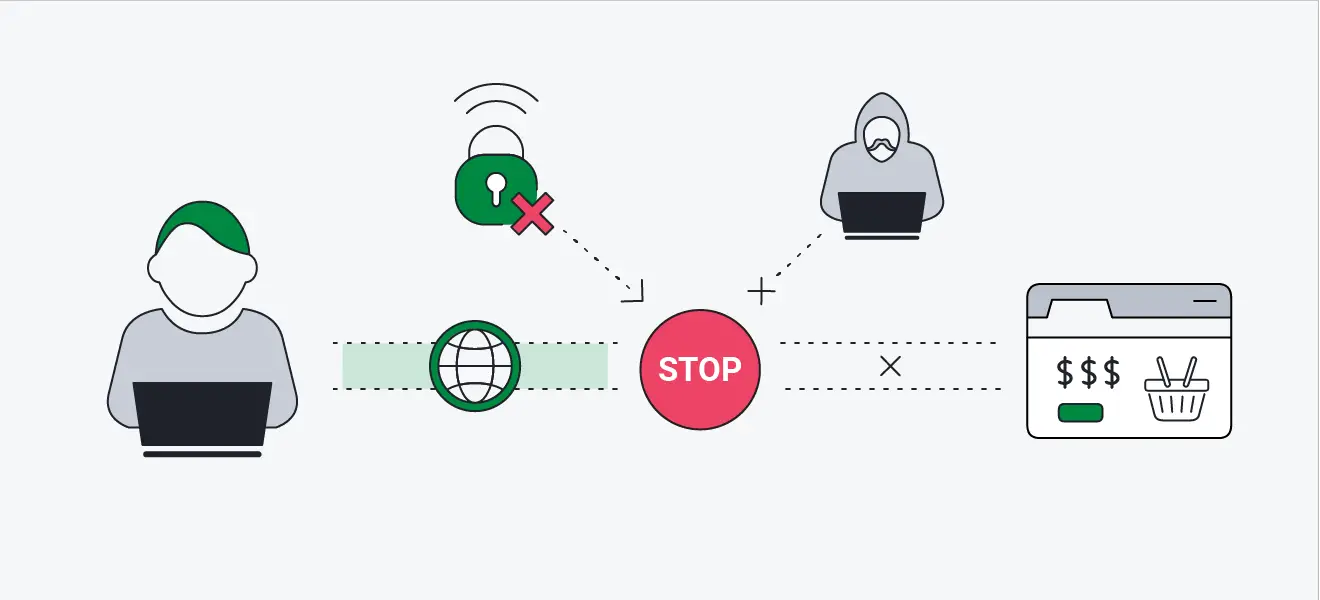
When Does a VPN Kill Switch Activate?
If configured already, a VPN Kill Switch gets automatically activated when there is a connection drop from VPN’s end to protect your device from making an unprotected connection.
VPN Kill Switch exists as a monitoring tool to assure the security of your connection when using via VPN. If your network remains disconnected on your PC when used via VPN that could mean there is a drop happening on the VPN database. To activate the kill switch on VPN software like NordVPN, you need to manually however change the VPN settings to activate the kill switch. When any VPN switches connection it lays bare the entire information of the network out in the open.
Situations when the VPN kill switch activates:
- Disabling of encryption of data connection due to spike in VPN software customers.
- Switching VPN servers suddenly in mid.
- Connecting to an insecure public network like free WiFi.
- Someone takes your laptop for a day and the computer connects to the network after startup.
Types of VPN Kill Switch
VPN kill switches are of two types. System Level Kill Switch and Application level kill switch. Let us know the difference between these types of VPN Kill Switches with the help of a table:
| System Level Kill Switch | Application Level Kill Switch |
| This Kill switch necessarily blocks the internet in case of a small drop and change in the characteristics of the network connected to a server | This Kill Switch is applicable in blocking certain apps, and applications that contain sensitive data but work with an outbound system requiring internet. Drives localizing as apps are examples. |
| Necessarily you will find this option in settings as it’s an overhaul of the blockade, unlike its other counter tool which has to deal with blocking certain apps. | You need to activate it as a separate tool since you need to place all the localized app which is connected via a network to block lists. |
| It is effective in spyware, data security, and information theft. | It is effective in making focused attacks including an attempt to release ransomware, file corruption, theft of details, and snooping to attain credential info matters. |
| The aftermath can be disruption of the entire network adapter and domain settings. Making the internet connection messed up, ensures better security. | The aftermath is mostly nonexistential, connection relapses happen fast. |
| Connecting post connectivity issues will be hard and can get disconnected. | Does not cause any lapses of connection at any point of time. |
| Network protection is an important area of its expertise. | File protection is an important area of its expertise. |
| Causes more strain on the browser. | Causes less strain on the browser. |
We have completely understood the relevance of the VPN kill switch in terms of its system operations. Its application operations can be elaborated further, like Application-based Kill switches protect sensitive data on email apps, video apps, p**nographic apps, or any app that has sensitive information. Details pertaining to any secret or very confidential and secretive information that should be protected rather than laying it out in the open. It can be more fatal if you consider the stakes here.
5 Reasons for VPN Disconnections
VPN disconnections can happen on your computer system for many reasons. Some of its plausible reasons can be:
- Disconnection of any VPN network can happen via a kill switch if the IP safety fails to encrypt the data. It can also happen in a spike in the network. It will disconnect midway, especially if the change is happening while shifting connections.
- It happens also because of failed networks and corruption of networks and outdated tools.
- It can also cause issues if the company cannot reach the manual domain name. In this case, set your domain names to universal google access domain names.
- Make sure you check if the router is fine and check if the network is causing issues only on your system. In case it is, change all your network settings to default and then try connecting with VPN again.
Why Is a VPN Kill Switch Important?
The VPN kill switch is a tool that helps your network to be in the cocoon of encryption. Once the shield drops there is nil possibility of a case where the VPN involved won’t expose your IP address. In fact, it becomes far easier to track down. Because ISPs can check the path of interference and find the IP even after using the VPN system and support. Anonymity, Privacy, and curbing of data leakage are some outstanding traits of any Kill Switch tool.
Professionals that Should Use VPN Kill Switch
- Intelligence agents, Journalists, Top level spies, Investigators, and Lawyers should use VPN kill switch as they might have sensitive information lurking in their skin.
- Peer to Peer software users should also use VPN kill switch to make the systems nontraceable.
- Torrent downloaders, including seeders and leechers, should use one as the torrent is a den of pirated material, and royalty companies can sue you.
- Anyone who has any sort of sensitive information tagged onto them should use the kill switch for specialized protection.
Risks of Using a VPN Without a Kill Switch
VPN without a kill switch is a very sensitive and dangerous idea and that can severely hamper your privacy. VPN drop rates have increased with time. Any person who does not want to risk their anonymity should use a kill switch.
- Not having a VPN kill switch lays you bare and potent prey to online predators that feed on stolen data, snooping, and other nefarious acts. In this case, it will reveal your IP.
- If you use a public network and your connection is not protected through a kill switch, random owners can check some very sensitive pieces of information existing at varied levels of privacy.
- Your IP address becomes easily trackable, and people can know your location easily even easier than direct tracking, as the connection over routes to VPN and if it does not encrypt the data, it means it is easily recoverable and exploitable.
- Your info will be sold to big tech and your privacy can be affected. To be dealing with that can really take a toll on your psychological health.
FAQ
How do I enable the kill switch on ExpressVPN?
It’s very easy just search for the Network Lock in the VPN interface and then toggle it on.
Does NordVPN have a kill switch?
NordVPN does have a kill switch but you need to manually turn it on. Settings -> Wireless and networks -> More -> VPN -> enable “Always on VPN.” This enables the system-wide kill switch.
How to connect to a VPN kill switch on an Android phone?
On an Android Phone, you have to access network settings by going to wireless networks on the settings app. Then tap on more and finalize the option by pressing ‘on’ on the toggle button of the VPN kill switch.
Conclusion
No internet connection can be completely secured. However, tools such as VPN kill switch protects anonymity even if the VPN’s rerouting tunnel vanishes in the middle of the network navigation. Make sure to keep your network protected through a VPN kills switch.


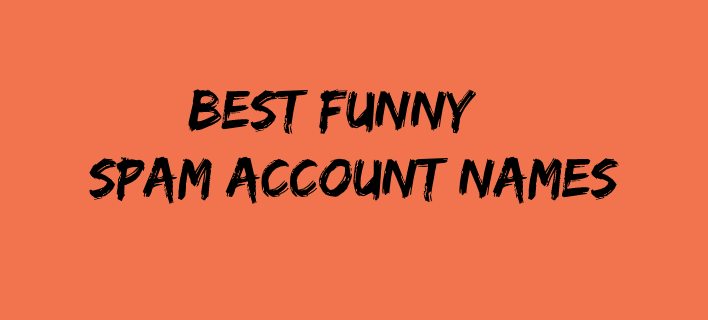




Add Comment